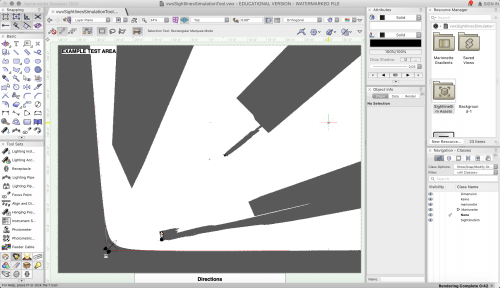-
Posts
7 -
Joined
-
Last visited
Content Type
Profiles
Forums
Events
Articles
Marionette
Store
Files posted by Jonah Bobilin
-
String2Name
By Jonah Bobilin in Marionette - Nodes
Converts a string to a "name" (object handle).
I found myself using concatenated strings to name objects (e.g. a series of squares named: sq1, sq2, sq3) after which a manual operation was performed and then another marionette network was run to pull new information from individual adjusted objects. I wanted the wrap the network and set it receive input via the string dialogue node (i.e. you click and type the name of the object you want to modify) but I needed a node to turn the strings into an "object name" and use that to get the object handle.
This node is pretty simple, but I think it's pretty useful if you are creating a two-step system with human modification in the middle and want to regain control of a bunch of objects named by concatenation.
46 downloads
(0 reviews)0 comments
Updated
-
Sightlines Simulation Using Shadow Projection
By Jonah Bobilin in Marionette - Networks
This is a scenic design tool I created for set designers to help simulate sightlines quickly for those situations where scenery is moving around a lot during a show and you're trying to check for blind spots in arrangements, communicate with the director, or are designing something complicated in the round. While this program requires a 3D model to work it will only give you a 2D groundplan simulation. Because I'm modeling the blind spots using a lighting device to create the shadow projection there will be some slight error and the tool will be less effective on a multi-level set or significantly raked stage.
Directions for use are given in the file along with a series of buttons to run the program. In essence, you run a network to generate a sight line object and name it (e.g. House Right Seat), move the object to the location and adjust the sight line bounds, and then run another network to create a shadow projection simulation of what a person can see from that seat. Finally, you switch to fast renderworks to see the shadows and, if necessary, adjust the Bot-Z depending on where the z=0 point is in relation to the playing space.
I'm using a object naming system that takes user input and names objects with concatenation as they're are created, releases them to the user for manual modification, and then regains control in a separate network. This is still a little buggy and sometimes leads to VWX crashing (particularly the user clicks "cancel" after prompted to input a name), so save your file before running any of the networks here.
I'm still new to marionette so I appreciate any feedback.
37 downloads
- marionette
- set design
- (and 1 more)
(0 reviews)0 comments
Updated