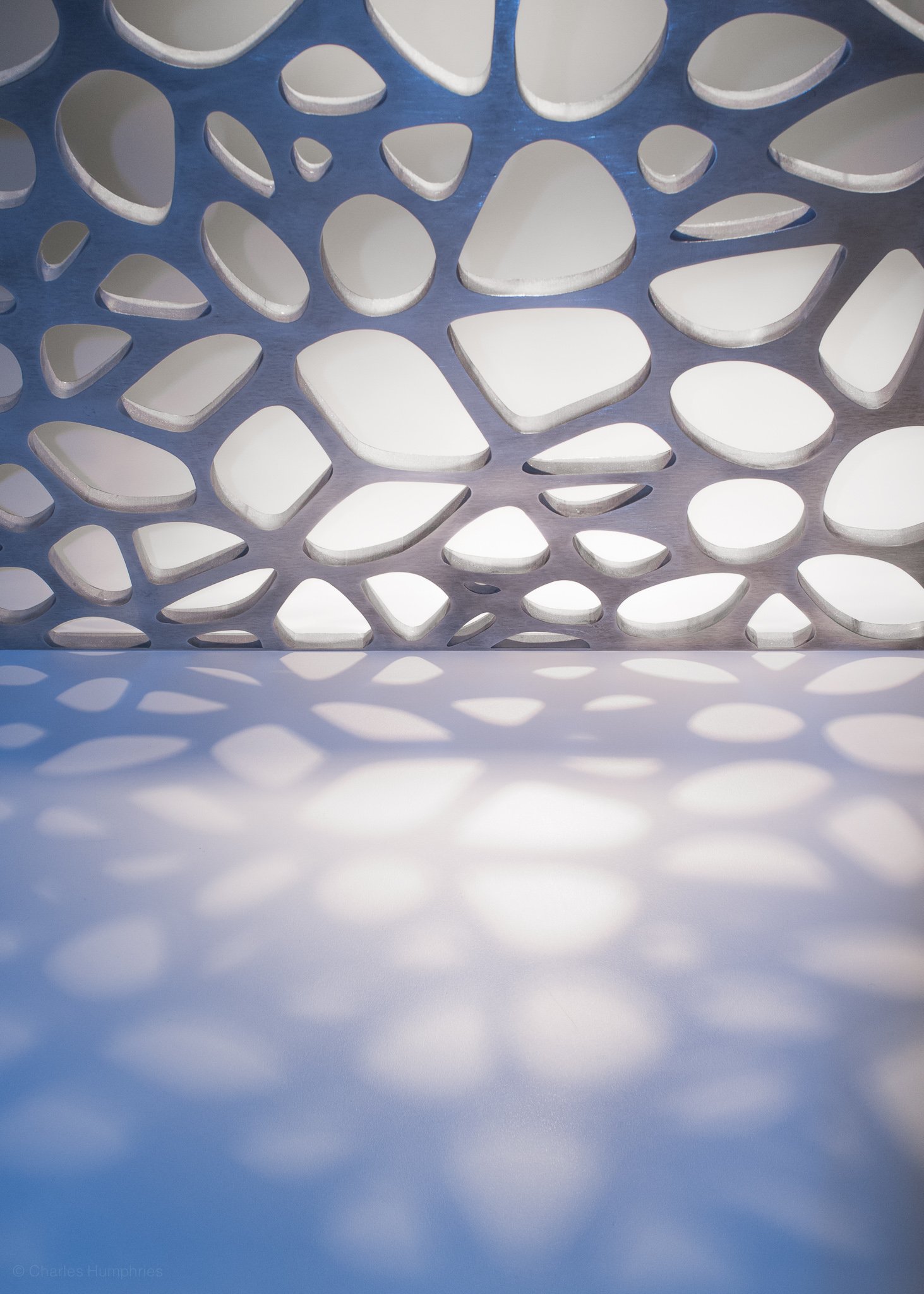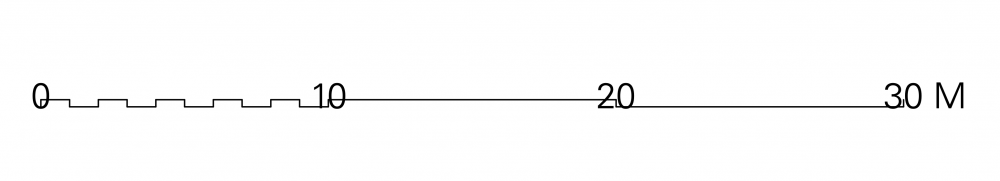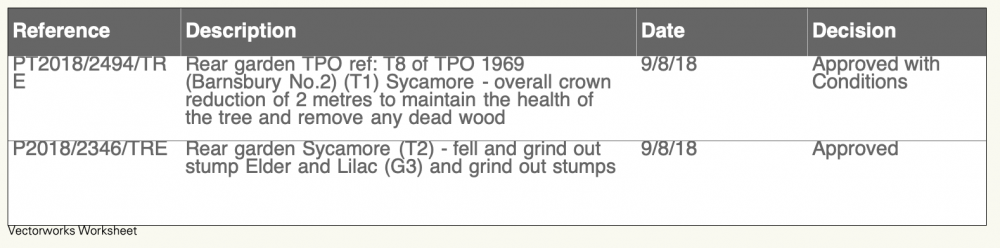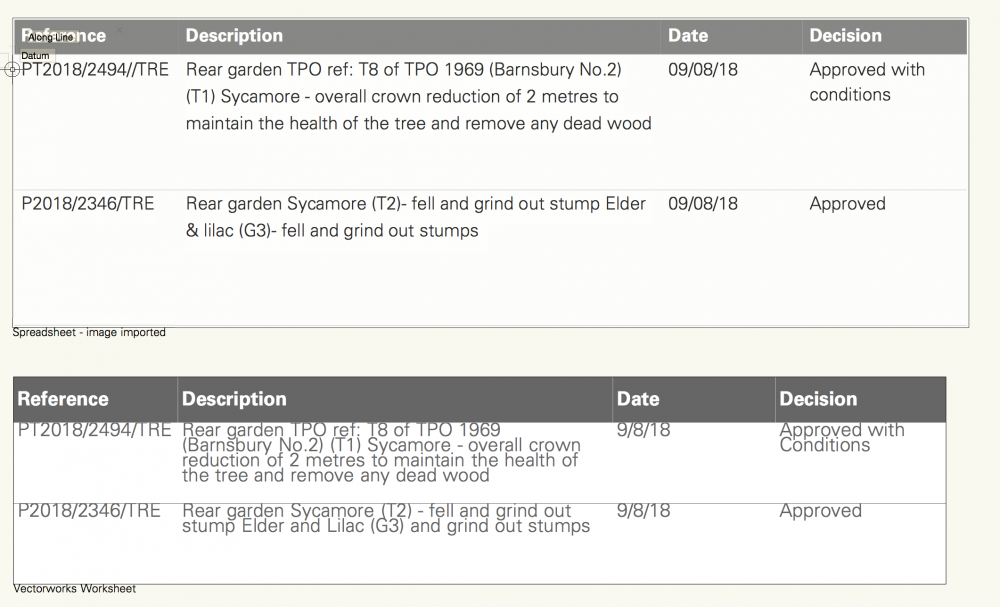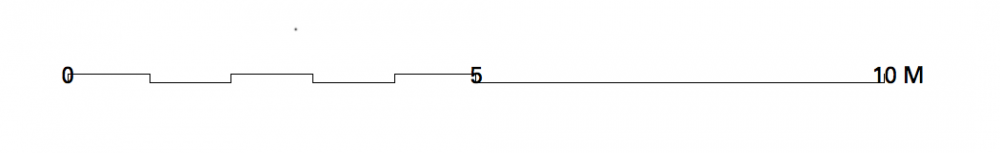-
Posts
15 -
Joined
-
Last visited
Content Type
Profiles
Forums
Events
Articles
Marionette
Store
Everything posted by HEAT Architecture
-
I have just spent two hours looking for the setting to reinstate this - has it just... gone?!?!
-

Real VW for iPad OS, please 🙇🏽
HEAT Architecture replied to PenChiselCamera's question in Wishlist - Feature and Content Requests
I would love a version of VW for the iPad. The iPad is designed for drawing, it is super responsive and more intuitive than my desktop/Wacom setup. I would totally love to be able to draw and revise drawings on the move - on site - travelling -on the sofa - in bed! This would require some serious rethinking of the VW interface, but to be honest - the VW interface hasn’t changed all that much since MiniCad. There are apps like Procreate, Sketches and Trace that offer an example. I suspect you would have to shift the whole of VW to a more modular interface - starting out with simple drawing tools and layer and class management, and progressively adding 3d, rendering, interactive objects,BIM (Things that many of us seldom use). The lower level modules could be designed to work on both an iPad and a desktop. (This system would help when you try and use VW on a laptop as well) The current division of basic VW/Architect is a bit arbitrary feels like it has just come about - it’s probably not how you would organise it if you started from scratch. There are parts that I use all the time and parts that I will never use and they are all mixed in together in quite an idiosyncratic way. There are parts of Vectorworks that have been very well developed and have the feeling of someone’s pet project (The framing tool?) and there are important parts that have just been sketched in and left at “good enough”. (I am looking at you door and window tool) For good or ill VW feels pretty static - like it accretes small improvements but never changes very much. I doubt there is the will to re-organise it to work on an iPad which is ultimately a shame as the reason that I came to it all those years ago is that it was a very elegant drawing tool. -
The Publish Log has always seemed to be an irrelevant nuisance file that crops up everywhere, but I have just realised it is (almost) genius. I can drag it into a spreadsheet programme and create a drawing issue sheet. But now I want to tweak the information in it to include, for example revision number, and even keep track of recipients, and allow it to be formatted. That would be a super useful feature for us.
- 1 reply
-
- 1
-

-
-

Dimensions causing crashes
HEAT Architecture replied to Robert NewBarn's question in Troubleshooting
Similar problem here (Vectorworks hangs for five minutes when a dimension is selected - this is in the drawing layer), but sadly undocking the Info palette doesn't help. [VW2019 SP2 and Mojave 10.14.3] -

Worksheet Text Formatting
HEAT Architecture replied to HEAT Architecture's topic in General Discussion
Ahaha - the first example I produced was on 2018 - I actually updated to 2019 when you asked me which system we were on, and I thought I had better check, but it didn't change things. -

Worksheet Text Formatting
HEAT Architecture replied to HEAT Architecture's topic in General Discussion
I'm on VW Architect 2019 on a Mac running 10.14. I have had a go at other typefaces (I was using Univers) and they seem to come up similar. Here is one using Helvetica: -
Wacom Intuos Pro medium. We don't bother with the wireless functionality because it needs recharging regularly.
-
We wanted to create some tables of text in Vectorworks. I have never used Worksheets before so we thought we would give it a try. The image below shows the original table formatted in a spreadsheet programme and imported as an image and beneath it the equivalent created as a Vectorworks worksheet. As you can see we have got pretty close, but the text formatting leaves something to be desired - specifically the text seems to rub right up against the frame of the cell with no internal margin and the line spacing seems to be stuck on single spacing. Does anyone know of a way to improve the appearance of the text?
-
Using a mouse for CAD caused me severe RSI many years ago, so for the past fifteen years I have used a Wacom tablet with VW. Your wrist does not need to rotate to use a stylus and this solves the problem completely. I also make sure that everyone in our office uses a tablet (I don't want to get sued for avoidable workplace injury). It takes some people two or three weeks to switch over, but they seem to be much faster once they have got over the initial unfamiliarity. There is no need for a large tablet - that just re-introduces unnecessary movement - a medium or small tablet will do. I program the stylus button for cmd-click and use the "scroll wheel" on the Wacom tablet for zooming. I keep a mouse connected in addition for any difficulties (selecting subsidiary tools from the tools palette where I have forgotten the shortcut is one) and use it maybe three four times a day.
-
I have several documents open at a time and love the docking tabs for documents. Quite often though I manage to "tear off" and undock a document by accident, and I have to drag it back to the dock. Is there a setting to stop that happening and only allow documents to be opened in the application window?
-
When I insert a Scale Bar, normally the text sits above the bar, but recently it has been overlapping with the bar itself whenever the "Printed Height" is set to a value less than 5. I can't see any settings to change the position of the text. What am I missing? (VW Architect 2018, Mac OS 10.13.5)
-

Selection tool selects objects in the background
HEAT Architecture replied to HEAT Architecture's topic in General Discussion
Hi Ray, thanks for your response. We do indeed have NPoE checked. The issue is not that it will not snap to the object on top, it is just that we don't want it to snap to objects that are in the same layer, but hidden. I think previously in 2008 it did not do this. If an object was in front of another on the same layer it did not snap to the geometry of the hidden object. -
We recently hopped from VW2008 to 2011 and am so I am not sure if this is a bug or a feature. The selection tool now snaps to points that are concealed - so for example if you draw a rectangle and then draw one on top of it that overlaps it the selection tool will pick up the corner of the rectangle that is concealed. We noticed it because on some drawings we had drawn tile layouts behind other objects and the snaps went crazy snapping to all the line ends and junctions. It does not snap to hatches or to other layers, so if we organise drawings a little differently we could get round it, but I wondered if anyone knew if there was a way to toggle this behaviour off?
-
When we send A2 size plots to print on our HP800ps plotter, we choose A2 in the page setup dialogue, choose "rotate" in the print dialogue and send to print. All is well except that the prints come off the roll cut to 456 x 594mm instead of the proper A2 size of 420 x 594mm. Because they are 36mm too big, they have to be trimmed to the correct size - otherwise they don't fit in our A4 envelopes! This used to happen with our old 455ca plotter, but in previous system versions you could set custom paper sizes - with OSX the page setup seems to ignore the custom paper sizes and revert to the "standard" (oversize) A2. Any ideas would be much appreciated. (HP800ps, VW 9.5 and OS10.2.3)