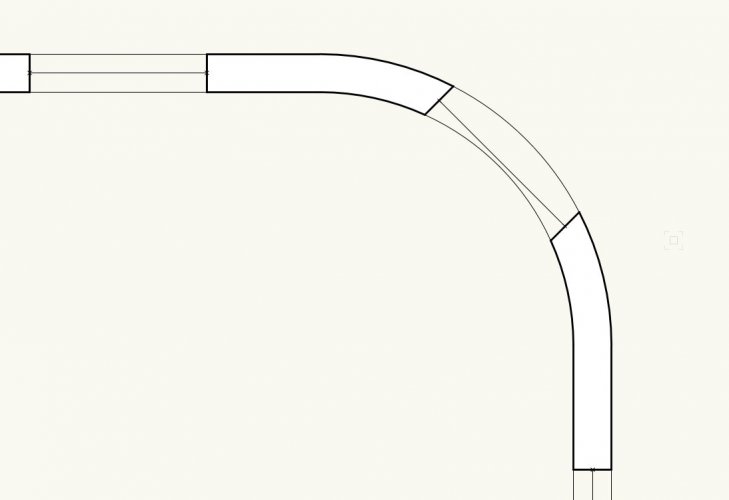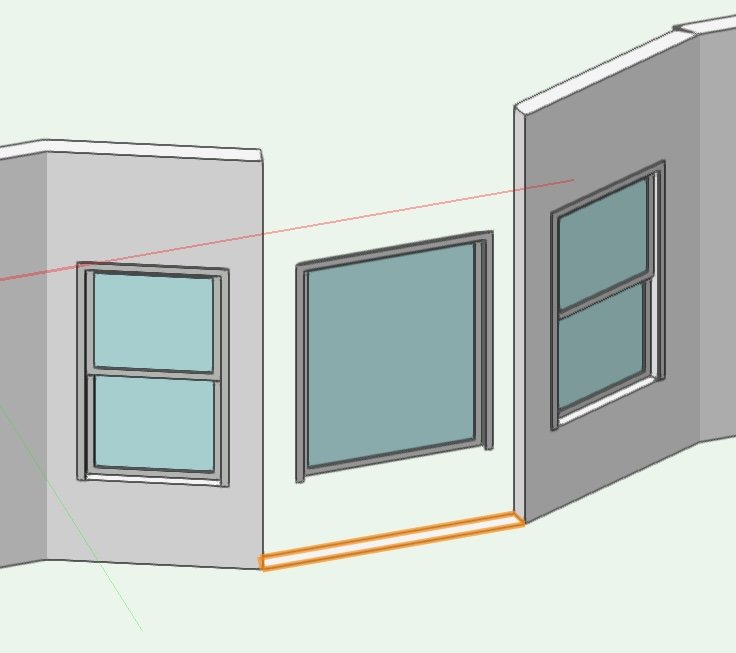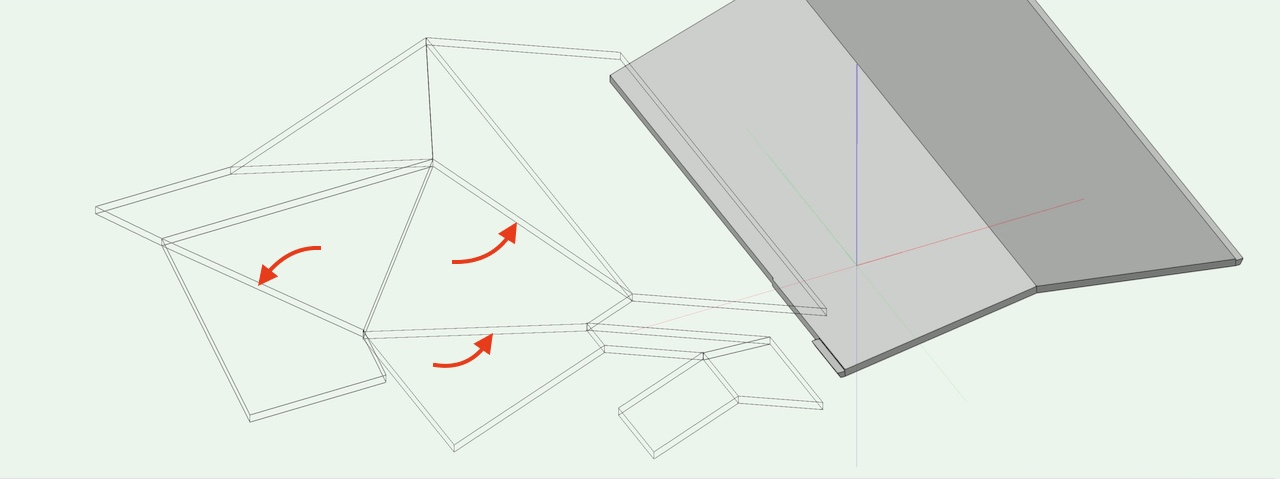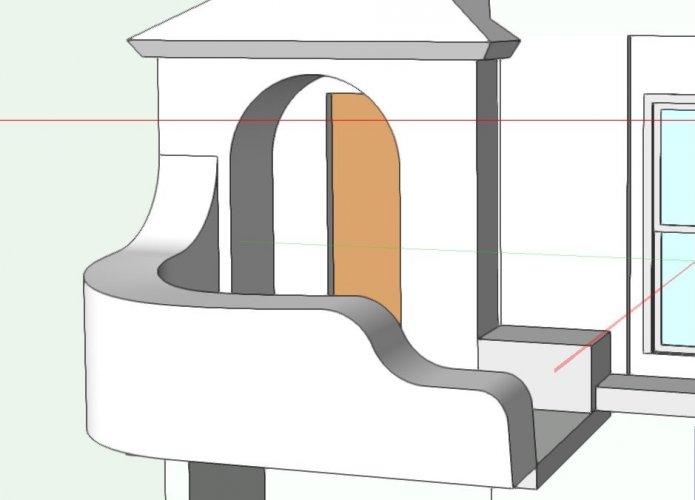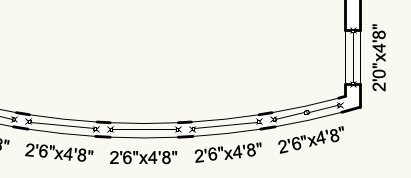KenAB94662
Member-
Posts
55 -
Joined
-
Last visited
Content Type
Profiles
Forums
Events
Articles
Marionette
Store
Everything posted by KenAB94662
-
Here's even more reporting. I'm not a regular visitor here in these discussions, so maybe this is well known and reported many times. Open blank document in v'22. Draw any object. Grab edge of the object and do Boomerang Mode Pan Tool. Hold space bar and drag screen left and right real quick. The edge of object is for reference. Look at the hand cursor. There's a noticeable lag! The edge of object falls off the hand quite a bit! The quicker you drag screen, the farther it falls off! Now do the same in v'20 to compare. You can hardly get the object off the hand cursor, it's so quick. There's hardly any visual lag in v'20. Feels like v'22 bloatware. Or has it been bloatware since v'21, and I fortunately skipped all the aggravation?
-
I'm on macOS 11.6.8 — updated my posting signature. I always import the same PDF source every project, every file, every week. So I just did a two-way test. I imported the same exact PDF in my older v'20, and it nudged as smooth as expected. Then in v'22, I opened an old but recent job that was completed in v'20 — the PDF nudge is flashing my entire screen on each and every tap just the same. It's horrible. But here's more. I opened a blank document in v'22 and imported the PDF. Nudging feels VERY SLOW but not entire screen flashing on each tap. Holding the shift and arrow key with PDF selected, I would estimate each "step" to take between 1200 and 2000 milliseconds — longer than a second and occasionally feels like two seconds. Compare to blank document in v'20, same imported PDF selected, hold shift and arrow key, nudging I would estimate 200 to 300 milliseconds each step. The stepping movement is hardly noticeable.
-
Long time Vectorworks user here. Previous to this week, I've been happily using v.2020 for many years on a perpetual license. So finally I decided to try v.2022. And the biggest issue — problem really — is that the nudging of an imported PDF background object is not smooth. That's saying the least. Just now, each nudge keystroke is causing the entire screen to flash. When it's working somewhat okay, it's still very laggy. Everything else on my end is identical to before — same macOS, same computer, same input devices, same everything. What's wrong? What am I missing?
-
Another Simple Feature That Never Gets Improved
KenAB94662 replied to KenAB94662's topic in Architecture
Thank you for mentioning that last part. It may just bring me back into upgrading. Now, hopefully without veering off into any debate on the virtues of design or construction, what about windows with flat glass? Let's say it's existing condition and need to portray accurately. Can the newly integrated WinDoor do at least proper wall cuts? -
Please tell me that newer versions of Vectorworks beyond my v2020 have this window problem perfectly fixed. I've suffered basic problems like this for so many versions since MiniCAD, yet I only see new versions with fancy stuff that I don't need. Definitely won't pay hundreds of dollars for irrelevant upgrades. The wall cut should be radially aligned with center point of curved wall, no? This looks stupid. What parameters do I have to adjust?
-
I've simply deleted the entire wall. Drawing a new wall and inserting new window sidestepped the problem. I don't have a copy of the problem. Hopefully it was only a one-time anomaly.
-
Not sure what I did wrong. The only thing I did different was check-marking the "Include Sill" feature in the Window Settings, test various values to see how it looks (still buggy and useless), then uncheck it. Already tried deleting Window object and re-inserting a new Window object without check-marking the "Include Sill" mockery of a feature. Any help?
-
Thanks, but as I've mentioned, I'm trying to achieve Open GL rendering, not Hidden Line rendering. Seems no solution?
-
I want to show roof faces in wireframe or transparent next to my subject building in OpenGL rendering. Is there a way to avoid the "rib lines?" See red arrows in illustration.
-
-
Definitely no doors or windows needed in such an object. I think it comes down to that "curved wall" section of how to get the top corners at either wavy end to meet the straight walls . Also need to work within my Vectorworks Architect toolset, as a search for solution turns up something about "roadway tool" which I don't have.
-
Thanks. I’ll try it when I get back to my workstation. However, notice that the walls themselves are comprised of at least one curved wall (radius in planview). So while the subtraction method may still work on curved walls, the challenge then becomes the creation of that subtractive object. It seems to be the same problem, only in subtractive inverse. Might as well just keep the positive object flipped upside down and don’t even bother using a wall object. But how to make that “horizontally held trowel” sweep in a compound wavy motion across a curved object (curved in planview)? I might be making this more difficult than it should be.
-
What's the best way (type of object) to model a curved wall that has a wavy top like this? Just keep adding sharp-cornered 3D Wall Peak vertices to wall objects?
-
Window Objects Not Showing Jamb Line in Round Wall
KenAB94662 replied to KenAB94662's question in Troubleshooting
Yes! That's the trick. Thank you. -
Window Objects Not Showing Jamb Line in Round Wall
KenAB94662 replied to KenAB94662's question in Troubleshooting
Attached is the file. Thanks for taking a look. Untitled 1.vwx -
Window Objects Not Showing Jamb Line in Round Wall
KenAB94662 replied to KenAB94662's question in Troubleshooting
Thanks for the suggestion. Maybe it's right under my nose, but I can't find the setting. I'm on version 2020. Is that a v2021 feature? Hopefully it's not a v2020 bug in latest MacOS 11.3 and hardware M1 Mac. The odd thing is that it's only affecting Round (radius) walls, not straight walls. -
This might be an easy one. I just can't remember the solution now in my old age. Or maybe a new problem with new hardware new OS. How do you get the jamb lines to appear in window objects inserted in a Round wall?
-
Apple M1 chip models compatible with VW18
KenAB94662 replied to greenmeadow's topic in General Discussion
But does it install in an M1 Mac running Big Sur (MacOS 11.3)? I believe that's the point of the chart posted by Pat and of the replies in this discussion — that it's not possible even if you find or have the VW 2017 installer file? Please confirm either way since you have the VW 2017 installer files. -
Apple M1 chip models compatible with VW18
KenAB94662 replied to greenmeadow's topic in General Discussion
This is really good info. Thank you. However, I have to report that VW 2017 was in fact running somewhat OK in Big Sur 11.3 and M1 Mac mini (Apple silicon) just a few days ago! My installation was migrated perpetually from an original installation in an old machine. It only had problems with 3D views not working and some other issues. I had been tapping into VW 2017 mostly for export to earlier file versions of VW for colleagues and clients who are still hanging on. Now with only VW 2020 in a fresh re-install (works fine + the usual old little bugs), I thought of searching for installer files of older Vectorworks. No can do, I see. -
Yes! I had to convert MP3 to raw but the single system alert sound is good enough. Changing it back in System Prefs is super simple too. Thanks again!
-
Thank you, Pat! The SysBeep; is quite the direct solution I was seeking. Now if only I can sneak under the hood and replace that little beep with another sound... probably not. I wouldn't mind temporarily changing my entire Mac beeping (or buzzing instead of beeping) if I can change it back after my presentation. I've now installed FastScripts. Applescripts are new territory for me. Not really sure where to start to tie it into a Vectorworks Saved View.
-
I'm trying to insert or invoke sound when changing layer visibility in Vectorworks. The reason for this is that I'm displaying my screen in an online presentation using Vectorworks because no other software/ application/ platform has the necessary features to do it quickly. Ideally, I'm hoping for a user-selectable sound when manually turning on/off layer visibility in the Navigation palette. The Mac has built-in Sound Effects such as Basso, Boing, Blow, Bottle, Frog, Funk, Glass, Ping, Tink, etc. But calling a system sound is probably impossible. Or is it? Alternative approach I'm thinking is a script that calls up and plays an MP3 file. I would embed such a script in a Saved View to trigger various layer visiblities. But FindFile and GetFile scripts seem to explain that the files can only be VWX or text files, not any audio file such as MP3, WAV, or AIFF. Then I cannot find any script that plays such an audio file, even if it's as rudimentary as pausing everything else in Vectorworks to pop-up and play. Probably not possible — or is there an expert here? Of the above is not possible, what other ways are there to trigger a customized sound when navigating views in Vectorworks?
-
Thank you Raymond! Works great! I was clueless on the name of the procedure. Was searching for "unified view" something. Glad to know it's "stack layers."
-
What's the VS that I can add in a saved view to toggle on/off unified view?
-
In revisiting my workflow and how it can be improved with the latest version of Vectorworks: What's the best way to produce 2D linework exterior elevations from a 3D model such that those 2D drawings can be exported to colleagues /consultants /clients using legacy software? Same drawing file, raw or exported, must be usable by similar people using legacy Vectorworks. Thank you in advance.