-
Posts
12,808 -
Joined
-
Last visited
Content Type
Profiles
Forums
Events
Articles
Marionette
Store
Posts posted by PVA - Admin
-
-
Just now, line-weight said:
If the two surfaces adjoin and are coplanar, then there shouldn't be a line between.
I think this would catch a HUGE number of instances on it's own, you're right. Lemme go see what happened with the last filing I did for something like this and give it a poke.-
 1
1
-
-
32 minutes ago, DonMiki said:
When will SP2 available for Poland? Who knows"
You would have to check with that distributor directly, they control their own rollout schedules after the main build is released publicly. -
I attempted modeling this all as "One" object as well by creating the look with a Feature In Wall, but end up with exactly the same results in Hidden Line. This was the only other method (that i could think of anyway) of creating it whilst still leaving parametric objects intact and it still fell short:
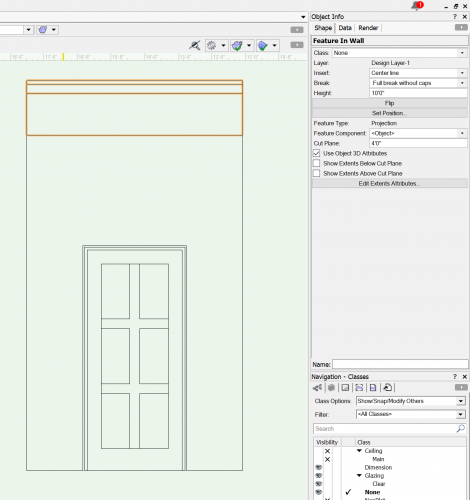
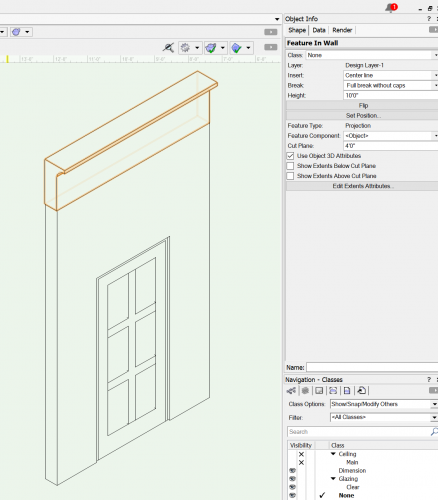
We've long needed a way to control these lines manually though, as its blatantly obvious to a human which lines would and wouldnt be shown, but its much harder to make Vectorworks see this automatically. However I would as you imply, expect that more of these lines be detected just by virtue of the lines being adjacent to wall geometry.-
 1
1
-
-
50 minutes ago, Kevin McAllister said:
I wonder if there's an easy way to unlink the Data Tags so you could just re-link them rather than having to redrawing them. @Jim Wilson do you know or is there someone who was involved with the development of the Data Tag on the forums?
Kevin
Checking!
-
 1
1
-
-
Do you only have the one heliodon, and no other light objects enabled in that document? OpenGL has a max of 8, is the only reason i mention this, so if you had internal lights they could be taking up those slots, this wont happen in Renderworks though.
Do Heliodon shadows work in a new test file with just some extrudes and that same heliodon copied into it?
-
The control is up at the top right of the drawing area in the View bar preferences, or under Tools > Options > Vectorworks Preferences > Display - Display Light Objects
-
Yes it will, that is almost identical to the model we tested primarily with here.
-
On 11/29/2018 at 10:56 PM, Jeremy Best said:
I provide Tech Support for users in New Zealand. In my experience frequent crashing is not typical and I expect there is something particular to your circumstances affecting Vectorworks performance. When I encounter users experiencing frequent crashing it is usually due to one of the following - in rough order of cause:
Cause: Far-Out-Objects
Solution: If one or more objects (or your entire drawing/model) are too far from the Internal Origin (distinct from the User Origin) it can cause a wide variety of issues. Crashes can be more prone in some versions of Vectorworks evidently due to changes in how the software handles [hardware] resources which are pushed exponentially harder the further away objects are in any (X, Y or Z) direction. See the attached guided process (a draft) I wrote to address this scenario.
Cause: Graphics card drivers are out of date. (Windows users only).
Solution: Update graphics card drivers
Cause: Graphics card drivers are corrupt (Windows users only).
Solution: Perform a 'clean' installation of graphics card drivers
Cause: A Vectorworks system file has lost its mindSolution: Reset Vectorworks Preferences (The process, not the button in Vectorworks Preferences)
Cause: Under-powered hardware / Too much demand on hardware
Solution: This is very particular to the individual circumstances. Eg. Reduce number of monitors / total number of pixels being powered by your graphics card. Reduce the quantity or complexity of geometry in your file.
Cause: Corrupt object
Solution: A process of elimination to isolate and delete said object. Rule out Design Layers by deleting them 50% at a time, re-test for issue. Repeat. Submit your file to Tech Support if you need assistance.
Cause: Corrupt file
Solution: Export it to prior version then reopen in current version. OR Create 'New blank document.' Import all Design Layers including objects (Not copy/paste). Test. Failing this, resort to a backup file.
Cause: Anti-virus software has interfered with an installation or update
Solution: Uninstall. Download latest installer. Turn off antivirus 'real-time monitoring' or similarly named service. Reinstall
Cause: Software conflict
Solution: Close all other programs and restart Vectorworks. Test. No better? Then reboot in Safe Mode. Test. Better? Suspect extensions or seemingly 'small' or 'background' apps such as Seagate Dashboard which pretty conclusively caused heaps of crashing for one of my users. Problems GONE once removed.
Tech Support Tutorial; Rectifying 'far out objects' - Written Guide.pdf
Excellent list. -
Your laptop looks like it's using the integrated Intel GPU instead of the dedicated one. This can normally be fixed by doing the following with Vectorworks closed:
-
We don't have any 32bit guts left as of 2015/2016. The last bits to be changed were the installers themselves I think. Possible it's popping that alert to do with OpenGL as suggested above. Wasn't happening initially but I've seen reports of it as of 10.14.1.
My distant second guess is because of the crashing and reports Apple was getting from us right after the Mojave launch, they might have flagged Vectorworks with this error. Not sure.-
 1
1
-
-
17 minutes ago, Jeff Bonny said:
With 2019 Vectorworks is no longer integrated with the Mac OS cover flow view in Finder? WTF? It's one of the two Finder views I use and now it's now gone. Great.
One more cluster**** release like this and I'm not sure I'll bother upgrading again. I don't care about more cool features if basic workflow components aren't there.
Cover flow previews work fine here in 2019 SP2 on 10.14.2 as well as 10.13.6. Please make sure to check issues with tech@vectorworks.net before assuming they are widespread. They may be able to correct the previews directly or may instruct you on a preference reset/reinstall if need be. -
4 minutes ago, Rob Glisson said:
We will also send you the renders and the file ...... just so you can verify.
Thank you!
Trust me if this ends up being true, I'll shout it from the hilltops. -
I am still looking for reports of this happening in 2019 SP2 specifically. If it is still happening in 2018 SP5.1, there is a CHANCE it could be fixed for SP6 but only if we can identify what the issue actually was, and if it isn't tied to the Cinerender engine version which can't be upgraded in 2018.
-
 2
2
-
-
On 12/1/2018 at 11:01 AM, Sammy said:
Im in the same situation! i requested an extension but its taking forever and i need to send a documents tomorrow!! please help!
14 hours ago, jakestein98 said:Hi there,
I am having similar problems to Aislinn and Sammy above. Looking for help!
On 12/2/2018 at 9:17 AM, Stephanie v Luijk said:Hello, I am also having issues with extending my student license.
When opening my Vectorworks 2018 it says that my license will expire on 12/13/2018. But then when I log into the student portal and try to update my details in order to request an extension it says that my license has already expired and I can therefore not update my profile nor request an extension.
I have a deadline coming up soon and I really cannot spare any time without the software.
Please help!
On 12/1/2018 at 11:16 AM, Aislinn McCarthy said:Hello!
I requested to have my license renewed a few days ago, but it STILL hasn't been reactivated and I need Vectorworks for a project (deadline coming up quick!) Please help!
For the US licenses, you should now be good to go. For the users that have a license through their distributor, I have notified those distributors directly and they should be able to correct it.-
 1
1
-
-
On 11/30/2018 at 12:44 PM, Jeff Bonny said:
And come renewal time you're only paying the regular renewal fee for that license correct?
I would assume whatever contract was already in place could be continued unless the seller had some special status, but you can confirm any details like that with sales@vectorworks.net beforehand.
-
 1
1
-
-
Make sure these go in as separate wishlist requests in the future. Pile-on/large lists like this as single posts become large talking points on the forum but do not translate well into the wishlist tracker.
-
 1
1
-
-
On 11/29/2018 at 5:58 PM, Rob Glisson said:
2018 Mini WITHOUT the eGPU took 10 minutes to perform the same rendering
2018 Mini WITH the eGPU to 4 minutes to perform the same rendering.
These results should not be possible, and I am unable to replicate them here. What I suspect may have happened is that the machine was not entirely rebooted between these two renders and the difference would be explained by the cache not needing an update, or perhaps if the renders were done right on the design layer, you would get overlying systems taking up time that aren't actually part of the Renderworks render itself. However I'd need to know more about the test setup to confirm.-
 1
1
-
-
32 minutes ago, Kevin McAllister said:
is there a timeline for a video tutorial for the new Data Tag and is the desire to access the Data Tag custom fields on the radar? I'm going to wishlist it but it seems to be one of the first things people ask about. It must of been considered.
Its on the list but I don't expect it very soon, there are a few large training items being worked on for the early part of the new year. -
15 hours ago, Benson Shaw said:
Still thinking about regressing to SP1. Seems like there was supposed to be a choice for SP in the Updater App>Advanced. But I don't see it there, nor on the downloads page at the mothership.
Close Vectorworks, then launch the Vectorworks 2019 Updater application (it should be in the regular Vectorworks 2019 application folder) and then click Advanced Options. Hold the Alt/Option key down while this dropdown menu is open, and you should see a selection for Change Version. From there you should be able to select SP0 or SP1.
I'll make a kbase article about this as well, didn't want to post until I was sure it was working fine but its quite solid.-
 1
1
-
-
I know there are plans to expand the program to other countries, but not when it will happen.
-
9 minutes ago, milezee said:
@Jim Wilson apologies Jim, VW 2019, Architect. From the file drop down menu in VW, Imports, there is a specific option Rhino 3dm ?
Correct, apologies. I didnt mean nothing related to Rhino, just that I just didn't see anything mentioning 3DM Version 6 or 3DM Version 5 or anything like that. There is that distinction when we import some other file formats like DWG and SKP.
Also: You should now be able to upload 3DMs, I have edited the forum permissions.-
 1
1
-
-
What version of Vectorworks are you currently using? It looks like 6 was released this year, so its possible older versions won't ever be able to handle it, but normally the latest version of Vectorworks is kept within a year or two compatible with other packages like that. I don;t see anything specifically mentioning version support for Rhino in the documentation, just the support for 3DM.
In any case if you can send me the file I can submit it and see if thats an upgrade we need to make.-
 1
1
-
-
Its true in so far as the more pixels you have, the more VRAM you will need to use up even just at idle. It doesn't really directly correlate 1:1 to exactly how much VRAM you need, but yes it can give you an idea of how much more you might want. For 2D and occasional 3D work as you mentioned, likely you will be able to come in on the lower end and be alright.
-
3 minutes ago, Sam Lee said:
@Jim Wilson Thanks, ive updated my question (see last 2 bullet points) re. the screens.
With those to consider, the only suggested change would be if they had a 6GB or 8GB VRAM GPU option, I have not checked their latest offerings on the iMac line recently but I would suspect they have options.



It's impossible for Vectorworks to draw this very simple object correctly.... right?
in Troubleshooting
Posted
Apologies, thats mostly what I meant. I also envision it as a toggle-able option as well, similar to Intersecting Lines.
The Feature in Wall I only bothered with since that the way we "Intend" users to be able to make geometry like this theoretically. I avoid it too because of the same limitations mentioned, especially near corners and joins, but not only does it have those issues it doesn't fix the lines either so I tossed the line of thinking out.