-
Posts
12,808 -
Joined
-
Last visited
Content Type
Profiles
Forums
Events
Articles
Marionette
Store
Posts posted by PVA - Admin
-
-
I'm pretty sure those things should work if you have "Plugin Parameters" enabled in the eyedropper settings.
-
You can simply use File > Export > Export Panorama, the resulting JPEG images will be properly picked up and hosted as a 360 pano on facebook like some of these:
-
 1
1
-
-
With the Selection tool active, make sure to disable Wall Insertion Mode (Second mode of the Selection tool in the Tool bar). That will prevent you from accidentally pulling any inserted object within a wall and will only allow it to travel along the walls length when you attempt to move it.
-
 1
1
-
-
Correct, this SHOULD already be fixed as of 2019 SP2. But as mentioned above the mouse has to stop near the edge it can't just go over a palette, this is to prevent accidental scrolling, prevent scrolling when you mouse out of the drawing area to enter an OIP value, to another monitor, or if you have multiview enabled.
However, we have indeed decided that the auto scroll area is a bit too small and we will be changing the behavior again in the next SP to make it more comfortable like it used to be without still allowing for errors. -
At the moment, i'd recommend that the VWX's be converted to the latest version every 3-5 years or so, a batch operation can be set up to do this over a weekend so it isn't obstructive to work, then likely a PDF as suggested above and a DWG export as well, which could now be set up as a batch operation too via Publish.
That should give the body of work the longest possible legs without creating too much manual tedious work. -
It must be a laptop, but does it need to be a Mac? Apple laptops are much pricier and hard to get the best value for money from, and for Vision the Windows side offers far more GPUs that will do the job at a reasonable price.
16GB of RAM should normally be fine as long as you aren't running multiple files as you mentioned, or multiple other heavy applications at the same time.
The AMD 560 series and up in the Mac line should do very well, the Vega models are not mandatory, no.
-
 1
1
-
-
As far as laptops go, if you go Apple you'll have to go fairly pricey. Only their high end models come in the larger 17" screens. The larger screen sizes are much more prevalent on the Windows side and better specs can be had much more cheaply there too.
The best places to focus on are gaming laptops, with a single gaming-oriented non-Intel GPU (we cant use SLI or Crossfire, etc) at least 16GB of RAM. The Asus ROG series, MSI, and Razer make solid choices. Alienware work fine as well, but they are often much higher priced. HP and Acer have offerings in that area as well but I have heard lots of quality complaints with them anecdotally.If you have some models you are currently considering, I can certainly take a look and offer input.
-
I'm not sure, I had thought that was something that was supposed to have gone and stayed live with the website update we did recently. I'll check!
-
 1
1
-
-
This is a known issue that should be fixed in SP3, its erroneously checking your entire USER subfolder for content instead of just the Vectorworks user folder.
-
I don't think it can be focused on a selection, however that selection could be cut, pasted into another file, purged and then pasted in place back into the original file.
However, I've often wanted to combine the uses of Custom Selection and Purge that would make good sense.-
 2
2
-
-
Marked for fixing in an upcoming service pack, yes, but I do not know if the fix will make it into anything other than 2019 since 2018 has now had it's last service pack.
VB-147455 -
16 minutes ago, Sky said:
I still can not render in VW2019 running High Sierra on my Mac Pro (Late 2013), but I can on my MacBook Pro (15-inch, 2017). Is this something that can be resolved in an upcoming SP? It's been almost 3-months of crazy software gymnastics to work on the fast machine and render on the slow, portable machine.
Only if that can be identified as a bug and reproduced. I am not able to replicate that render issue on the 2013 Mac Pros here, so likely it isn't something that will need a bugfix but an issue on the Mac Pro itself, tech@vectorworks.net is the route you'd want to use at the moment. -
The same installer and serial you used before should work, I think older versions can still be kept active even if you have later versions of an EDU license. Tech@vectorworks.net should be able to get you your older serial number as well as an appropriate download link for 2017 if you no longer have one or the other.
-
 1
1
-
-
2 minutes ago, CLee said:
I'm having the same problem - have tried updating intel graphics driver. Can you help? Thanks
That graphics card is very likely to be below the minimum requirements for the most recent version of Vectorworks, but this is the latest driver for that graphics card and updating it is worth a shot:
https://downloadcenter.intel.com/download/28163/Intel-Graphics-Driver-for-Windows-15-40--
 1
1
-
-
We have had reports here that a full preference reset should also resolve this, but it's significantly more invasive procedure than just undocking the OIP:
-
 1
1
-
-
That's just because you're editing the one within the resource library, select the instance of it that resides in your file which is listed near the top left of the resource manager currently showing "Untitled 1" then you can fully edit it.
-
-
We spoke VERY shortly about this in the 2018 Summit keynote, but this kind of UI element in general is something we very much want to include among some other things like the gumball.
-
 3
3
-
-
Vectorworks 12.5.3 will run on Intel macs but I believe it will only install and run as expected on 10.4 and 10.5. It was listed as incompatible as of OSX 10.6.8. You should not need different installation disks, but if you have trouble with them let me know and I might be able to get you a downloadable installer.
-
You may just need to toggle the hatch or hatches youre using(via a radial menu on the left of the Edit Hatch dialog) setting called "Units" Page/World. World I believe will cause that hatch to look the same on all sheets even if the objects are being shown at different scales. Page changes how the hatch appears based on the scale it's being displayed at.
-
 1
1
-
-
We're all back this week! so if I or anyone else missed anything posted over the holidays, please feel free to either bump the related thread or simply link me to them and I'll get things handled.
-
13 hours ago, Sebastiano B. said:
Hi JIm
I was wondering if you had any comments about improving Open GL performance for a MacBook Pro 17 Early 2011 i7-2820 QM CPU 2.3 GHz and dedicated AM HD 6750 1 GB GDDR using a Sonnet Puck with a RX 570 eGPU given that I only have Thunderbolt 1 and no external Monitor.
I’m aware of about 50% drop in performance after reading about the topic on egpu.io, but not sure if I can improve the average 35 FPS Open GL Cinebench R15 to 50+
Thank you.
Regards
Sebastiano
I highly doubt it since it's only Thunderbolt 1. I am fairly certain the speed of that port is low enough that no matter what eGPU you tried to use through it, it would be slower than the built in solution. Also, Apple has been very restrictive about which devices will even work by default and with which OS, with lots of very tedious manual editing of things to get around these limitations.
One of the sad realities of eGPU tech at least on the Mac side, is that a lot of the use cases for it are in older machines like that one where they aren't compatible because of their thunderbolt ports. -
On 12/26/2018 at 2:24 AM, Haners said:
Hi,
I'm also curious if there is a regen like in autocad because I'm having trouble in dimensions.
if i try to replace or erase a text style in the resource manager and replace it with a new text style
the dimensions changes and the only solution i can come up with is somehow just move dimension or change text style in object info, is there a shorter way to regenerate all dimensions at once?
I think Tools > Utilities > Reset All Plugins and/or Update Plugin Objects will do this.
-
We want to also support distributed rendering solutions that aren't only in Cloud Service as well, just to clarify.
-
 1
1
-




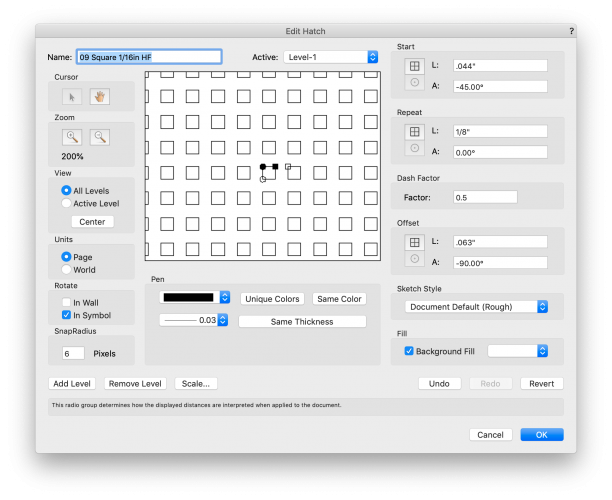
Viewport not displaying on sheet layer
in General Discussion
Posted
Could you please post a screenshot of what you are seeing?