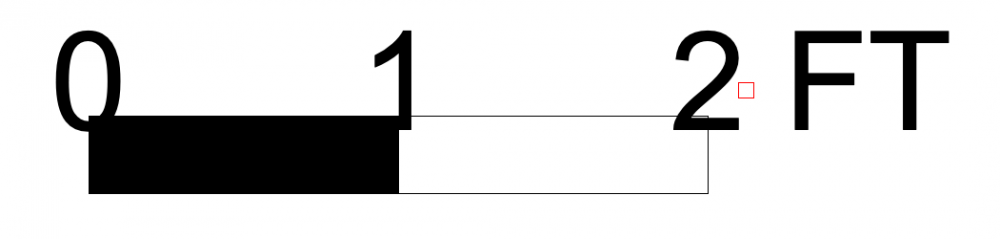doberman69
Member-
Posts
63 -
Joined
-
Last visited
Content Type
Profiles
Forums
Events
Articles
Marionette
Store
Everything posted by doberman69
-
Well, if you are referring to REALLY old versions of Autocad then you may be correct. Now, manual drafting. I never inked and just learned how to use a clutch pencil and then sent the drawing to a copy printer to be sent to the client. So I never personally got loopy making the copies with that amonia machine. Now I have worked with people who do everything on one layer. As if they were still manual drawing. I never ascribed to that methodology as layers make it easier to makes changes when you can isolate a layer/ component parts. So, I'm pretty sure I set up my drawings correctly and thoroughly. So I'm not sure where you were going with your last line of reasoning.
-
I created a camera and set the viewstyle to Hidden Line. When I activate the Camera it shows Wireframe. When I select the rendermode pull down it shows Wireframe so I select Hidden Line but it reverts immediately. If I set the camera to ANY other view style it renders correctly. Just not Hidden Line. I've shut down and restarted. I've copied the model to another blank file and created a new Camera from scratch. Still having the same problem. I'm on a Macbook Pro v.10.15.7 - 2.9ghz quad core i7 - 16gb memory Radeon Pro 560 4gb Vectorworks 2021
-
I guess if this program is the only program one has used then the improvements have been welcome. Still, Dim standards and Callout standards should be set irrespective of class. I can completely understand other things being class driven so as to isolate objects within the Design layer and show distinctions between things. Dims and callouts should occur on the sheet layer almost exclusively. There, they should always be a singular thing and speak in a specific way. Not have different line types or text styles or bubble styles as a class distinction would provide. I can't remember when I would have drawn dims and notes on the Design layer where the scale of those notes would have come into play. The last time I saw that was Autocad 14. Even Autocad set those dims and notes to a specific standard irrespective of layers. That way a detailing manager could dictate all of the various workstations to comply with company standards. On top of that, as a designer one hops back and forth between adjusting objects in the design/class layers and making sure the sheet layers reflect those changes. So when one heads back to the sheet layer they will typically still be in the class they were when they made the change to those objects. Then Vworks requires viewport changes every time even if that viewport has not changed. Now include having to make sure you are in the correct class to add a note or insert a dim. Just saying that's way too many steps to do something that should have just been set once and not changed (i.e. dim standards and note standards). So when I insert a note it should just be on the the dim class if you like. Regardless of whatever class I'm currently in. Instead I'm chasing this program around making sure the viewports are updated and now the standards items are in the correct class, style, etc.... Why not just have a standards preferences for dims, notes, text styles, and bubbles to always have the same settings and go to the same layer regardless of what you are on? How is it I've not had this problem of line thickness on callouts till the upgrade. You can tell me the upgrade should not have had an affect. but it did. There's lots of things that should not have an affect in this program. Still, everytime there is an upgrade there is a slew of issues that need to be resolved. On some upgrades those new issues exceed the previous ones. Just seems like the programers like to add bells and whistles but fail to stabilize what is there. So I'm going to assume you are not the programmer of this software. You are just trying to help. I get it. Thank you for that. I just remember talking to the old guard. The guys who spent their whole lives on a drafting board and then had to make the transition. I did that for a short time also and I would always talk about the benefits of CAD. I still believe it provides the designer detailer with amazing power they didn't use to have. I just think the software is now wasting time and the improvements are so marginal as to be almost useless in the face of the instabilities. Then the software doesn't address things that drafting professionals of the past would have screamed about. For instance line types and thicknesses when showing a dashed hidden line drawing. All of the dashed lines are the same so one can't discern between things in that view. It's like drafting programs are more of a toy then an industry driven tool. Yeah they get close but not quite.
-
OK, so yes I was in a class that had the line thickness @ .25. Still, why make dims and notes use the class settings? They should ALWAYS be set to whatever graphic standards your company uses. Again I've never set my dims and notes to a class. Again all of this happened once I upgraded.
-
I've never worked with a more confusing and convoluted program in my life. Every time I try to work with this I'm spending more time just trying to keep it in line. For instance the Tool pallete "Dims/notes". It lost various tools. I had to go back in and find them and then reinsert them. The drawing bubbles and section bubble styles changed. Still haven't figured out how to get them back to the way they were. All of this happened just by upgrading from 2020 to 2021. Yes it has a migration tool but what does that do. Make little lights blink? Since I started using this program I've had nothing but problems. I really loved the one where the program would lock up when the properties pallete needed to be undocked and then redocked. How is that a solution? It worked but WTF....,...
-
I've never set up a class layer to set the "Callout Tool" (or Leader - this is a drafting standards term) default settings. I have created drawing templates with all of the standards but those don't work anymore since I upgraded to 2021. Now if I set up a class with those new graphic characteristics then what if I'm in another class? This should not have anything to do with "class". This should be a setting regardless of what Design Layer or Class Layer you are in. When set it should almost always never change. Why did it change when going from 2020 to 2021?
-
Yes, Call out tool. Set up a class?
-
Again the main line thickness is set to .05. So If I draw a line it comes in as .05. As for the leader procedure, I select the leader tool, then click on the object, and finally where I want the leader to be. I type into the dialogue what needs to be said. Then hit return. This is the same process I've used on all previous versions. Has something changed that requires a different process? If so, then why is there no indication of it?
-
Where is the setting for the DEFAULT line thickness for Leaders? I've spent an hour just trying to find the place where I can set that thickness. The line thickness setting is set @ .05 but when I place a leader it changes the leader line to .25. WHY? Why is it SOOOOOOO hard to make standards settings in this program? I'm constantly chasing the settings on numerous things. CONSTANTLY. I just migrated from 2020 to 2021. All of my standards settings for bubbles have changed though I migrated.
-
Interesting point of view. I agree your argument holds water when the variables are within your control. I have clients that REQUIRE the scale bar. So really not my choice. I'm just saying there should be a setting to automatically have the scale bar inserted into view-ports. Like all other settings this can be used or not depending on your particular requirements. Not sure why this is an issue or why it should cause so much vitriol.
-
placing symbols & switching to sheet layer
doberman69 replied to doberman69's question in Troubleshooting
OK so my response about centering the view was not specific to imported drawings. In fact, the imported drawings issue is not frequent enough to be a real issue but does still point at the real problem. I'm constantly chasing where my drawing is on the screen. Or I'm chasing where blocks/symbols are placed. Sometimes VWX will lock up with nothing on the screen and I think it's permanently locked so I quit vectorworks and loose what I just did. Then I think, well...I'll just wait until it starts up again and then I'm not sure because I see nothing on the screen outside of the menus and tool pallets. So is it locked or not? At least if it's default showed me something then I would know something. That and chasing stuff down wastes time. Good to know about layer scale. I'll give it a try and see if it helps. -
placing symbols & switching to sheet layer
doberman69 replied to doberman69's question in Troubleshooting
Yeah I use fit to page for the sheet pages. I also use it in the design layers but again why isn't this a default. Meaning why doesn't Vwx just open a sheet page or design layer to show everything (that is visible or on) in that layer centered. Instead the default is somewhere in space where nothing is. As for 1:1 scale. I've always thought of drawing 1 to 1 is the best. The moment one gets into scales then you have to keep track of the scale being drawn at. Then you're hoping back and forth just chasing the scales. -
placing symbols & switching to sheet layer
doberman69 replied to doberman69's question in Troubleshooting
I just tried to insert one of the 3D fastner bolts from the Tool sets and again it places the bolt NOT where I set the insertion point. I set my user origin to the point I want to place the 3D bolt and still it places it somewhere else. When placing those fasteners I don't see a setting to set the insertion point either. When placing a symbol I see the insertion point preference. -
placing symbols & switching to sheet layer
doberman69 replied to doberman69's question in Troubleshooting
My design layer scale is always set to 1:1. -
I think I've asked these questions before but the answer was not clear before. So I'm asking again in hopes that maybe things have progressed. When placing a symbol or imported drawing it always ends up somewhere in space seemingly not at a point of origin. I always have to chase it down. Sometimes those objects are so small that it can take a while to find them. Similarly, When I switch back to a sheet layer from a design layer I have to find the page. I know hitting "command 4" can do this but why doesn't the sheet just come into view centered and full screen automatically?
-
When setting the working plane with "command \" I get the pink square aligned with the surface of the object selected. Then when I try to draw a rectangle or circle on that surface it places either of those shapes on the ground plane rather then the surface selected and highlighted. Is there some setting that allows this to happen? It never did this before 2020.
-
Uhhh, so when placing dims within a annotated viewport the font size is automatically adjusted to whatever settings your dimension style is set to. Why not the scalebar? That and why is the scalebar stacking in 2020? Meaning text on top of the boxes. I have a thread out about this but I haven't received any responses. I have a tech support call out but the solutions have not worked. So here's the thing. The DRAWING LABEL is like a receptionist in your office. If the receptionist is bad then your representing yourself badly. Anything done thereafter is questionable. Detailed drawings are meant to be documents one can trust. Not question. Now I keep hearing things like, "from a programmers perspective". The programmers are not the detailers. When a "detailer" says there is a problem then it should be addressed. The program should be dictated by what a detailing drawings should be, not what a programmer thinks it should be. All of the issues here are not about personal preference. They are about industry standards.
-
I'm working in VWX 2020 on IOS Catalina. Within the program I'm trying to draw on a specific surface a shape. To do this I select that surface by pressing the Command key and backslash simultaneously. Then draw the shape on that surface. This has been working fine until 2020. It shows that surface as being selected and the transparent purple square in plane but still draws on the ground plane. Driving me crazy. Next problem. This one I sent a while ago but haven't received a response. The scale bar is has the text stacked on the bar. It's looks overlapped instead of being just above. Why?
-
Title bubble with scale bar
doberman69 replied to doberman69's question in Wishlist - Feature and Content Requests
Yes, I thought I placed this comment into the wishlist category but I thought someone may have devised a workaround. Doesn't hurt to try.... -
OK so is it possible to have the scalebar be placed automatically when creating a viewport?
-
OK, so there is a Title bubble (Drawing Label) symbol that comes with Vectorworks and has for years. Still, the Scalebar is not included in that symbol. I've tried doing it myself but I can't seem to get it to work. Again in autocad I created my own and that was doable there but in Vworks I've had issues. Can someone create one or provide me with some direction to do so? Please Then how do you make that symbol the default symbol when creating new viewports?
-
I'm interested in making a smoother video or non-stepped. That was handled by frame rate in 2019 but I can't find it in 2020. This is not duration of movie. You can have a movie or animation be 1 minute long with 10 frames per second. If you increase the duration to 2 minutes long and the frame rate remains the same then the gap between frame gets larger. That larger gap would equate to a larger step or jerk in the animation. When I created the path (V2020) it shows the frame rate as ticks on the line. I don't see anything to increase the number of those ticks on the line. I'm working in 2020 on Catalina 10.15
-
I've been placing a scalebar into my viewports. When placed the text is on top or dropped into the boxes below. It started doing this with V2020 on Catalina 10.15. I placed a screenshot of whats happening. I tried adjusting all kinds of settings but nothing has worked thus far.
-
The problem is not "to update or not to update". It's that the update is sloowwwww. Either way you pay the time cost of updating. Either at the end or in the beginning or all along. I'm pretty sure that anyone who uses this program and uses it as a design tool where the end product changes as the design evolves then one will be making changes. Those changes equate to updates of the viewport. This is un-escapable. I will literally wait 10 minutes to update a few pages. Then I'll look at the result and see something that could be improved. I make the change and then wait another ten minutes because every time I go into the design layer, ALL of the views on the sheet layers have to be updated though the change has no effect on some. So then I have to re-update ALL of the views. I save out and close the file and go back into it. What do I find when I reopen? All of the views need to be updated again. On another note. Updating views. I can understand how renderworks views with maps or skins can take time. It does for every program. Why does it take the same amount of time for just Hidden or Dashed Hidden. Those are just line drawings. No maps, no skins, no colors. If I use wireframe then the render time is immediate. Noone can read wireframe so.......Most detailers who use Vectorworks will use these last to view options. Those should be fast. The full color renderworks view styles should take time.
-
So, Regardless of benefits of waiting to update or not. It takes far to long to update for hidden line, dashed hidden, and OpenGL views. This is why people keep asking for automatic updating. Yes if you automatic update it will bog down the computer but only because the render engine is taking too long to do the job. Never had these delays with other programs. I have to say that most of my time is spent waiting for Vectorworks to do it's thing. Just to day I tried to do a "update all viewports" and it wouldn't. I tried multiple times and still nothing. I saved and closed the file. Then opened it and retried, nothing. I had to go page by page updating the viewports. Why? There are so many things like this. Things where I'm driving Miss Daisy. Like the bug where you have to move the OIP out of the dock and back again because it locks up the program. Why doesn't the Bubble drawing label have the scale bar as a option built in? Instead you have to go one by one putting them in and adjusting the scale bars because they keep changing as you place them. Why? Point is instead of looking at the short term functionality and draw backs, look at the long term expenditure of each process that waists time.