
Onink
-
Posts
80 -
Joined
-
Last visited
Content Type
Profiles
Forums
Events
Articles
Marionette
Store
Posts posted by Onink
-
-
Thanks Mark, this works the way I want it to.
-
Is it possible to import a class from another drawing with it's settings?
I'd like to have a drawing with classes where I've attached a render texture. -
I've got some marionette objects that use data from a record.
Once I've filled the record I'd like to use a short cut key to update the object I've selected instead of clicking the button.I can't select a shortcut for this function in the workspace settings. Or am I missing something?
-
It works for me.
I also made a forward node by changing the script a little:#MRoth
#V1.0 20200413@Marionette.NodeDefinition
class Params(metaclass = Marionette.OrderedClass):
#APPEARANCE
#Name
this = Marionette.Node( 'Forward' )
this.SetDescription( 'Send an object to the front of the object stacking order.' )
#Input Ports
InObj = Marionette.PortIn( vs.Handle(0), 'h')
InObj.SetDescription( "The object to send to the front." )
#OIP Controls
#Output Ports
OutObj = Marionette.PortOut('h')
OutObj.SetDescription( "The object" )
#BEHAVIOR
def RunNode(self):
#inputs
obj = self.Params.InObj.value
#script
vs.HMoveForward(obj, True)
#outputs
self.Params.OutObj.value = obj -
Thanks!
I'll see if this works for me.
-
Is there a node to move object forward or backwards?
Or is there a way to determine which object goes on top?
I have a 2d marionette with multiple rectangles that need to be arranged. -
Is there a way, like VSEL, to only use this in the current viewport?
Would VINVIEWPORT work? -
I'm using the VSEL option because that works best for me.
But when I use this when I'm in a viewport, nothing happens.Why is this?
-
Gentlemen, thanks for your help.
The 'False' addition didn't work for me, but the VSEL does work. -
I've created a simple script to put selected objects in a specified class.
But I found out that it does the same for objects that are selected within a group.
How can I prevent that from happening?
c='Gebouw'
def DoIt(h):
vs.SetClass(h, c)
vs.ResetObject(h)
return()criteria="((SEL=TRUE))"
vs.ForEachObject(DoIt, criteria) -
Thanks for clearing this up.
I'll have a look what works best for me. -
I would like to split a marionette object into parts after I've got the right measurements.
When I create an offset poly I would like to decompose this polyline , as with cntrl + U, and have the rest of the marionette working.
Or create a duplicate of this polyline which can be seperated from the origin marionette. -
Hello @Nikolay Zhelyazkov,
This seems to be the issue.
I've replaced the pdf logo with a png logo and it doesn't move as far as I've tested it.
Thanks for your help!
-
My titleblock moves 2,6mm upwards when I change the date to the current date.
Does anyone know what might be triggering this?
See attachment.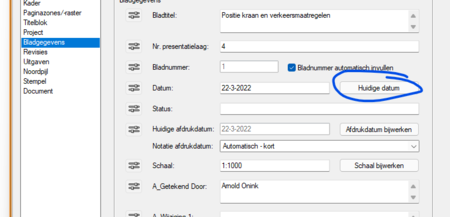
-
Is it possible to decompose a part of a marionette?
Is there a node for this?
I have a offset of a polygon which I would like to decompose, but the rest of the marionette needs to stay in one piece. -
On 11/13/2021 at 9:31 PM, Onink said:
So when I change the recordfield type to number, and use 0 or 1, I would expect the outcome would change, but that doesn't work too.
Perhaps this will work with the math integer node, but I haven't tested this yet.I used the math integer node and that works, so I'm good for now.
But I still would like to know if there's a node that can make the boolean in the record field work with the if node.
-
 1
1
-
-
I don't think that computer will have any problems...
-
 1
1
-
-
That would be great.
But that would also need a powerful computer I suppose.
-
If you select the 2d symbool 'Dakkapel achterzijde' (Right side) you can select Rolluik as last in the data list.
This is a boolean. This does not return a 0 or 1, but a true or false.There is only one record in there.
14 minutes ago, KingChaos said:For me the project is canceled, because i cant manipulate the xg cabinet Name.
The rest is done, if i can manipulate the cabinets name i am a vwx arcmage and i can clone cabinetstrings with a polyline rdy configured, connected to each Other parametrical, deactivatable and Named with cnc.
Nice job, it must have given you some headaches to get it fixed.
Too bad you can't get the XG Cabinet renamed.
If this could be possible it would open up al whole lot of possibilities.
-
 1
1
-
-
For me, the 'get record field' node does the trick.
But I have some issues:
One I fixed: the record fields are strings and you need to convert the string to number with the math integer node.
Then it works.
Two: when I use a boolean as a recordfield type, the outcome is true or false.
If I link this to an 'if' node, the outcome doesn't change after the if node.
If I use a boolean node with the if node the output of the boolean is 0 or 1.
So when I change the recordfield type to number, and use 0 or 1, I would expect the outcome would change, but that doesn't work too.
Perhaps this will work with the math integer node, but I haven't tested this yet.How can I use the boolean fieldtype in a record with the if nodes?
-
And another thing I found out.
Some of my marionets don't show up where I place them when I take them out of the resource manager.See attachment.
As if I misplaced it in the symbol.
I hope anyone can help my out here.Misplacement.vwx
-
I made a marionette object with rectangles and polylines, nothing too fancy.
When I adjust the values of my object it moves to an other place in the drawing.
And after I adjusted the nodes inside the object, the object is not visible.
But it still is in the info pallet.
And when I change the values, it pop-ups again.Is there something I'm missing?
-
No, I'm not using Interiorcad.
The cabinet tool I use is for drawing the cabinets in 3D.
And I wanted to get the name and size of each item to be able to put them in a list per cabinet.
We don't cnc the parts, we saw them by hand/machine.
It would be handy to create a material list per cabinet for the workshop.
I know where you want to go as I know Top Solid Wood.
But I don't know how to get there.
For those who don't know TSW: in very short:
You're able to have a specific name for every solid that's been drawn.
With the tools available you can get cnc parts with all the holes in the right places.
And every side specified with how it should be finished.
And this is all adjustable through parameters.And that's how I came up with the parameters.
-
 1
1
-
-
Here's the link:
-
 1
1
-


Add render texture to marionette extrusion by dragging
in Marionette
Posted
Is there a way to add a render texture by dragging it to a marionette extrusion?
I know you can add it to a class and change the class of the extrusion, but that would require my colleaque to change there way of drawing...
I'm wandering which of these 2 options is more impossible😁