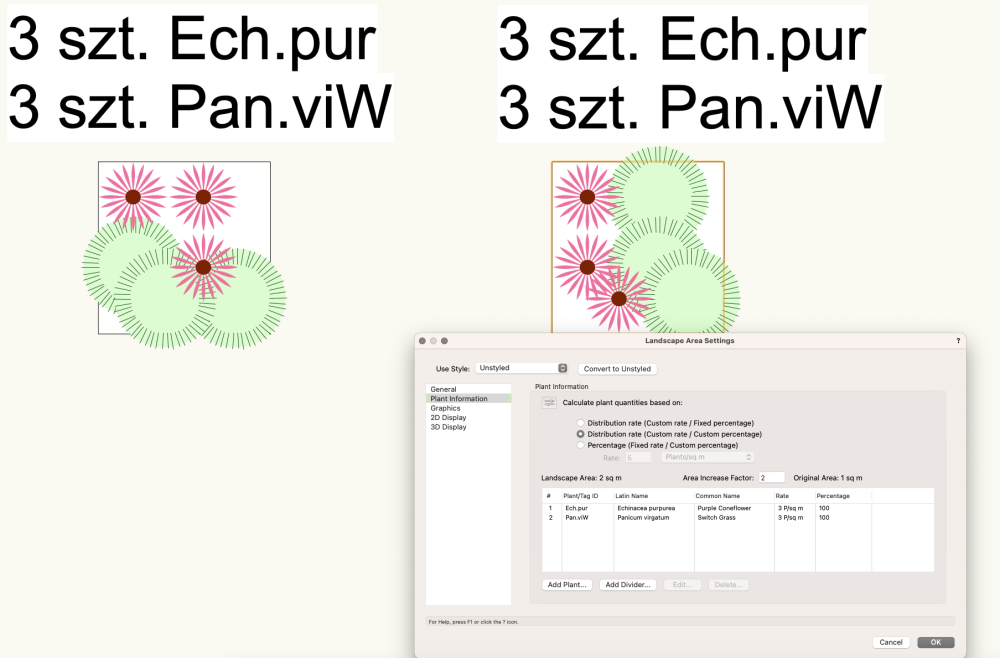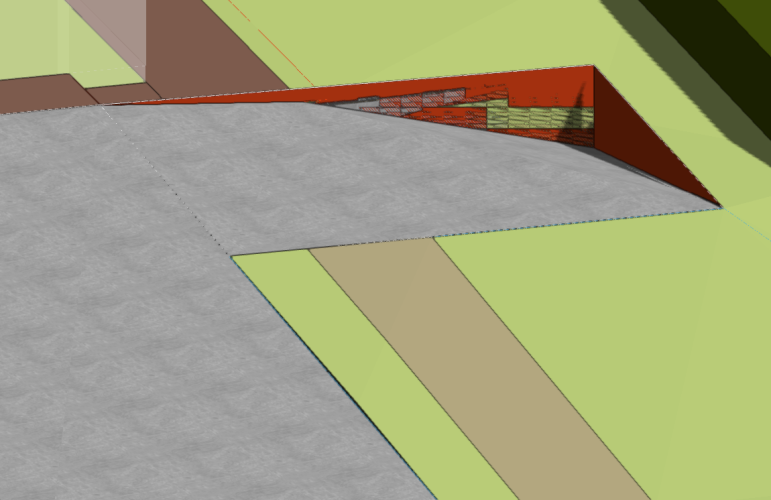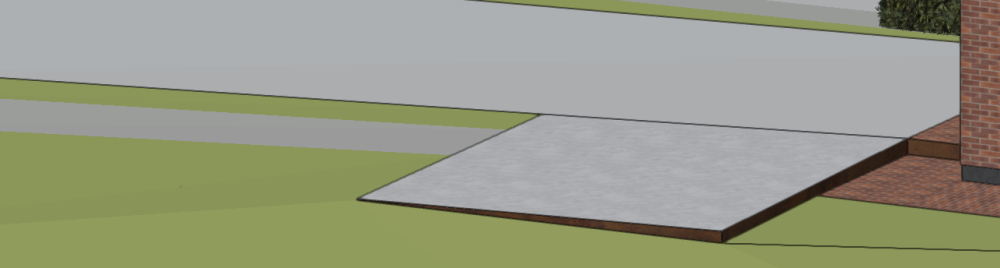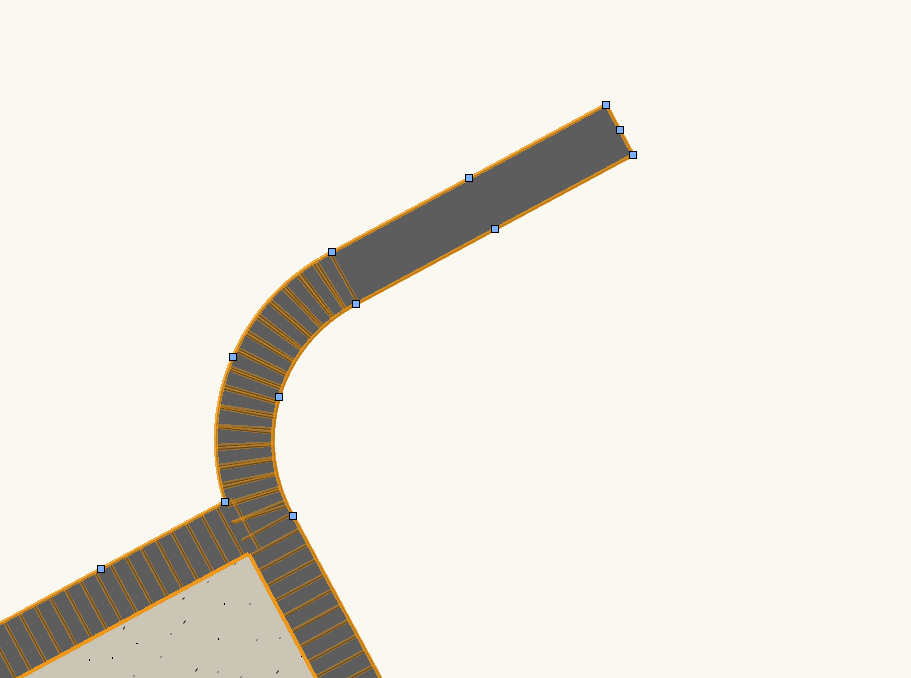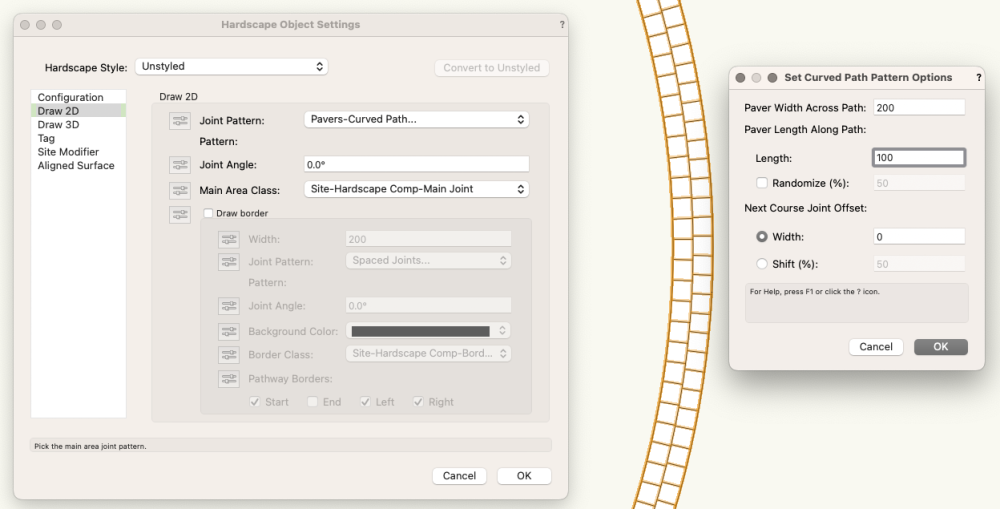-
Posts
276 -
Joined
-
Last visited
Content Type
Profiles
Forums
Events
Articles
Marionette
Store
Everything posted by Michal Zarzecki
-

Plugins from previous versions seem not working properly
Michal Zarzecki posted a question in Troubleshooting
Hi All, Have you noticed if plugins imported from previous versions work properly in the next/ newer version? When I moved from 2021 to 2022 I noticed that my Gate objects did not respond to changes made in settings. Only recreating that object in the current version had the full functionality and was responsive. I see the same thing happening in 2023. I have steps in a project created in v2022 and converted to v2023 and they seem to fail to respond to the 'Show top tread' option. I see that most other presets work. Or this particular option depends on some other settings within a stair object definition? What are your experiences? -

Existing Trees - Customising Fields
Michal Zarzecki replied to Michal Zarzecki's topic in Site Design
Thank you, @Katarina. That sounds great and I can't wait to get it and try it out. -
Hi guys, Do you know if Existing Tree objects have a config file can be edited, saved and transferred across VW versions? I would like to be able to change the default settings of available fields with drop down menus. Some parameters have the Custom option - which is great - whilst some optional fields don't - which is a bummer, because the fields themselves are useful (e.g form, vigour, structure etc.). Another thing is whether it is possible to attach a script or another way to automatically generate shadows of existing trees? The Massing Model object can have one. In the UK, the British Standard defines how tree shadows can be indicatively drafted and such shapes should be super-easy to generate automatically. Many thanks in advance for your thoughts.
-
Hi All, I noticed today that Area Increase Factor in Landscape Area settings doesn't seem to have an effect on the plant numbers in VW 2023. The instance on the left has AIF set to 1. On the right it's set to 2, but the number of plants is the same. Do I have to take any extra steps to make it work in this version? Also, if a Landscape Area is sent to surface AIF is disabled altogether.
-

Using Worksheets to report on Hardscapes
Michal Zarzecki replied to Michal Zarzecki's topic in Site Design
Hi @Pat Stanford and thank you for summarising some of the options. When I couldn't figure out other way through the Worksheet I started thinking about the classes as well - although I considered it suboptimal. Eventually, I decided to add a custom Record reflecting the specification of the surfaces/ materials and to facilitate the quantities takeoff. I think I will explore the data attached to Materials and if creation a palette of fully specified materials/ hardscape products this way would bring any efficiency. I would love to hear from other users who might have already explored this route and if it's worth taking. -
Hi All, I am trying for the first time to create a spreadsheet that summarises surface areas of my paved areas within the project. I used Hardscapes to create them, but I also have Hardscapes that are not used as per the name on the tin and so I would like to exclude them from the worksheet but I can't find the way to filter them out. Is there anything I an do using formulae perhaps?
-

Hardscape slabs with independent surface levels
Michal Zarzecki replied to Michal Zarzecki's topic in Site Design
Thank you both for those. The possibilities shown there look amazing and it all seems so easy. I shall go back and see what works best in my case. I definitely need to check out the Path mode - looks really exciting. -
Hi all, I was trying to create a Hardscape object, in the Slab mode, which is not a site modifier but has its own grades/ levels. I tried Aligned mode, but because of the predefined relationships this didn't work. I read in the Help article that some adjacent objects, rather than the internal Surface Modifiers, have priority in commanding slab's alignment. Apparently, slabs are aligned to bottom of walls only, whilst one may need the slab to stay at the same level as the top of wall - like in my case. Without additional settings/ options this may produce erroneous results - see below: Below is the same problem done in SketchUp The concrete slab has cross and long falls, is retained by a metal wall whilst the site is graded to fall gently away. I couldn't produce the same in VW. When using the Aligned mode, I would probably need to zoom in a lot and offset the walls a few mm to break the alignment. I have been faffing with this too long already. Perhaps this is because I am new to the Aligned mode, or because there is a better workflow for this. Or I am missing something in all the presets. Another option is that in the next update, all slabs will be able to have their internal Surface Modifiers - not only in the Aligned mode. Is Draped mode more suitable to what I need to achieve? I imagine I would need to produce one set of modifiers to command the Hardscape surface and another one mor the groundworks around it. Please let me know if you have any good tips on tackling something like that.
-
Hi guys, Unfortunately I don't have anything to contribute to the discussion above, but I am coming with my own question regarding text colour in Data Tags and Callouts. I may be doing something wrong but I cannot get the text colour to change by class - only the leader does. My text style is set to black, but when used in Dimensions it assumes the class colours, no problem. Is this possible for Data Tags and Callouts too?
-

Hardscape as Edging with Radial Units
Michal Zarzecki replied to Michal Zarzecki's topic in Site Design
Thank you both, @Tom W. and @Benson Shaw. It such an easy thing to do (and I actually create custom line types quite often) but didn't come to my mind in this context. I don't need that in 3D at the moment/ for this project, but I think I've seen a post on that side before. On a side note, it would be great to have a coping option for walls, with a customisable top of wall treatment following the wall geometry - a bit like custom posts in the Fence/ Railing tool or border option in Hardscape. I still need to see what's new in v2023. -

Hardscape as Edging with Radial Units
Michal Zarzecki replied to Michal Zarzecki's topic in Site Design
That's a bummer 😞 -
Hi All, I am trying to create hardscape with a soldier brick edging. If the hardstanding area is simple, there is no problem and I just use the border option. In one instance I created my hardstanding using Boundary Mode and made it the same width as the desired border. It worked partially. In those more complex situations, I would like to use a separate Hardscape in Pathway Mode. I have such a situation right now and somehow I can't seem to get it work as expected. I set the units to be 200 wide, but instead two courses of 100 units are rendered and are staggered. Any idea how I can get it work? What are your methods of drawing such an edging? I am not asking about drawing the radial joints manually - no thanks!
-

Copy plants from one landscape area to another?
Michal Zarzecki replied to BJRobinson's topic in Site Design
This was true before 2022. I asked the same question a few months ago and now one has to tick that the plant list is by style to be able to copy it using the Eyedropper Mode. Otherwise, a Landscape Area with an empty list will be created. I preferred how it worked before. See our previous discussion here: -
I tend to have some issues with the existing tree tool too. One of them is the way VW calculates DBH and Root Protection Zone circle for multi stems. In the UK for example, we use two formulas for RPZs, depending on whether the tree has 5 and less stems or more. It would be great to be able to define/ edit the formula in VW. Perhaps it can, but in one of the program's XML files 🤷♂️. For now, I need to make all calcs separately and input the RPZ radius manually.
-

Site Model colour (3D Fill) won't change
Michal Zarzecki replied to Michal Zarzecki's question in Troubleshooting
That's good to know, Jeff. I was tampering with various Graphic Setting but it appears I must have missed this one. -

Site Model colour (3D Fill) won't change
Michal Zarzecki replied to Michal Zarzecki's question in Troubleshooting
I was just speaking with VW and they advised that the 3D fill is actually not controlled by a colour fill but a texture - very counterintuitive. I was advised to navigate to Render tab in the OIP and choose a texture from there. I haven't checked yet, but I suppose this can be controlled by class as well - as long as it has a desired texture assigned. For solid colour, a texture representing one has to be either selected from the available stock or a custom one created. -
Hi guys, I've seen posts on a similar issue years ago but I can't seem to get it work in v2022. Basically, my Site Model refuses to change colour, no matter if I set 3D Fill manually or to by class (and having assigned that class, obviously) - it stays green. Should nothing work, is there a quick way to generate a 3D view (e.g. in shaded mode) without any colour (i.e. everything to be white)? I need to submit a competition entry including a colourless 3D axonometric view, but I struggle to manage the colours. I am sure I was able to do that before, hence my surprise it doesn't respond now. It's a side query, but how to quickly change colour of generated trees/ plants? Do I have to edit 3D components and set them to solid white - one by one? Many thanks for help.
-
I have something similar, called My Nursery, but rather then building styles there I move them there back from my projects. I Definitely need to optimise my workflow here. Nevertheless, browsing through files that are not open seems to fail in this particular context, which is more than inconvenient - it means that I need to cancel the current workflow and open the file needed. Anyway... it's quicker to tweak the workflow than try to discuss with VW. They may improve it now and break it in the next update/ version again.
-
My base style has no other image prop used as its 3D representation, but rather a generated model. Can I replace it with an already available prop?
-

Transferring Plant Settings Between Landscape Areas in 2022
Michal Zarzecki replied to Michal Zarzecki's question in Troubleshooting
Oh dear. I thought I missed some settings somewhere. Well, at least i know it's not me. How do I report it officially? -

Transferring Plant Settings Between Landscape Areas in 2022
Michal Zarzecki replied to Michal Zarzecki's question in Troubleshooting
@Tom W., did you manage to transfer the planting setting this way as well? In mine it picks up all settings but not the plant details 😞 -

Transferring Plant Settings Between Landscape Areas in 2022
Michal Zarzecki replied to Michal Zarzecki's question in Troubleshooting
@Tom W., I can't get that to work. Could you send me an example file with a Landscape Area to have a look at the settings? Or perhaps there are some settings that need adjusting to get that to work as I am used to? -
Guys, this is a slightly different workflow question, but still relates to using image props. I have created and used some props for different plants, but I struggle to import and transfer them to a new plant which looks similar (e.g grass). Problem 1. I have imported the desired image prop from another file using the Resource Manager, but I can't find the way to apply it to my plant style in the current file. Neither of options (Edit current graphics; Generate obviously; Copy from symbol or create from image) enables the reuse of a prop already in my resources. Do I have to create a fresh image prop or duplicate the plant style that is using it already and change all the plant data again? Surely not! There must be a quick and easy way. Problem 2. When I am editing a Plant Style and choose to Copy from symbol, I can only choose from plant styles within other opened files. When I go to Browse a Document and select a file that is not already open, nothing happens and I have to Cancel to get VW responsive again. Any ideas?
-

Transferring Plant Settings Between Landscape Areas in 2022
Michal Zarzecki replied to Michal Zarzecki's question in Troubleshooting
@Pat Stanford, are you talking about the Eyedropper tool or pickup mode of the Landscape Area tool? Previously, I would use the pickup mode and it worked like a charm. Now, it only works if I save the LA as a style, which works, but requires many more clicks. -

Transferring Plant Settings Between Landscape Areas in 2022
Michal Zarzecki posted a question in Troubleshooting
Hi all, I have recently moved to v2022 and struggle with getting my head around transferring settings from one landscape area to a new geometry. In 2021 I was able to use a pickup mode and then a bucket mode to transfer the plant settings this way, but I don't seem to be able to do that in 2022. Am I missing something here? I know that I can save the LA as a style, but I would then like to be able to modify the plant settings without converting to an Unstyled object. What is the current workflow?