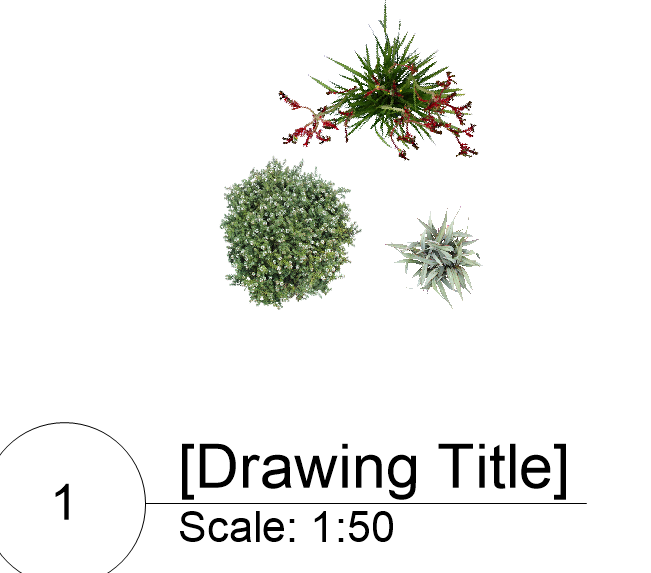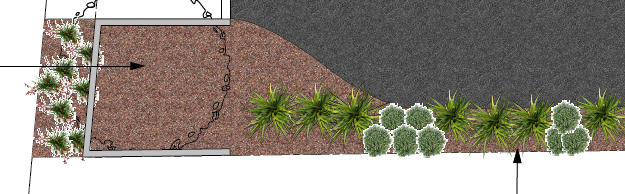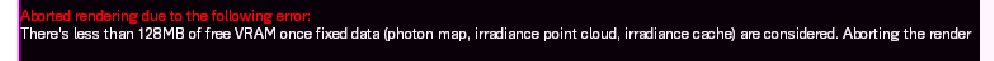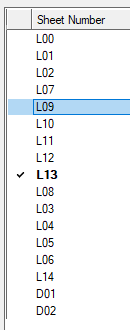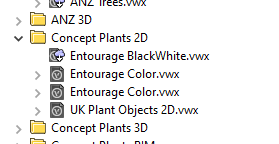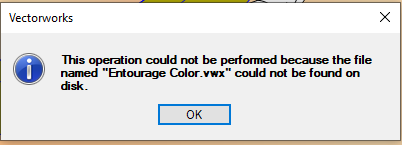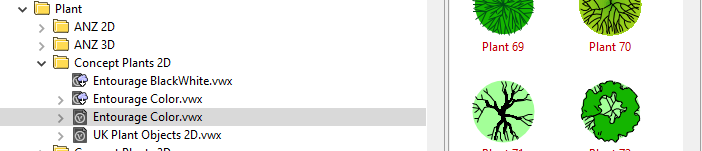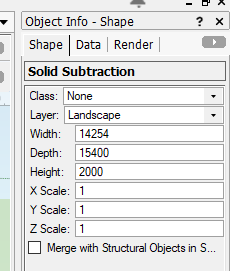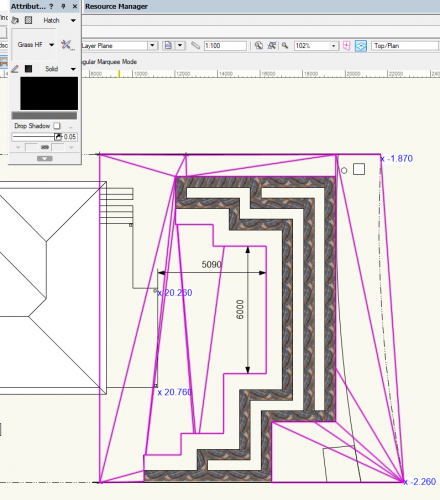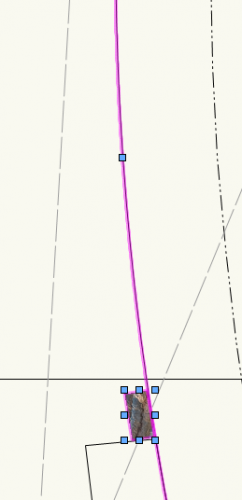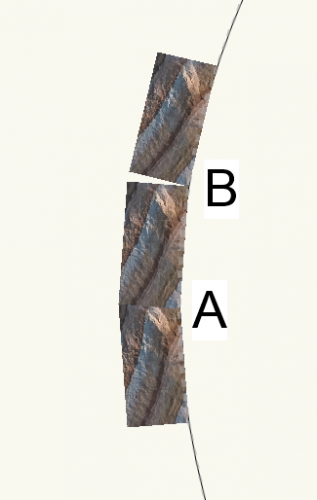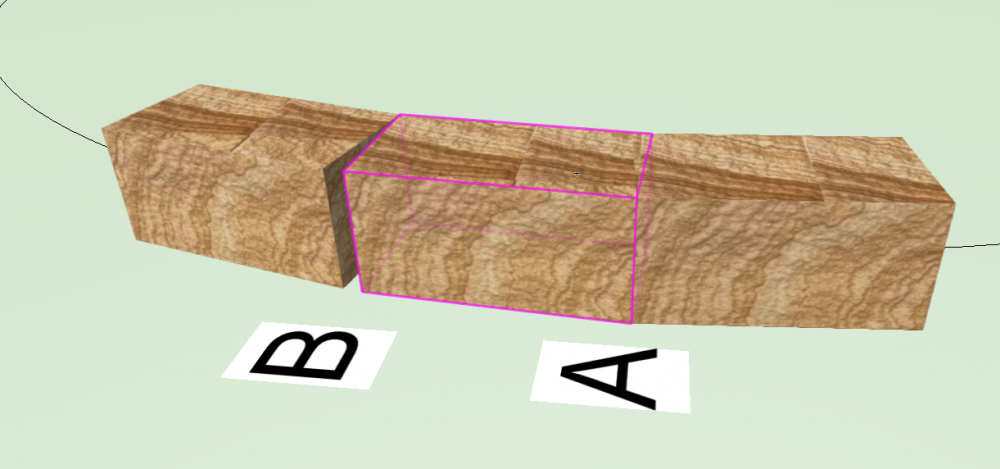-
Posts
136 -
Joined
-
Last visited
Content Type
Profiles
Forums
Events
Articles
Marionette
Store
Everything posted by BJRobinson
-
Here is a file that has to plants copied and pasted as above plus I copied some of the design to it and they have come out with a halo. Here it is. https://www.dropbox.com/s/72tkfdq6whzvocl/Untitled 1.vwx?dl=0 Any help will be appreciated.
-
Thanks Everyone. I tried unselecting the thing in advanced properties. No luck. I then copied the plants to a blank project and created a viewport so I could post it here. What do you know. No Halo!! So what is different between the 2 I wonder.
-
Thanks, But don't have any of those. They are plant symbols in the VW Library, so I would have thought they wouldn't need any modifying.
-
Hi all. Can someone tell me how to get rid of the white halo that appears around some of the plants in my plans?
-
Hi All. I recently upgraded my computer to the following and now rendering is taking only a few minutes compared to hours. What a great investment it has been. I have no idea what it all is. I just gave them the specs for VW2023 and they put in what is required. I'm still on 2022. It is now a joy to watch it tick over as I wait for the final result.
-
Hi All. Is there a way of making a picture you have taken from a site as the background render?
-
-
Sounds like this is the way to go Jeff. So where do look for how to make a database and how to use it with VW.
-
Thanks for the replies. Yes it is the rendering that was taking place while publishing. The image file idea sounds fantastic. I'll do some research into this option.
-
It only happens when I use Renderworks Style Realistic Exterior Final. I had to cancel the rendering after 6hrs. I went out and came back to it still rendering. Every other rendering option only take about 2 minutes to render. So not worth using the 'Final' option
-
Thanks Jeff. I didn't think so. I'll have to try find out what is going wrong.
-
Hi. I am newish to doing 3D in VW. I am finding that to publish a design is taking may hours! I am publishing one now that has been going for 3.5hrs. It has 4 x 3D viewports set at 150DPI and the rest is just your normal 2D plans and text. I this normal?
-
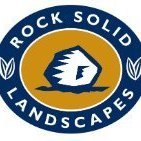
Sheet Layer Batch Renumber
BJRobinson replied to Andy Broomell's question in Wishlist - Feature and Content Requests
Hey All. Has this been fixed? Is there a way of auto numbering sheet layer numbers?? Like selecting the Sheet Number column and auto numbering the numbers without changing the order. -
Thanks Scott. I think I understand what you are doing. Do you keep the spreadsheet as your catalogue? Or do you import it to a VW catalogue once created? I will have to research how to import the spreadsheet to VW plant styles.
-
Thanks Everyone. Create Roof face it is. looks easy enough. I didn't even know it existed. It shows I mainly draw landscapes doesn't it 🙂
-
Hi all. I have done my research both here and online and cannot find the way to make a skillion roof. Can someone please point me in the right direction. Cheers
-
Hi all. I have done a quick search and cant find anything on this. Is there a way of doing a garden lighting plan with schedule with Landmark? Cheers & Thanks.
-
Hi All and thanks for reading. I have started a sheet with all of the common plants I use. See Image. Most have been created by me as they didn't exist in the database. Is there any reason for me to place them in a custom catalog? If so, how do I go about doing it quickly instead of individually? Cheers and thanks.
-
All Good. Don't know how it happened, but I have 2 of those folders and 1 had to be downloaded which fixed the problem.
-
Hi Guys. I am trying to select some plant symbols and keep getting this notification. I'm running 2022 with SP 3. It Happens to all the plants in this location Can someone help with this issue please? Cheers.
-
I have drawn a 3D poly to get the levels in a lawn. I cannot work out how to add a texture in 2D and get rid of the lines showing changes in slope. Help please. Thanks 🙂
-
Hi All. I want to duplicate an object along a curved path so that the side of the object follows the path. First image is the object & path. Second image is what I want to achieve with a shortcut. Not copying and rotating every single object like I have done here. Or doing a few and duplicating and rotating groups of objects just in case the path meanders. Third image shows a sharper curve with the 2 options I want to achieve. One where the objects pivot from the left hand corner and the second from the right hand corner so there is a gap. The last image shows why I want to achieve this. They are Sandstone blocks. 500mm x 500mm x 1000mm. Some jobs they will be laid without cutting leaving a gap, and some jobs cutting the ends to eliminate the gap. Thanks
-
You all probably know this. But I have found that 3D Paint has a quick way of clipping an image from a picture and saving it as an image file so that you can make image props from them. I can detail it here if anyone is interested.
- 1 reply
-
- 2
-

-
I don't think so. I am making a lot of plants. Sometimes I forget to fill in the 'Category'. So it gets missed in the Schedule. With so many plants, it is time consuming to check the species one at a time. Would be great if there was a way of VW counting all the plant images so that I could compare that with the final count in the plant schedule. There may well be and I'm having a boys look 🙂
-
I am making a lot of good / average looking Plant Image Props from Google as i need them. I am wondering if we can set up a Thread where we can share them. Might be a good way to save time and help each other out. If so, I need help on how to share the ones I have. Cheers Bernard