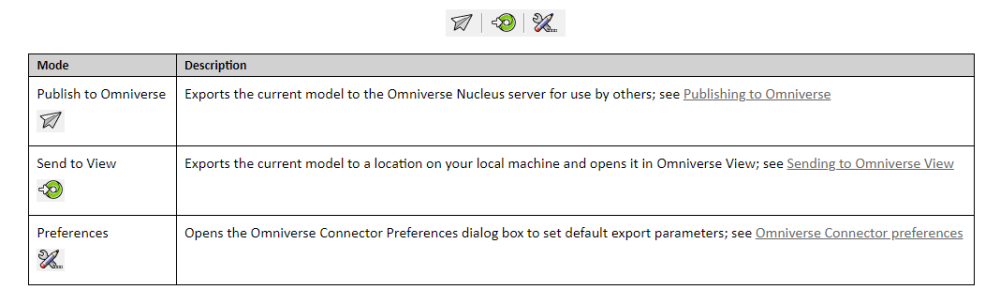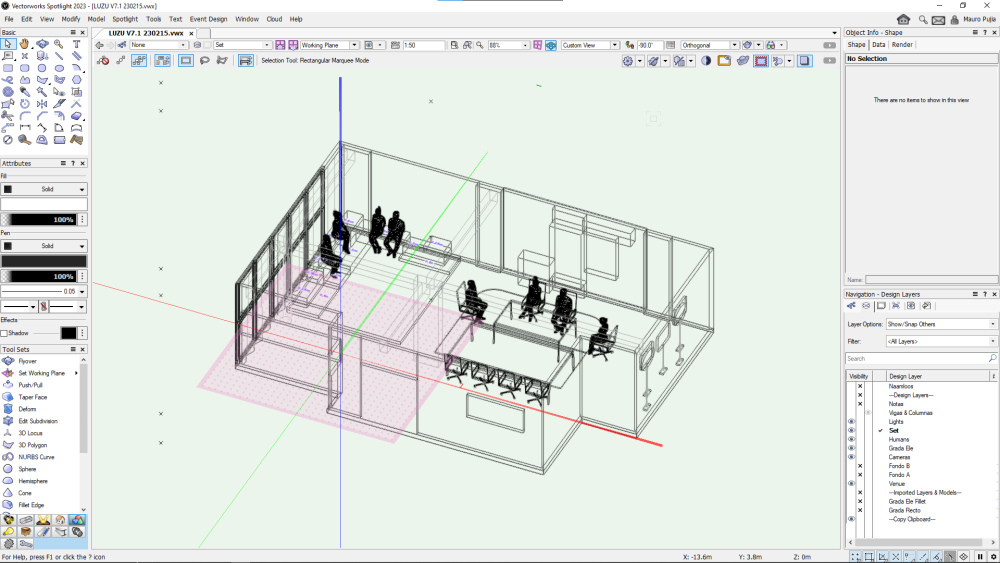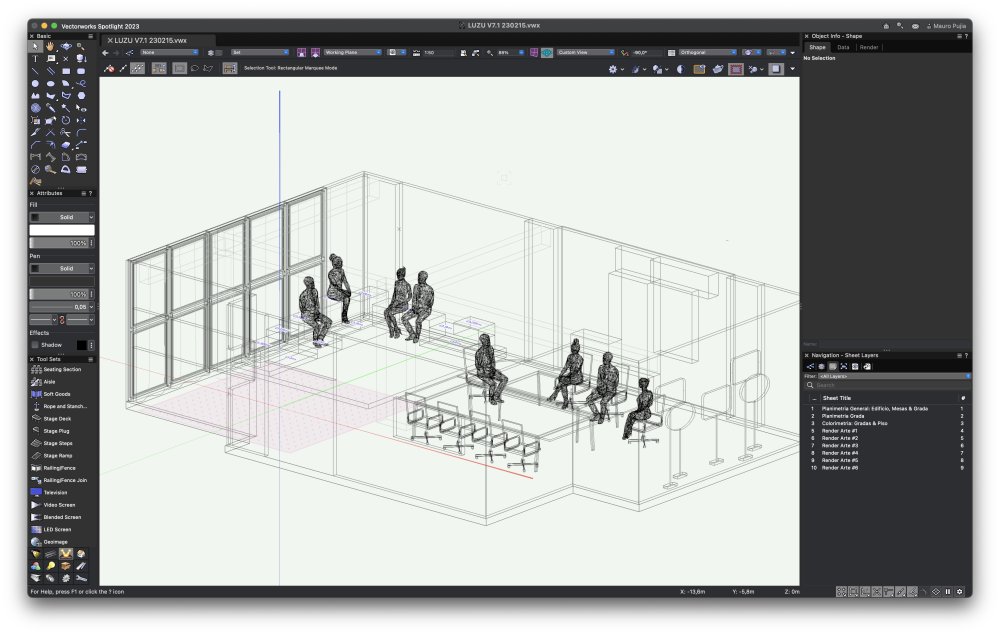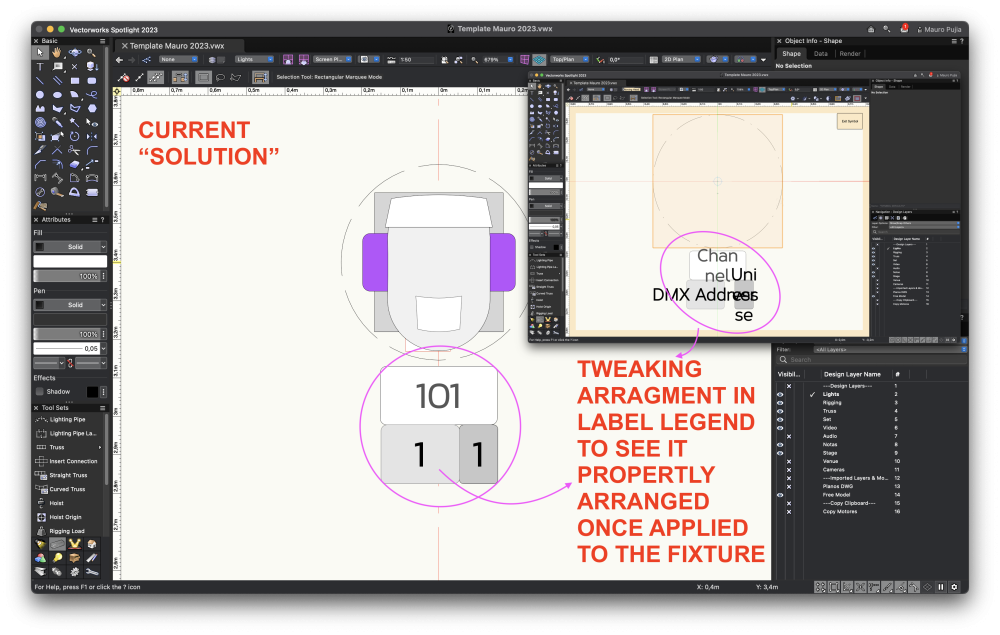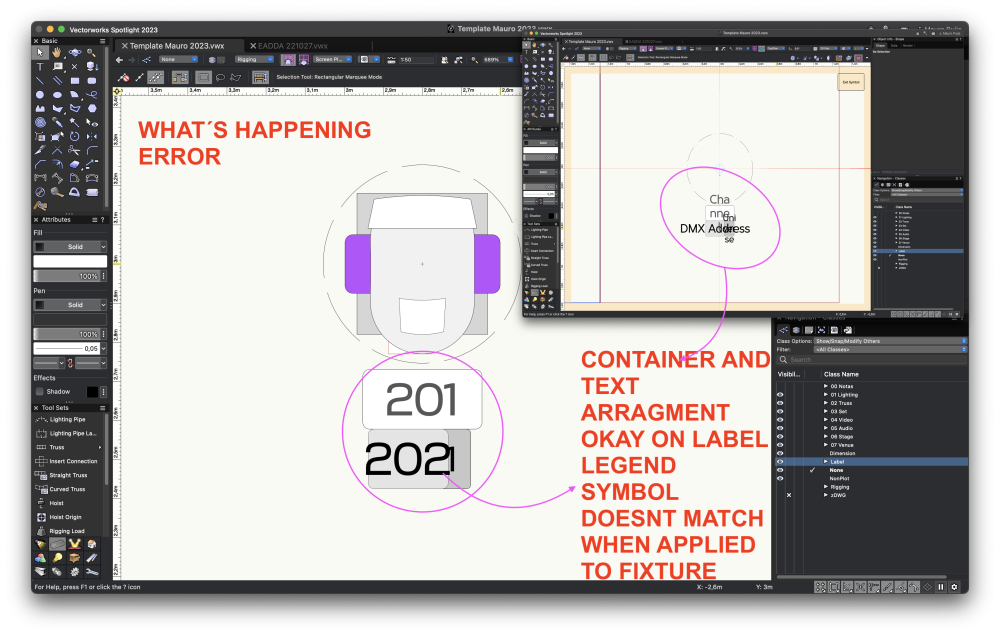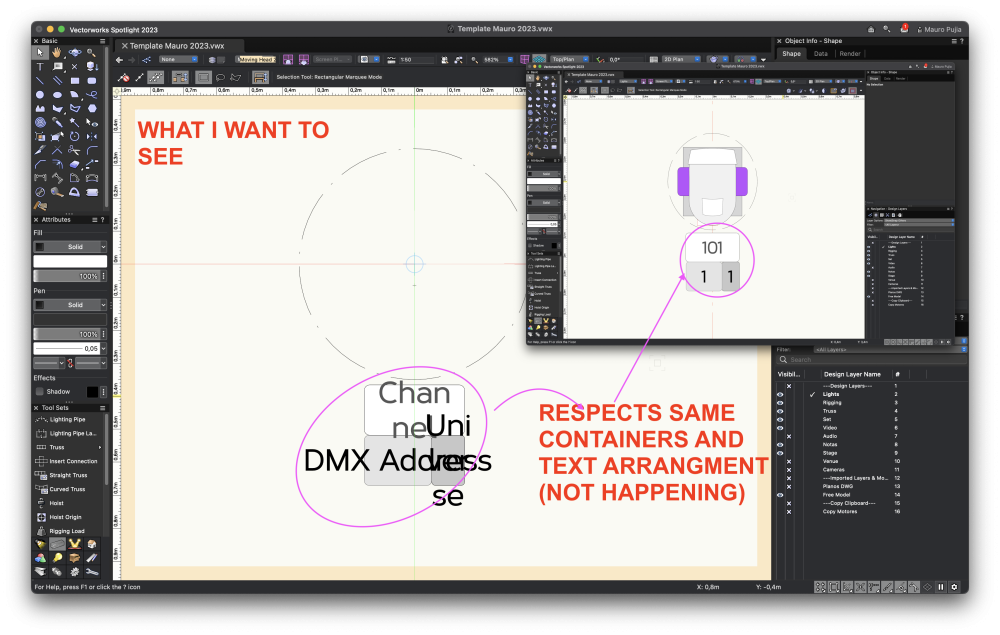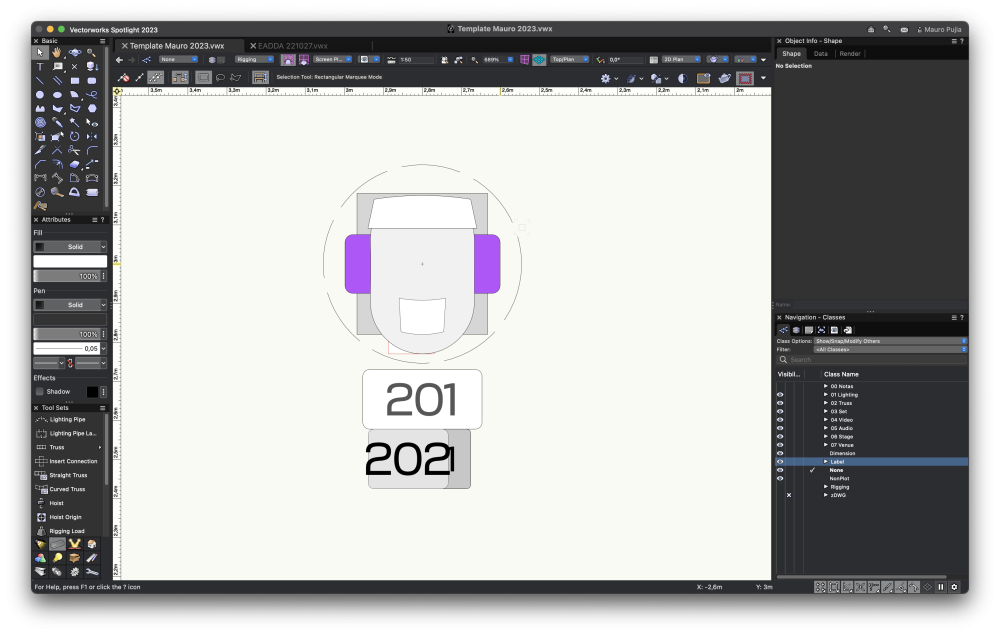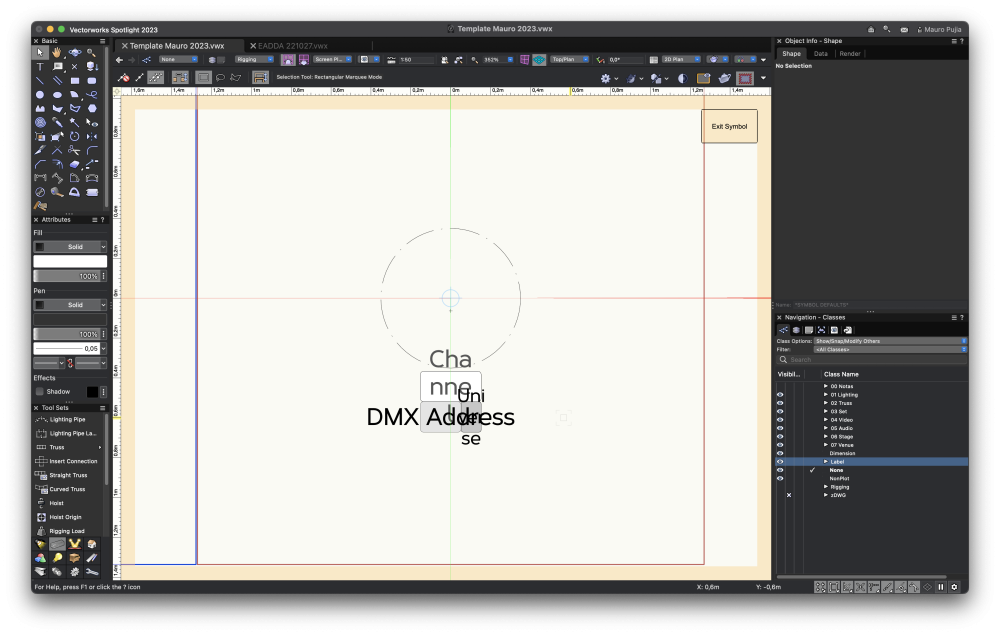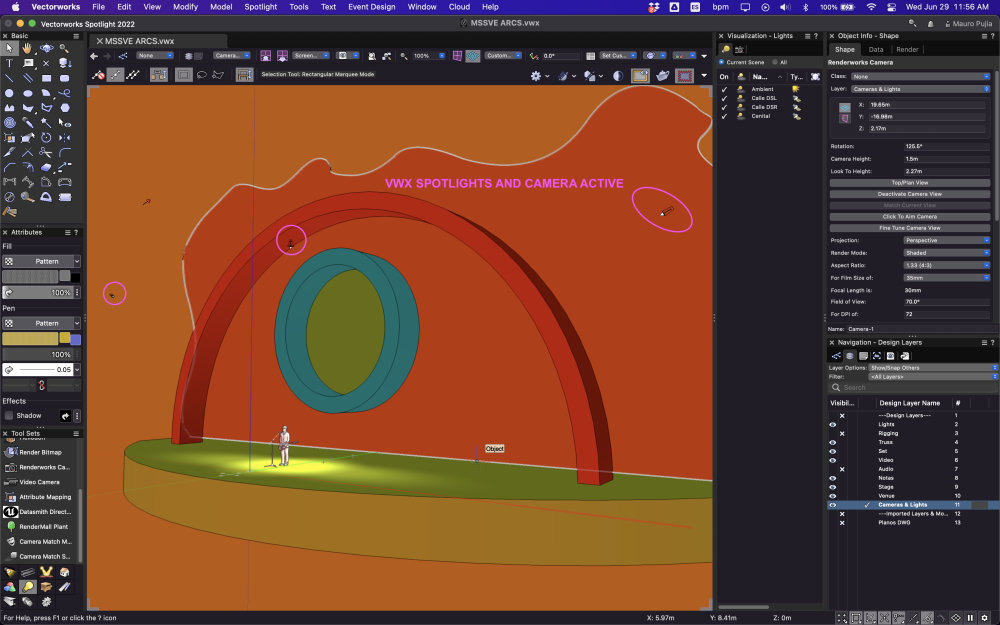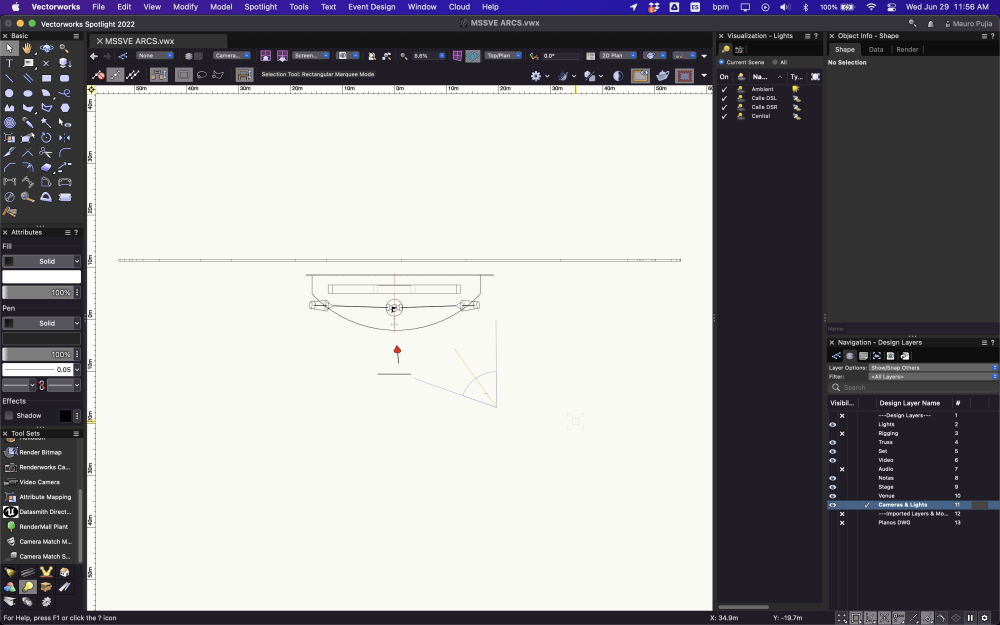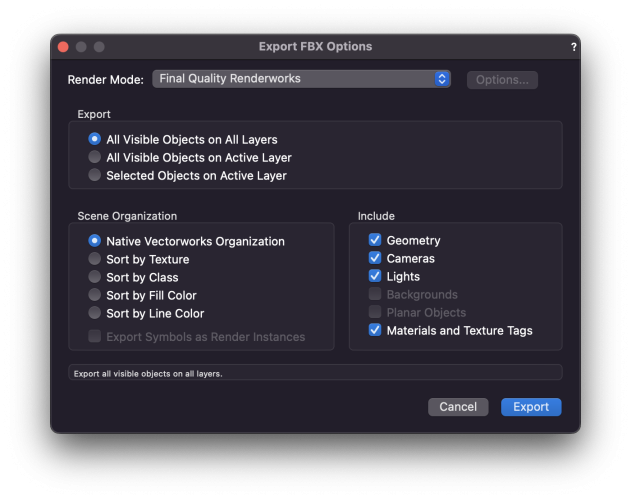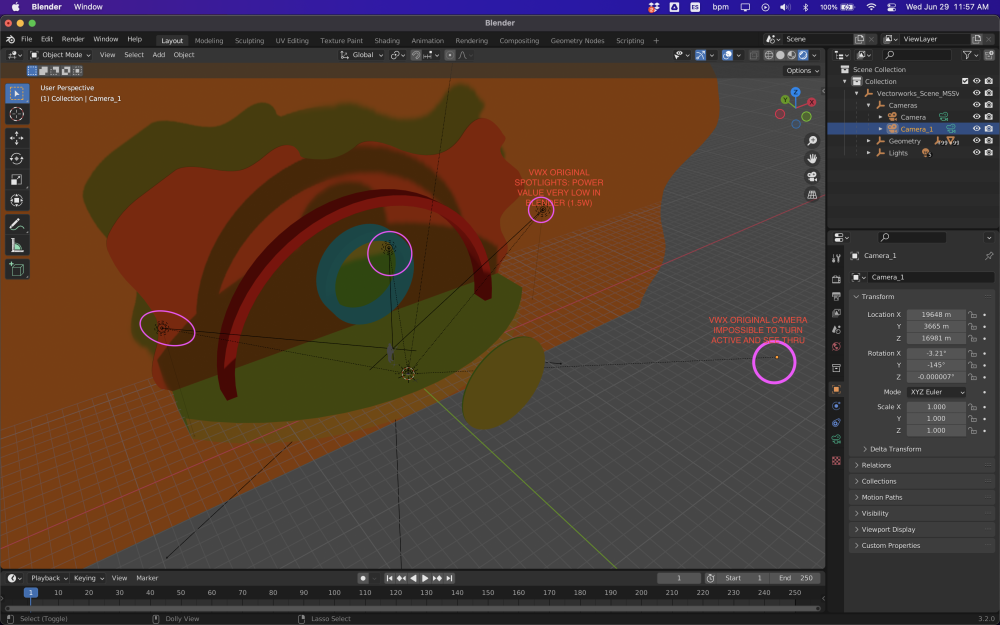Mauro Pujia
Member-
Posts
35 -
Joined
-
Last visited
Reputation
0 NeutralPersonal Information
-
Occupation
Stage Design & Creative Direction
-
Homepage
www.yokstudios.com
-
Location
Argentina
Recent Profile Visitors
The recent visitors block is disabled and is not being shown to other users.
-
Hi I purchased a new Macbook Pro M2 last week and did the OS migration from my old Macbook Pro Touchbar. When I try openning VWX 2023 i get an alert saying: "Vectorworks 2023" is damaged and can't be opened. You should move it to the Trash. This file was downloaded on an unknown date. Anyone experiencing the same problem? Still have not tried re-install.
-
Select a random assortment of objects?
Mauro Pujia replied to Andy Broomell's topic in General Discussion
Hi everyone! Would love to use this script on VWX 2023! I remember I've used with succes back in 2020 but can trace my file from then. No experience with scripts/importing plug ins. Is there any way I can run this thru my resource manager? -
Convert objects made of 3D polygons to solids?
Mauro Pujia replied to Christiaan's topic in General Discussion
Hi! I'm trying to solidify (if that's the correct term) a OBJ imported file full of 3D polygons. I go thru the steps that you mention, I get the final result of a Generic Solid but still with the unorganized "wireframe structure" inside, is it posible to remove? Attaching recorded video screen. Screen Recording 2023-08-06 at 17.56.11.mov -
Can a glowing object be invisible but still emit light?
Mauro Pujia replied to hobick's topic in General Discussion
Hi! Did you use a texture from VWX librarie for the grid texture? Can't find it only, needing a similar solution for a current project. -
NVIDIA Omniverse Connection - Can't Find the Tools
Mauro Pujia replied to Mauro Pujia's question in Troubleshooting
Hi! Thanks for the quick reply, it was an issue with updating my custom workspace. Has anyone experimented already with Omniverse? Is it a good solution for entertainment, or any workflow for volumetric lighting? -
Hi! I have recently updated to SP4 but can't find the Omniverse Tool Set or the USD export option. Omniverse Create installed Drivers up to date Omniverse Internal Server was created too. Omniverse Tool Set not showing image:
-
Hi! I have recently incorporated a windows computer into my workflow mainly to gain GPU for all my render work. It's been a big move since I have always been a MacOS user. I still have VWX installed on my Macbook Pro plus the other install on my new desktop computer. I don't know if its a matter of settings or the monitor different resolution but my windows its displaying vectorworks in a really bad resolution while working on my Design Layers. Attaching images and hardware info: Windows Intel i5 12400f DDR4 16GB 3600Mhz X2 (32GB) RTX 3080 12GB Ventus 27'' HD Monitor. MacOS MacBook Pro (15-inch, 2018) 2,2 GHz 6-Core Intel Core i7 16 GB 2400 MHz DDR4 Radeon Pro 555X 4 GB
-
Label Legend incorrect graphic arrangement
Mauro Pujia replied to Mauro Pujia's topic in Entertainment
Hi MrTemplate Sharing some screenshots explaining the hole situation visually, probably best way to fully explain it. -
Hi Since VWX 2022 I'm having issues with my template label legends. The 2d symbol seems to be arranged correctly but when applying it to a lighting device it gets corrupted, screenshots above: ,
-
I agree. FBX has been my main export format when modeling in VWX. I was using Keyshot for rendering at the last company I worked for, importing in FBX, and had great results with modeling, cameras, and materials, the only aspect that I could complain about was the fact that VWX and KS don't have a Datasmith plug-in like Twinmotion and this also affects the way you get your geometry organized on KS. Now I'm back to freelancing, trying to migrate to Blender mainly because it's free and covers every aspect of the rendering process and animation, plus it has users of every industry and so many tutorials, open information, etc. You can do all rendering and animation in one software, and it also comes with a lot of free amazing 3D and material assets from third-party apps like Bridge. However I don't want to lose VWX on my workflow, so I'm considering and open to other options. Have you been a user of C4D? Nowadays from what I see in forums this and Twinmotion seem to be the more connected solutions for VWX users.
-
@Andy Broomell I continued with the troubleshooting, by assigning the emitter option and tweaking number on VWX you can get power on the spotlights at Blender. 1,000,000 in VWX = 1,000,0 in Blender (adding +2 "0" will get you the number you're looking for). Still figuring out cameras, I think it has something to do with the angle you assing on VWX.
-
Hi Andy! Tried both procedures but had no luck. The camera will point to a gray area, not respecting VWX setup. Lighting when trying emitter increased from 1.5w to 2w.
-
New to Blender figuring out a workflow. Basically, I model and what I call "pre-render" my scenes in Vectorworks: a quick setup of lighting, cameras, and clown texture mapping. Importing my scene in FBX but for some reason, the cameras in Blender are not usable (can't make them active in my viewport) spotlights won't respect the values I gave in VWX. Attaching images of the scene in both software. If anyone here had figured out a good workflow for both software and wants to share it would be appreciated.