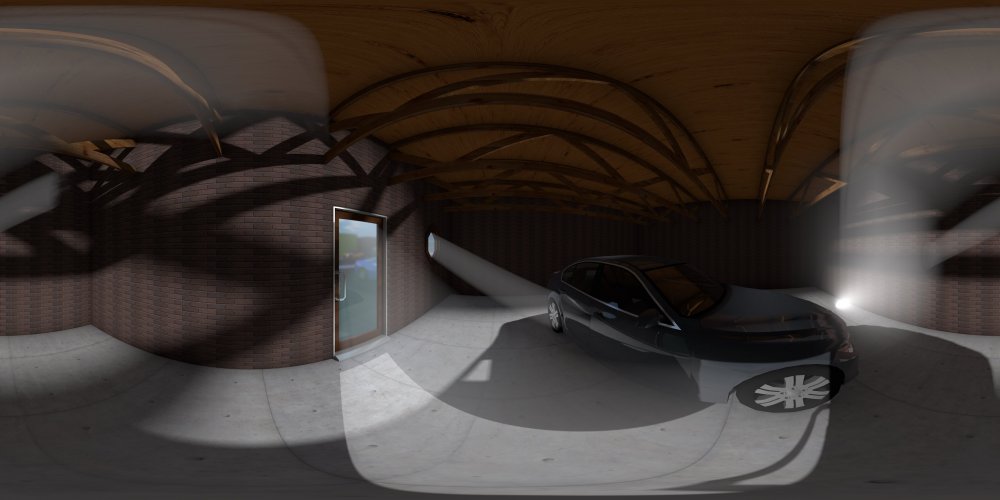WesR
Member-
Posts
18 -
Joined
-
Last visited
Reputation
7 NeutralPersonal Information
-
Location
United States
Recent Profile Visitors
The recent visitors block is disabled and is not being shown to other users.
-
I'm having some trouble getting lit fog to render correctly in panoramas in VW2020. In standard viewports it renders just fine: However when I render the panorama with the same Renderworks style it has some pretty glaring artifacts 180 degrees away from the fog. In this example you can see the wheel of the car on the far left side with fog coming out of it which extends around to the far right side of the image as well as a bright white spot directly in front of the car. The bright white spot is completely absent in a normal viewport: Am I doing something wrong or is this just a bug in the panorama function?
-
@ASagatovVW , your first guess would be right. Setting the navigation graphics to "good performance and compatibility" got it working. Thanks!
-
I'm having trouble with seating sections not responding on screen to the layer opacity setting in sheet layer viewports. When exported to PDF they render correctly though. Here's an example with screenshots from the PDF and what I see on screen.
-
I would also like to know what you're doing wrong because I'm experiencing the same behavior.
-
Yep, I've run into it a few times since then. Every time requires restarting Vectorworks before undo works properly again.
-
SP2 for me has completely broken undo for Spotlight objects. For example, here's a simple move operation on a projector and a rectangle: If I then try to undo I get this: Edit: VW crashed and after restarting undo appears to be working fine.
-
Seating Section Tool - simple improvements
WesR replied to Andrew Davies's question in Wishlist - Feature and Content Requests
Are you using the stock pre-2019 seat symbols? If so that could be what's causing your performance issues. -
It looks like this has been addressed in 2019. The new seating symbols consist of around a dozen objects rather than the hundreds that they were in 2018.
-
Ok, wow... You're right. This has been a major pain point of mine for quite a while now but it never occurred to me to look at the symbol itself. This would explain why seating sections always seemed to perform better in 3D than in 2D. Anyway, like you I greatly simplified the stock seating symbol and now that same sheet layer only takes around a second to draw. More importantly the PDFs that I'm sending to clients are now a bit smaller and take a fraction of the time to load. Thanks, Jim!
-
Thank you! Seating sections have always been slower than just using symbols but this is far worse than it used to be. Just to clarify... the video I linked shows the same action happening simultaneously. In VW18 it takes 7 seconds to switch from one sheet layer to the next and draw all the seats while in VW19 it takes 17 seconds.
-
It appears to be an issue with seating sections. I tried another project with similar complexity but with seats as symbols rather than seating sections and it switched between sheet layers nice and quick.
-
Panning on sheet layers is definitely faster in 2019 but switching between sheet layers now takes a very long time on my machine. Here's a comparison: https://www.youtube.com/watch?v=gY5YsgWLQB8&feature=youtu.be
-
Teaser Tuesday - Image Effects - Vectorworks 2019
WesR replied to PVA - Admin's topic in News You Need
I agree with @Andy Broomell on the need for a hue slider. Other than that this looks fantastic. -
The seating section tool is particularly dumb the way it redraws with every single keystroke. This morning I wanted to create a 100x300' section of banquet tables but before I could select the symbol I want first it insists on drawing 11,800 seats all crammed in next to each other as though I'm trying to make a 30,000 square foot chair warehouse. Then after I select the table symbol it again has to draw the area with all of the tables just touching each other... and then it keeps redrawing with every single digit I enter for the spacing parameters. And then on top of all this on my PC the seating tool performance took a huge hit in 2018 and apparently nobody has any thoughts on how to fix it. Ok, sorry for the rant. I'm just a bit frustrated after spending so much time fighting with this tool... I would just give up but for some reason my clients want seats at their events.
-
Is there a way to do the banquet layout from previous years in 2018? Here's what it used to look like in 2017. Note that the tables for one row are centered on the space between tables from the previous row. The closest thing I can find in 2018 is "offset rows" but that centers the tables on the edge of the previous row's tables rather than the center of the gap. Is there an option for this somewhere that I'm missing?