
B Cox
-
Posts
85 -
Joined
-
Last visited
Content Type
Profiles
Forums
Events
Articles
Marionette
Store
Posts posted by B Cox
-
-
On 4/15/2018 at 5:27 AM, Art V said:
If the client requires you to sign such a liability and confidentiality agreement, they most likely would not sign an indemnity clause that would keep you safe.
It could be an option if you are not working on a project that the client has declared confidential, of after you have handed over all information with proof that you have no copies at all in your possession anymore so that you can shift the full responsibility for the data back to the client.unsubscribe
-
Hi I'm having an issue
I imported a DWG from rhino into VWX. I am now having an issue:
My dimensions class with is a use at creation style Solid White background Solid Black line.
When i use the text tool with Dimension Class chosen and my attributes panel as 'by class' for all settings, My text comes in as dimension class with SOLID rather than by class, and a by class definition of BLACK as its background color instead of WHITE. I'm not sure 1) why its not being created with the correct class definitions or why its not inherting properties of either the attribute panel or the selected class definitions? is there another level to text creation that i dont know about?
-
On 4/15/2018 at 5:27 AM, Art V said:
If the client requires you to sign such a liability and confidentiality agreement, they most likely would not sign an indemnity clause that would keep you safe.
It could be an option if you are not working on a project that the client has declared confidential, of after you have handed over all information with proof that you have no copies at all in your possession anymore so that you can shift the full responsibility for the data back to the client.Was there a point of this beyond my original comment? Its exactly what I just said?
-
22 hours ago, digitalcarbon said:
do you sign a liability agreement (for your clients) accepting liability for the storage of all their data sitting on your HD in your office?
If you think you would be immune from litigation if your clients information was stolen regardless of them having you sign a liability agreement, you've got another thing coming. More likely you would have them sign an indemnity clause.
-
I know some people who work on extremely large industrial projects and are prohibited from using fusion 360 BECAUSE its cloud based. They use solidworks instead despite its high cost. This is due to client prohibitions and concern about the security of keeping proprietary files in a 3rd party cloud environment.
-
43 minutes ago, EAlexander said:
@B Cox- rasterizing is an interesting idea - never tried that out. I too have found lots of live viewports traditionally slow to work with in bulk - hence the convert to lines method I show in the tutorial. Does Rhinos 'Make2D' function create a hidden line render of sorts? And is that still connected to the original geometry i.e. does it update with revisions?
I think what folks are trying to get away from is the idea that there are multiple steps to make elevations for each unit and then redoing those views for revisions. I do it so often and so fast that I don't even think about it any more, but I'm always curious to learn more - especially if it makes us more efficient.
Rhino just makes 2d lines projected onto a flat plane. A lot like Sketchup's Export to DWG. You can use it with perspective or parallel projections. It does not live link. VW kind of does a live link like you've already described but somehow it just churns and churns if you are doing anything bigger than a 3 wall set.
-
Another shortcut is to rasterize your ambient occlusion render and underlay it under your 2d linework. I always find that live viewports are too slow to annotate at a comfortable speed.
I really wish VW had a function like rhino's make 2D (although I believe something similar can be achieved with design layer viewports? never tried)
Live viewports are a powerful tool but I've yet to see an implementation that really works quickly enough to be functional unless you are just roughing in openings using BIM objects instead of real 3D shapes. Even most rhino users limit their use of real 3d viewports for drafting because 1) its hard to pick lines 2) its easier to adjust details orthographically
-
Hmm i'm having trouble replicatin gnow too
-
Bumping this--Nemetschek are you creating a bug report?
-
Bumping this--Nemetschek are you creating a bug report?
-
You should try simlab composer for VR walkthroughs with teams.
-
Hi I noticed another bug in 2018 SP 3 on windows 10. If you use the eyedropper tool to copy the properties of one dimension to another, it does not carry the witness line override settings.
does anyone have this issue as well? OSX ?
-
I think your computer is plenty robust to deal with this. I have big slowdowns from bringing in PDFs even if they are raster based, and even worse if they are vectorbased (ie, PDFs from CAD, Illustrator) Explode that stuff and just keep the underlaying raster.
-
 1
1
-
-
Hugh,
I always have performance problems running VW across multiple screens. The sweet spot seems to be running single screen 1080P only. I think because VW draws all the vectors in stacking order, this calculation is naturally slow on bigger projects. When you factor in the program trying to calculate line weights twice, it gets rougher. Also, if you have any PDFs imported to draw on top of, you should ungroup & regroup those objects.
-
Neil,
I appreciate the sentiment but I update my drivers and OS weekly. I have a Intel 6700K with 16GB Ram running with a GTX970.
This is VW-Windows UI bug, not a drivers issue. I just tested created another file full of classes and tested with different start bar behaviors (as I felt maybe VW was not correcting detecting the end of the scroll bar) with hidden/unhidden start bar. The behavior was consistent.
This is not an issue in OSX as UI menus rely on OSX behaviors and you can use alphabetic keys to jump to the desired class.
-
Neil
I use both systems and mentioned in OP that it was on my windows 10 system.
-
-
-
I'm having issues with markers in 2018 SP3 on Windows 10. In old versions, markers drew perpendicular to tangent of the line they were marking at the REAR of the arrow (IE, how you would expect an arrow to be drawn. In 2018 SP3, the behavior has changed and now draws perpendicular to the tangent at the NOSE of the arrow, resulting (especially when using the freehand tool) for the arrow head to be misaligned badly (ie, having the arrow hanging off the line by its nose.) Anyone else having this issue? is there a workaround?
-
ah i see. what do you recommend we do in offices where we have been working the same file for over a year? Can we migrate files?
-
Hi. This bug is still recurring in VW2018 SP2. If you rename drawing label objects while they are inside of a grouped viewport, it crashes VW to desktop.
I'm very disappointed that this hasn't been addressed in the past 2 service packs..
-
Hi. This bug is still recurring in VW2018 SP2. If you rename drawing label objects while they are inside of a grouped viewport, it crashes VW to desktop.
I'm very disappointed that this hasn't been addressed in the past 2 service packs...
-
Any word about sp5 for 2017? I'm in a new office and am working with a lot of files that were developed in 2017 and 2015, so I could pull them forward to 2018 but I'd really hate to if workable 2017 was about to be released...?
-
But its kind of a crazy system. Two software with annual upgrade tracks on top of each other. VW should delay their upgrades until 4 months after MacOS does their annual update. It seems foolish for pro users to have 4 months of overlap until Sp2 every year to achieve a workable level of compatibility and function. It annually leaves 8 months of actually using the new version and not dealing with windows based colleagues downgrading their files for you.


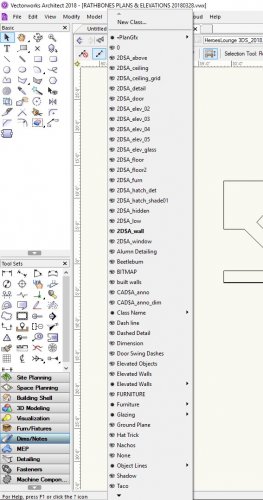
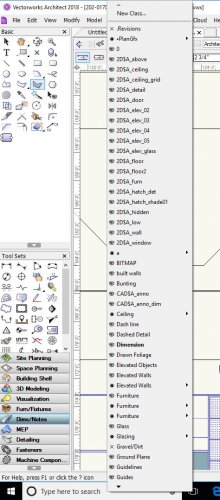
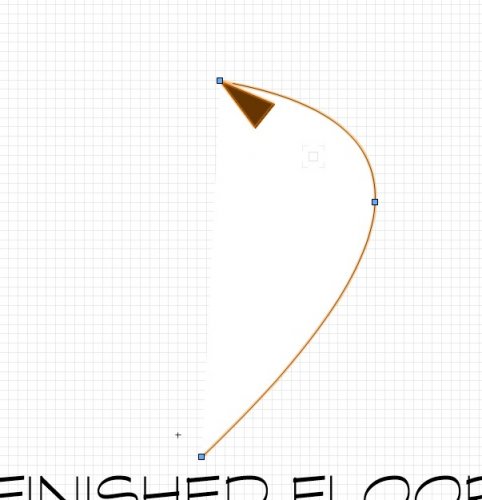
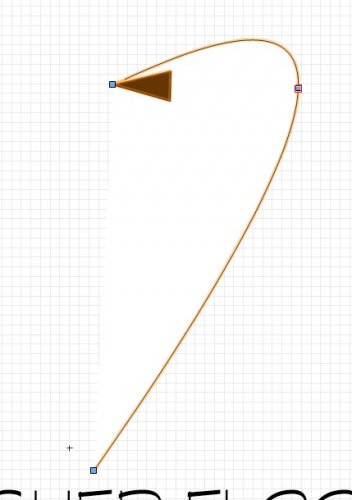
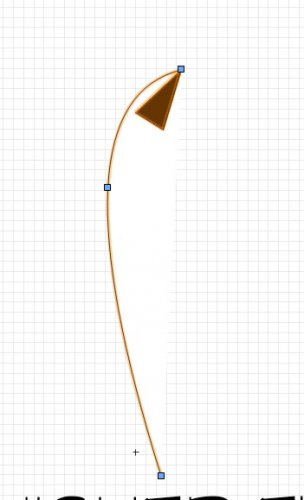
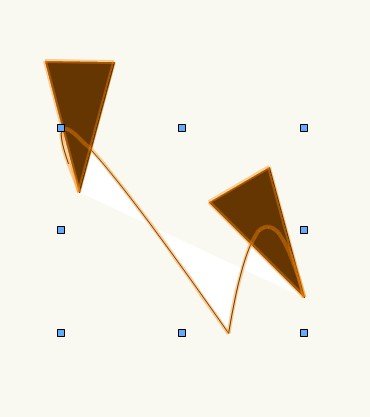
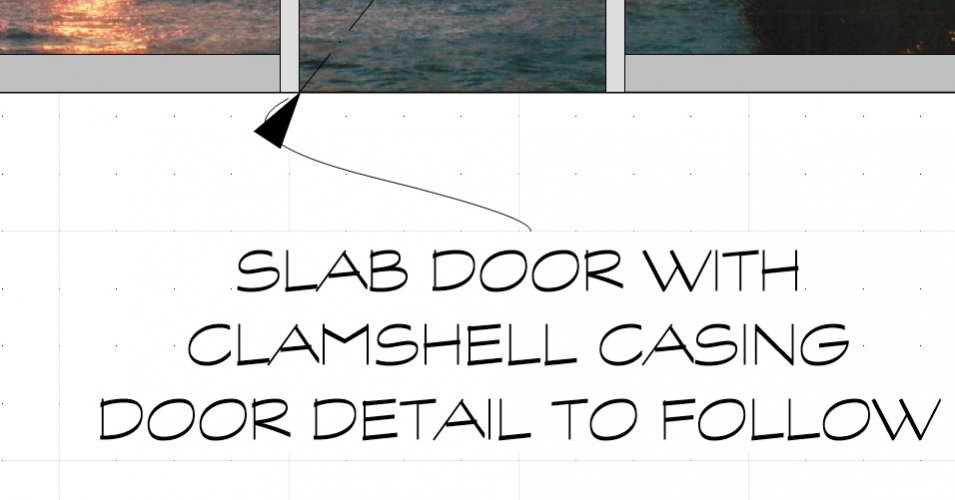
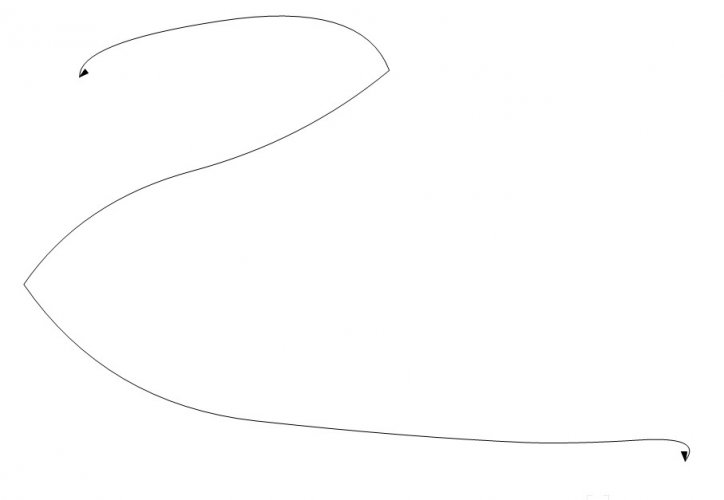
2018 High Sierra Compatibility Issues
in Wishes Granted / Issues Resolved
Posted
VW 2018 still has many unresolved bugs and functionality and formatting issues. Its disappointing that users have to deal with a half broken product for 500/year.