-
Posts
597 -
Joined
-
Last visited
Content Type
Profiles
Forums
Events
Articles
Marionette
Store
Posts posted by JustinVH
-
-
Have you brought the truss into your working file?
-
Download the truss from the Resource Manager using the Vectorworks Libraries. Right clock on the file you want and choose 'Download and Install'.
-
@shawkinsYes, once your truss changes are complete go to Modify>Create Symbol and save the truss as a symbol. Once the truss has been made into a symbol you can then insert it using the Symbol Insertion tool and select it from the Resource Manager.
-
 3
3
-
-
Unfortunately, with the current workload of the CAD Content Development team due to the development cycle and the shear quantity of lighting symbols there will not be an updated library with input and output connectors. This will need to be done by the end user who can then choose the type of connector they need. As lighting fixtures can possibly use 3-Pin XLR, -Pin XLY, RDM, Ethernet, and any others I may have missed there is no way to make all of the possible options available in the libraries.
-
Here is a question and there may not be an answer at this point. Often, symbols and resources have specific records or classifications attached that are specific to functionality with reporting or with features within a specific version. If these attachments need changing or updating to work with a new feature or programming change this is the work of the CAD Content Team during the cycle to make sure that those shipped resources will work. If a user submits content to a store or forum page who will be responsible to maintain compatibility with future versions of VW after the initial content is uploaded?
Not trying to play devil's advocate here or squash any ideas but personally knowing how much work is involved in maintaining content to get it functional when there are changes from version to version I thought I would raise the thought.
-
 3
3
-
-
There are also videos on Vectorworks university on how to create lighting devices.
-
Are you able to share a test file? Is this VW shipped truss or custom truss?
-
@Amy C.Do you have a test file you can send and I can take a look. I am the VW employee responsible for creating and setting up all the truss connections for the truss in the Resource Manager and I would like to see what your auto-connect settings are. Curved truss is tricky because you can set measurements from the center of the truss or the center of the arc which is controlled by a radio button in the Truss Properties window. If you share your file I can diagnose and most likely send you back a corrected file with explanation. You can either post in this thread or DM me.
Justin
-
You most likely will have to edit the symbol of that particular chair to the dimensions that you desire. To look correct, you may have to adjust the 2D as well.
-
We have done internal testing using the VW Nomad app and taken 75-100 photos of employees posing and then imported them and generated nice 3D human models with relatively low overhead. They are not posable but they are full 3D and can cast and receive shadows. The image below was only taken with 50 photos which is why the face comes in somewhat distorted. The more photos you take the better the detail and these come into VW as mesh with texture.
-
 4
4
-
-
-
 3
3
-
-
If you go into the settings button in the OIP of there are a couple of settings that you can play with to move the start of the leader line within the Data Tag. Take a look at shoulder length as that will adjust the length of the beginning of the leader line for that particular tag. Those settings should be set to by instance so that each tag can be changed to have different parameters. You can also change the type of leader line used from these settings. It may not produce the desired result that you seek but it is definitely worth playing with to see how things change with the different parameters.
-
- Popular Post
- Popular Post
I will chime in here just to give some clarity to the amount of content released per industry. It is very difficult to get landscape and architect focused companies to agree to be included in the available resources. Often, our emails go unanswered, our phone calls ignored, or we are told outright that they are not interested so please stop contacting them as they want to host the content themselves in their format or use another hosting site such as BIM Object. The entertainment companies are completely opposite. They are in a word "beating the door down" to get included and the fact that some of those same companies release new products every other week we are constantly being asked by them to keep the selection in VW as current as possible with their new offerings. There is just a larger pool of content from which to pull as the entertainment companies are so much more willing to work with us and even seek us out through emails and trade show correspondence. We definitely try to get more to pull from for architect and landmark but it is difficult to get over the hump so to speak.
-
 8
8
-
@jonniYou will have to edit the symbols. I think the doors are a group but don't quote me on that as it has been a long time since I made those.
-
-
@markddI have too seen this before when I have bounced between public releases and internal/public beta releases. I have had to dump the RM cache folder and then relaunch VW and then refresh libraries using the gear icon in the RM twice to get them to restore. Please try that and if that does not work please file a bug.
-
Where is your ETC Source 4 folder?
-
-
These symbols are already present in the Resource Manager in the ETC Source 4 folder in the Entertainment>Lighting Instruments folder.
-
 1
1
-
-
We are investigating why this file is continually getting corrupted despite being correct on the server. Here is the file with the units in mm with unit markers in VW 2023 format.
-
I am seeing the FD34 library in my 2023 SP4 version. Have you tried refreshing your libraries by opening the gear icon in the RM and choosing 'Refresh Libraries'?
-
This light looks like a simple strip light with different lens options but correct me if I am wrong. I think the easiest way to create this "eye candy" look is to apply a glow texture to the lens so that the whole lens geometry glows. If you are using the Vectorworks fixture I would copy and paste the lens geometry from the fixture and then apply the texture to that so that you aren't messing up the fixture for future use.
-
 2
2
-
-
The frame size is probably not updating because there is no longer a metric Light info record and an Imperial light info record. There is just one record now and the frame size has been changed and has units present now so that it can accommodate both imperial and metric dimensions.
-
 1
1
-
-
You should not be trying to duplicate symbols that are placed on your drawing layer. There is a duplicate command in the right click menu when you right click on the symbol in the Resource Manager itself. All of the symbol duplicating should be done from the RM itself and then you will see a name window popup where you can change the name. You should definitely make sure to use the current record as well as there have been at least six record format changes between VW2009 and 2023. I have attached a screenshot of what the right click should look when you right click on a symbol that is within the RM in your active document.




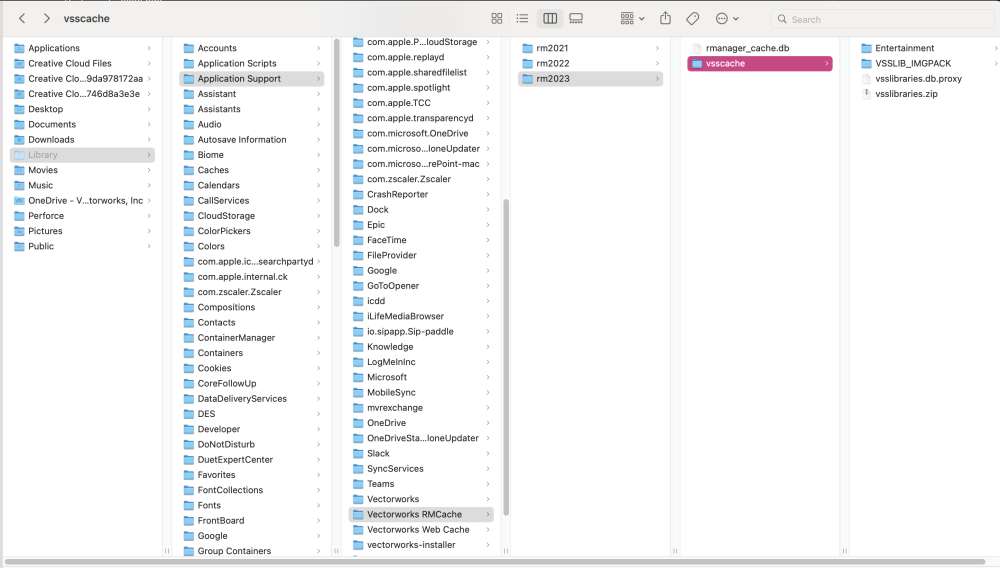
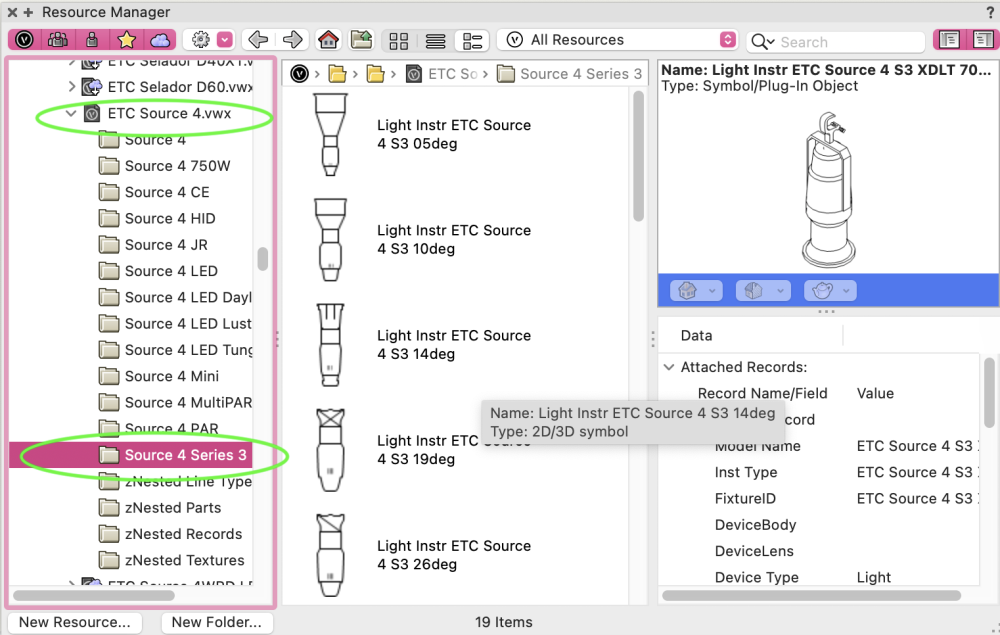
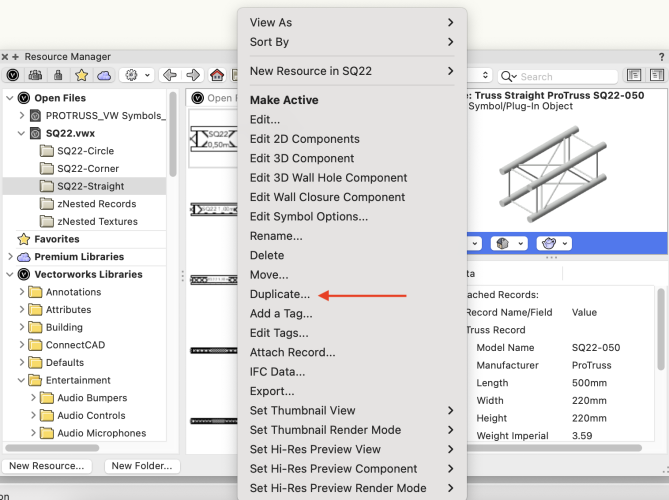
How to customize size of truss?
in Entertainment
Posted
You could use the straight truss tool. It allows you to customize the length, width, and height of the sections.