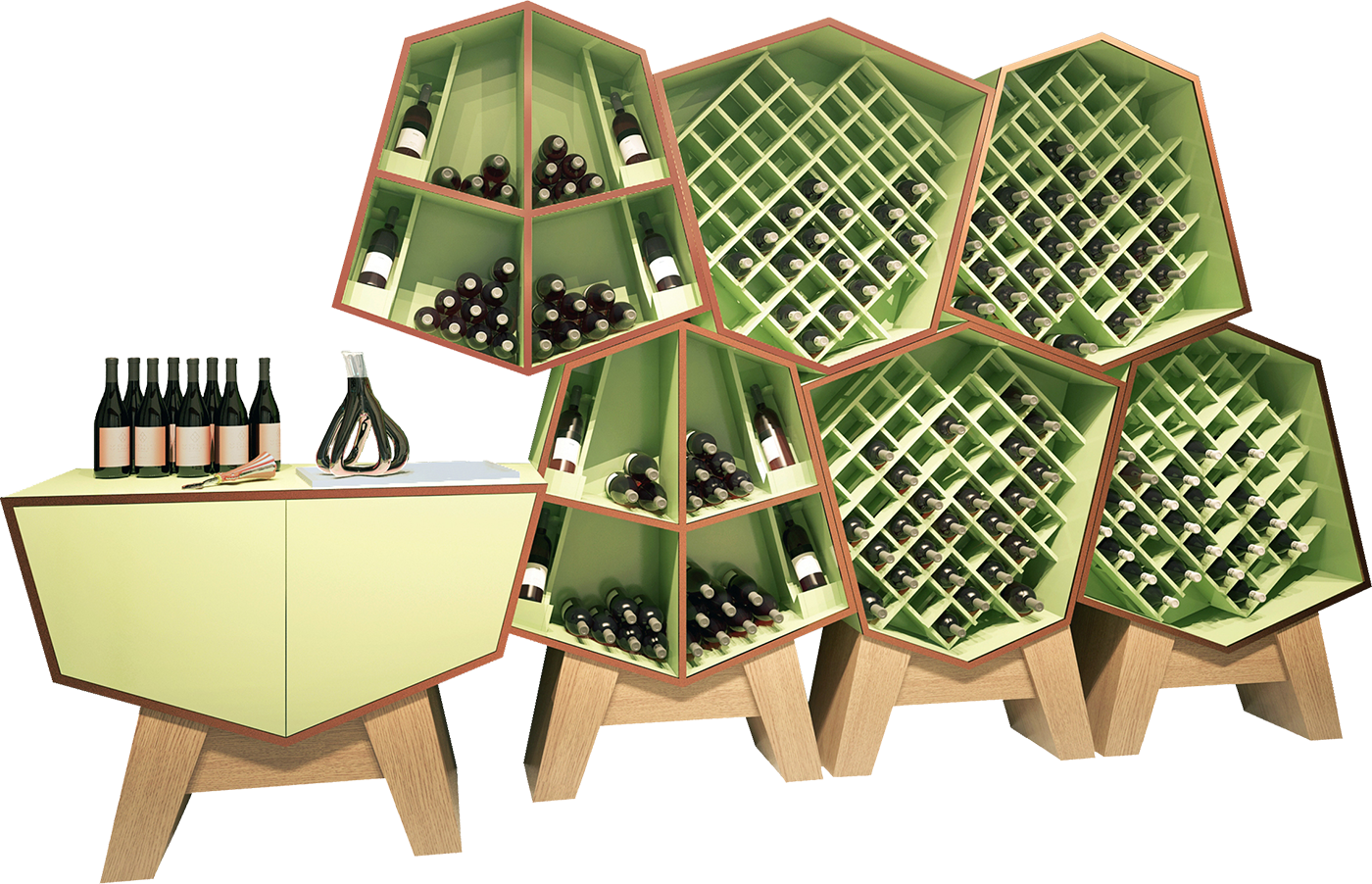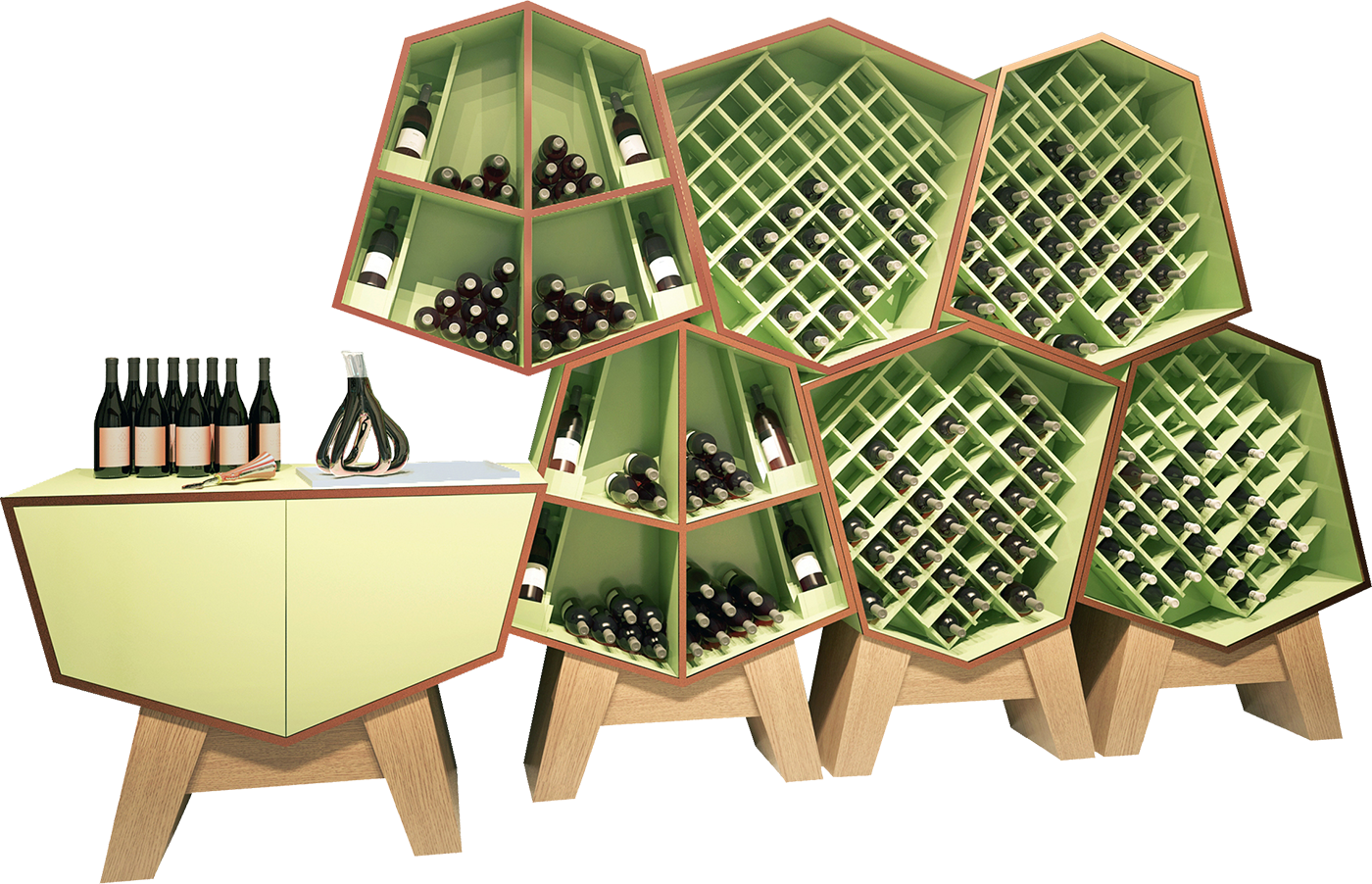Hi Stanford, thanks for the quick response! I already opened the file in Scribus (Grafic Design Open Source) and it is vectorized. I Asked the customer, who has the logo designed in Corel Draw ,to export to dwg, and when I import the file, nothing appears. I would also like to import some drawings into vectors, for example from this site, https://www.freepik.com/popular-vectors and Vector Works converts them all into Bitmaps!