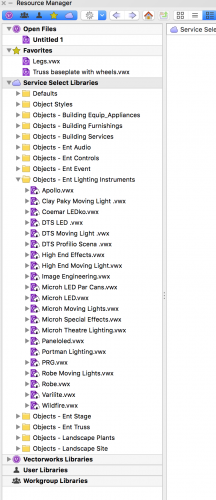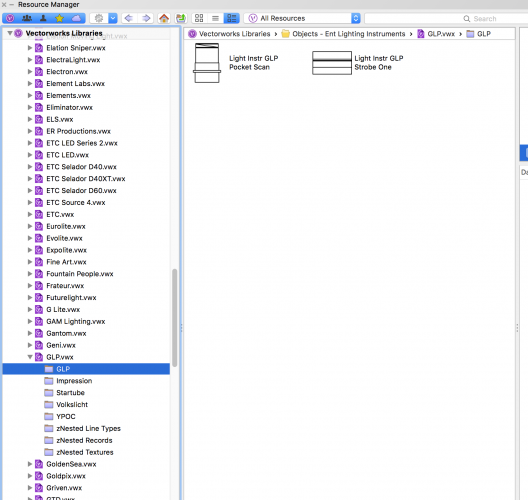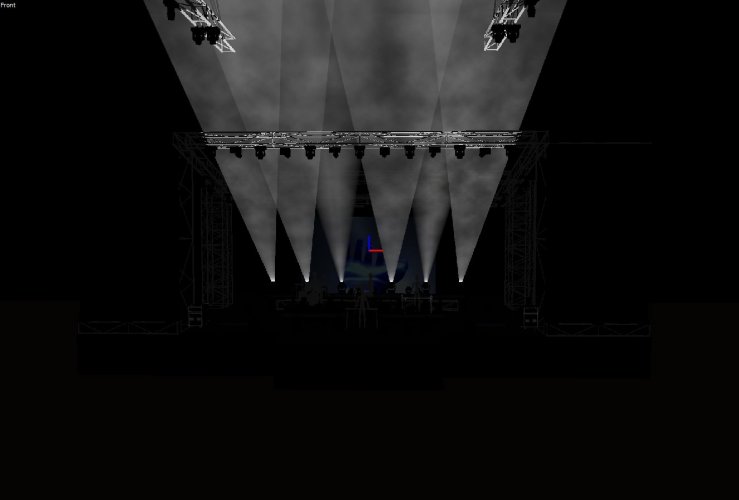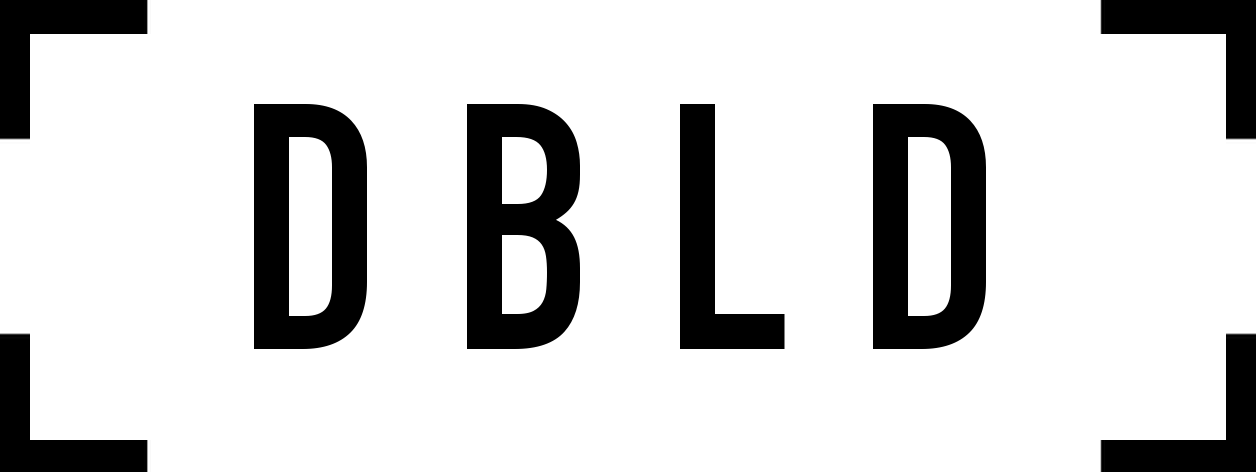
DBLD
Member-
Posts
158 -
Joined
-
Last visited
Content Type
Profiles
Forums
Events
Articles
Marionette
Store
Everything posted by DBLD
-
Vision 2019 first impressions and questions
DBLD replied to Gaspar Potocnik's topic in Vision and Previsualization
I am very impressed by the improvement 2019 has over the other releases! -
Fixtures stop working at certain addresses
DBLD replied to DBLD's topic in Vision and Previsualization
That is excellent news. I will be using Vision quite a lot over the next month or two so I will update to 2019 and will let you know how I go. Cheers -
I find myself switching between Vectorworks and Vision quite often. Particularly when coming up with a new design or concept, so the ability to quickly and easily do this without losing saved views and global properties is a must. Also when coming across the problem of fixture addresses stopping working there is often a bit of back and forth to find an address that works. The most ideal situation would be for Vision to be built in Vectorworks, so there is no application switching and any update that is made in Vectorworks is automatically updated in the visualiser.
-
Hey guys Just to update, I have run Update Libraries within Vision and while running Vision as administrator in Windows and it is still missing. Cheers, Dan
-
Hi Rob I have run the Update Vision and Update Library commands within Vision and still the same issue. Could this be because I can't get the GT-1 fixture library in Vectorworks? Cheers
-
Thanks Rob, I will give that a go. Cheers
-
Ah yes, perhaps you are correct. I am in Australia. Can anyone from Vectorworks confirm that might be the case?
-
Hi Mark Thank you for your tips. Unfortunately both those things are enabled. Strangely my list of Service Select fixtures is a lot shorter than yours.. And this is the list of GLP fixtures I have which is in the Vectorworks Library as opposed to the Service Select Library. Cheers, Dan
-
Ah, I didn't try restarting Vision. Good to know. Cheers, Dan
-
Hello I am using a rig of GLP GT-1's. I have downloaded the latest GLP fixture library from Service Select but when using this fixture it does not have a fixture mode to use in Vision. Can anyone help with this? Cheers, Dan
-
Hello I am having some issues with the fixture library. I am trying to use a rig of GLP GT-1's in Vectorworks and Vision, there are two issues here. The first issue is the GT-1 does not appear in the fixture library but it is in the GLP package found in the Service Select download section of the website. If I download this package and copy it to the Objects - Ent Lighting Instruments folder replacing the original GLP.vwx file the GT-1 does not appear in the library. If I open the GLP.vwx file I downloaded it contains the GT-1. Why is the fixture in the file but does not appear if I copy the file to the Objects - Ent Lighting Instruments folder? A workaround to this is to open the GLP.vwx file alongside the document I am working on, go to Resources and import the fixture from the GLP.vwx file into my document. This imports the fixture to the document I am working on but it is missing a fixture mode to use in Vision. Can anyone help with either of these issues? Cheers, Dan
-
Fixtures stop working at certain addresses
DBLD replied to DBLD's topic in Vision and Previsualization
@bbudzon I have emailed you. Cheers, Dan -
Fixtures stop working at certain addresses
DBLD replied to DBLD's topic in Vision and Previsualization
No worries. I will share my Vectorworks and Vision files with you. What is the best email address for this to send you a Dropbox link? I will also contact techinical support. Cheers, Dan -
Occasionally a light will not respond correctly or not at all. Currently I am experiencing this issue with one Mythos in a rig of 16. I occasionally lose control of the zoom. The way I have fixed it is by changing the address of the fixture in Vision and on the console. I have tried many things below to try and figure out what is going on and none have fixed the issue: - Tried it on two different consoles (MA2 and Chamsys) to confirm that the issue isn't the console - Have re-Sent to Vision from VW - Have deleted the fixture in VW and replaced with same fixture, same address etc and re-Sent to Vision - Have tried different fixture modes in VW and on the console, re-Sent to Vision - Copied a working fixture, changed the address and re-Sent to Vision It is only when I change the address within Vision or VW and also on the console that it begins to work. This may happen a few more times over the following days, each time it is the same light and I have to choose an address I haven't used before. If I go back to one of the original addresses (that stopped working) it simply doesn't work, either doesn't zoom or doesn't come up at all. I have confirmed there is no clashes in addresses. A similar issue has happened with a GLP X4 Wash where it wasn't outputting blue, the other 3 were. I checked all the things above, different console, fixture modes, deleted the fixture and replaced it, copied a working one, even address a working one to the non working address- the working one worked on that address but the non working one didn't. It seems that certain fixtures at certain addresses get tainted so they can't be used any more.
-
I looked in Vision Help and I can't find anything about saving cameras to numbers 1-9. Can I just not see it?
-
The ESC layer thing as been good and it has cut down on the number of times I have to readjust some of the global parameters. However, I often still lose the saved cameras and global parameters. It seems to reset the parameters and saved cameras. Also, when I delete the layer with the lights in it, the models of the lights disappear but the beams are still present, which means they are still patched. If I then remerge an updated esc from vectorworks (with for instance the mode of a light changed or an address updated) I end up with duplicates in the patch- every light is patched twice. Am I doing something wrong here? Cheers, Dan
-
Hi Edward Thanks for the importing ESC into Vision tip. This will improve my workflow significantly. Regarding the Vision Object Libraries, can they be imported into VW? I can't see an option to import max or esc files. Cheers, Dan
-
I just saw your other post about exporting esc files from VW. This could be what I am looking for!
-
Ah yes that makes sense now. Is this stuff written in the documentation anywhere? Cheers, Dan
-
These are just standard VW fixtures. VW and Vision are completely up to date. It appears to happen randomly to different fixtures when Sending to Vision. If you save the file within Vision and close the program and reopen it, then reopen your file they are all fixed. I have also had a GLP X4 wash with a square face of light on the front of the fixture but with a circular beam, I have also had a wash with a circular face but a square beam of light. It seems to be different and random each time, and re-Sending to Vision will sometimes change which lights have have hard edges. This happens with many VW files, not just this file I have shown you. New ones, old ones, any. Cheers, Dan
-
Hey Edward Thanks for this. I guess my issue is when I am making minor updates in Vectorworks and resending to Vision I have to repeatedly change the settings, move the camera view etc. What would be good is a feature to import and merge from VW, so that you are keeping the original Vision file and just reimporting the file from VW. Cheers, Dan
-
Hello Could you please explain how the DMX controls work in DMX>DMX Controls. I have patched the channels on my console but they don't appear to do anything. Cheers, Dan
-
-
Hey Edward, It seems like a strange one, I feel like I have seen a similar thing on other wash fixtures but I didn't document it so I can't be 100% sure. The version I am running is 23.0.3.417032. I am using MA2 OnPC for control. Funnily enough when I loaded up the file this morning there is no hard edged washes, and when I ran Send to Vision there is also no hard edged washes. I will send you the file. Cheers, Dan
-
Hello Is there a way to save the global properties such as ambient light, volumetric amount, bloom strength etc so that every time I run Send to Vision I don't need to adjust these settings? They reset to their defaults every time I import from Vectorworks. Cheers, Dan