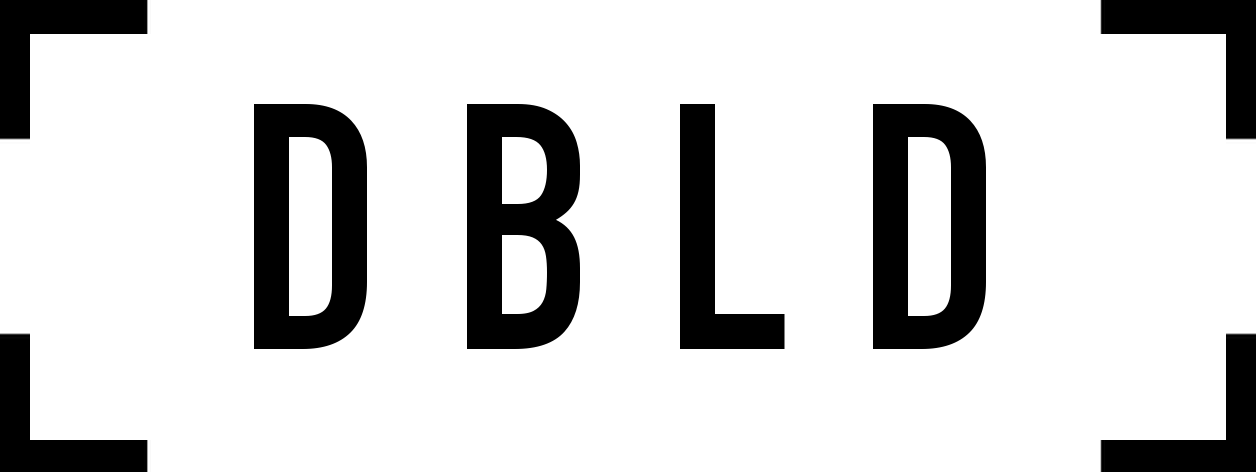
DBLD
-
Posts
158 -
Joined
-
Last visited
Content Type
Profiles
Forums
Events
Articles
Marionette
Store
Posts posted by DBLD
-
-
-
I am on version 2021 SP3, and on Windows 10. Occasionally moving the window fixes it but not very often.
It was originally a problem in on file but now it is happening in another. Yesterday I tried uninstalling Vectorworks and reinstalling but it didn't help.
-
Thanks Bbudzon. I am on Windows 10 and the most recent version and service pack for Vision. I have two monitors and a GTX 1070 with the most recent drivers. I am not sure what else I can tell you except that I open Vision, go to Window>DMX Recorder and the Vision window loses focus (like the recorder window has opened), but I cannot find the recorder. Clicking on Window>DMX Recorder again regains focus to the Vision window as if the recorder has closed. I haven't noticed anything that seems to cause it to not show, it is just sometimes is visible or isn't visible. As you suggested booting into safe mode fixes the issue.
-
 1
1
-
-
Update: The render tab is also affected.
-
Hi,
I am having an issue where the Object Info Palette is blank. When I select an object the shape tab of the OIP doesn't show anything, the data and render tabs display as expected.
Has anyone else had this issue?
Cheers,
Dan -
Hi Bbudzon
I am still having issues with this window not being visible. Every few times I open Vision and go to use the DMX Recorder the window isn't visible. While safe mode fixes the issue it is not easy to get Vision to crash when you want it to.
Do you have any other ways to boot into safe mode besides trying to crash the software?
Cheers,
Dan
-
Safe mode fixed it!
-
 1
1
-
-
I will do some more testing on another fixture and report back.
Thanks
-
 1
1
-
-
Ok great, safe mode sounds like it could fix it. I’ll let you know how I go.
Thanks
-
 1
1
-
-
Hey Bbudzon
I'm so sorry, my mistake, it does save with the file. I must have got confused when I reimported the MVR file from Vectorworks.
In terms of the colour temperature settings, the Thomas 4-light molefay fixture outputs stark white light but the colour temperature setting is on 3000 and changing the setting doesn't change the temperature. Does this setting only work on certain fixtures?
-
Hi Bbudzon
It appears that it is opening somewhere that I cant see it. When I try open the window the main Vision window looses focus which to me means that the recording window has opened and it is the window of focus, but I can't find it anywhere. I have tried disabling and unplugging my second monitor, mirroring both monitors, checking behind all windows of other programs but can't see it anywhere. Also if I hover my mouse over the Vision icon in the task bar (Windows 10) it only shows one window but that might not mean anything.
-
Thanks for getting back to me Peter. A colleague of mine was having the issue so I will check with him to see what truss symbols he was using, and I'll run your scrip and see how that goes.
Much thanks,
Dan
-
-
Ah cool, yes that makes sense. I am using relative cameras.
Thanks
-
Hi,
Beam multiplier and candela setting don't get saved in the v3s file. Is there a way to save these with the v3s file as every time I open a file I need to readjust these settings along with other settings.
Cheers
-
Hi,
Currently every time I open Vision I need to enable the DMX camera I am using. Is there a way to enable the settings to be saved with the v3s file?
Cheers,
-
Hi,
I am having an issue where the DMX recording window doesn't open when selecting it through Window>DMX Recorder. Any advice on how to make it appear?
Cheers
-
Hi
Occasionally lights will have the wrong colour temperature. For instance I might have 12 Sharpies and 6 Par 64's, 11 of the Sharpies will be white, 1 will be tungsten colour, 5 par 64's will be tungsten and 1 will be white. It is as if some of the fixtures have swapped colour temperatures. Closing the re-importing the file will sometimes fix the issue. I have had this issue previously over the years, it used to happen a lot more frequently but it still happens occasionally.
-
When rendering a still image through Render>Render Still Vision crashes. It outputs the still image but the program crashes.
This is a relatively simple scene exported as MVR from Vectorworks. Render quality is very high and resolution is either 1920x1080 or 3840x2160- both crash.
I have done plenty of renders before with more complex scenes and haven't had this issue before.
-
I am having issues with conventionals and focus positions in version 2021. Is the solution to export everything as MVR and export conventionals as ESC?
Thanks
-
-
Thanks Mark! That gives me something to think about.
Cheers
-
Hi,
We have created a template file that contains a lot of resources that we regularly use. We also from time to time need to share a project file with collaborators but we don't want to share the extra resources associated in the file. Is there a way to do this?
Cheers,
Dan -
Hi
I am on Vectorworks 2021, every time I open Vectorworks I need to sign in to the Service Select to access the Premium Libraries. Is there a way for it to remember my log in details?
Cheers


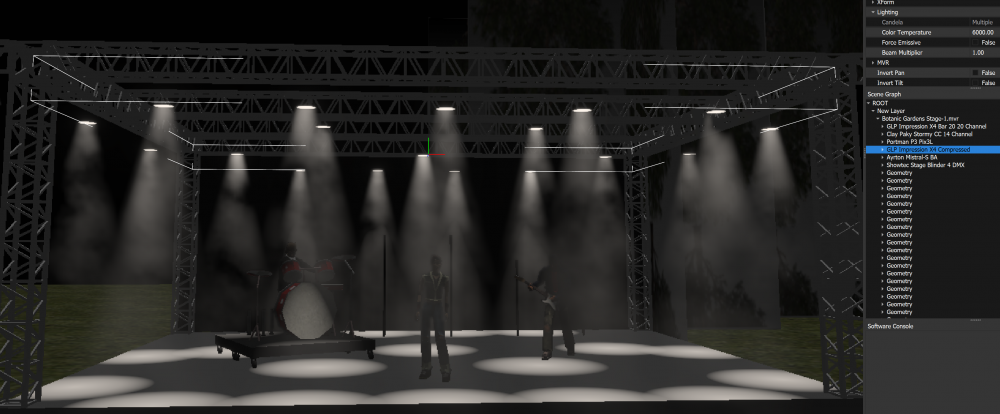
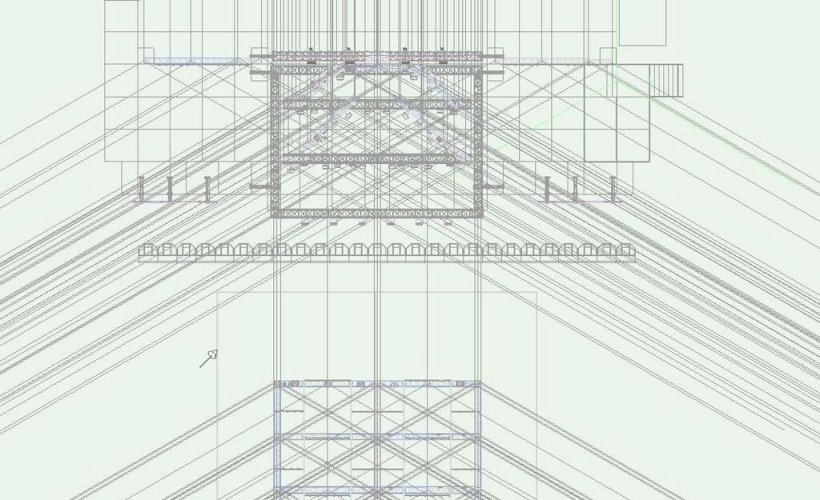
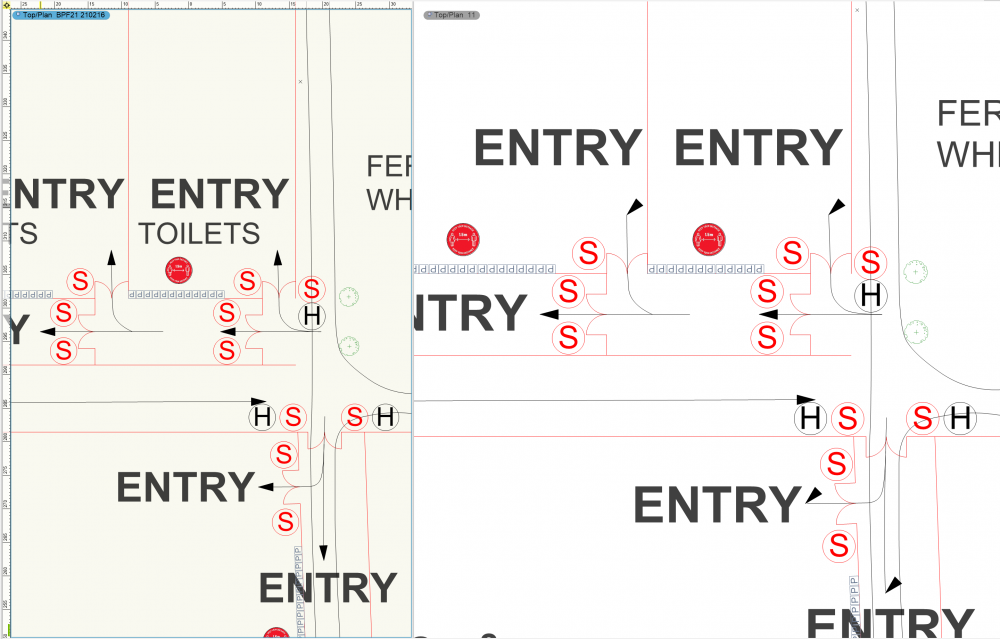
Beam multiplier and canela settings saved with v3s file
in Vision and Previsualization
Posted
I can confirm that the colour temperature cannot be adjusted on the Thomas 4-light molefay. They are white, not warm white. What is the best way to report a fixture bug?