-
Posts
382 -
Joined
-
Last visited
Content Type
Profiles
Forums
Events
Articles
Marionette
Store
Posts posted by BG
-
-
Just now, jblock said:
@BG Can you send me a version of the file where the metadata is large (before you clear it)? It looks like the version of the file you sent before was not in the problem state. I apologize for the delay, I missed the notification for your previous comment.
We've just cleared it unfortunately, so will have to wait until it pops up again.
Thanks
Brett
-
 1
1
-
-
On 12/16/2023 at 2:23 AM, jblock said:
@BG can you send me a copy of the .vwxp file so I can investigate?
Hi Joseph
This message popped up again yesterday.
Did you have a look at the file?
What causes this to happen?
Thanks
Brett
-
On 12/16/2023 at 2:23 AM, jblock said:
@BG can you send me a copy of the .vwxp file so I can investigate?
Hi
Try this link https://www.dropbox.com/scl/fi/nsrnngec5iyngftq8o5lj/2311-WD01.01.vwxp?rlkey=k8ainefxt7x9oeudj52zxo7o2&dl=0
Thanks
Brett
-
10 hours ago, jblock said:
@BG can you send me a copy of the .vwxp file so I can investigate?
Hi Joseph
What is the best way to do that?
Thanks
Brett
-
-
Thanks Julian. What is the release date for update 2? Just want to check if I need to manually re-draw the schedule or wait?
Regards.
-
Hi
After installing VW2024 Update 1, the window schedule I had drawn using a Graphic Legend seems to have an issue.
The design layer that the windows are drawn at is not at '0' and has an elevation of 293900.
However the graphic legend is now drawing the floor level at '0' and is also dimensioning the windows from '0' and I can't see how to make it show the floor level at the correct elevation?
Attached is a PDF of what the legend used to look like plus a VW file that has this issue.
Is there anyone that could spare a minute to check if there is a setting I am missing?
Note, the windows are 'Windoor' objects.
Thanks
-
On 10/13/2023 at 1:49 AM, Matt Panzer said:
If you're using a styled object and you set the elevations by style, that should keep the heights from changing. But that may be more restrictive than you want. If you're dragging an endpoint of a Structural Member, you can also tab over to the desired field, enter a value and have it constrained to that value while dragging.
Would having a way to lock these parameters directly on the Object Info palette be ideal?
When dragging a structural member that is pitched, the pitch changes. Being able to lock the pitch (or other values too) would be much more user friendly. I will try the tab suggestion, as this sounds good. We gave up using the structural member and went back to the framing member as it is easier to manipulate.
Having a 'direction' indicator would also be helpful.
Thanks
-
 2
2
-
-
On 9/21/2023 at 8:22 AM, Ross Harris said:
There was a third party plugin called breaker that is exactly what the breaker tool needs to be. Surely an intern can be put on to knocking out some this basic? Even Revit is streets ahead in break line functionality.
I agree, this seems like a very simple tool to upgrade.
-
-
-
 2
2
-
-
Try setting the offset (3) to the same thickness as the window frame member thickness. This eliminates the offset for us.
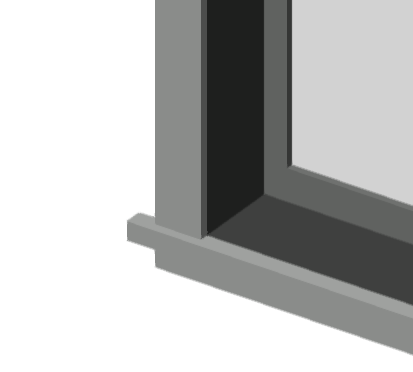
-
Thanks, that is helpful. It is frustrating that a tool is close to being useful, just needs a bit of further development! fingers crossed before retirement, although with the state of the worlds finances, that may not be for some time yet!
-
 2
2
-
-
Yes, I agree with everything you have said. I can't believe that you can't change the length of a sloping member without it changing the pitch? We had some issues with an IFC coordination with a structural draughting company where the framing members were 'shifting' in the file transfer & we had better results with using the structural member. These were however, horizontal members so were easier to reshape. It is a pain not being able to change the length of multiple structural members in one go.
-
Hi
Did you get an answer on this? I'm using it for roof framing members, but when I change the length of the structural member, the pitch changes & I can't see how to 'fix' the pitch?
Thanks
-
Could there just be a handle available outside the viewport? This would avoid having to enter the viewport to shift the label?
-
 3
3
-
-
On 9/24/2022 at 1:56 AM, Tim C. said:
@FBernardo the alignment of the images within a cell is based off the width of the image plus the dimensions. So if you have no dimensions the Window/Door images should all be centered in their cells, but when the dimensions are included it changes the centering (see below). We intentionally set it up this way based on input from users, but would appreciate your feedback. Does it seem like an option is needed to let you center on just the image while ignoring the dimensions?
For the door legends in your file, I'm also not having any luck getting things to align cleanly, so I'll put in a report for that. Thanks!
Hi Tim
To add my view. Yes, the elevation and plan images should align - ignoring the dimensions.
Thanks
Brett
-
 2
2
-
-
1 minute ago, Tim C. said:
@BG this does look like it only happens with WinDoor objects and not with regular Window or Door objects. This is partially-fixed in the upcoming service pack but I'm still seeing the problem with some objects, so I'll log a bug report for it. Thanks for the info!
@FBernardo is the issue with your file that you can't get the images/text to align along the red lines?
Thanks Tim, much appreciated.
Brett
-
3 hours ago, FBernardo said:
Have a look at this file i've done with the latest version
Hi
Thanks for the file example. The dimensions seem to align okay with your doors & windows. We tried using the Windoor graphic legend so wonder if there might be an issue with that?
-
6 hours ago, Tim C. said:
@BG We think this is already fixed in the upcoming service pack, but it's hard to be sure that the bug we fixed is the same one you're seeing. Would you mind uploading a VWX file that shows an example of this, so we can make sure it's fixed? Thanks!
Hi Tim
File attached.
Thanks
Brett
-
-
-
When using the Title Block Border, is there a way to add a revision to multiple sheets in one step? Likewise when adding or removing Drawing Stamps, is there a way to add or remove drawing stamps on multiple sheets in one step?
Thanks
-
When using the Publish command. Be good if there was an option to only list sheets that have an 'Active' title block.



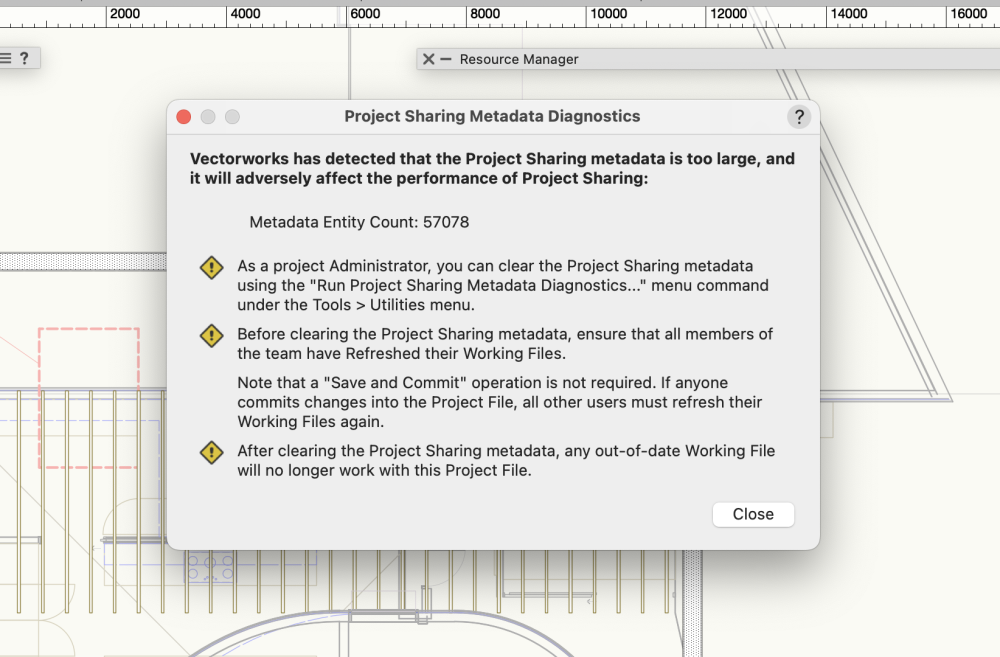
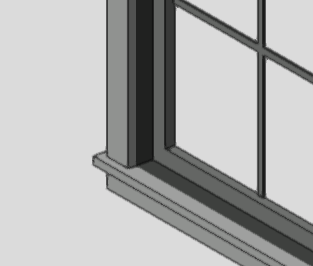
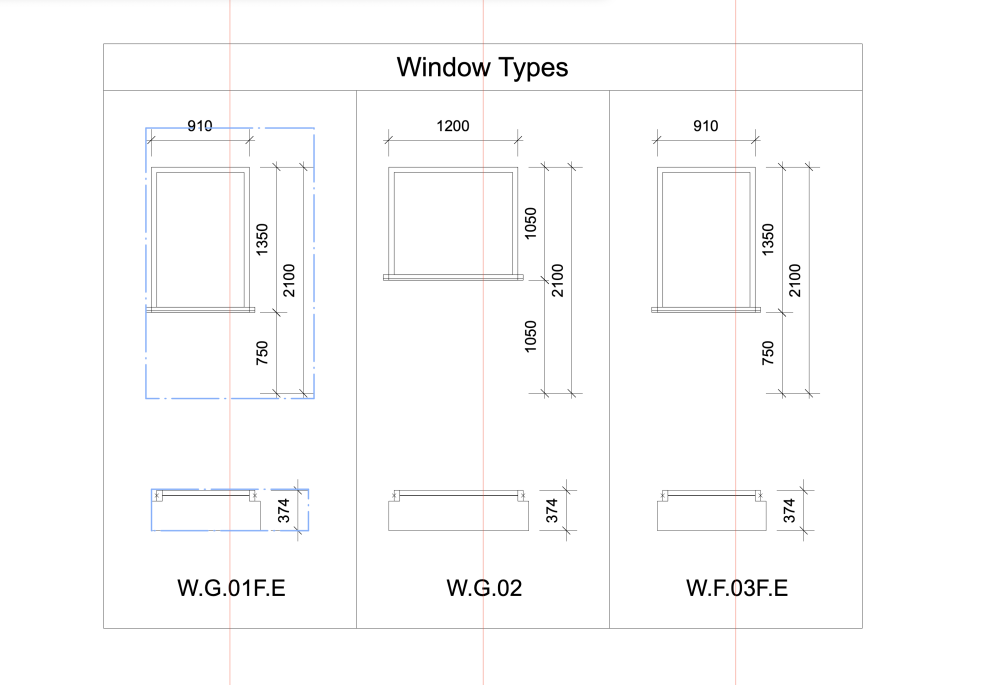
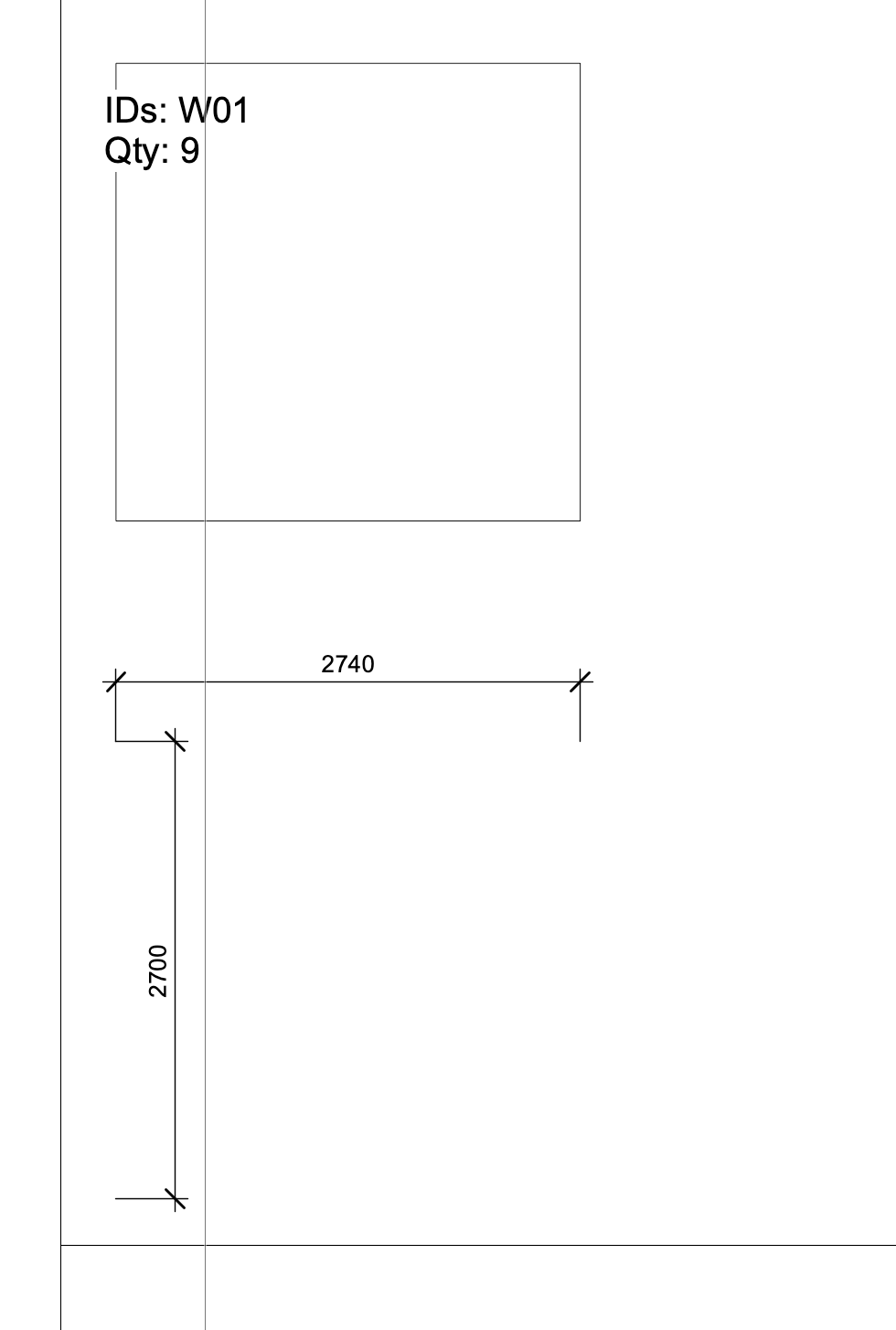
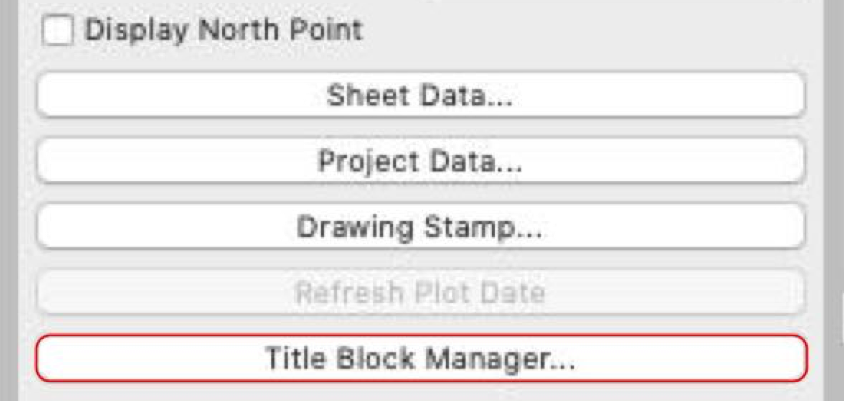
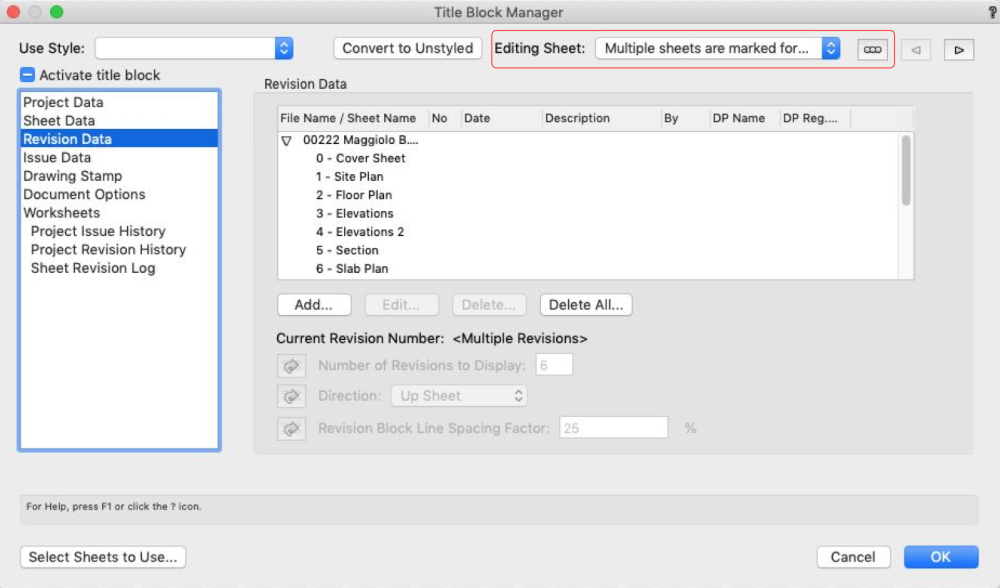
Project Sharing Metadata
in General Discussion
Posted
Hi Joseph
Just got the same message again.
Here's a link to the project file before the Metadata has been cleared. https://www.dropbox.com/scl/fi/8j6wpt10ahu7x5asjb65v/2311-WD01.02.vwxp?rlkey=m0oesrrd9289t4ccacyc9qxso&dl=0
Thanks
Brett