
Giovanni
-
Posts
16 -
Joined
-
Last visited
Content Type
Profiles
Forums
Events
Articles
Marionette
Store
Posts posted by Giovanni
-
-
Working on a shared file .vwxp on DropBox Business with:
MacBookPro13 M1 2020 Mac OS12.1 VW2022 SP2.1 R1
iMac (Retina 5K, 27-inch, 2017) Mac OS12.1 VW2022 SP2.1 R1
Saving file crash on the MacBook without saving the work.
Reopening the .vwxp file shows that a lot of objects are blocked from the user of the MacBook.
Administrator cannot unblock that object and the owner of the object cannot unlock too.
The shared file can't be updated or unblocked.
We use an Italian version of VW.
-
@P Retondo Thank you Pete, I've used that tool, but i works only on the left side. You can see this on the 4th picture.
-
@Wes Gardner We think the problem was due to the height of the components. All invisible components where set to a height of 0 so they doesn't appear at the top of the wall (but they're visible in the top/plan view).
We have follow your suggestion and it's seem to work.
-
-
-
@Pat Stanford The rendering is set to Object but the component is still missing if we change it to "by component".
-
This is the file we are working on.
It's seems that the missing component is set to be set at height of 0 (so not visible on the top).
3 people have worked on this file so maybe we have some error in defining components height and I'm working to check those inconsistencies.
Here attached you can find a new picture where you can see that the missing component in visible before the connection with the center wall.
-
I've a problem with the components of a wall.
In Figure1 you can see a corner joint of a wall, and it's good when i'm in plain/top view. You can see all the 3 components of the first wall (numbered 1, 2 and 3) and all the 3 components of the second wall (numbered 4, 5 and 6).
In Figure2 you can see the 3D point of view of the same corner.
Figure3 is a detailed view with the selected walls showing components. Component 3 isn't visible and the thickness of the wall is lower that the ones yu can seen i plain view.
Is this a known issue.
How can I fix it?
Thank you
-
Thank you Tui,
I've made the parentheses correction but the problem is not solved.
-
We have a problem with SP4 Architect.
-
Here attache you can find the plug-in object and the python code.
-
Using SP4 R1 on my Mac and saving the file something goes wrong and the file result damaged.
I'm working on a file and sometimes I use "command-S" to save the file. Everything seems to work fine (no error message after the Save command and no errore message when I close the file), but when I try to reopen it I got the error message and I cannot open or recover it.
-
After the last upgrade to SP4 something doesn't work with the Boolean parameters in the "Shape Palette".
When I check a parameter there's a refresh that modify the visibility of the other boolean parameters.
The Object is a Point Object and it works fine on SP3.
-
We have tried on VW2019 SP2 R01 and it works fine!
Is this a problem of the updated version?
-
I've a problem with a simple "Pain Object".
I' ve defined the following 5 parameters:
-diametro, Number, 13
-spessore, Integer, 1
-m_assi, Boolean, TRUE
-m_lb, Boolean, FALSE
-m_lf, Boolean, FALSE
Something goes wrong with the selection of the boolean parameters into the "Shape palette" (see Video).
Selecting one of them change the status of the others.
Can someone explain this issue?
Thank you.
Giovanni Cerretini
VW2019 SP4 R1
macOS 10.14.5


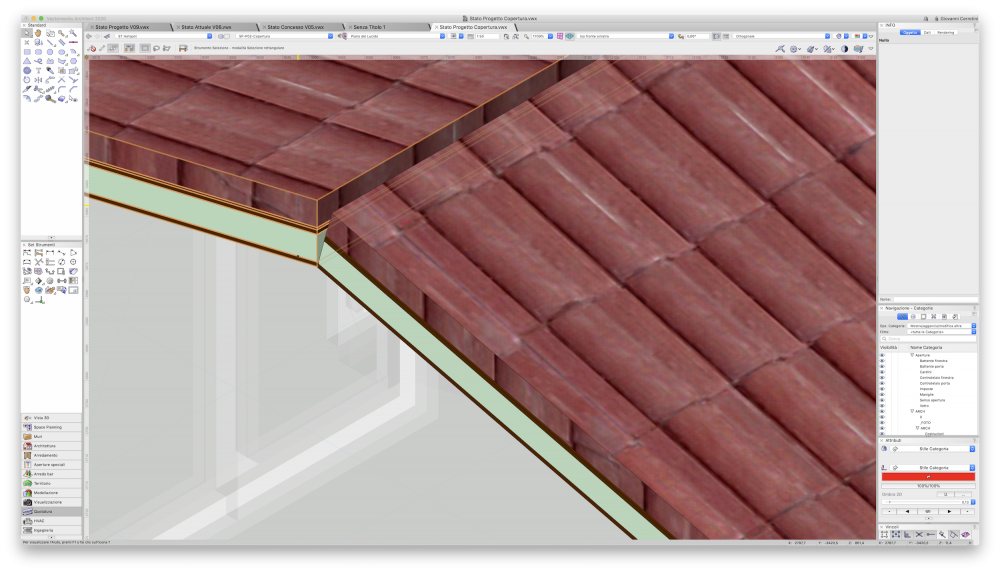
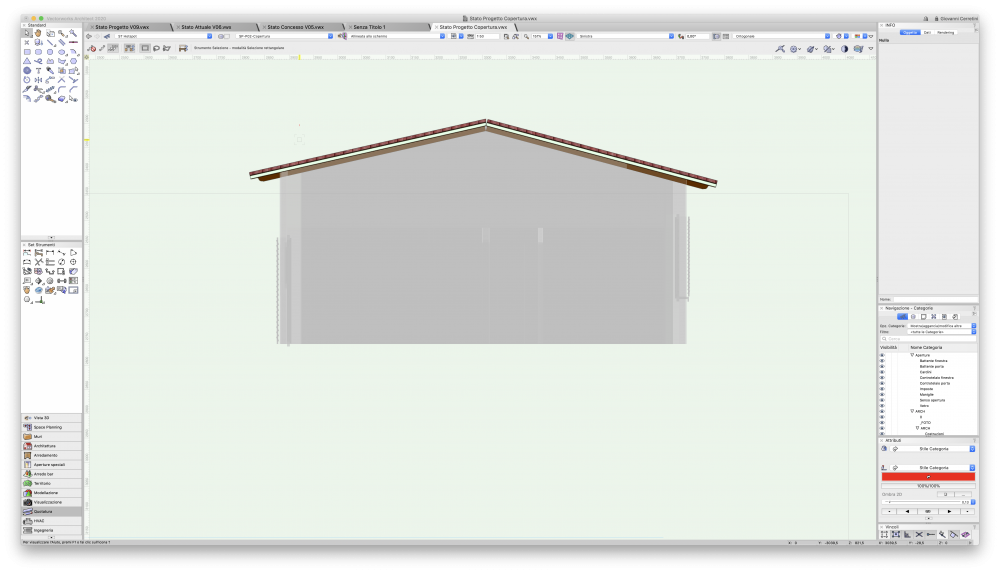
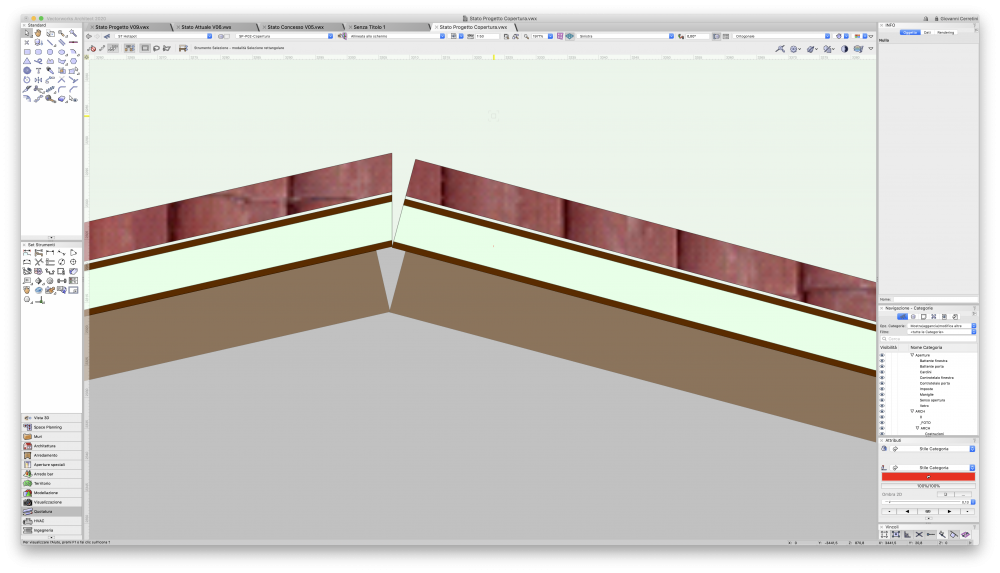
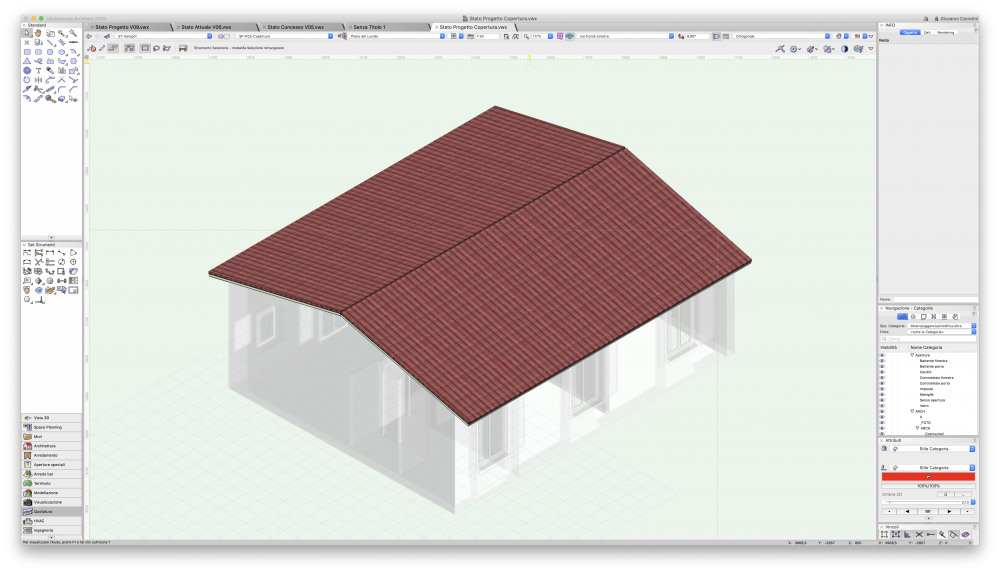
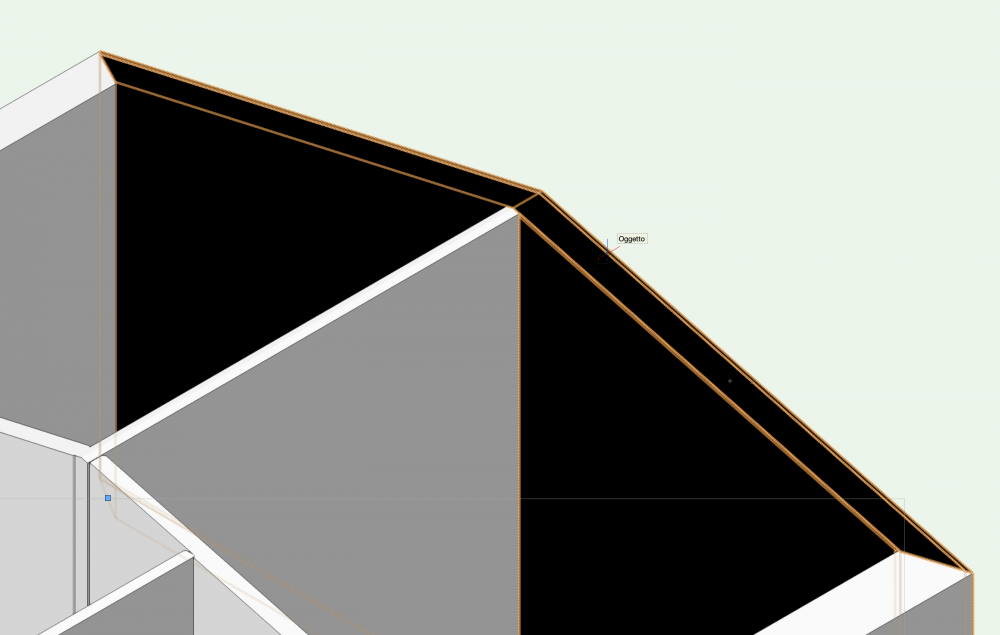
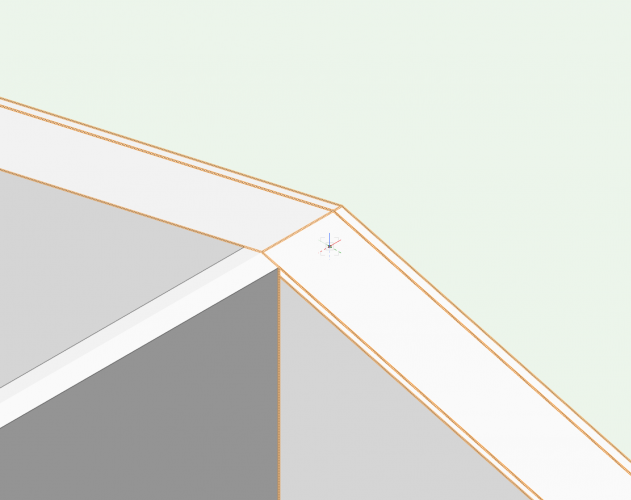
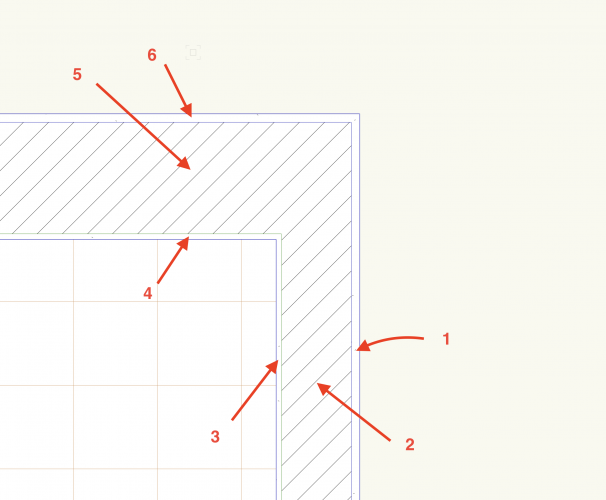
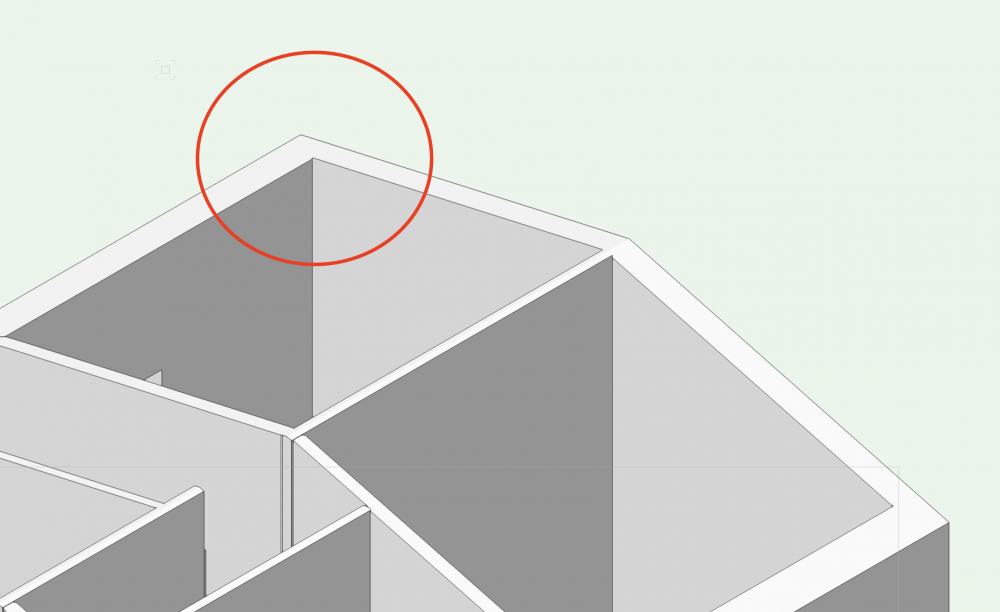
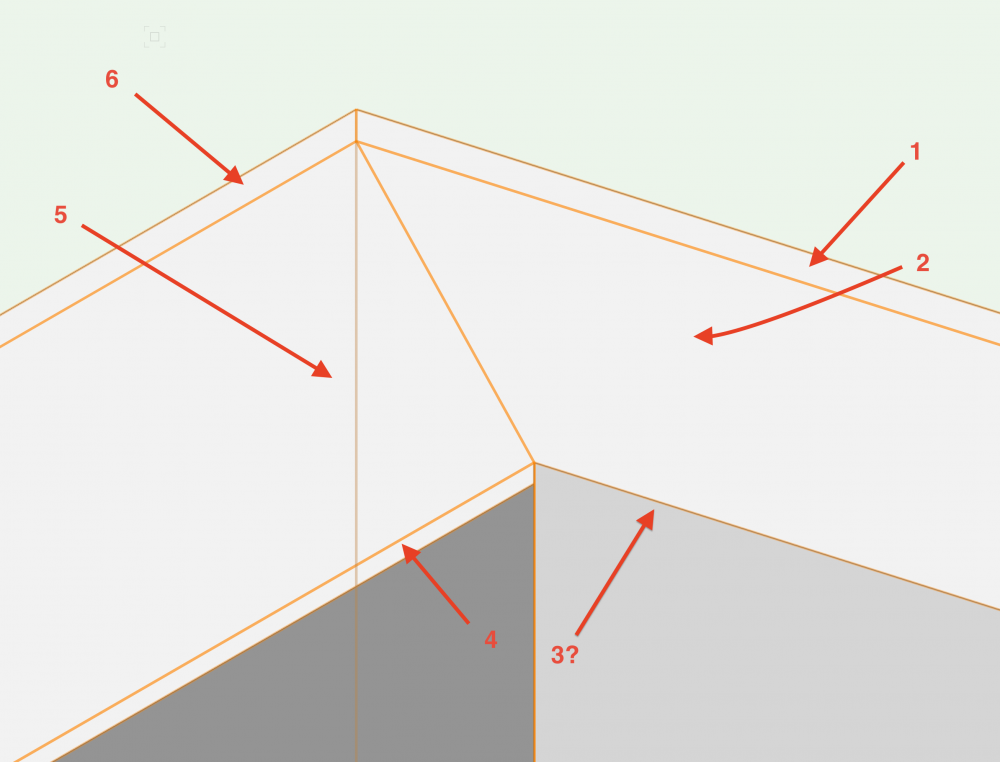

Project Sharing not working VW2022 with DropBox
in Troubleshooting
Posted
Hi Christiaan,
your solution work only if only one user has worked on file, but you surely lost some data if more users have working on that file. Isn.t it?