- Popular Post

mike m oz
-
Posts
4,876 -
Joined
-
Last visited
Content Type
Profiles
Forums
Events
Articles
Marionette
Store
Posts posted by mike m oz
-
-
Robert Anderson's definition is the best way to explain Layers and Classes to people:
- Layers are the where. ie. where in model space.
- Classes are the what. ie. classification of object types with defined graphic attributes.
The adoption of Revit is mostly about Autodesk managing to portray Revit to project managers and clients as being the BIM standard because it is the biggest and the only program that has integrated solutions for structure and MEP.
-
 2
2
-
-
Where this gets messy is Vectorworks' hybrid drawing paradigm with:
- Top/Plan View showing 2D objects, the 2D component of hybrid objects and symbols and wireframe views of 3D objects; and
- Top View showing 2D planar objects, the 3D component of hybrid objects and symbols and 3D objects. The 3D will be in wireframe unless a rendering mode is applied.
Some users still only work in 2D and all they use is Top/Plan View, so for them Model is meaningless. They also use Design Layers for their Drawing Sheets.
The dilemma for Vectorworks has always been how to accommodate both a 2D and a 3D workflow.
There is also the problem of how you handle both forward file conversions and backward file exports.
-
 1
1
-
Try going to top view and rendering the scene first.
-
-
Set up your Sheet Layers first.
Then:
- Menu: View / Create Section Viewport
- Draw a line and then click on the side you want to look towards.
- Choose appropriate options from the dialog box that opens.
- Click OK.
-
 1
1
-
- Popular Post
- Popular Post
This article on the revamp of the Sydney Opera House might be of interest to Spotlight users.
- The movie showing what they have done includes footage of the ceiling space.
- The sub linked article 'Concert Hall Transformation' has 23 images of the work that was done over the last two and a half years.
-
 7
7
-
The gist of this request appears to be to have 'non plot' like classes, eg. Guides, visible while you are working but not visible when you print.
The simple way to get that is to use Sheet Layer Viewports for your output. In those you can make any class you want not appear in your printed output by making it non visible in the Class Properties for the Viewport.
the only thing you need to be mindful of is that setting a 'Container Class' of an object to invisible will make the whole object invisible.
-
 1
1
-
-
1 hour ago, Tom W. said:
There is the new create working plane from current view button (or whatever its called) to do this. On view bar. Very quick + easy
You are correct Tom. I overlooked that.
-
Josh, one problem still remains.
In any non orthogonal 3D view, including isometric, you can no longer draw a 2D shape to define a Viewport crop for that 3D view on a Sheet Layer. You have to create an overall Sheet Layer Viewport and then crop it on the Sheet Layer.
-
 1
1
-
-
1 hour ago, Pat Stanford said:
But couldn't a group contain objects that located on different planes? Just like any other container object (symbol/PIO)?
Valid point as Groups can already contain objects that are on different planes.
Having a Group plane option could lead to unintended consequences so probably not desirable.
-
16 minutes ago, Andy Broomell said:
This actually touches on one remaining annoying aspect: Groups don't have a Plane dropdown in the OIP.
The issue with Groups is that they can contain 2D, 3D and hybrid objects. That makes it nigh on impossible to have a plane option for Groups.
I wonder though whether a plane option for Groups could be added when they only contain 2D Planar objects.
-
Pete, try this and see if it gives you a way around your problem.
- Copy the 2D objects you have drawn in say plan view.
- Switch to an Elevation view and paste them.
- With the 2D objects still selected change their Plane from 3D to Working Plane on the OIP.
I would probably then Group them so you can move them as a single entity to where you want them.
-
 1
1
-
I get a different problem in the March 13, 2021 file.
With the Push Pull tool active I can hilight all of both wall faces that can be seen.
If I pull on the left visible wall face it moves. Afterwards though I can't hilight the right visible wall face and the left wall remains active even though I have deselected it. I can't prevent the Push Pull tool from hi lighting its various faces and moving them. Very weird.
Edit: I'm intrigued as to why you need to Push Pull a whole wall face.
-
 1
1
-
-
Line-weight, I'm running Vw2022 on an M1 Mac Mini and I don't have any problem selecting any of the faces of the white object in your view.
-
 1
1
-
-
Landartma, the subtlety with this operation is that once you have drawn the 2D object on the object face you have to start the Push Pull operation while the 2D object is 'red' hilighted and then press the Windows Alt key or Mac Option key. If you press that before you start Pushing or Pulling it won't work.
If you pull the 2D shape away from the object you will get a solid addition.If you push the 2D shape into the object you will get a solid subtraction.
I find it best to have the auto selection plane on.
-
 3
3
-
-
I switched to an M1 Mac mini early this year and I haven't had any significant issues.
-
 1
1
-
-
- Popular Post
- Popular Post
I'd like a way to lock down docked pallets as well.
I regularly accidentally undock the Basic tool palette and I wish there was a way of stopping that happening.
-
 6
6
-
First thing to note is this replaces the old plan view only component wrapping functionality.
To enable the new Functionality:
- Right click on the Door or Window object and and select Plug-in Object Options.
- Then check mark the Use wall closure option. This will enable the Wall Closure option on the OIP.
- (Note that there is a Wall Closure Profile Offsets button in this dialog as well.)
You will now be able to access the Wall Closure functionality on the OIP.
The Wall Closure functionality can be defined by the Object or by the Wall Style. There are separate tabs for Profile and Wrapping.
Defining them by the Wall Style is very similar.
-
 4
4
-
Have you checked that your Windows OS version is compatible with Vw 2018?
https://www.vectorworks.net/sysreq?version=2018Also check that you have the latest graphics driver for your graphics card.
-
 1
1
-
-
I bought a Samsung UHD monitor and it occasionally just goes black for a few seconds. It can also be difficult to wake up after the computer has gone to sleep.
Nudges also don't always show immediately. There can be a slight delay. -
14 hours ago, line-weight said:
Is that from experience - have you seen it struggle with larger projects?
I'm doing just small to moderate size projects and it is coping well but there isn't a gee wow time improvement in rendering times.
For bigger projects I think you are going to need a lot more cores than the current M1 chip has for there to be a substantial improvement in rendering times.
Caveat - this is Rosetta and I'm hoping that the M1 coded version of Vw will see an improvement in rendering times.
-
It needs to be more than a bigger monitor. If you want to future proof yourself it also needs to be a much better chip.
The existing M1 chip is good, but you will need more grunt than it has for larger projects.
-
I've had no problems with Vw 2020 on the Mac mini.
Vw 2021 is a bit laggy on OIP maths, drag Wall moves and marquee Wall moves.
-
 1
1
-
-
Two observations with the M1 Mac mini's graphics:
- Google Maps Globe View doesn't work well when zooming in and out. The image takes a surprisingly long time to regenerate in both 2D and 3D. Standard aerial view seems to take a little longer to regenerate as well.
- black and white TIF images of drawings imported into Vectorworks briefly reverse themselves when you zoom in. ie. the background becomes black and the linework white. It then reverts.


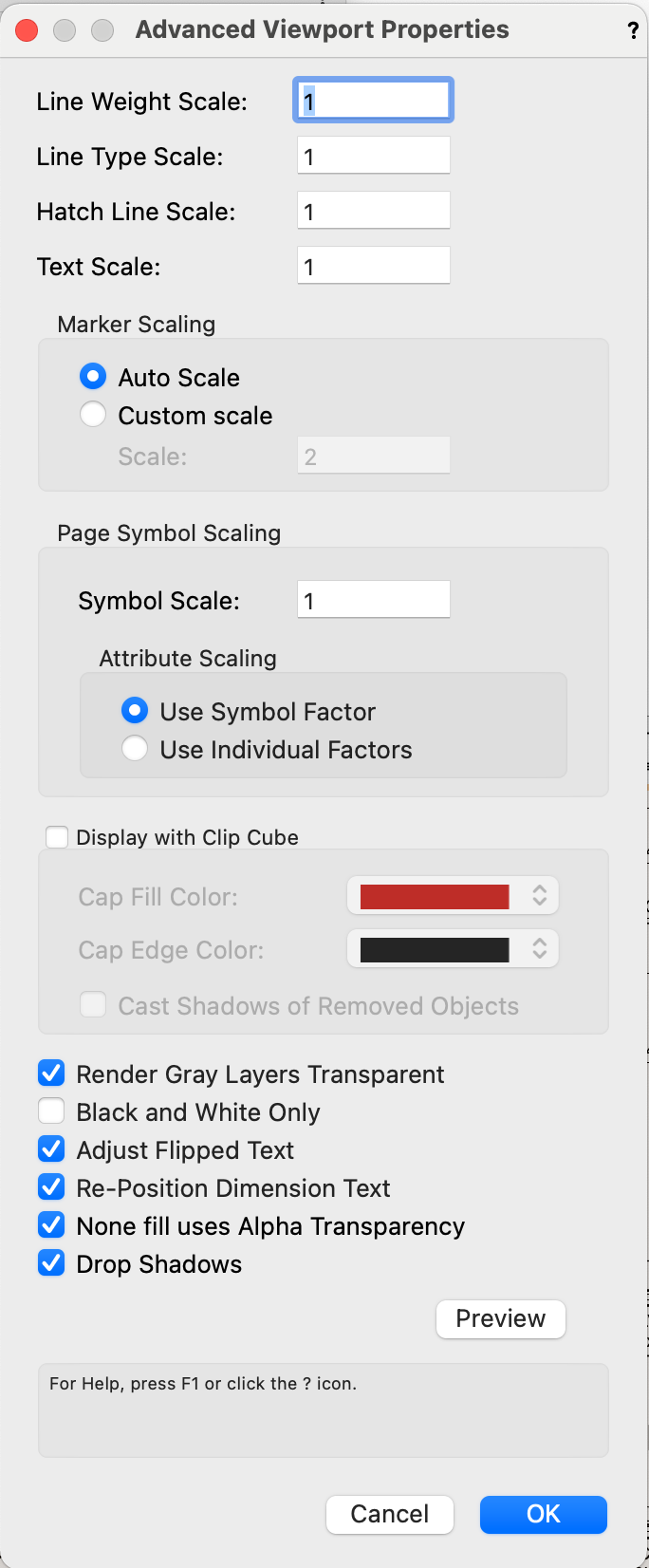



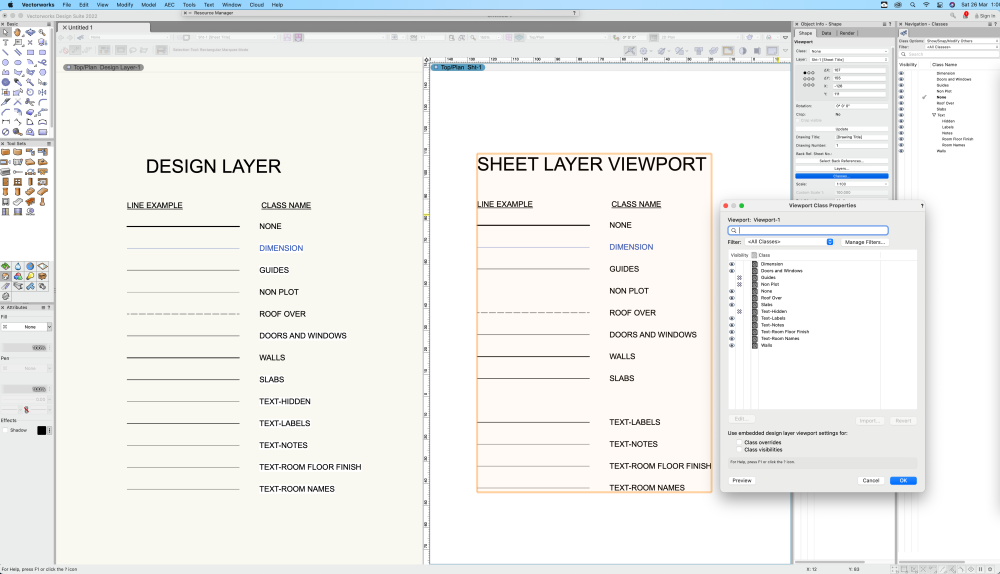
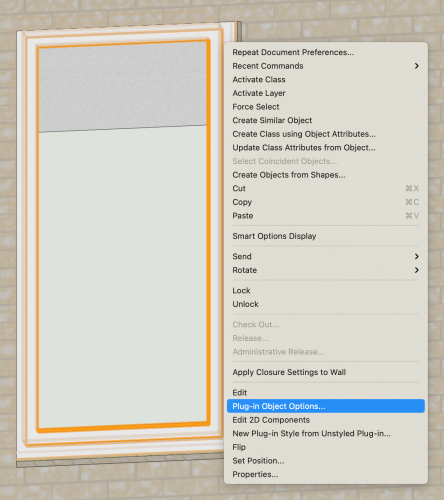
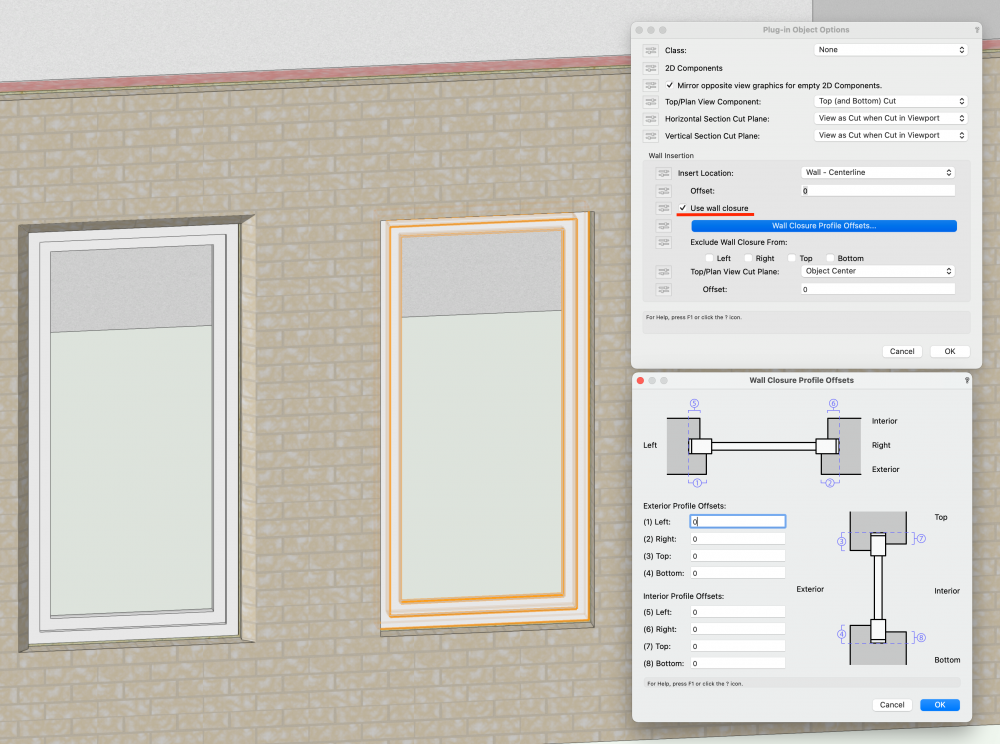
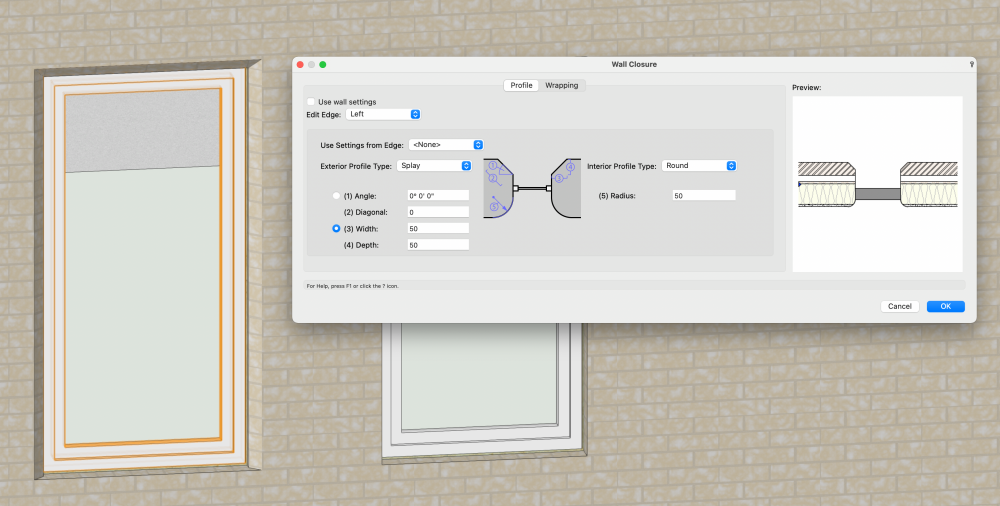
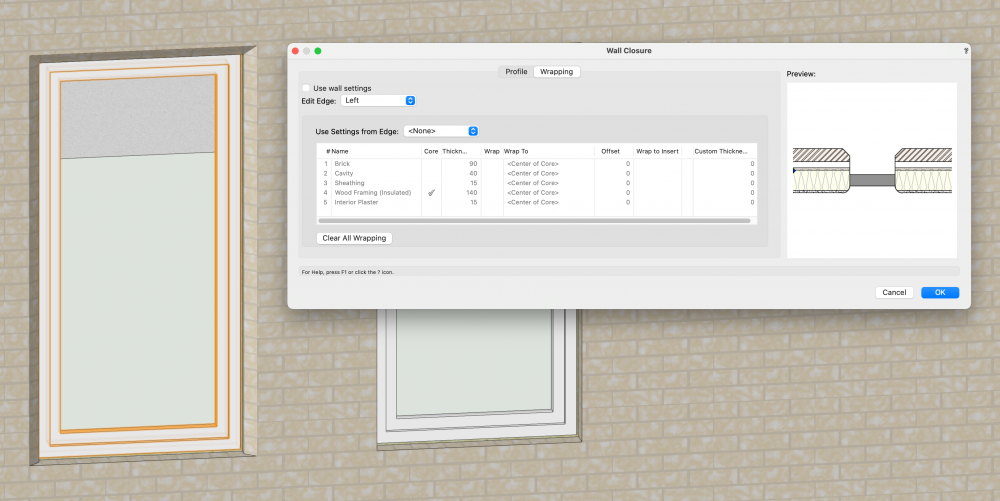
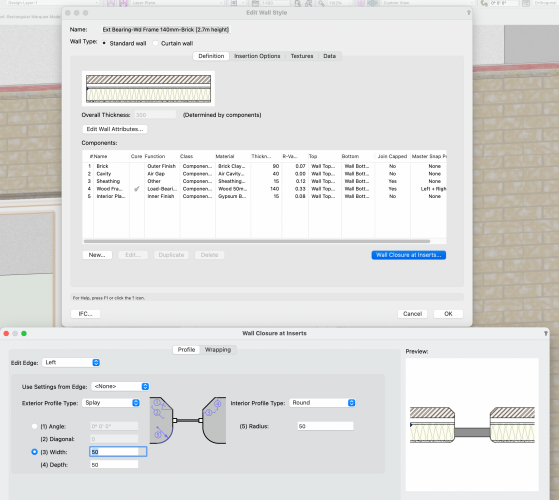
double pitched roofs
in Wishlist - Feature and Content Requests
Posted
You can do it with roof faces. Create all your roof faces so they have the correct shape in Plan View. Then use the Miter Roof Face Join Mode of the Connect/Combine Tool to connect each roof face to the next one. Start at the bottom most face and work your way up.
File is Vectorworks 2022.
Triple pitched roof.vwx