-
Posts
461 -
Joined
-
Last visited
Content Type
Profiles
Forums
Events
Articles
Marionette
Store
Posts posted by halfcoupler
-
-
I'ts mainly one record format with 5 fields attached to objects.
a typical criterium for these worksheets is:
=DATABASE(INSYMBOL & ((R IN ['MyRecordformat']) & (L='MyLayer')))
So, quite a simple worksheet.
-
Hi Pat,
thank you so much! Sadly I only have databased worksheets that evaluate record format data. So I only get the first line of the worksheet.
Maybe it is possible to replace the loop
For RowCount:= TRow to BRow DO
BEGIN
For ColCount:=LCol to RCol DO
BEGIN
GetWSCellStringN(H1, RowCount, ColCount,CellStr);
S1:=Concat(S1,CellStr);
If ColCount<>RCol Then S1:=Concat(S1,DL);
End;with simply 100 rows ? 😉
-
Thank You Pat,
yes I am using two worksheets already.
Background to this is that I have (similar to BIM) indexed objects in my drawings that can be exported to my rental software.
In the end I am defining packing lists for jobs already in Vectorworks and export these directly to my rental software, instead of printing the list and retyping it to the rental software.
The export sheet consists only of integer values that can be read by my rental software, but I also need a general worksheet for reviewing what I am doing before exporting.
So in the end, when I want to export 10 packing listst I need to generate 20 Worksheets, or, I genrate one export worksheet and one reviewing worksheet and edit the ctitereia 20 times. Both ways work fine, but I have to repeat this several times per day.
Exporting to an intermediate software is also possible but this will not reduce the workflow steps.
A script seems to be the only way, but my scripting skills are too weak for this.
I saw that there are marionette worksheet nodes available, so maybe it is possible to build a marionette that changes the criteria of the export worksheet and the reviewing worksheet simultaniously. I'll carry on researching on this. 😉
-
Worksheets can be exported by rows or selected rows.
But I want to export only the first two columns, with all rows.
Any hero here who knows hot to get this working ? 😀
-
4 minutes ago, Tom W. said:
(or if @Pat Stanford decides to script it 🙂) I'd probably make more use of it
lol, poor @Pat, trapped into your own trap 😉 😉 😉
no worry, for me this can wait until I have learned to do scripting things like this myself.
-
 1
1
-
-
1 minute ago, Tom W. said:
In fact I'm not sure why VW doesn't do it this way in the first place + just have a 'High/Med/Low Detail Level' quick pref on the tool bar...
The Viewport setting already has this button.
But this button is useless unless High/Medium/Low details are drawn and configuered, which is the main work.
-
 1
1
-
-
Hi Pat, you are right, thats what I am doing. I havn't got bad experiences with changing all layer scales so far, but writing a script that changes the preferances is an interesting approach.
In the end design layer scales in combination with detail levels are somewhat an "egg-laying wool milk sow" as we say in German... 😉 You can design almost every workflow you want. So this a plead for just leaving the layer scales as they are ...
-
I have template sheet layers in A3 and A2 and most of my drawings will fit to them when drawn in 1:100.
So my general setting for all design layers is 1:100 so I see what I will get as print out and how large my drawing will be.
But there is one exeption which was not mentioned here, and I wonder If I'm the only one who uses this every day:
It took me months and months of work to define low, medium, and high parts for all my symbols. When I'm talking to collegues and show them that showing up these parts can be attached according to the design layer scales in the documents settings I mostly see question marks in their faces. This function is not really well known.
I'm using 1:100 for general drawings, which shows only the medium parts,- 1:50 for implemetion planning, which shows only the detail parts,- and 1:200 for overview planning (general buiding site plans) showing only the low level parts.
It's a stony way to get all this working, but once I got it running I don't want to miss it anymore. It's not only a scale according to what purpose the print out is intended, but you can also decide to whom you will send which detail level in order to protect your ideas. (You can also decide to map any of these three detail levels to any viewport unregarded to what scale it has.) Mostly I draw in 1:100 but when I need more accurate details of the symbols to carry on, I'm switching all layers to 1:50, draw what I need to draw with that information and switch back to 1:100 to get a better overview.
I think this function is one of the hidden champions in VW and it will not work this way when design layer scales will be skipped in future.
Halfcoupler 1:50
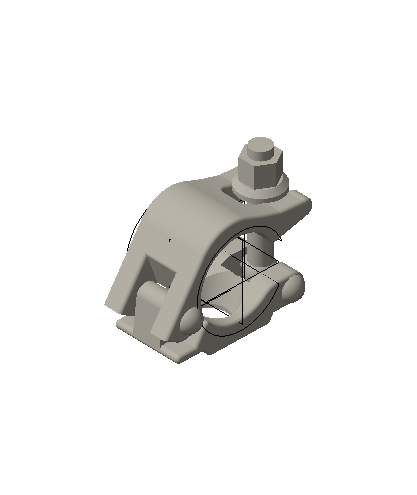
Halfcoupler 1:100
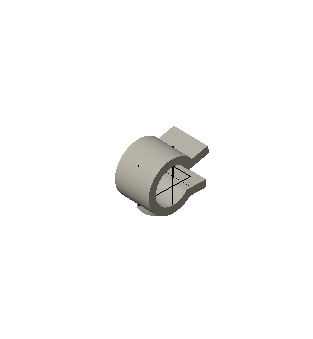
Halfcoupler 1:200
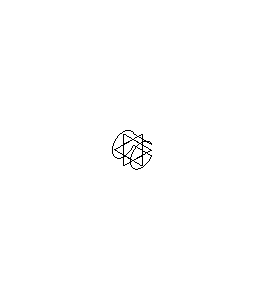
-
 2
2
-
-
I suppose you are looking for U-ledgers ?
VW has updated the scaffolding library:
Standard ledgers can be found in the resource manager at
Vectorworks Libraries/Entertainment/Stage/Scaffolding
U-Ledgers are available in the premium libraries (service-select requierd) at
Premium Libraries/Entertainment/Stage/Scaffolding/Scaffolding Layher AR
If you can't find what you are looking for, just message me 🙂
-
Hi @ bcd,
thank you for this answer. That's great, and it works! I totaly forgot about the "old fashioned" way of referencing.
Seems to be precisely what I need, although importing in this way imports the classes of the referenced files too, which I wanted to avoid, but you can't have everythig. 🙂
-
hm, no one ever had a similar problem ?
Meanwhile, I changed the units of all referenced files to meters, created the paperwork I needed, and switched back to milimeters.
Not a very convincing workflow...
-
just stumbled over this:
I wanted to create an "overview masterplan" with several referenced viewports. The refeference files have millimetres as units.
The masterplan should have meters as units.
Problem: Referenced vieports do not accept the unit setting of the masterplan and keep their original unit setting. Is that right or did I just oversee something ?
May be I'm doing it the completely wrong way ? Or is there a work around ? Or is it not possible at all ?
All files VW 2023
-
- Popular Post
- Popular Post
one of these daily miracles, that have never been disenchanted:
Inserting a symbol from the resouce browser via drag & drop, or by using the import menue (right click on the symbol in the resouce browser) prompts you to keep folder hirachy in the resource manager (if not disabled by "Dont show this dialog again...").
Inserting via double click or symbol insertion tool sorts the symbol to the root directory of the resorce browser, no matter you want it there or not.
Does that make sense? Shouldn't it alwas promt to keep hirachy ?
Bug or feature ?
Happens with VW 2022 and earlier, not yet tested in VW 2023.
-
 5
5
-
No need for nails at all. The Entertainment people say:
"If you can't fix it with tape, you simply need more tape"
sorry,- could not resist to post this here... 😉
Thank you for sharing, @digitalcarbon
-
 2
2
-
 1
1
-
-
14 hours ago, Pat Stanford said:
We talked about this a year ago. 😉
Hi Pat,
uuups... im getting old....😉
14 hours ago, Pat Stanford said:Would you really want to do every symbol in the drawing?
Yes, I want to change the smybol definition and thus all instances in the drawing. Background for this is mainly filesize reduction. For example files sended out for static calculations need only the the axis of structural member/truss/scaffold and dont need fittings, screws and all that detail information.
The approach was a bit different last year,- the problem then was that symbols converted to groups lose their detail information and all detail levels are shown simultaneously. Now I want to import/export only one detail level. But you are right, the problem remains the same, the information is stored somewhere within the symbol and it is difficult to extract it from there.
Your scripting approach looks promising, but I have only basic scripting knowledge, so it will take ages for me to develop that 😉
I think I will stick to the solution to import/export as dwg file, since this import/exports only the visible detail level and so it does what I want. But I really wonder why this works,- there must be some some simple criteria that seperates the visible detail levels from the hidden ones...
-
maybe someone here stubled over the same problem:
I want to import a design layer from a VW file, but want to import only the detail or medium or low details of the symbols.
Same with exporting a design layer.
Or maybe someone here who knows a script/selection/workflow how to delete only low/medium/detail parts of selected symbols ?
( I have been succesful with import/export the visible parts of symbols to dwg, but I think there should be a simplier way ?)
Thanks for any ideas 🙂
-
My best friends in this case are record formats:
Child symbols get a special record format added, while parent symbols get not. (You can also do it the other way around).
You can then filter the report by "myrecordfomat = is present" => =DATABASE((R IN ['myrecordformat']))
-
 3
3
-
-
Last year I worked on a project with over 100 individual drawings, each on a seperate design- and sheet layers.
To keep control over this I grouped them by simply adding empty layers between each group. Not perfect, but it worked.
-
 3
3
-
-
first, you need to distinguish between Screen Plane and Layer/Workingplane.
If Screen plane is active, the 3d Polyline will be always parallel to the screen.
second, you need to snap the corners to 3D points in space. (for example 3D loci) If there is no snapping point in space, the 3D Polygon tool will stay on one plane.
HTH 🙂
-
 3
3
-
-
oh, completely new to me, never knew that axes can be disabled. 😃
-
You can also use Data Visualization to show/hide objects. Add a record format to the objects you want to hide, or use a unique attribute of the objects you want to hide. Create a Data Viz that sets Fill and Pen to "None" for those objects.
-
 1
1
-
-
You can also use the menue Modify/Working Plane options
-
just reproduced it:
every time after I'm restarting Windows and open VW22, the pallette moves to the upper left corner of my left screen.
I'm running the main VW Window on my right screen.
Anyone else experiences this ?
-
ok, Reset Saved Settings in the Preferences Dialogue brings the palette back.
Since I could not reproduce this after reseting, I suppose I simply kicked the Palette accidently to a non visible monitor space...
🙄 😳🙄


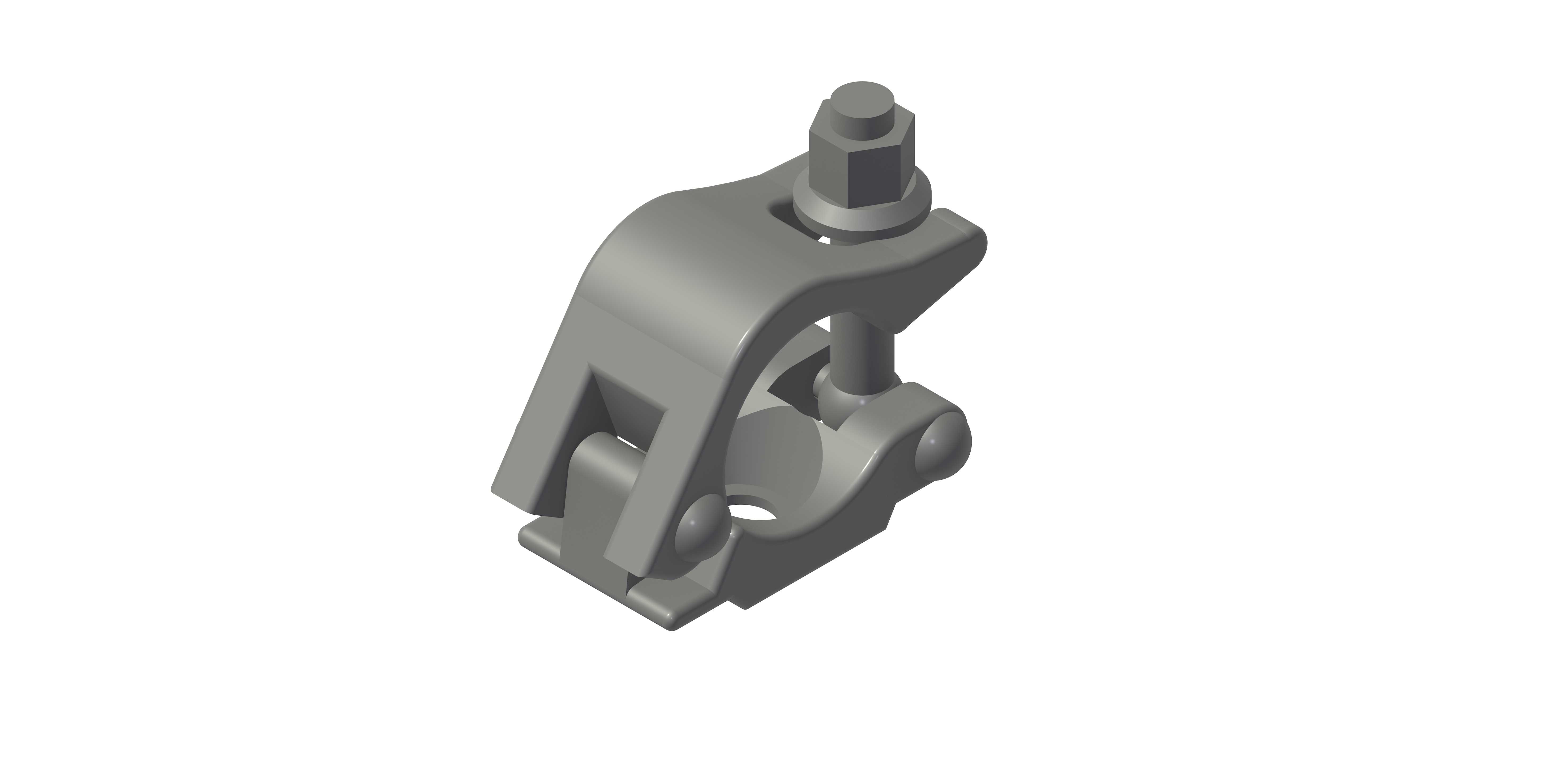

Exporting Worksheet columns to csv
in General Discussion
Posted
YESSS! 🙂 🙂 🙂
Works perfect ! Precisely what I need ! Thank You so much ! That will save me a lots of clicks in future !
One small question: Any chance you could show me the syntax for setting 'MyVWCSVExport' = Worksheet Name ? That would be perfect ! 🙏