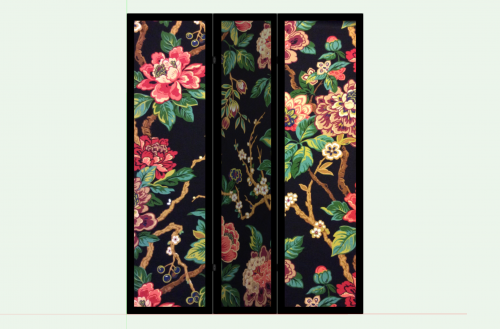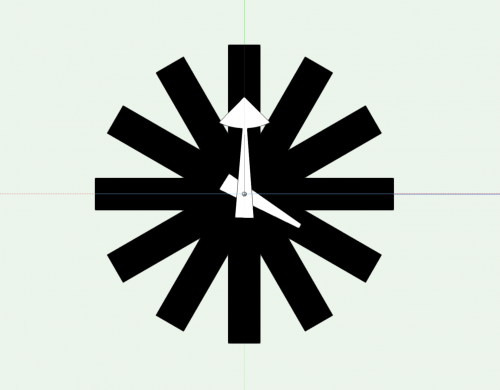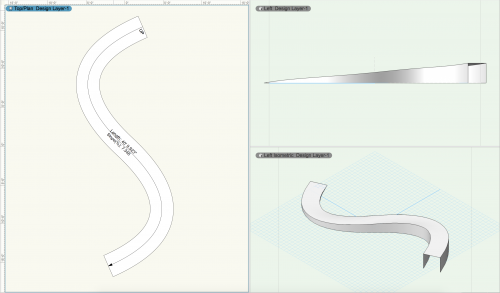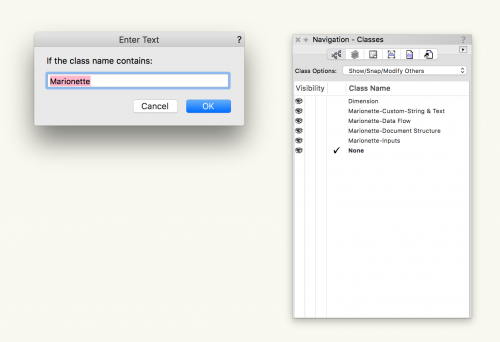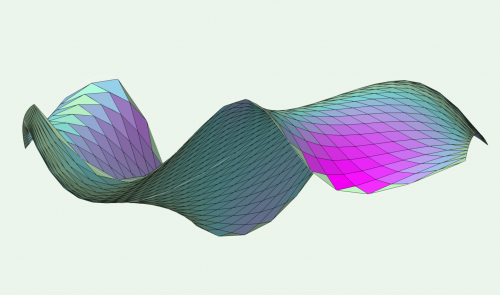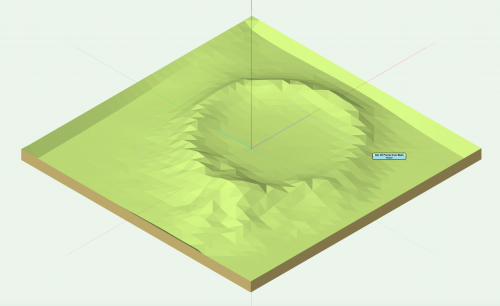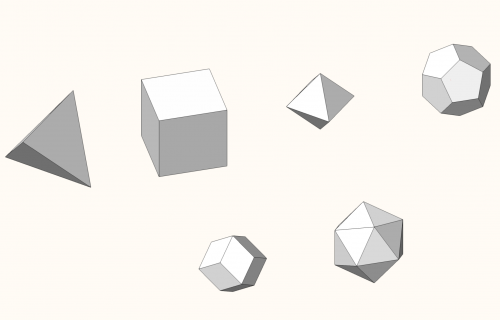-
Posts
335 -
Joined
-
Last visited
Content Type
Profiles
Forums
Events
Articles
Marionette
Store
Files posted by SBarrettWalker
-
Room Screen
By SBarrettWalker in Marionette - Objects
Here is another Marionette Object with articulation. It is a simple room screen that has three panels with two hinge points. Each panel can be given an angle of anything between 0 and 90.
83 downloads
(0 reviews)0 comments
Submitted
-
Asterisk Wall Clock Object
By SBarrettWalker in Marionette - Objects
This is a Marionette object that is a wall clock. The time of the clock can be set by sliders in the OIP. The three pieces of the clock: the face, the hour hand, and the minute hand are all symbols that can be changed. The only important aspect of the symbols is that the XZ value of the insertion point for all the symbols be at the center of rotation and the Y value be relative to the clock face.
37 downloads
(0 reviews)0 comments
Submitted
-
Curved Ramp
By SBarrettWalker in Marionette - Objects
This Marionette object is a path-based ramp. The path is a bezier curve and can be reshaped by double-clicking on the object. The 3D ramp is built by lofting NURBS curves and the 2D text can be turned on or off in the Object Info palette.
This ramp uses the new Valve node in Vectorworks 2018 which means it can't be exported back to 2017.
499 downloads
-
Rename Classes
By SBarrettWalker in Marionette - Menu Commands
In Vectorworks 2018 menu commands can now be created with Marionette. To create a menu command, right-click on a wrapper and select Convert to Menu Command, and give the menu command a name exactly as you would like it to appear in the menu. After it is created, it will be available under Tools > Marionette Commands > [Command Name].
This command works as a simple find and replace command for class names. It makes use of a User Interaction node which allows you to enter text while the command is running. Once you run the command, in the first dialog box that pops up, enter the text of class names that you want to replace. In the second dialog box, enter the text that you want to replace it with. If there is more than one instance of the text in the class name, it will only replace the first instance. To change more than one instance, simply run the command again. If you make an error, you can simply use the Undo command.
361 downloads
(1 review)0 comments
Submitted
-
Panelization
By SBarrettWalker in Marionette - Networks
This file was created by Proving Ground to analyze the panelization of NURBS surfaces. Based on 3 NURBS curves, it creates a lofted surface, then converts it to a series of 3D polys. It then compares the 3D polys to the curvature of the surface at that point and states how out of plane each panel is. It also uses a color gradient to indicate where it is out of plane. It then makes a copy of the panels and lays them flat in a grid.
161 downloads
(0 reviews)0 comments
Submitted
-
Create Site Model from Mesh
By SBarrettWalker in Marionette - Networks
This is a Marionette network that converts a mesh to 3D locus points. This is very useful for converting meshes of terrains imported into SketchUp from Google Earth into Vectorworks Site Models. Once you have a SketchUp mesh, import it into Vectorworks and give the mesh a name. Take the wrapper in this file and place it in the same drawing. Change the name of the mesh in the OIP of the wrapper to the name you gave the SketchUp mesh. Raising the number of the grid density will make your site model more accurate, but it might take the wrapper up to a minute or two run. When you run the script, you will get a group of 3D loci. Ungroup the loci, and keeping them selected, go to AEC -> Terrain -> Create Site Model... (in the Architect Workspace). Choose your settings and click ok
366 downloads
(2 reviews)0 comments
Submitted
-
Platonic Solids
By SBarrettWalker in Marionette - Networks
Here is a file with some Platonic Solids as nodes and Marionette objects. The faces of the solids are in the form of 3D polygons.
64 downloads
(0 reviews)0 comments
Submitted