-
Posts
2,816 -
Joined
-
Last visited
Content Type
Profiles
Forums
Events
Articles
Marionette
Store
Posts posted by Bruce Kieffer
-
-
-
I'm drawing rooms with double hung Jeld-Wen vinyl windows. I've placed Vectorworks windows in my drawing and set them to the correct size and double hung. Now I would like to make the Vectorworks windows in my drawing match closer to the actual Jeld-Wen windows. The Jeld-Wen windows have thinner sashes, they protrude much further to the outside, and they have a vinyl frame around the sashes. Are there settings in the Vectorworks windows that I can change to closer mimic the Jeld-Wen windows I have?
-
Is there a setting to show the window nailing fin when I use a Vectorworks window?
-
To elaborate. I would like the option to change the name of the other "already in use" whatever.
-
 1
1
-
-
I have no idea where or on what the color is used. It's too bad that "find" can't tell me where it is used. My solution is to ignore it otherwise I will go crazy!
-
-
I can purge the unused colors from the Active Document color palette, but the color I want to delete is supposedly used somewhere. I searched everywhere using custom selection, but the results say no object is using the color, and the color is not in my custom color palette. So how can I delete it from my file?
-
13 hours ago, Pat Stanford said:
Or delete and redraw them so that you create the one you want on top last.
I tried that and it does not work. Nothing I have tried forces the object to appear on top of the rest when they are all aligned "top" and viewed in Top.
-
Has anyone else had this problem? Attached is a newly created simple example file. I cannot make the lower right cube appear to be on top of the other cube using send to front. Nor can I make the upper left cube appear to be behind the otherBad send to front.vwx cube using send to back. These commands do work if the objects are rectangles. Maybe there's something I am doing wrong? I think this worked in 2022.
-
Positioning palettes and maintaining their position is one of the most frustrating aspects of Vectorworks. Just now one of my palettes mysteriously undocked. Sure, I must have click somewhere I should not have clicked, but it happened. Now I need to reposition and reconnected almost all of my palettes. We desperately need a way to save and revert to the workspace layout we use. The workspace manager is of zero value for that.
-
 2
2
-
-
Is there an option to auto-update referenced files? I can see reasons for not wanting this in a collaborative work setting, but in my case I want my "main" file updated when I save my referenced file.
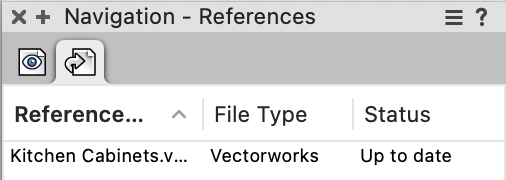
-
I tried a reset to try and fix some dialog box issue I had. I don't suggest doing the reset. It made a mess of my setup.
-
1 hour ago, michaelk said:
I can't find it any more, but Bruce used to have a website with some of the furniture he has built. Amazing stuff.
(I visited his shop once, but it was so clean that I'm pretty sure it was fake.)
I removed my site when I retired. And as for clean! Well, that is in my genes, god bless my Mother. I posted some of my recent work in the Solids Modeling forum.
-
 1
1
-
-
- Popular Post
My most recent project was building myself a new lumber rack. I thought about it for 40 years, I worked on the design and drawing for two years, and the construction took me five weeks. You can see a slideshow of the deconstruction/reconstruction here on my Youtube channel. Here's my Vectorworks drawing:
And here's the video.
Before that I built our bed/sofa. Again a project I had thought about for a long time. It's a bed most of the time, and can easily convert to a sofa.
-
 5
5
-
1 hour ago, bcd said:
@Bruce KiefferSound's good - nice modelling work! & look @ that sweet table! 👍
I built the table and His & Her Chairs in the mid 1990s. The set has served us well. The table has a counter balance 50 pounds of lead in a box attached to the underside at the rear corner.
-
 1
1
-
-
1 hour ago, bcd said:
Thanks @bcd. That works but it creates a Generic Solid which has no history. I think I will stick with the Trim Tool. Thanks everyone for the suggestions.
-
 1
1
-
-
1 hour ago, E|FA said:
You could also draw the frame (or individual pieces if you want to see the joint) as a polygon in elevation, then extrude 1/2", then fillet front edges.
I have done it this way, but it is really hard to change the length when going into history mode especially when Vectorworks flips the polygon around so you can't see the other objects related to it.
-
 1
1
-
-
2 hours ago, michaelk said:
Do you want a piece of trim stock that is mitered or do you want trim around a window?
Piece of trim stock that is mitered. Eventually, I will use the dimensions for a cut list of trim needed.
-
I draw my window casings in profile as 1/2" x 2-1/4" with 1/8" filleted out side edges. Like this:
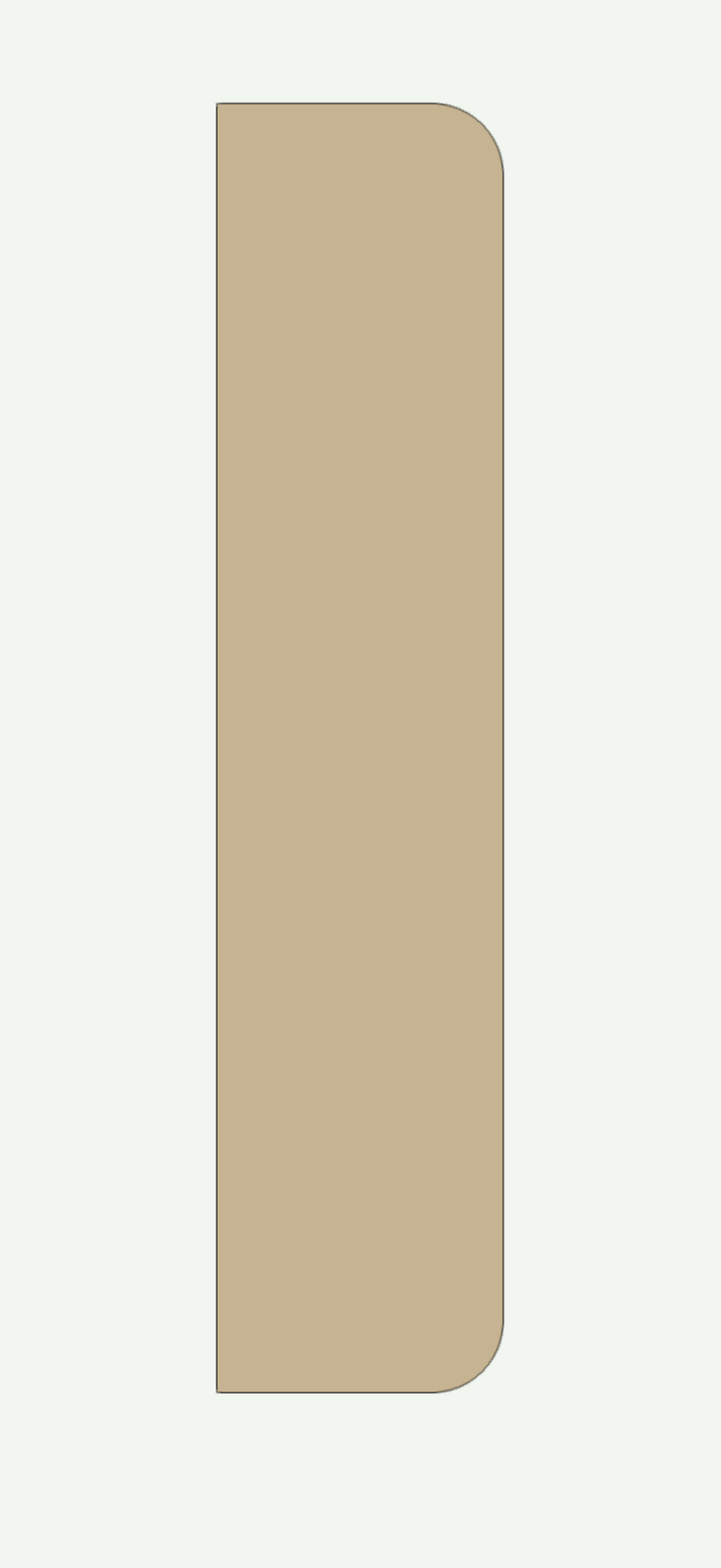
Then I extrude them.
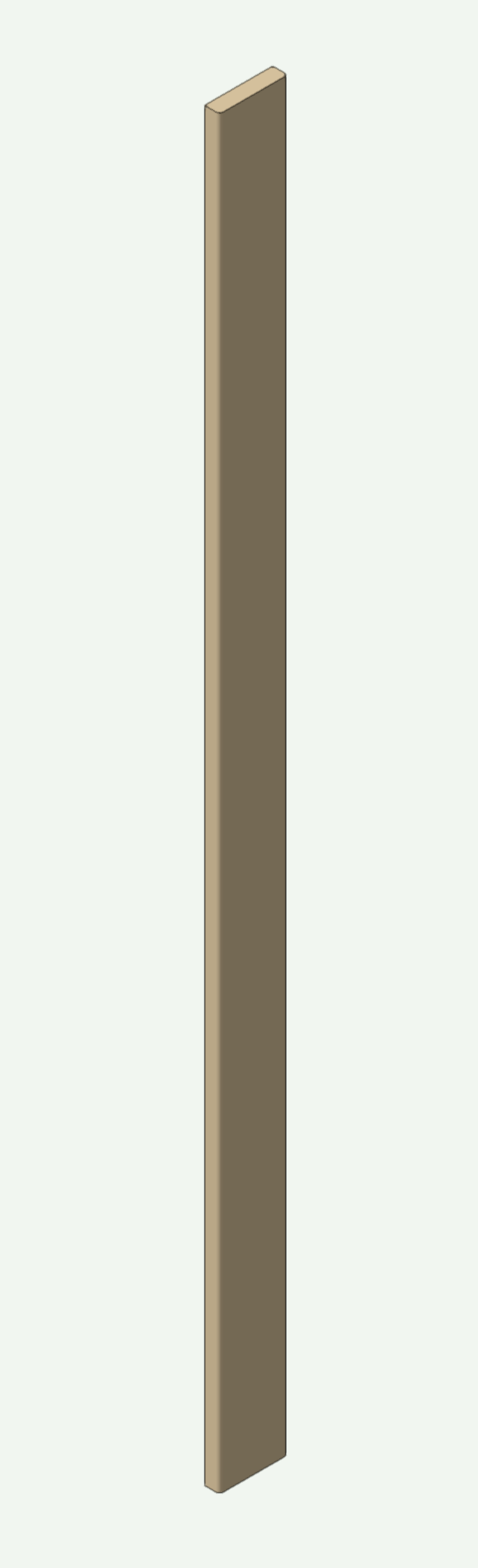
Next I want to miter the ends. I tried the Split tool and that works, but it creates a solid section, and I don't know if that is good or bad. Is there a better way to cut these mitered ends?
-
It's working for me at the moment. I will report back if I see it not working.
-
5 minutes ago, SeanOSkea said:
I can only get that to work sometime. I think the reason its working for Bruce is that he's got a co-planer contagious shape. While Iwlehew has two separate objects that may not be co-plainer. The fix is to use the third mode that lets you trace guide lines anywhere in the viewport. I can't remember the name (don't have VW open) but its the 3rd mode in the mode bar. You just extend guidelines along your objects and measure between the guides not the objects.
It is working for me with multiple objects and the first mode of the Angular Dimension Tool, edges mode.
-
Is there anyway to stop Vectorworks from rotating solid objects when editing. Not all objects rotate when editing, and I'm not sure why some do. It really makes modifying them difficult.
-
This is fixed with Mac OS Ventura.
-
 1
1
-
-
4 hours ago, Matt Overton said:
Our standard layer naming works with dashes and groups.
we are ready for this.
Are you saying you have layers with a hierarchical structure? I tried and it does not work for me, and I checked the Vectorworks help, and it only talks about hierarchical structure available for classes. Please show us how you group your layers?





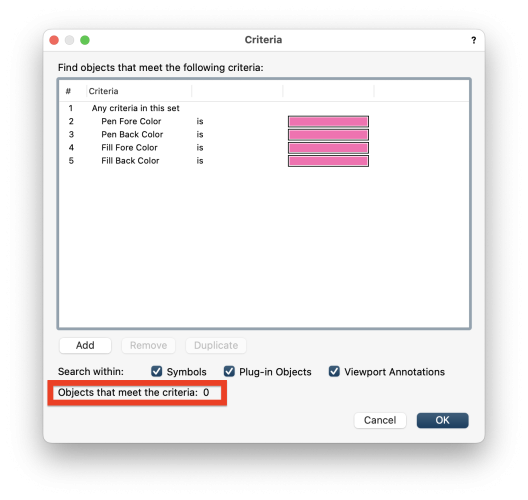
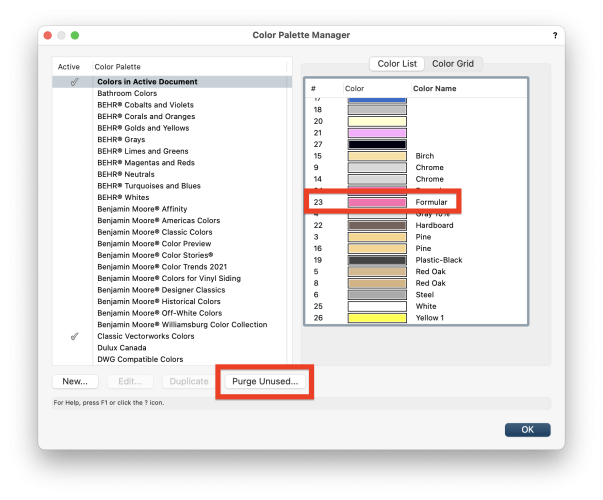
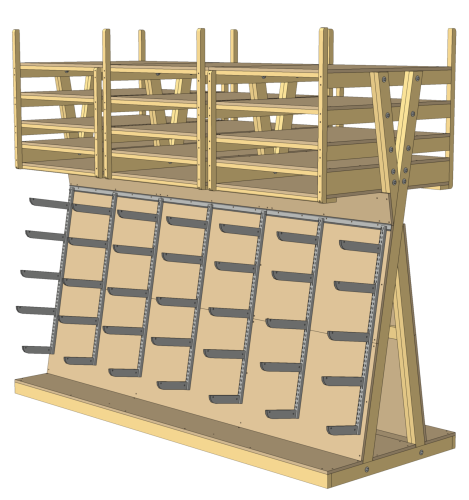





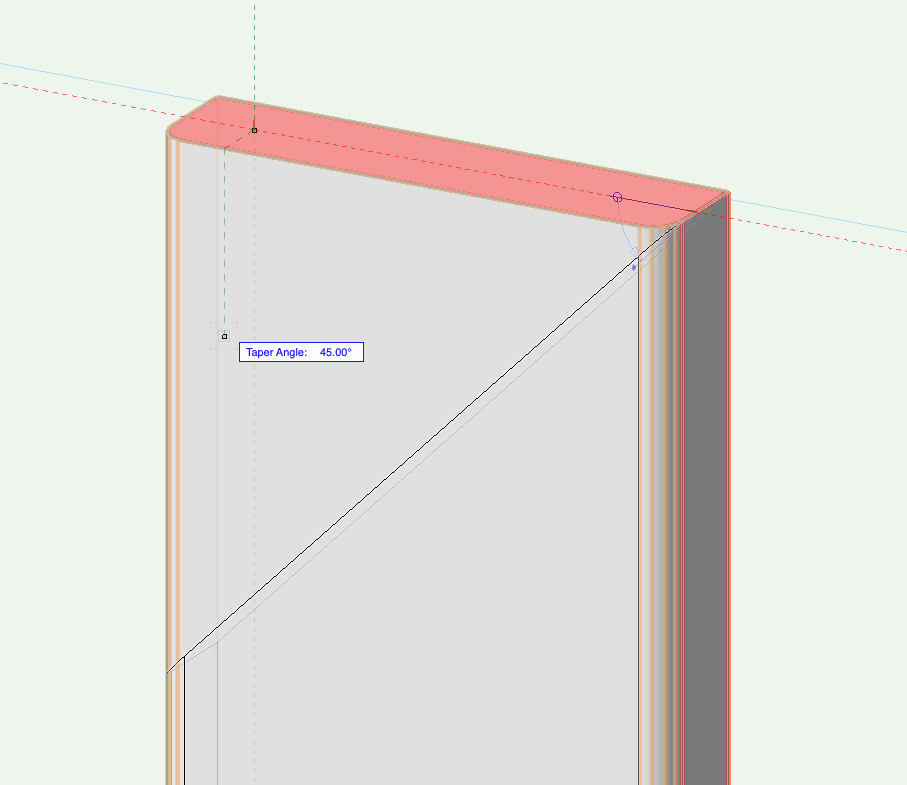
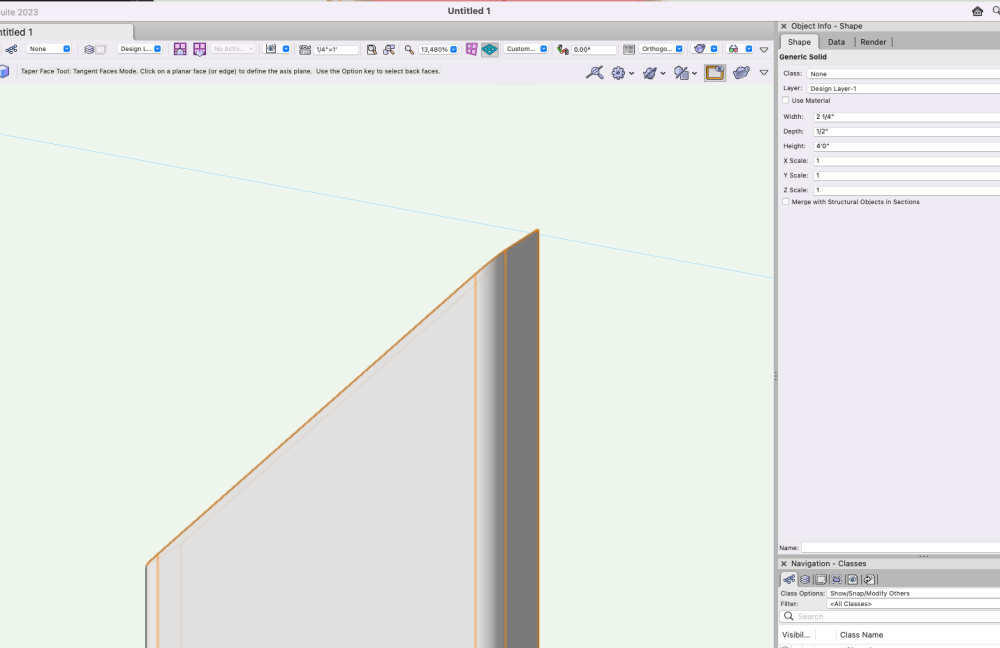
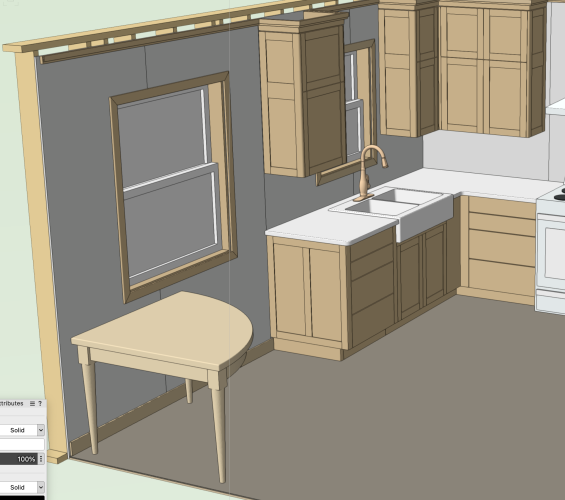
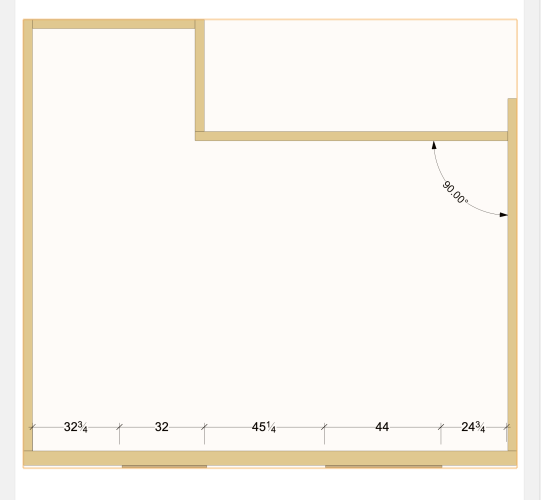
Modifying Vectorworks WIndows?
in General Discussion
Posted
I think you are right Pat. That's where I was thinking of going next.That might be easier for me to get the window I want to display in my drawing.