-
Posts
8,888 -
Joined
-
Last visited
Content Type
Profiles
Forums
Events
Articles
Marionette
Store
Posts posted by zoomer
-
-
20 hours ago, VIRTUALENVIRONS said:
How do you close a spherical map in VW's?
That is why I had searched for an already textured Mesh Globe.
Something like a 3DS, which VW can import.
Usually the Mesh keeps the initial Mapping.
(At least VW always resets it when you try to edit the Mesh)
But in a 3D App I would also have tried a simple Cylindrical Mapping.
Which should work if you have a distorted rectangular Map.
(Like a world "map")
-
On 4/23/2024 at 12:25 PM, Kokhoveniers said:
Just wanna give an update on this, I spoke with someone from D5 and they told me that they are in the testing fase for a live sync pluging for Vectorworks!
That is good news.
I saw the video of latest D5 release and it looks great.
I always thought it would be just a Rendere like VRAY or Corona.
But realized now that is a complete real time render solution like
Twinmotion, Enscape, Lumion, .....
And it supports Blender !
(But so far have not looked how deep that support or exchange
will go in reality)
Unfortunately I also realized that D5 is Windows only !?
Bummer.
-
In VW, Image Props, to follow the Camera, will rotate around Z axis only.
(Which usually makes sense for cut out people or plants, even for slight bird eye views)
In 3D Apps like e.g. Cinema4D they can rotate about all axes by default.
(In C4D I had to lock mine to Z axis only manually for my purposes)
So an image prop may not the best solution for your purpose.
An option would be a 3D mesh globe with earth texture applied that you
may find on google warehouse or somewhere else, in a 3D format that
VW can import.
-
 1
1
-
-
49 minutes ago, michaelk said:
6. Enjoy not spending an entire day measuring a building knowing that you will miss getting at least one (but probably more) critical measurements.
That was my manual measuring experience so far too.
I always hoped Lidar Scans would prevent this.
-
Not sure if really everything was colored ....
but I once had to learn that a Heliodon sun color will adapt to the
color of the Class the Heliodon is assigned.
(When Attributes assigned by Class)
I tend to assign bright Class Colors to non-architectural objects like
cameras or lights, which I never use anywhere else.
Pink and purple in my case.
And suddenly all my renderings were pink and it took me a few days
to realize the cause.
-
"T" key is the official general VW drawing support for your problem
and the main intention of the "T" key.
As I mostly have to deal with 90° perpendicular/rectilinear Walls only,
I usually just misuse the "T" key to lock only to only a single X, Y or Z axis.
Which was the only way to do so, until we got the 3D Giszmo,
now even available for standard Selection/Drag Tool.
On 3/22/2023 at 10:27 AM, MarCur said:let's say I'm drawing a wall starting from a given point and I want the drawn entity to be snapping to something like to a parallel reference from another already drawn item (line, wall, slab border)… how?
But in VW there are often workarounds. Often by using Tools other than intended ...
Or in this case, if I want to draw a Wall in the same arbitrary angle like another Wall ....
I would just copy the initial Wall to the new point and adapt its dimensions, change its
Wall Style if necessary or whatever needed - before I try to find the recommended way ...
-
11 hours ago, Tom W. said:
I have not seen this before + have no idea what's caused it...
I assume a GPU or GPU driver issue ?
19 hours ago, Andrew Lees said:my scan of this "floor plan" ....
I only tried to scan more than one room at a time with Room Plan Mode
and was disappointed. I do not understand why it lost the angle.
All Walls should have been perpendicular but Room Plan was about 15° off.
I think Nomad needs more artificial or better human intelligence.
18 hours ago, michaelk said:This is what I've found to make point clouds from Nomad work successfully.
This is all great @michaelk
18 hours ago, michaelk said:There is a slider on the bottom of the screen. It only controls pass through from the camera to the screen while scanning.
That was new to me.
18 hours ago, michaelk said:It takes a little while to rotate them all to the same direction.
It does.
But I do not get where Nomad takes the angle from.
It is neither true north angle nor did I find any possibility to control this
in any way, like starting perpendicular to a Wall.
18 hours ago, michaelk said:but I've heard that using a tripod for your iPhone that rotates around 360 and scanning several times in the same room produces better results.
I already tried to mimic that manually but did not find any benefit.
18 hours ago, michaelk said:the floors will be level, but not necessarily at Z=0. But they appear to be close to the same - usually negative - Z value.
I assume negative floor height level comes from iPhone to Floor distance (?)
18 hours ago, michaelk said:5. In the VW drawing, .....
7. When you have all your room scans laid out ....
Looks like you made a secret from the most important 6. point ......
-
 1
1
-
-
AFAIR there was an option to "embed" DWG References when importing
in advanced settings (?)
Not sure if it is always the best solution to bring all references into the import file.
-
Ah, yes.
But for me it is always important to be able to assign extra buttons App specific
for all 3D and CAD Apps. So I usually need the driver suite bloatware.
It is easy if for standard Apps like browsing, mail and such.
I could even use the magic mouse for this comfortably.
But as soon as drawing on screen, I would need bettertouchtool for extra cursor
speed without acceleration. And still never reached a satisfying MMB or "scroll
wheel" click.
(I really admire all Mac CAD and VW users staying with their magic mice)
-
You can play with Blender and BlenderBIM AddOn, it's free.
They lately started adding (basic) 3D Duct Tools to BlenderBIM.
Have not yet played with it.
Potential workflow for a VW user :
- Export VW Building geometry by FBX
- Import in Blender
- save IFC Project from BlenderBIM
- create Ducts
-> import Ducts to VW by importing the IFC
-
 1
1
-
-
On 10/18/2023 at 4:44 PM, zoomer said:
I already ordered one.
But it will take some time until it arrives as I also ordered some not
deliverable cables and adapters ......
(Last time when I ordered I chose only products marked as available
and some switched to not available while waiting 3 weeks anyway)
Did a quick look over all Mac compatible mice in an online shop.
Logitech's overall looked most reasonable.
Then I was a but unsure about Mac or Mac/PC/Linux version.
Or if MX 2 would be enough too (?)
Not sure why the Mac version is more expensive, although it misses
the Logi Bolt USB Receiver (Would I need that for Linux ?)
and has a USB C to C cable vs USB A to C in PC version,
while my M1 Mini has only 2 (already occupied) USB C Slots.
But I chose the MX3 Mac Version.
And therefore the USB adapters and cables 🙂
Short update,
I never got my delivery because alternating any of my USB C adapters was not available.
From time to time I got new availability/delivery updates by email.
At one point in March or April I accidentally clicked on the "cancel order" button instead
of the link to my order .... there was no way back and my money was send back ....
So no MX and I forgot about Mice because my 3DCon CADMouse currently clicks reliable
again for now.
(Might have been a special humidity and temperature window that made clicks fail)
But I still would go with a MX after your feedback.
I was just again warned about Logitech's monster driver from many sides.
As I need to keep the other monster drivers,
(Wacom for my Cintiq and 3DCon for my Enterprise/Navigator)
I am not that amused to need a 3rd one from Logitech.
-
I had that once for VW and Bricscad too.
But that was with 14.4.0. and not seen it in 14.4.1 again so far.
I use a M1 Mini desktop with a single Monitor.
On a Macbook with multi monitor setup or clamshell mode
it may be more likely to experience such problems.
For Macbooks, for similar issues, it was recommended to just
close and reopen the lid.
When I lost my VW Menu,
I realized that there is still the Apple and VW main entry on the left.
And when I clicked on the VW Menu, my whole VW Menu came back ....
-
 1
1
-
-
The Gizmo only appears in 1st and 4th Mode.
When you switch to 2nd or 3rd Mode, there is no Gizmo.
In the Video you switched through all Modes already,
but you Selected in Mode 1 and 4 only, the ones with
Gizmo visible ....
Why it does appear in 1st Mode at all - no own knows ...
-
Maybe the Server is just down ?
Recently again, from time to time I have large lags to access this Forum from Germany.
Maybe more of VW Servers or even the AI Server or EU to US routings are overloaded ?
BTW
The AI works also well with german prompts.
-
For Foundations I also use 60 cm wide Walls.
I think some also use Slabs but I think connected Walls and assigning
individual Wall Styles is the most flexible way for later changes and
adaptions. And you can individually overwrite heights.
-
 2
2
-
-
Or maybe we will have an AI App that watches all that AI generated content for us.
-
 1
1
-
-
I am really impressed.
There are other user examples of an italien Spaghetti recipe or the german Grundgesetz
that sound great. Or more serious 70ies funk approaches.
I am excited and frightened where we will be in 5 or 10 years.
-
-
 3
3
-
 1
1
-
-
4 hours ago, John S. Hansen said:
If you're on Mac: Try A Better Finder Rename
I used that in the past too.
I think nowadays you could do that already with Finder's rename features.
Not sure about (thread starter using) Windows, as default functionality,
but there should be affordable solutions available too.
But I think the @loic.jourdan is already aware of ways to batch file renameing.
I think his wish is to make VW to finally offer an option to stop it from adding
those suffixes ....
🙂
-
2 hours ago, Tobias Kern said:
What's also different in the office: I do not use powerline-2-ethernet adapter like:
https://avm.de/produkte/wlan-mesh/fritzpowerline-1260-wlan-set/
I use them here too.
I think these are pretty safe.
Can't imagine how possible network problems should cause macOS to crash/reboot.
-
Looks like Cinerender does not load.
(Does your Mac Pro 4.1 run Sonoma 🙂 )
Macbook Pro 2021 should be a M1 Pro/Max.
That should be able to run C4D engine.
I would try to restart VW and Mac, if that does not help I would start
the Updater from VW App folder and do a Repair.
-
I think that diagonal grid is just 2D Points that are off scale (?)
These 2D points often exist in PIOs like Windows to mark the opening
or in Symbols. Usually these are on the "non-plot" Class.
-
Seltsam.
Ist die VW Cloud aktuell.
Ich glaube es gab hier auch schon den Rat bei Problemen oder Abstürzen das AI Plugin raus zu nehmen (?)
(Wüsste aber gar nicht wie die Datei heist oder wo sie stecken könnte) -
52 minutes ago, Dubman said:
Now when I select the "Disabled Interactive Scaling" selection mode, to move a grouped objects this 3D dragger is turning on
I also realized that lately.
The last 8 years I had my Selection/Drag Tool in Mode 2 only.
I never changed that again nor did I miss something from Selection Tool that way ....
When trying to explain the Dragger to other users I played with the 3 Modes again.
(Tried and played with it but still don't get the benefits of Mode 3)
But I also wondered why, when Dragger has its own 4th Mode,
why it appears in the "lowest" 1st Mode !?
(I assume as it can, as Dragger basically prevents from using any extra Features
of Modes 2-3, but not from Mode 1 as it just does not have)
So for me it looks like that Mode 1 and 4 are basically just the same (?)



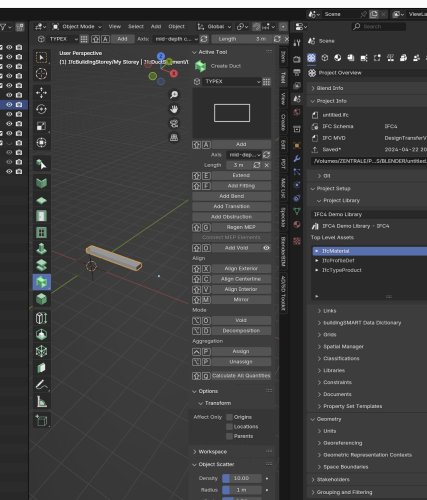
Making a 3D globe
in Troubleshooting
Posted
Something like this ?
https://blenderartists.org/uploads/default/optimized/4X/5/0/2/5029a48052f6f91a399a41dcd1004adf854b17ea_2_1380x690.jpeg