-
Posts
3,763 -
Joined
-
Last visited
Content Type
Profiles
Forums
Events
Articles
Marionette
Store
Posts posted by line-weight
-
-
Connected to the above is another question I had - trying to work out how my Renderworks workflows can translate to Twinmotion.
When I render in Renderworks I'll do it with viewports that often have quite a few class over-rides. This is because I have my various 'materials' classes which I use in the model, and which reflect the actual construction, so that they show up correctly in sections and so on, but quite often in presentation renders I'll want to render them as something different. So, in the renderworks viewport, many of those materials classes have an override to render as some other material.
The most extreme version of this is where I want to render something out as if it were a white card model. Then I simply use class overrides, in the viewport, to make nearly all materials (whether they are brick or timber or metal or whatever) render as if they are white cardboard.There might be a few exceptions, for example glass will usually stay as glass.
Of course when I do my export to Twinmotion everything appears as the construction materials I've set, with whatever textures they have associated. Ideally I'd like to tell twin motion something like:
- any object which has texture A, change it to texture B
- any object which has texture C, change it to texture D
- any object with texture E keep it as texture E
and so on, plus ideally, automatically apply these rules to any new objects that appear in the scene as a result of me updating the vectorworks model and re-exporting it.
Is that possible to do - or do I basically have to do this manually, so if I have 30 different textures in the scene I have to go round and replace each of them by hand?
-
10 minutes ago, MSLD said:
Looks like the texture doesn't have an opacity mask in TM. It wants to treat it as a solid. A workaround is to replace the texture in TM. Once you've done that, subsequent datasmith refreshes will keep the new texture.
Thanks. I've managed to replace all instances of that texture with one of TM's own 'glass textures'.
I note however that if I make some changes to the VW file, so I introduce some new objects which have the problematic VW glass texture, and then I export and over-write the datasmith file, and then I update the import file within TM, the new object appears, but it appears in the opaque form, and I have to go and replace it with the TM material.
Is there any way to tell Twinmotion that any objects imported with X texture, it should automatically replace with Y texture?
-
I've just been making my first attempt at VW > TM using the Datasmith format.
The first problem I have come to is that what is a transparent texture in VW (I am using it for window glass) appears to be opaque once imported into twinmotion. Am I missing something obvious?
I've attached a file with the object/texture in question.
-
2 minutes ago, dtheory said:
Another question to the group: Anyone using dual monitor on the M1?
Any thoughts?
I have 3 monitors running ok. See here:
There is a bit of an annoying problem with one of the two 'native' monitors not always waking up when I wake the mini up from sleep. Sometimes it's solved just by turning it on and off, sometimes it needs a restart. This seems to be quite a common problem, you'll find threads elsewhere on the internet about it, and I don't know if it's likely to be solved with a Big Sur update.
The monitor that's connected via displaylink seems to work happily with no trouble at all.
-
What's a measure of a "big" project? My biggest has a VW file size around 1GB, but I think some of that is because it contains bitmap images. In any case I can view and navigate it all on my M1 mini in OpenGL without any noticeable problems.
-
1 hour ago, scottmoore said:
I am not entirely sure off the top of my head as all my symbols follow a similar line weight preference. Worth experimenting though.
I will say a decent SL DPI and ambient occlusion are what make OpenGL worth using.
Can you post up any examples of your sections produced with OpenGL?
-
Haven't got round to trying it yet but I will!
-
 1
1
-
-
3 hours ago, mike m oz said:
The existing M1 chip is good, but you will need more grunt than it has for larger projects.
Is that from experience - have you seen it struggle with larger projects?
-
I just tried this (in VW2021), on one of my existing models. Hadn't tried directly drawing fences in 3d before (I have tended to draw them in plan view then manually adjust Z values).
When I tried with a couple of my already set up custom fence/railings, it seemed to work fine.
However - if I then select one of the standard types from the VW libraries ("fence flat horz metric") I get the same result as @Tom W. I can snap to the contours but it draws it at z=0 on the ground plane.
-
 2
2
-
-
VW runs quite well on the new M1 mac minis but you won't be able to run anything earlier than VW2020.
-
 1
1
-
-
VW's PDF export has long been problematic, when images are involved. It won't directly answer your problem here, but this thread might be of some use
-
 1
1
-
-
Thanks for the response.
Would you agree there is also an issue with the antialiasing?
-
By the way - going back to walkthroughs and what you can do from inside VW - this video un-intentionally demonstrates just how bad the built in walkthrough tool is. It's not just that Vectorworks crashes several times through the tutorial - when the actual walkthrough is played it's a complete mess, lurching and jumping all over the place. There's no way anyone sensible would consider this something suitable to show to a client. You can watch a walkthrough being generated around 48.10 in.
A few months ago I tried out making some walkthroughs. I ran in to various difficulties, then watched this video that actually shows someone having most of the same difficulties that I had, and finishing with an end result that was similarly bad to mine. No doubt with enough time sunk into it, something usable-ish could eventually be generated but this is really a half baked tool.
-
 2
2
-
-
Converting to lines is definitely a bad idea (what tutorial was that?) and drawing-over I think is the way to go, while gradually improving what you are able to show directly from the model, meaning you do less and less drawing-over as time goes by.
It's definitely worth fiddling with those settings for how sections are dealt with; merged vs non merged and so on, to understand what your options are there.
-
 1
1
-
-
-
6 hours ago, inikolova said:
I really appreciate the time you took to describe your workflow and the way the new 3D model viewer in Nomad should work. It does help a lot!
Regarding the difference of appearance, it seems like you have draw edges turned on in Vectorworks and not in the web view. If you use the export Web View menu command in Vectorworks to generate the 3D model, there is a setting for Draw edges. Try turning it on and see if you can get a closer appearance. Unfortunately the automatic generation of the 3D model on the cloud doesn't allow you turn on this setting. So, I think your feedback also indicates that the Cloud 3D model generation should be configurable the same way as the local export.
I notice a slight color difference as well, but I think this is due to the lighting conditions. Light sources that are available in the Vectorworks model are ignored during the export to web view. Instead, a default overall lighting scheme is used for basic visibility of the rendered objects. So, preserving the light sources also seems important to you, as it affects basic appearance.
Best regards,
Iskra
Yes, in this case I simply uploaded the file and it was automatically converted so I wasn't given an option to set edges to be drawn. Useful to know for the future though.
And yes I think there needs to be control over the lighting. The model in VW contains a few heliodons, although I have them all switched off when I am just working on the model in OpenGL. So I don't know if they get exported and switched on, or whether there is just a different background lighting active in the web view. Either way, it results in colours looking different.
-
2 hours ago, inikolova said:
This is a link to the Help article: https://cloud.vectorworks.net/portal/help/pages/create-presentations/?app=WEB
Also, when you sign into cloud.vectorworks.net, go to My presentations on the left panel. You will see a Sample presentation. Click on it to view the slide view. Click on the Tour example slide. Click on the pins to move from one panorama to another.
Please leet me know what you think about this functionality.
Thanks. I've had a look at this and I think I understand how it works and how I might use the 'Tour' feature.
In some ways it's a version of what I already do, except that I will use renderworks viewports, set out on sheet layers. An example of this, which is one that's currently work in progress and happens to be open in VW right now:
I often set up a kind of walk-through storyboard like this. The reason I like setting it out on a sheet layer is that I can then add bits of text, and mix in plans and sections as I want. Of course this means that the viewer's "walk-through" is controlled by me in some sense by determining the order in which they see the views. This can be a good or bad thing depending on the aim of the presentation. Sometimes I will print these sheet views out on paper and take them to a meeting (I still quite like having stuff on paper on a table for certain types of meetings) and then I'll email PDF versions as a follow-up. Sometimes I'll also have a tablet with me, and I'll have some of the renderings loaded on there so I can show them too, because the image quality usually looks better on a screen than on paper.
I can see how I could adopt this to the cloud services type presentation. I can see advantages and disadvantages. I can see that it could be useful to email a link to the "walkthrough" presentation and that it would be a way for clients to explore a design in their own time hopefully without getting lost. Maybe I will experiment with this some time.
That said, the panorama-based navigation, that is from static image to static image, doesn't quite match what can be gained from a true 3d walkthrough. A good walkthrough can convey quite a lot - even if the model itself is quite simple. It can do some of what you can do with a physical model - you can change a set of drawings and static images into something where someone without the ability to read drawings can suddenly understand and 'feel' the space.
This is why it's frustrating that the Nomad app doesn't work - because if it worked well, it could do all this. Actually, for me, being able to easily move around is more important than the actual render quality - so OpenGL standard graphics is fine as long as I can have a bit of control over the appearance. For this kind of thing I don't really want high quality photorealistic renderings because I'm often using it at early design stages to convey a general sense of things relatively quickly.
I dunno how much of this is becoming somewhat redundant with the development of things like Twinmotion though. I've not fully explored the possibilities there. I think it would be important to make sure that the Nomad app (or 3d web view stuff) wasn't just duplicating something that third-party apps can do better.
For me there would be an attraction if Nomad pretty much just allowed me to throw my working VW model onto the cloud, and then view it on a tablet or elsewhere without making any further modifications. It would look the same (so, once I'm happy with it on my desktop, I know I'll be happy with the Nomad version) and all my saved views would be there, which I'd already have worked out and I could therefore quickly show what I want (for example, different versions of a design which are viewed by switching on/off certain layers or classes).
By way of example on the graphics/appearance front, below are two screenshots. The top one is my working model in OpenGL in VW on my mac. I've got certain things set up according to my graphic preferences. Below is much the same view in the cloud services "web view" generated from the same model. The geometry is all the same - but you can see the graphic quality is not. I might be comfortable showing a client the top one (because it's as I want it), but not the bottom one (because it's not as I want it). And that's a big reason why I've not really used this (along with the not-quite-easy-enough navigation).
I hope this is all of some use.
-
 3
3
-
-
14 minutes ago, inikolova said:
Have you tried creating a virtual tour out of linked panoramas, using the Vectorworks Cloud Services presentation feature on the web portal? I think it is a great option to deliver a walkthrough experience without complex navigation. I have only heard good things about it so far.
Do you have a link to something that explains what that is and what it does?
-
Ideally as a minimum
- can load complex models (within reason)
- replicates saved views accurately, including when I use them to set class or layer visibility
- if it's based on openGL then replicates what we see in VW itself as much as possible, so that I know that once I have things looking how I want on my main computer, they'll look the same in the Nomad view. That means, similar options for whether textures are shown, whether edges have lines drawn on them, etc etc
- navigation has an option that someone with no 3d experience can understand, use and not become frustrated by. So I can hand over a tablet to a client and they can look around the model, or I can email them a link and they can look around the model.
-
 2
2
-
-
The screenshot below shows a Renderworks viewport with "Display with Clip Cube" activated in the advanced viewport properties. I have changed the 'cap fill colour' to grey and this works. But I have changed the 'cap edge color' to red with no effect. Unless I'm misunderstanding something I should be getting a red line around the grey fill, rather than a black one.
As a secondary comment, I think there's something wrong with the anti-aliasing that is applied to this line. It appears more jagged than other parts of the image:
As far as I can see the anti-aliasing is ok whre the black line/grey fill meet, but not where the "outside" of the black line overlaps with the image of the model beyond.
-
I've come upon this while trying to find the answer to a separate problem.
Maybe you worked this out in the meantime but there are "regular" section viewports that you generate from a face of the clip cube, and there are 3d views which show the model clipped by the clip cube. The one in the video is the latter type, and your one is the former type. You need to control the section surface colour and line via the attributes of the "Attribute class" that's there in one of the dialogues you've highlighted.
-
 2
2
-
-
4 minutes ago, Christiaan said:
I can't view this Jan-Burger
Neither can I.
-
10 minutes ago, thecadman said:
The 3D model view was the one I was thinking of particularly rather than the 2D sheet view in Nomad and in a web browser on a desktop machine.
There are different requirements for the 2D sheet view compared to the 3D model view...
Perhaps we can chime in with suggestions for both?
Would that help @inikolova ?
There is a 3d view in the Nomad app, and there is also a 3d "web view" that you can view in a browser.
-
There is also Vectorworks' "web view" which you can do in a browser, to view a model stored on cloud services, but it's also just not good enough. I think I once tried sharing a model with clients that way, but they found it too hard to navigate around. The navigation is awkward but it also makes the model look fairly ugly, and not how it looks when I view it in OpenGL in Vectorworks.
While I'm on a run of complaining about things I might say that the walkthrough animations tool in Vectorworks is also very poor. It doesn't make creating a walkthrough an easy and quick thing to do.
The result of all this is that the way I tend to share the 3d model with clients etc (other than a live screenshare) is just to do a screen recording of me navigating manually through the model. That can result in a bit of a wobbly walkthrough, but it's the least bad out of a choice of bad options.
-
 1
1
-




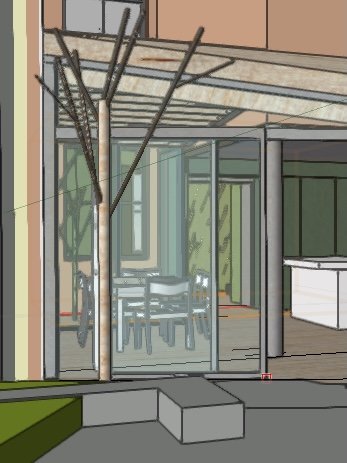
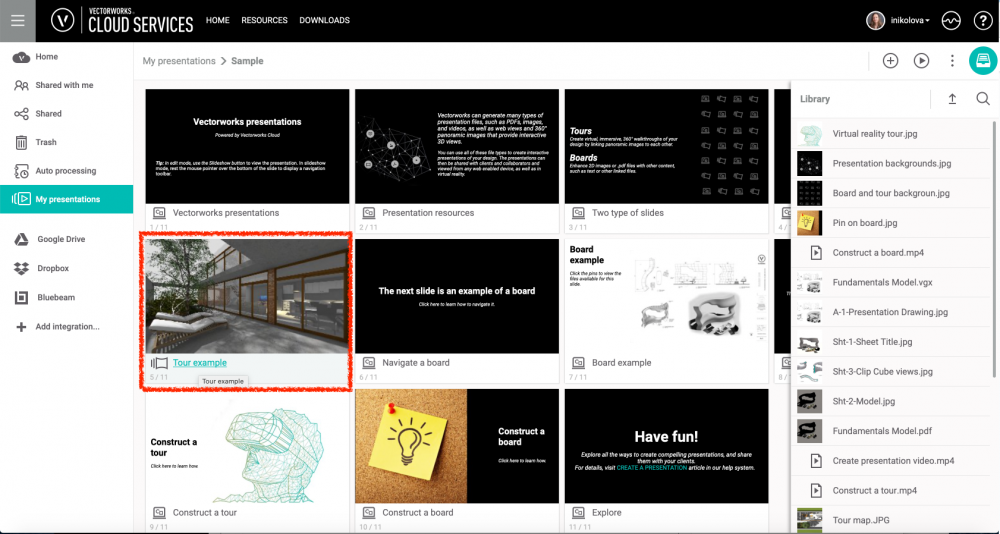



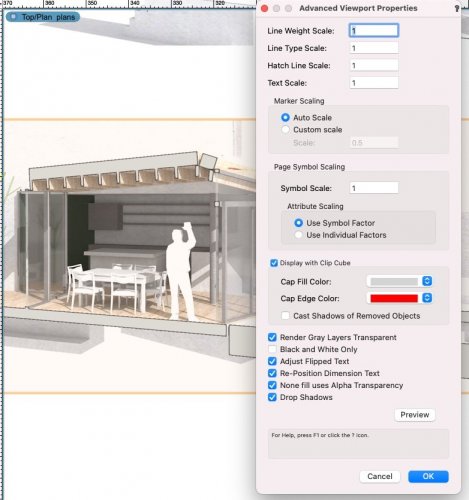
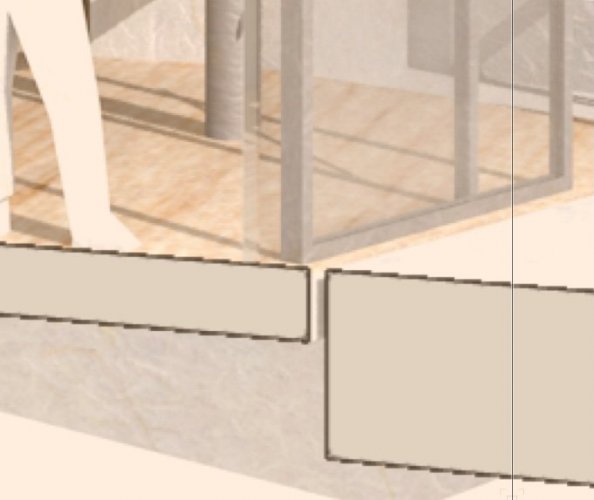
Vectorworks to twinmotion sp3?
in General Discussion
Posted
I think if I collapse by material then I lose the ability to turn on/off parts of the TM model that were defined as layers in VW, is that right? I think I'd probably want to keep that ability for optioning purposes.