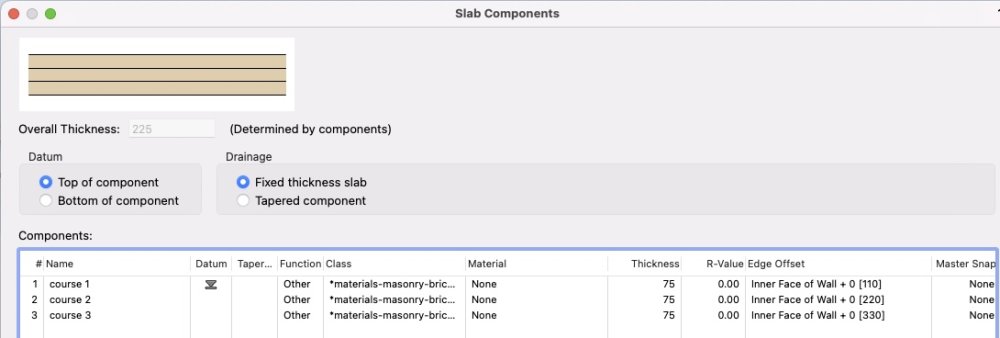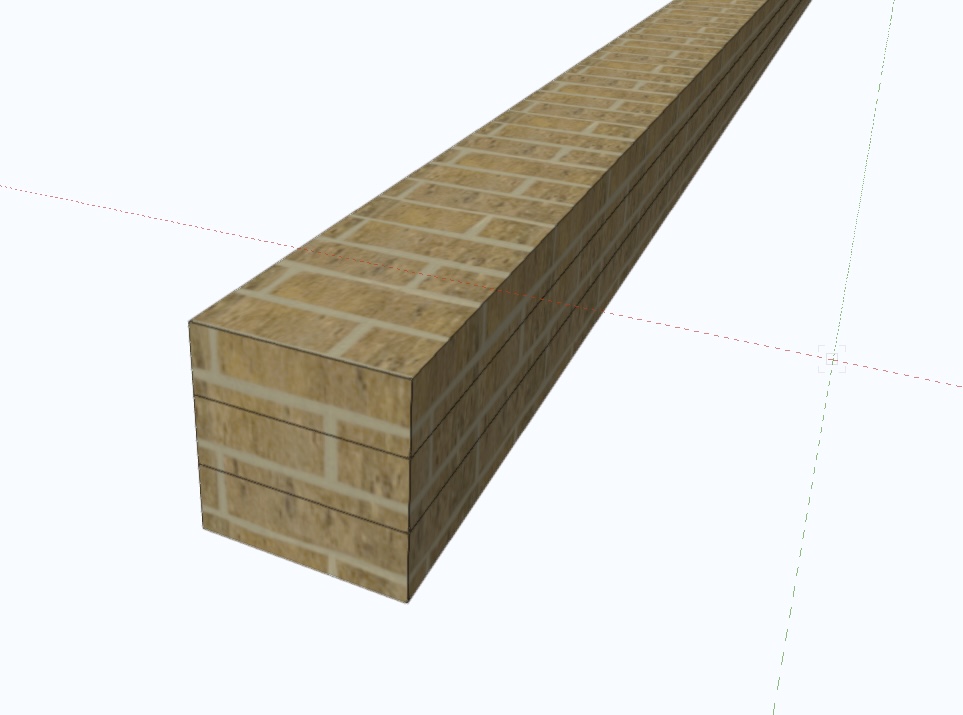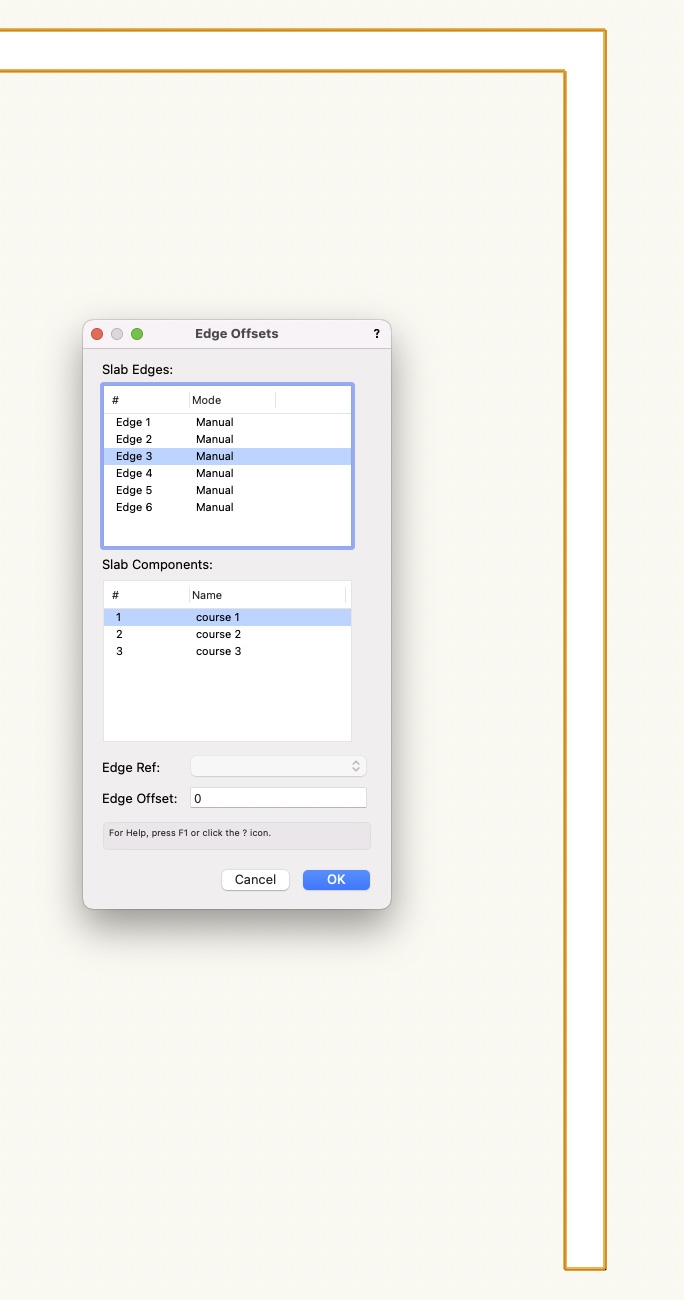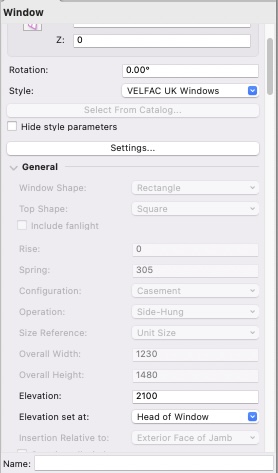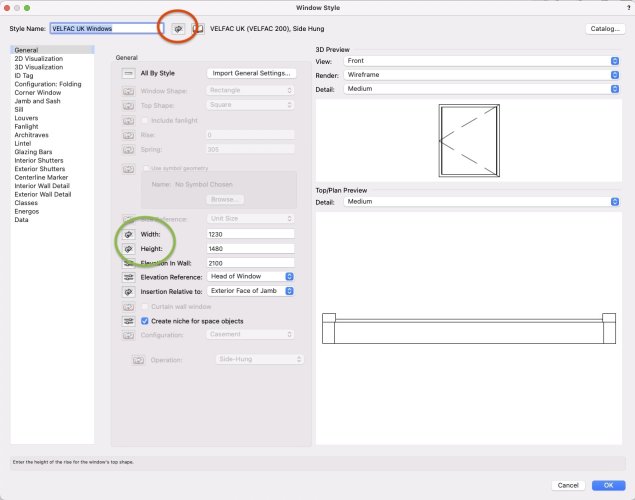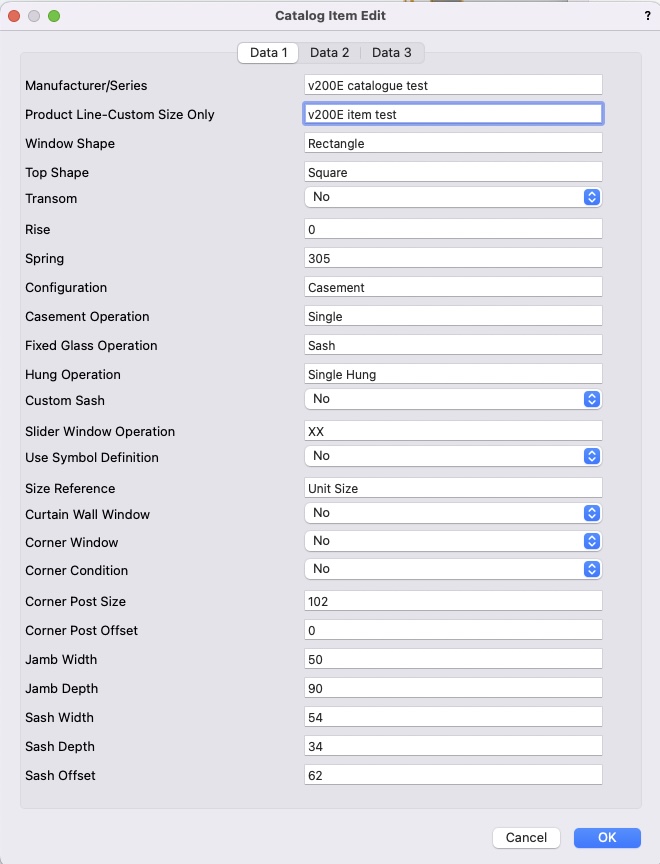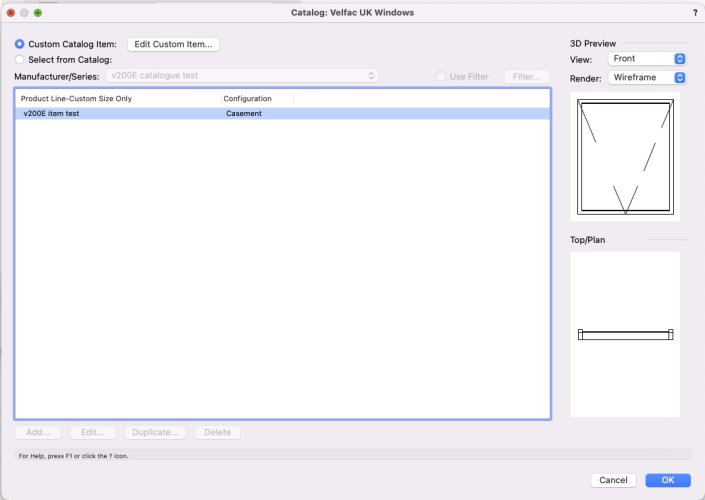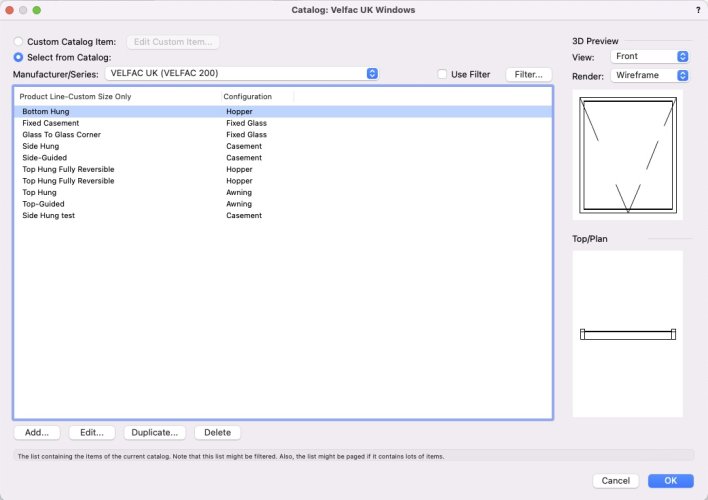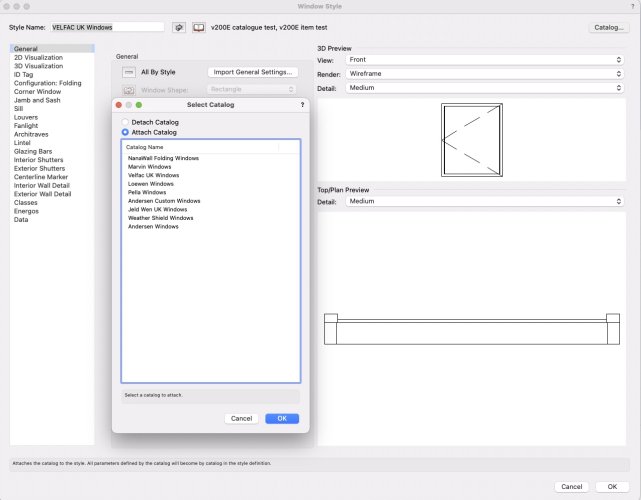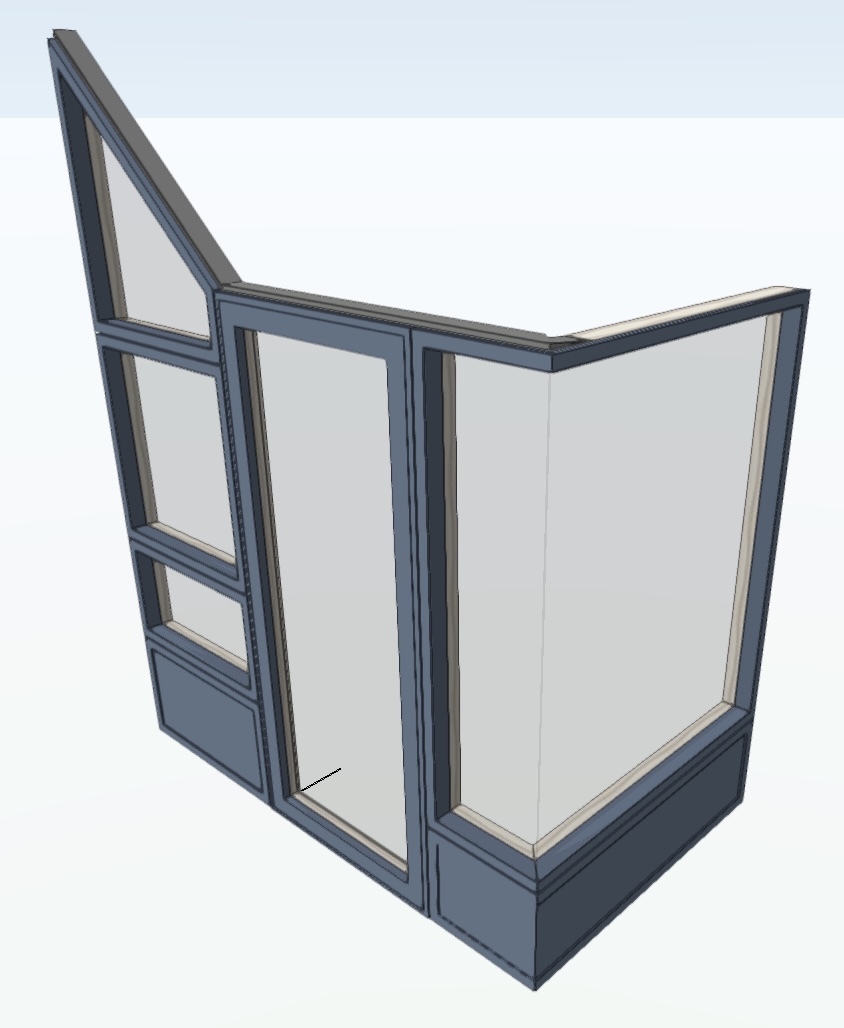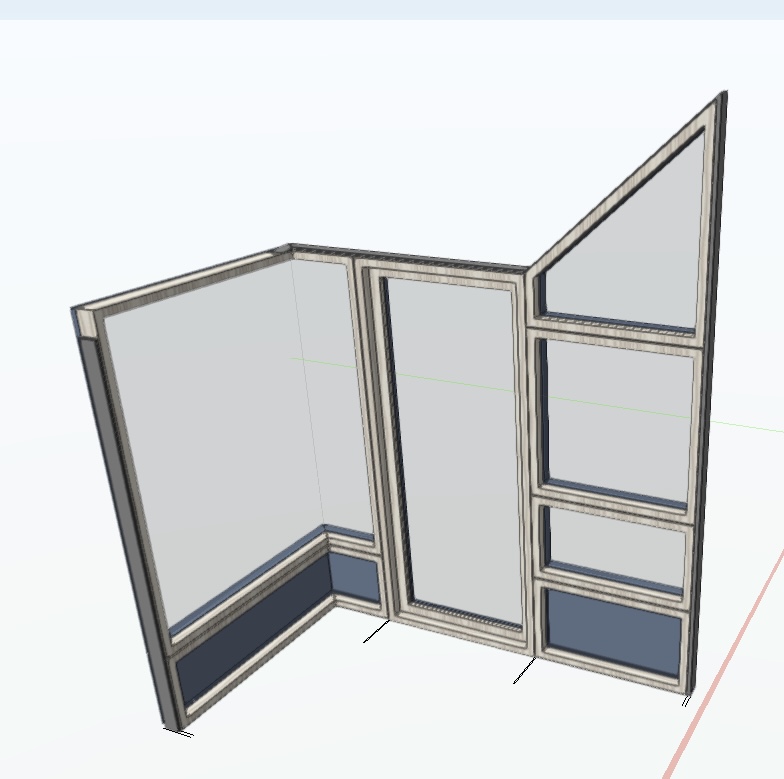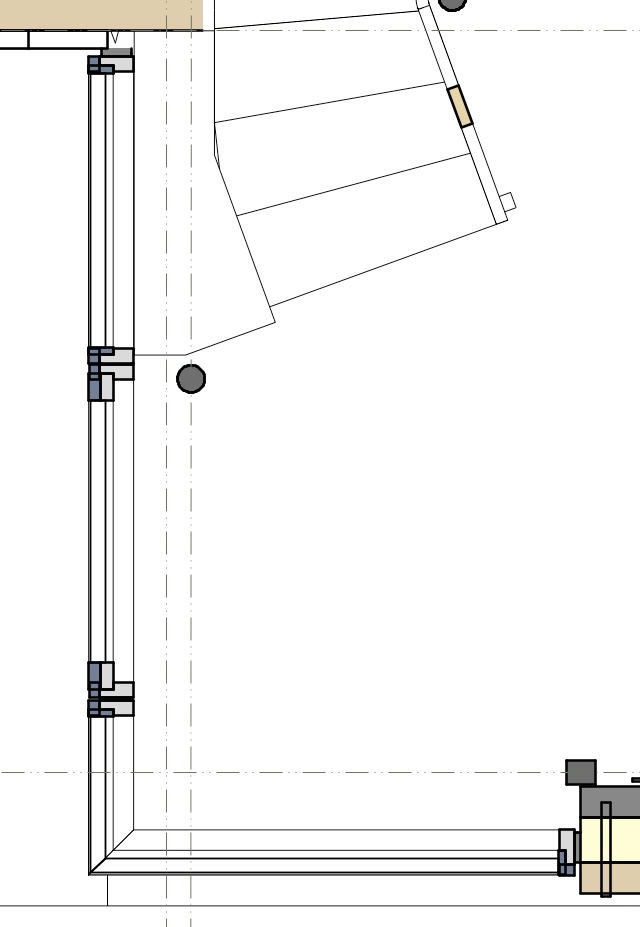-
Posts
3,755 -
Joined
-
Last visited
Content Type
Profiles
Forums
Events
Articles
Marionette
Store
Everything posted by line-weight
-

Why aren't my slab component offsets working?
line-weight replied to line-weight's question in Troubleshooting
It's not auto-bounded to anything - all set as manual, and the offset values I entered in the field for manual offsets. -

Why aren't my slab component offsets working?
line-weight replied to line-weight's question in Troubleshooting
It's not though! -
Trying out making a slab to represent a traditional brick foundation, where each course steps out in width as you go down. So I've made a slab, 3 components, each representing a brick course, each with an edge offset. But this doesn't seem to work; none of the components are offset: I see that I can do this manually, edge by edge, but if I'm going to do that I might as well just model directly from solids. And how am I supposed to know which edge I'm editing, if I'm editing edge 3 (for example)?
-
Then when I get to this dialogue I can see that I can choose "Manufacturer/Series" and "Product Line-Custom size only". It is not made clear that these are in fact "catalog" and "catalog item" respectively. This is such a common theme in the Vectorworks UI: we are given some kind of concept with a name but the terminology is then applied inconsistently. So you are often looking at something trying to work out exactly what it is, when simply identifying it with already familiar terminology would allow immediate understanding.
-
To be fair, re-checking now, most of the prompts in the UI do talk about catalog items: I think the place where the confusion starts is here: Because this (at least it did for me, when first meeting it) makes it look like everything you are dealing with in that little row of controls, is the style. That's because it says "Style Name:" then gives you a string of controls. But to the right of the Style Name field, these buttons are firstly controlling how the Catalog Item is set, and then which catalog item is chosen. If I hover over the first button I get: What parameter, though? The style name? That wouldn't make sense of course, but when you meet this for the first time, it's actually very difficult to realise the parameter is "catalog item". If there's one thing I could change about this interface, it would simply to have the text "Catalog Item:" to the left of that button.
-
My point was that if the intention is that a separate style is to be saved for each size of window, then you are ending up with something like a symbol, because what then is there to be altered per instance? The main things that tend to alter per instance in a set of windows all from the same manufacturer/product line are (a) opening configuration and (b) size. In the case of the supplied Velfac style, the opening configuration is set to be by catalog [item], and the size is set to be by style. If the intention is not that we save a separate style for each size of window, then it doesn't make any sense to present the Velfac style to the user with height and width set by style. This is maybe a pedantic point, but it's all these little things that get in the way of stuff being easily usable. ...and calling one of the options "By Catalog" is confusing, because if a parameter is set "By Catalog" it is not set by some global quality of the catalog, it is set by the catalog item that is chosen. I think it should be called "By Catalog Item".
-
Hm, well, this I'd say confirms my view expressed earlier that the setup is convenient for the content suppliers but not for the end user. If that's the usage that's envisaged, then each catalogue item really ought to be provided as a style, that or the process of converting a catalog item into a style should be more clearly signposted. A reasonable or intuitive workflow would be: choose a catalogue item >> create style from catalogue item. Instead it's 1. Choose a library window style 2. Import the style 3. Duplicate the style 4. Place a window with the duplicated style (5. Wonder why it's not possible to choose your catalog variant using the greyed out "select from catalog" button) 6. Go to style edit dialogue (7. Wonder where you are supposed to be able to choose the catalog item, until you figure out you have to click on the unlabelled book item) 8. Unlock the height & width parameters so they can be "by instance" * 9. Rename & save that style. *if the intention is that a different style is saved for each size of window, then this seems a misuse of the style concept, because aren't we then effectively just talking about a symbol? A symbol is where all instances are the same, a style is where all instances have things in common but only some things.
-

"Howdens" (UK kitchens) base cabinets have wrong dimensions
line-weight replied to line-weight's question in Troubleshooting
I think the issue is fully explained in posts from me and @Tom W. above but I would be happy to clarify anything. If the current library objects aren't going to be corrected, I would suggest that they should be removed from the library, otherwise they just cause confusion and wasted time for people who try to use them. -
I think you'd basically have to choose between having a universal style with size set by instance, or creating additional styles for set sizes. Or have a large number of catalog items that cover all the possible combinations. This is already an issue for window styles (ignoring anything about catalogs) - for big projects when you might have overlapping repeating parameters. It's a bit analagous to the thing with wall styles (where you easily end up with loads of slightly different styles to cope with various combinations of exterior & interior finishes).
-
If you make the changes I suggested above, then in theory you can have multiple windows all with the same "velfac" style yes. I went back to look at how a kitchen cabinet style works (the Howdens one previously discussed here) and that's sort of how that is set up by default: you can make multiple instances of the style and then each one can be a different cabinet size, using the "select form catalog" button. (Although, for whatever reason, they provide a different style for each cabinet type; ie there's one style for basic units, one for corner units, etc etc). For my own purposes, I'm departing entirely from any attempt to use the "catalog" system for windows. And the kitchen cabinet ones are drawn incorrectly. Just trying to understand how they are intended to be used really. Maybe one day a catalog type style will be provided that's actually usable. Who knows.
-
Also... even if you are going to leave it to users to sort out: That button that I've circled red, the one you need to change to "per instance" to make anything work, the UI doesn't make it at all clear what it actually relates to. To the left of it, it should say something like "Catalogue item:" To the right of it, the button naming and layout could be improved to make it more obvious what you're actually choosing/changing too. I know I'm just shaking my fist at the sky with this UI stuff though.
-
It's easy to actually do it, but if you have not fiddled around with the "catalog" system before it's not at all obvious that this is what you need to do. I lost several hours of productive work the other day, trying to work out why I couldn't simply choose an item from the "catalog". It would be very easy for the folks at VW to change, to make users' lives less painful. They don't even need to wait for a software update to release it.
-

"Howdens" (UK kitchens) base cabinets have wrong dimensions
line-weight replied to line-weight's question in Troubleshooting
2 months later this has still not been fixed; the cabinets in the library are still wrong. @Andre L do you need further assistance in understanding what needs to be corrected? -
Yes, I think I can see how it is designed to make the delivery of content easier. Unfortunately though, it seems to me that what has been created is not very convenient for the user. There are two aspects of the Velfac window implementation that I would suggest need to be changed, because otherwise it is completely confusing and non-user-friendly. I've mentioned these both already further up the thread. I don't know if this applies to other window types too: 1. It's no good for "select from catalog" to be greyed out in the OIP when I create a window using this style from the library. This surely defeats the whole purpose of the catalog: It took me a while to work out how to ungrey that button. Where I have circled red in the style settings below needs to be changed from "by class" to "by instance" 2. At least height and width (circled in green) need to be "by instance". These windows aren't like kitchen cabinets, the "catalogue" doesn't contain standard sizes. Windows are made to size by order. This needs to be adjustable per instance.
-
I think basically I still don't understand what catalogs are for. What advantage does a catalogue have over a collection of styles? As in, a folder called "Velfac 200" or whatever, and then within that folder, a bunch of slightly different styles, each covering a single variation of the system? (As far as I can see, from the user's point of view that's what you have to end up with anyway - a bunch of renamed "Velfac 200" styles, one to cover each variant of the system you are using in your project)
-
Well, I'd want to change more than that really, I'd want to at least change the jamb/sash profiles too. Possibly such that it would be quicker to make one from scratch. However...the point of doing it as a "catalogue" would be so that I have a "style" and then there would be certain parameters in the style that I'd want to change once and have populate out to all the variants in the catalogue. But I don't think that's how it works, or is intended to work. Is that right? (Thanks though for the explanation of how to unofficially mess with catalogs. I think it demonstrates that it's something users aren't supposed to fiddle with. But I would say that certain elements of the UI suggests that we are.)
-
Yes, had kind of worked that out but see my questions here: And also, as @Tom W.says, is there any way to create a new, user-created catalog?
-
I can yes! But thought that the catalogue concept was maybe a tidy way of having variants within a style (in the case of Velfac, which I'm just using as an example, the variants would be different opening configurations). The implementation though seems so confusion, I don't even know if I'm supposed to be able to do that. Hence this thread. In actual fact, assuming "catalogs" are not usable, it is more likely that I'd have to have several Velfac 200E styles - Velfac 200E side hung window, Velfac 200E casement door, Velfact 200E top hung window etc etc.
-
Yes, I seem to be able to create a single custom "item" like this: Assuming that "manufacturer/series" is the same as "catalog" and "product line-custom size only" is the same as "catalog item", but I'm not really sure if that's true. Doing that gives me this: You can see that next to "Manufacturer/Series" it lists my catalog name "v200E catalogue test" but greyed out. And I don't seem to be able to add any further items to this list. Here's what I get if I switch back to the "select from catalog" button: And next to "Manufacturer/Series" there is a drop down, not greyed out now, but there's only one option in that dropdown, my newly created one doesn't appear there. Neither does my newly created whatever-it-is appear in the options to attach a different catalog to the style: It's all pretty much entirely baffling to me.
-
I see, thanks. For all the other configuration types, the configuration-specific settings appear at the bottom of the General settings pane. Seems like inconsistent UI design to me. Another thing to increase potential confusion.
-
Can anyone offer any answers here?
-
Well, here (file attached) is the thing I've ended up building to suit my current purposes. The individual sections are inserted as windows into a kind of dummy wall - this is actually quite handy for keeping everything aligned. I did that because it's the only way to make the corner windows work. Frustratingly, you can't make a corner join to a sloping-top window, so this is the bit that I can't make work - the larger portion of the glass-to-glass corner window needs to have a sloping top. For the final version of the drawing, therefore, I'll probably have to do that bit manually unless anyone has any clever suggestions. I have bodged things a bit and used an external architrave to make part of what is actually the casement frame itself. This means, what I've built doesn't really work if I want to show anything open. However, it gets me close-ish to how I want to see things in section. Was this quicker than modelling the whole thing from scratch? No. However, now I've built it, it's relatively easy to make changes and adjustments to the opening sizes and proportions, much easier than would be the case if modelled from scratch. velfac-ch.vwx
-

Window-in-wall: changing "sash width offset" causes incorrect 2d view
line-weight replied to line-weight's question in Troubleshooting
I see - then Iose the elevation lines of the bottom of the window opening but I guess they can be sorted with a manually drawn sill. -

Window-in-wall: changing "sash width offset" causes incorrect 2d view
line-weight replied to line-weight's question in Troubleshooting
I wonder if there is some messy workaround with a sill that's only visible in horizontal sections.