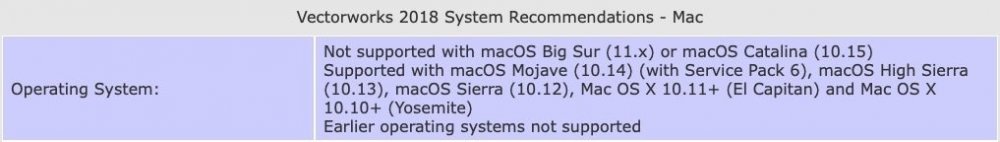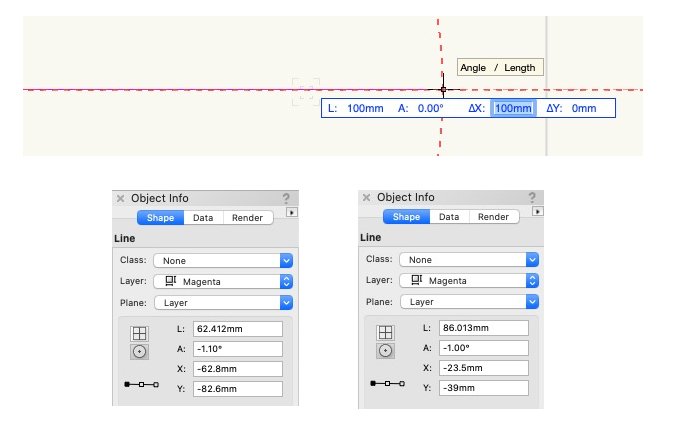Gail B
Member-
Posts
21 -
Joined
-
Last visited
Reputation
2 NeutralPersonal Information
-
Occupation
Template Designer and Sculptor
-
Location
United Kingdom
Recent Profile Visitors
The recent visitors block is disabled and is not being shown to other users.
-
I've always found it a problem with the export and import for my work. I love the accuracy of VW but I do need to translate my data to different formats for the multiple files needed for my final set. I provide pattern files and need SVG, PDF, AI besides the EPS and DXF. I would also like to check SVGs too but it's a nightmare to bring into Adobe Illustrator and out to get into VW. There is definitely too much lost in translation, even with DXF! I don't want a simple shape to have 512 vertices.....
-
I know it has been requested before but to import an SVG would be so welcoming. Too many files available are in this format and I would appreciate to be able to use them. Has anyone out there actually been able to do this and how? I've tried the Adobe Illustrator and then exporting DXF for Vectorworks but the number of points is a disaster. I want to work on the file in Vectorworks for precision not Illustrator.
-
@michaelk I do have an old 15in laptop which has an old OS - maybe this will be a temporary solution. External ssd drive - mmnn...... as I said I'm not tech savvy but Mr Google may be my saviour for a recipe! Thank again, Gail B
-
@michaelk I think you are right. This is on the page where my software was purchased in the UK. Looks like a scary downgrade or a 2019 upgrade! Either way it will probably be too expensive or a nightmare playing with the OS (I'm not enough tech savvy). Well done for seeing this. Thank you, Gail B
-
@michaelk I wonder if you may have solved this........ interesting. VW2019 is the first to mention my operating system. I must admit though I do not know how to "roll back" as yet but it has to be worth looking into finding out. I wonder if anyone else has come across this problem - I remember reading a few years ago about people not upgrading and were running very old versions. Very interesting food for thought! Thank you for the link and pointer towards an answer.
-
Hi anyone who reads this. Sorry for such a long delay. I'm not getting much chance to using Vectorworks at the moment. I have attached a quick jpg to show what is happening. After trying to change any kind of setting which relates to views etc I can't seem to rectify this. I create one file and the input is OK, no problem at all. If I create an extra brand new file the readout come out all wrong. I have always been able to work between two or three open files before. As I do pattern design I need to do this. I deleted my old template files and created a new very basic one and the problem outlined is still happening. Even if I use a set VW template the second file does not do a correct readout. I am totally baffled! Even if I copy correct graphics to this new file they can be highlighted as being present but they are invisible. I cannot give them a line or fill. Do I only just work one file at a time and keep closing and reloading VW or does anyone have ANY idea what is happening here. I'm using VW2018 and my Mac is operating Catalina, 10.15.7. It's an old lady (Late 2012) so I'm reluctant to upgrade the operating system too much but I'm thinking this is what I must try next if no-one has any idea what I can try. The image below is doing the same line twice and the readout is different each time! How bizarre.
-
Hi MichaelK, Thank you for getting back to me. I will have to do this tomorrow - in the UK, 23.30 and now off computer.
-
Yes, using the data bar - input x100 y100 and getting very strange output eg 63, 87. How odd. Gail B
-
Hi Benson, I have input 100 x 100 to place the rectangle. I never use snap to grid as I always input the dimensions in. I'm confused! Even if I input a line at a certain dimension it doesn't go the right length. It's as if there is a scaling factor at work or the view is not top plan view. Thank you for replying. Confused in the UK....
-
How this has happened I do not know but I would appreciate it if anyone could help please. I go to draw a simple 100mm x 100mm square and they are coming out at all different sizes and definitely not square! They could be 53 x 81 etc..... Please help - what has been changed to make this happen. I am on Top/Plan view, 2D plan so I would have expected it to be no problem.
-
Import EPS extension, Why Vector Works Convert in Bitmap?
Gail B replied to Tony Oliveira's question in Troubleshooting
I have had this problem for MANY YEARS! There is no answer. Anyone who has had this problem has never resolved it. Even PDF gives poor results with either Too many nodes to count or what they think of as a curve/arc is a disaster. If you ever had any joy with a method of importing into Vectorworks please post. -
Better Tangent Snapping for Circles and Arcs
Gail B replied to ericjhberg's question in Wishlist - Feature and Content Requests
Hi, Forgive the cheesy music but I have wanted this in Vectorworks for a LONG time. I have now had to set on Autocad LT just for the following command. I need it too much to be trying to puzzle out the geometry. It is a life saver/time saver for me....... if only VW had implemented it! Works with lines, arcs or circles within seconds (usually 2 secs max). I've waited far too long for it and didn't find Support able to help me on how achieve it in VW - hence the new Autocad LT subscription last week to save VASTS amount of time. My gothic windows are now "doable" at last..... I have tangent snaps! -
Better Tangent Snapping for Circles and Arcs
Gail B replied to ericjhberg's question in Wishlist - Feature and Content Requests
Argh! Trying to get a circle to 3 tangent objects should be there in VW like Autocad. Autocad, 3 seconds max, VW, hours of complicated geometry. This is a nightmare for me trying to draw gothic windows! Try as I might there is no-one in the VSS willing to help me with this. I submit and get "VW can't do this" or what is worse NO FEEDBACK AT ALL. Not good enough. -
Wish list - additional useable file imports
Gail B replied to Gail B's question in Wishlist - Feature and Content Requests
Unfortunately VW converts an EPS file to something it calls an EPS Image which is un-editable and cannot be ungrouped like other high level objects. Essentially its a scalable raster image (ie. VW knows internally its vectors so it scales without getting bitmap style jaggies). Great for a placeholder but not much else. Years ago I used to use PICT files for transferring geometry (Mac only) but its not supported by anything but Vectorworks now..... it went away with Mac Paint. Kevin This is another couple of formats I tried myself and found. An EPS creates an image and if I remember rightly the PICT file had too many nodes to be useful for me. I think I must have tried any format in the hope it would be acceptable. Also, as Kevin says above, handles to modify graphics would be my cherry on the cherry on the cake! Gail B -
Wish list - additional useable file imports
Gail B replied to Gail B's question in Wishlist - Feature and Content Requests
Kevin and Benson, Once again thank you for replying to my problem. As Kevin said, curve editing for me has been much easier in AI. So much more control and plugins available for point control make it a breeze. If only VW did this I would be SO HAPPY! My excessive need for accurate constructions brought me to VW. I used Microstation for an employer in a previous life and this must have spoilt me to hanker for this level of accuracy and manipulation again. The 3D is very much a bonus, which, I must admit I haven't had chance to explore properly. It is reserved for playtime for me and I haven't found enough of it lately to get to grips with it. Luckily someone bought VW for me as a few birthday and Christmas presents.... I can receive files only in SVG as the electric cutting software will only allow the export of SVG and image files. As I create patterns for craftspeople this is the best format they can use too to put into their "cutting" software, a mere snip at $60. Benson, your project runaround sounds as if it was a real adventure in patience! I had never heard of Waterjet so my curiosity made me look for it. I see it is Windows based. I haven't ventured down that dark side since moving to Macs about 4 years ago! So, Kevin, let's see if Jim can "chime in" when he can, hopefully next week when he returns. We should, however, be getting some snippets this week from the symposium of the VW2017 upgrade. Hope he lifts the spirits of some of the previous wishlist requests from this forum! Gail B