
Boh
-
Posts
1,704 -
Joined
-
Last visited
Content Type
Profiles
Forums
Events
Articles
Marionette
Store
Posts posted by Boh
-
-
Hey I'd really appreciate some feedback on this one if anyone has some time.
Renderings are one of the things I struggle with in vectorworks and I'd really like to get a workflow that gives the best possible result without blowing the time allocated to do it. This took me most of the day and it's an average render, I'd like to have a set up where I can produce better renders quicker.
Any good advice I will update to this PDF and reshare on the forum for others to use.
thanks.
-
Yes. Definitely gets my vote!
-
 2
2
-
-
That's the way I do it too, however f,just note that for a recent new house on a sloping site we viewported the site design layer into the house floor plan rather than the other way around. That way, to tweak the siting of the house, we just move the Site DLVP around and our ground lines auto update on our house elevations & sections.
-
Hi
Our office needs to be able to produce quick and simple renderings of interior spaces occasionally for clients. We were previously using Sketch up but are now moving to using vectorworks for not just plans & details but also our 3d images. I'm not a renderworks expert but have managed to come up with a workflow and a bunch of settings that produce reasonable images - no need to be photo realistic here. I threw together a pdf as a reference document for our office of the basic sheet, viewport, lighting settings etc so we don't have to recreate the wheel everytime we do this.
I'd appreciate it if anyone cares to check through the settings on the attached and provide any feedback that would improve the images produced without increasing time spent disproportionately - i.e. bang for buck is the top priority!
We are currently using VW2018.
Thanks!
-
 1
1
-
-
-
16 hours ago, Aspect_Design said:
I must be the only person left in NZ that uses VW 🙂
Not quite mate!
-
Not on my version! It seemed to be working ok on Wednesday. Thursday some 3d locii showing in 3d views, others not. Haven't got 2019SP2 yet.
-
Have just started using VW2019, have literally just updated to SP1.1 (latest SP available where I am).
The "Simplify Polygon" command is mixed up. to activate it I have to choose the adjacent "Validate 3d data" command on the AEC menu. Haven't yet worked out howto "Validate 3d Data". hopefully won't have to.
Does anyone know if this is a known bug? Are there more of these command mix ups? Can I fix it?
Thanks
-
I don't suppose putting the worksheet inside a viewport and then using the VP visibility controls would control the class visibilities of images in the worksheet?
-
18 minutes ago, domer1322 said:
3 "blank" items are on the same layer as the space objects,
Assuming these are on a design layer then maybe try copying everything on that design layer into a new blank file along with the worksheet and then recalculate the worksheet in the new file to see if the anomaly reappears? If not delete the oringinal DL and reimport the new file design layer.
If it does reappear then you could gradually start stripping out everything in the new file design layer, recalculating the worksheet as you go to see if you can corner the offending items.
26 minutes ago, domer1322 said:I am individually selecting each space object, then clicking on the "settings" button in the OIP to find the occupant number and change it. I recall there is a way to alter the OIP so that it will show an additional data field for something like "occupancy". If done, then I could change the occupancy number directly in the OIP. Can someone point me in the right direction as to how to change the data fields in the OIP ? ( I looked and couldn't figure it out.)
Have you tried editing the numbers directly in the actual worksheet? This is one of the big plusses of how a two way worksheet operates. That said, some data fields may not have this capability so yes you would then need to edit the actual object. You can change what space info appears in the OIP via the "advanced " tab of the space object dialogue.
33 minutes ago, domer1322 said:This file is for my church and I have replicated this file over many years, always translating the file into a newer version of VW. Is it possible that this anomaly is simply the result of an old, re-used file that started in VW 2001 and is now somehow corrupted in ways that are not to be understood ? Is there a solution to that ?
I'm not an expert on this but I would say it is probably due for a clean out...
-
Good points Line-weight. Our local council has also finally started taking electronic building consent applications too so now there really is not much reason to stick to A1 format. We are about to upgrade to vw2019 in our office after the xmas break and we'll also start using the native VW Title blocks so that we'll likely make the change to A3 then.
-
I think the "Custom Stair Tool" is now a legacy tool, (i.e. no further development). There has been a lot of discussion on the forum about improving the "Stair Tool" however and there were some improvements in 2019 as I understand things.
-
You could add a couple of extra columns with "=L" & "=C" in the database headers so you can narrow down what class and layer the spaces are on.
Other than that I think we would need to see the file to see what is going on. What are the columns in your image? areas? and?
-
-
-
I just had a quick play with settings and couldn't find a way to do it.
-
Like you Andrew we also mostly print to A3. We have set up our pages for A1 (with 50% reduction for printing).
This is means we have set up a large 14pt standard text size for A1 that is still readable in A3. So text in any symbols throughout our library are typ set to this font.
We are using PCs which, when set up for 50% reduction in the printer set up can mean hatches sometimes don’t scale correctly. I don’t think this is an issue on Macs.
Srtting up for A1 and printing at A3 does give a little more printable area than setting up straight for A3.
we are considering moving to an A3 set up so interested in other thoughts.
For renders and presentation drawings as opposed to construction detail drawings we will sometimes set up straight to A3.
-
-
Occasionally symbols may contain some information on "NonPlot" classes which you wouldn't want to see in the worksheet image, so this is a good reason for the images classes visibilities to be controlled through the current class visibilities.
What about putting the worksheets inside a viewport and having the viewport visibilities control the image classes?
-
Haven't used pattern fills much, thought I'd try them. Looks great on the screen in vectorworks, also looks great when exported to pdf, but when I print the pdf it messes up any overlaid text. This is a scan of a printed hardcopy:
This is what it should look like:
I've discovered that if I have "Rasterise text" checked" in the export pdf dialogue then this sorts out this little problem.
The next question is how do I make this the default PDF export option so I don't have to remember to have adjust this setting everytime I export?
Thanks in advance!
-
Maybe I've misunderstood but, in the criteria dialogue can you not just keep adding an additional choice for each layer for which you want to select objects? I thought that if the object criteria are mutually exclusive then it will select objects that conform to both criteria - an "or" scenario (in this case layers). If the criteria is not mutually exclusive then it is an "and" scenario, i.e. only objects that conform to all criteria are selected.
-
Cool thanks.
-
Thanks TKA, but that's not quite what I was asking...
I'm talking about the dialogue box that pops up when you hit "File Expot Options..."
You can add custom naming schemes for when you are publishing multiple drawings to their individual pdf's. Just can't figure out how to remove the naming schemes from the presets.
-
Ah yes I forgot to mention that they sometimes don't update. One of those little "issues". I take your method just updates one windoor object? I'd like to find a way to refresh all of the windoor objects so they display correctly (or at least all the selected ones). Overall though it is a pretty good tool. I think windoor has had a bit of work in vw2019 but I haven't gotten around to playing with it yet.


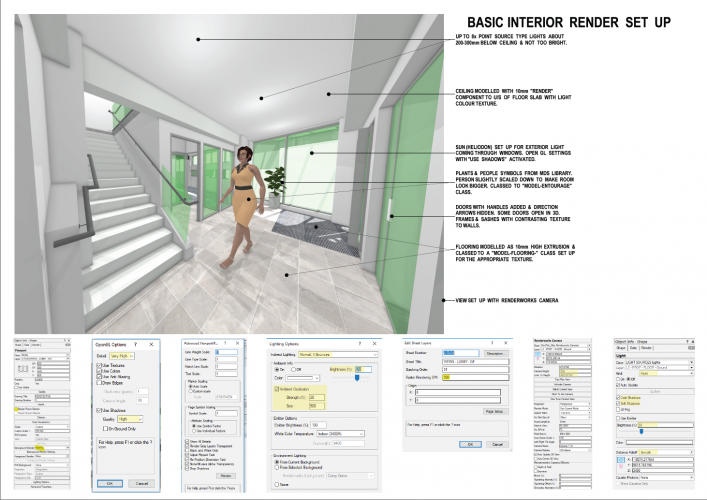
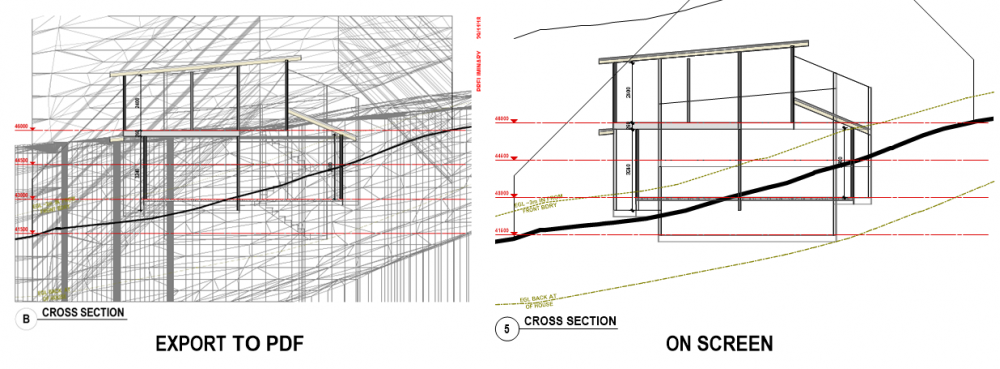
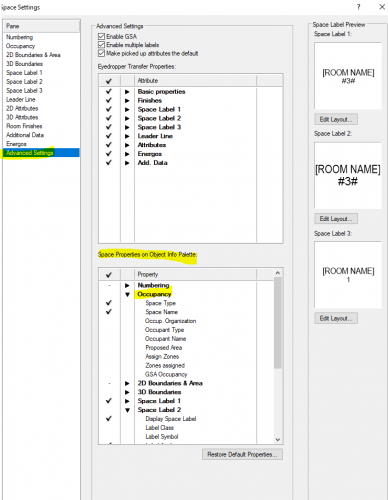
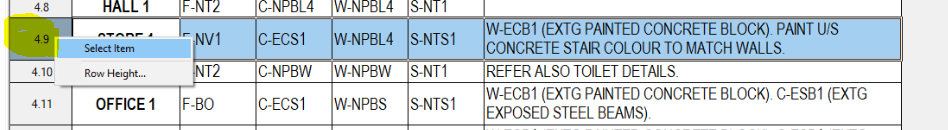
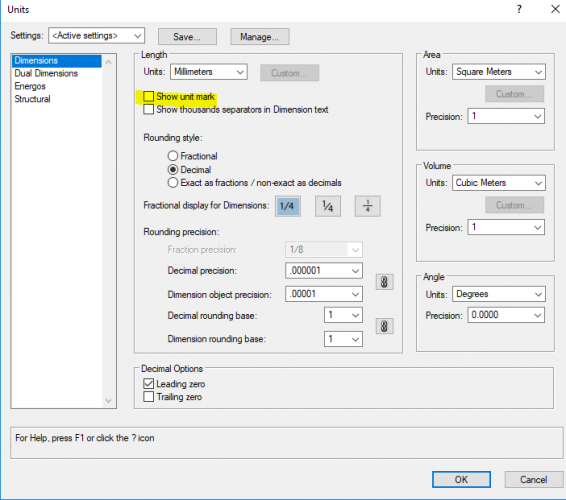
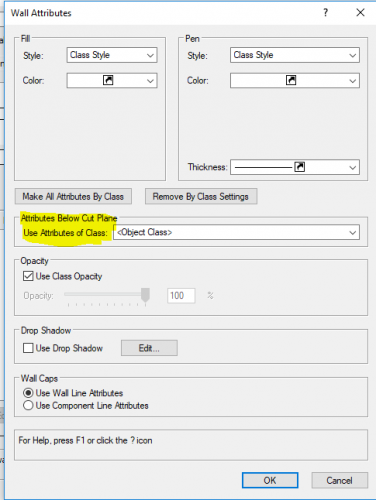
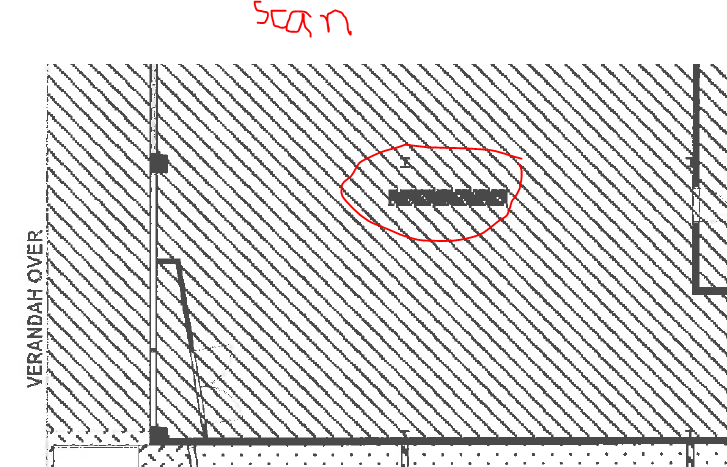
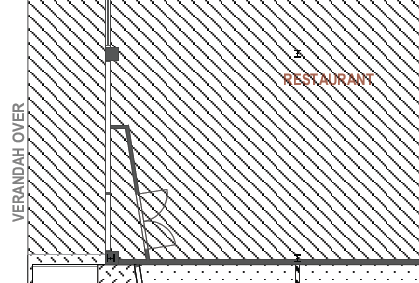
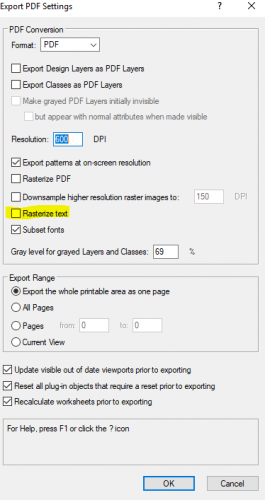
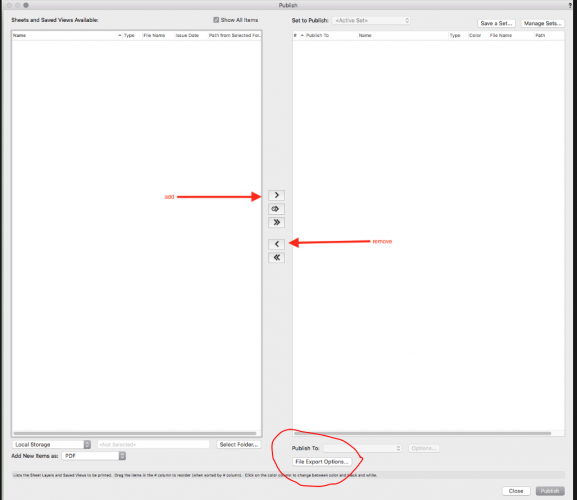
Space Tag Scaling
in Architecture
Posted · Edited by Boh
For space tags you can have multiple size text in the tag classed for different scales and linked to the same record. e.g. the "name" record could have a 14pt & a 28pt text linked to it and classed to "Space-Name 1:50" & "Space-Name 1:100" classes and then adjust VP visibilities to suit the VP scale.
For windows & doors it's a bit trickier. I don't use the Native VW window & Door tool, instead the OzCad WinDoor tool but it sounds like the same problem. This thread might have some pointers:
Also I think data tags in VW2019 are more flexible and can be used for windows and doors but haven't stated using it yet.