-
Posts
82 -
Joined
-
Last visited
Content Type
Profiles
Forums
Events
Articles
Marionette
Store
Posts posted by Dick Jenkins
-
-
I am using the latest version of Design Suite with the latest up dates.
-
48 minutes ago, Pat Stanford said:
Do you have any objects far away from the origin?
Turn on all your layers and classes (or if you have design layers at different scales do each scale separately. Go to Top and Select All. Does the drawing zoom way out? Repeat in an elevation view (front/left/right/back) to make sure you don't have something sitting far out in the Z direction.
"Far Out" object often cause rendering problems.
But it could be something else. Especially since they are only showing on the second floor.
Well there is a gray one just above the garage door 😉
I will look at the objects in relation to origins problem. Quite often remnants from a referenced survey will make their way into a site model. A lot of times my surveys impart in at hundreds or thousands of miles from the origin. Is there a way to get a survey to come in at the center of the VW sheet? There is never an instance where I need to know the world geographical location of a site.
-
-
-
Thanks! Shutting down Vectorworks and restarting again seemed to have fixed everything. I will keep this in mind if it ever happens again. I think it was a software problem because when I started opening back-up files trying to find one that was not affected , they all were affected. That is when I really got scared (it is a pretty complicated file).
I forgot to mention yesterday, but the wireframe view of the same viewports had all of the elements, it was just any rendred view that was displaying this behavior.
-
This scares me. I was refreshing my set of drawings and every viewport that was rendered had no walls, not all slabs, or roofs. I had a veriety of modes depending on the views (Shaded, Realistic Exterior Fast, and a custom one for quicker but really good interiors). All classes and layers were as they were supposet to be. I opened a backup file and the same thing happened. Finally I closed VW and reopened it and so far things seem back to normal. This is really disconcerting. Has anyone else ever had this happen?
VW Design Suite 2024 Update 2.1 (Build 735486)Mac Studio, Apple M1 Ultra, 128 GB memory, Ventura 13.6.3 / Mac Studio Display
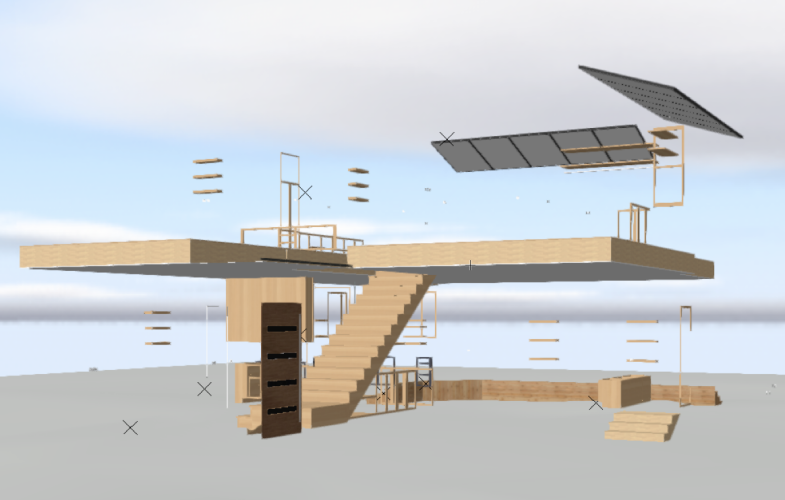
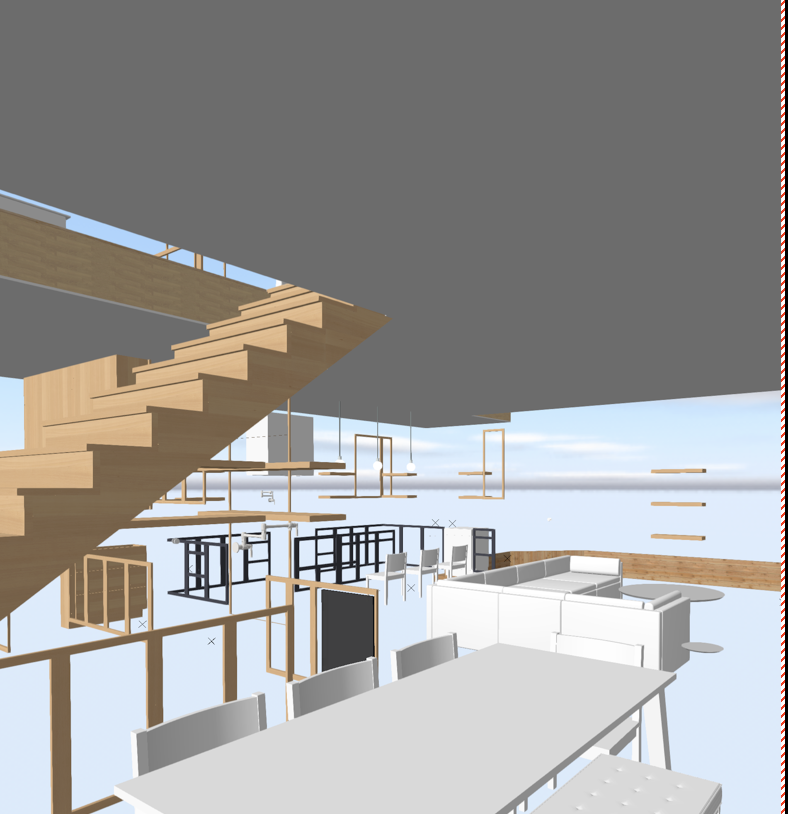
-
Sure. It is attached.Window file with line at jamb.vwx
-
Two windows adjacent to each other. The middle window is a shorter awning window while the two on either side are taller casement windows. The 3D view I showed was another window on the same project.
-
Another issue with the Windows. When I insert windows into a wall and want the jamb to be flush with the exterior side of the wall I get these extended lines ath the jambs. I am using these settings:
Insert Wall - Left EdgeInsertion Relative to: Exterior face of Jamb
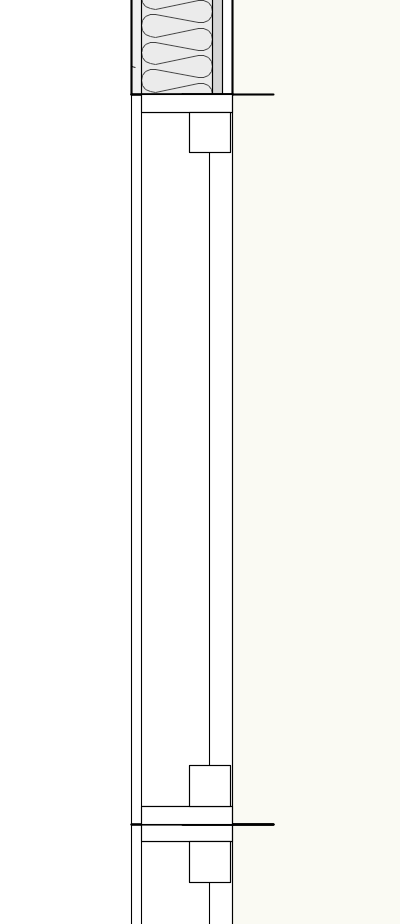
In 3d it's fine:
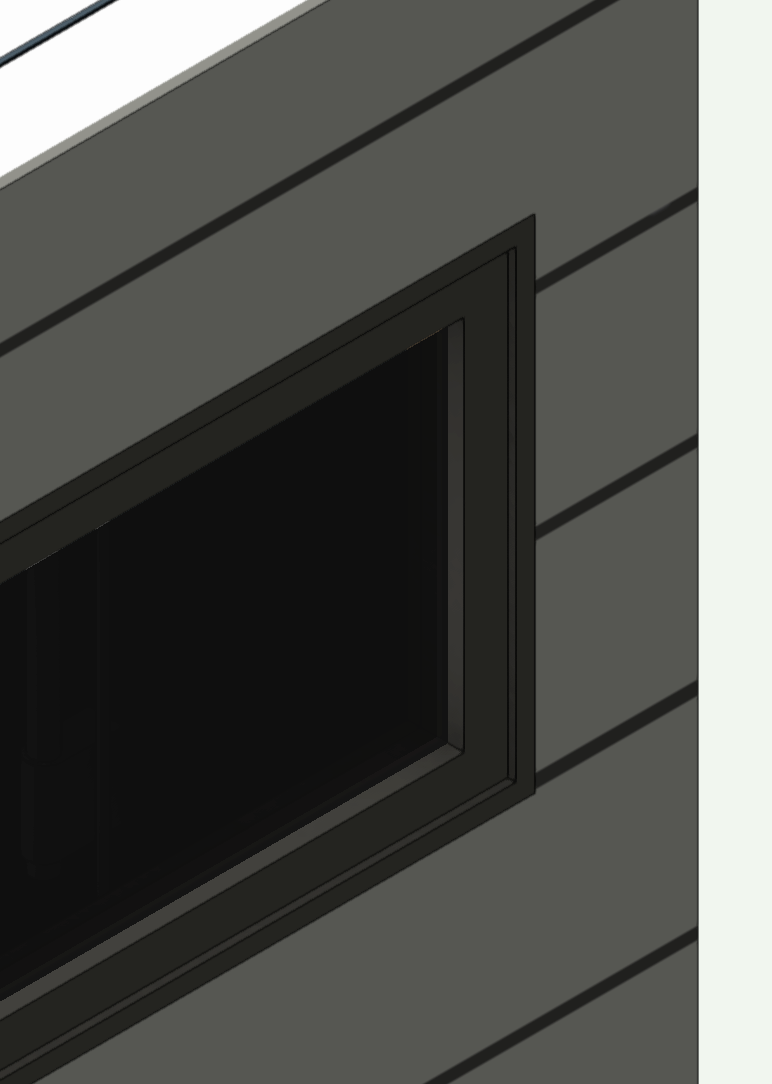
-
-
Just sent a reduced file. Thanks again!
-
-
I think I learned enough from figuring out the other schedules to actually understand whhat you just said. In my mind I was thinking I needed something to attach to the Room Names. I will let you know if I need more clarification.
Thank you so much for all the ways you have helped. I have gotten really good with everything 3D but I have determined this year I am going to really utilize the "I" part of BIM.
-
 1
1
-
-
1 hour ago, jeff prince said:
Just copy the txt or xml to your desktop. There are online converters for removing xml tags and converting to txt if saving a version out of VWX is not working for you. Import into Numbers will then be clean.
This works perfect! Thanks!
-
 1
1
-
-
I am finally learning how to create custom schedules and have been successful with my door and window schedules. I am having a problem figuring out how to create a Room Finish Schedule. I have linked the room number and room name from the Simple Room Name tool. Those columns are the only ones I need to be linked. I need the other columns to let me fill in the information manually. I can't seem to figure out how to do this. I don't need to use the Space tool for most projects (I know I could pull from that database). Is thetr a way to do what I need?
-
11 hours ago, rDesign said:
If you want to convert your .XML Notes file to a .TXT format version, using the VW Notes Manager open your .XML version and do a Save As to a .TXT file type.
I'd love it if someone from VW weighed in to say if we should be using .XML or .TXT for our Notes Databases - whether one format is more future-proof than the other. Maybe this is a question for @Matt Panzer
So this looks promising. Have you tried it to make sure notes in your projects still link to the file? I am in the middle of finishing CDs.
-
I had opened it in TextEdit, but I now I am back to how to get it in a useful format.
-
My Notes Database files seem to be xml files. Got them here (see below). I have also attached a copy. I would love for them to be in the format as the ones that came with VW.
-
I can't gt it to open in Numbers. It says it is an xml document so I don't have the option to open it in Numbers as far as I know, unless there is some trick to it that I don't know about.
-
I guess I do. I can only open the files in "Preview" and evenn if I could cut and paste into "Pages" I have no clue where to go from there. I only know "Pages" well enough to write letters, etc.
Thanks Pat. I will try the export idea. We were not going to edit the actual notes from a word processor file, but just wanted something we could make a hard copy from so he could easily tell me which notes he wants to be sure are included for each drawing type for each particular project. He wants to us it as a checklist.
-
15 hours ago, Pat Stanford said:
The Notes Database actually consists of a couple of text files depending on how you have it set up.
The files that come with VW are stored in:
Applications:Vectorworks XXXX:Libraries:Defaults:Notes.
The same path but to your User folder and/or Workgroup folder may also have files in them.
The default is two text filed. Callouts.txt and General Notes.txt. If you have created your own database they may be called something else.
In these files each note is on a separate line as one long text string proceeded by a Note ID number.
If you import a copy of those files into a word processor, with a little judicious Find and Replace and formatting you should be able to make a printable version fairly easily.
I recommend that you don't try and edit the text files directly, but rather use the Notes Manager to actually make the changes.
HTH
"Find and Replace Formatting" is much harder than I thought.
😉
-
Thanks Pat. I will try the export idea. We were not going to edit the actual notes from a word processor file, but just wanted something we could make a hard copy from so he could easily tell me which notes he wants to be sure are included for each drawing type for each particular project. He wants to us it as a checklist.
-
Is there a way to create a printed version of the notes database? I have developed a fairly extensive but organized database divided into drawing type sections as well as keynotes and general notes. The architect I work with says it would be much easier for him when creating redlines if I could print a hardcopy of all of the notes in a section. That way he could just mark out the notes we don't need, edit the notes that need various edits, and write in the notes we need to add. I agree with him because it is way easier for me when adding general notes or keynotes to a drawing if I have a list of what he wants shown.
If a particular section is short I can go in and create a list using the general notes tool, but if it is long this becomes really time consuming.
-
57 minutes ago, zoomer said:
It is basically the same as the first iMac 27" Retina Monitor - just without the Mac inside.
So it is a very sharp Monitor, as Apple always exactly doubles the resolution.
Means the resulting Size for Palettes and Text heights is still typical 27" by 2560x1440.
But 5k resolutions means that you will 4 Pixels for each point.
Therefore Text is sharper and the pixels are so small that you can't see them at usual distances.
And it has high color space and color accuracy out of the box.
Same for the Studio Display with also a wonderful worthy case around.
Also Camera and Sound.
It even includes a whole iPhone SoC with 6 GB memory, to make the camera make you
look better and control sound and microphones .....
So why not ?
WTH the price !?
For that money you could have got one of the last basic 27" Intel iMacs which has the same
monitor Features but includes a useful Mac. Or for a few bucks more a used iMac Pro
nearly specced out with 18 cores, GPU and lots of RAM.
If you only could still use iMacs as Monitors when hardware is outdated,
as you could in the past.
Everything sub $1k I would had recognized as reasonable, maybe up to $1200.
And at its official price, I would have at least expected Micro LEDs, HDR and High Refresh Rates.
I was worried because I don't really need the sound and camera to be anything special if I need them at all. Just want a monitor to make my workflow better. You said you had another monitor. I have only had iMacs and Mac monitors. Do you think I would be frustrated with a third party monitor in terms of eyestrain or other frustrations? (I guess I need to venture out to other offices and see what they have).
-
 1
1
-



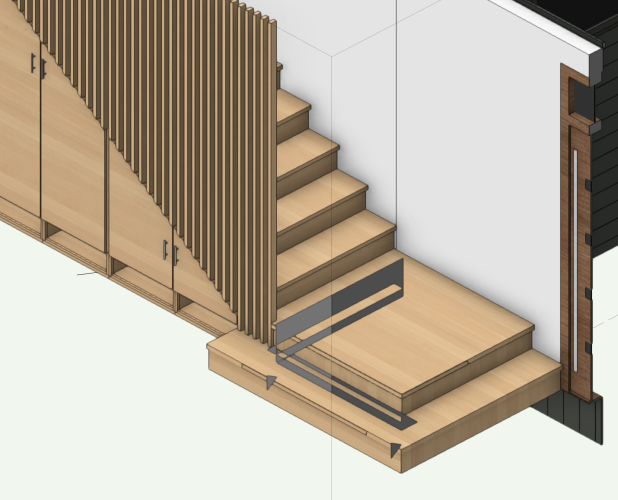
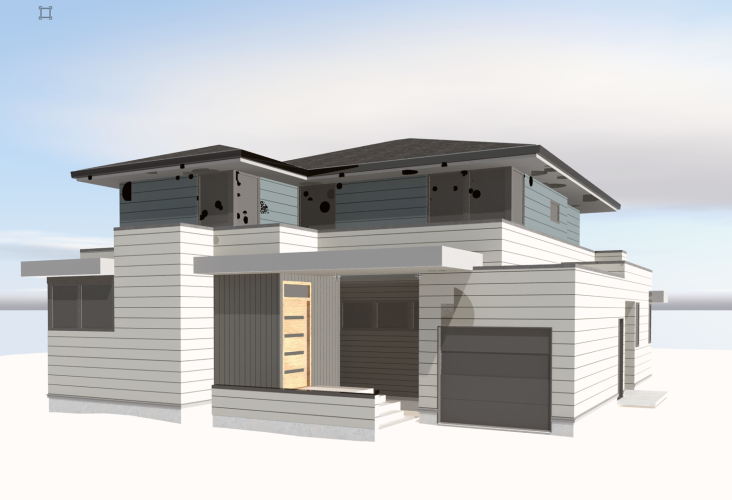
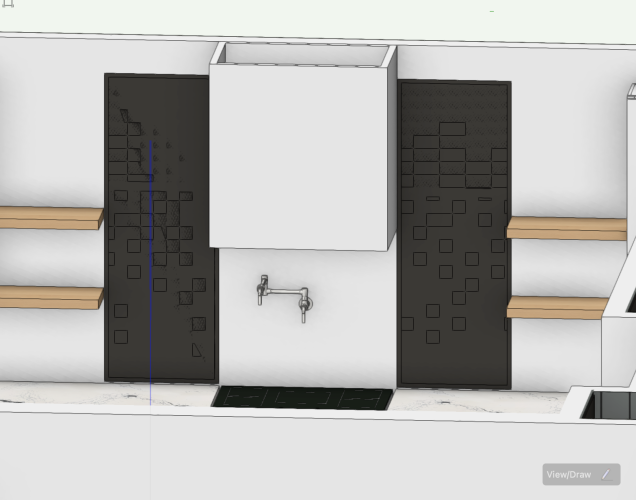
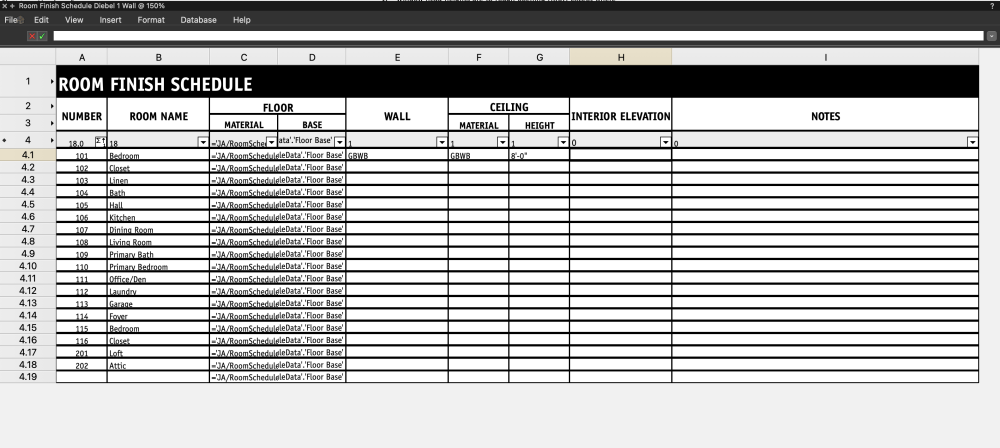
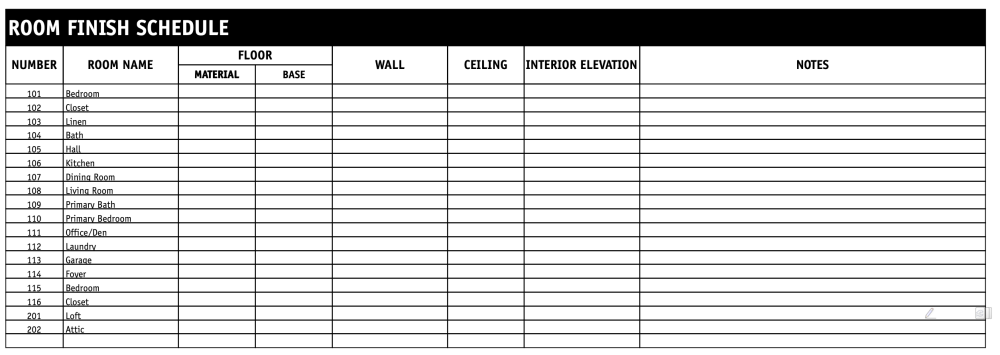
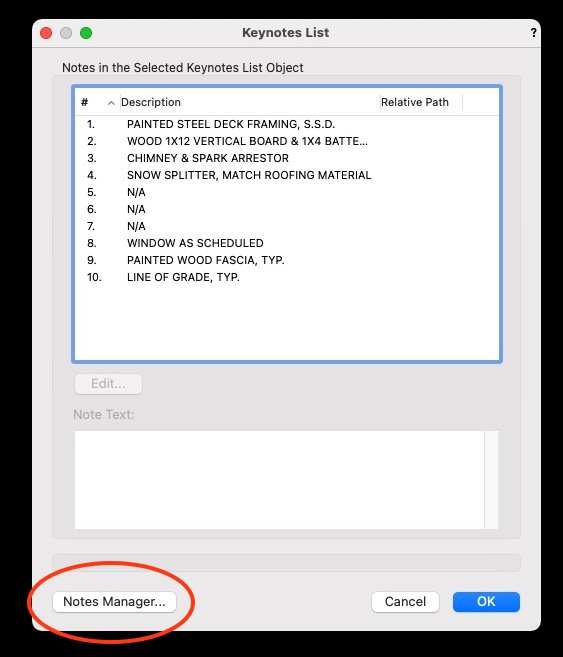

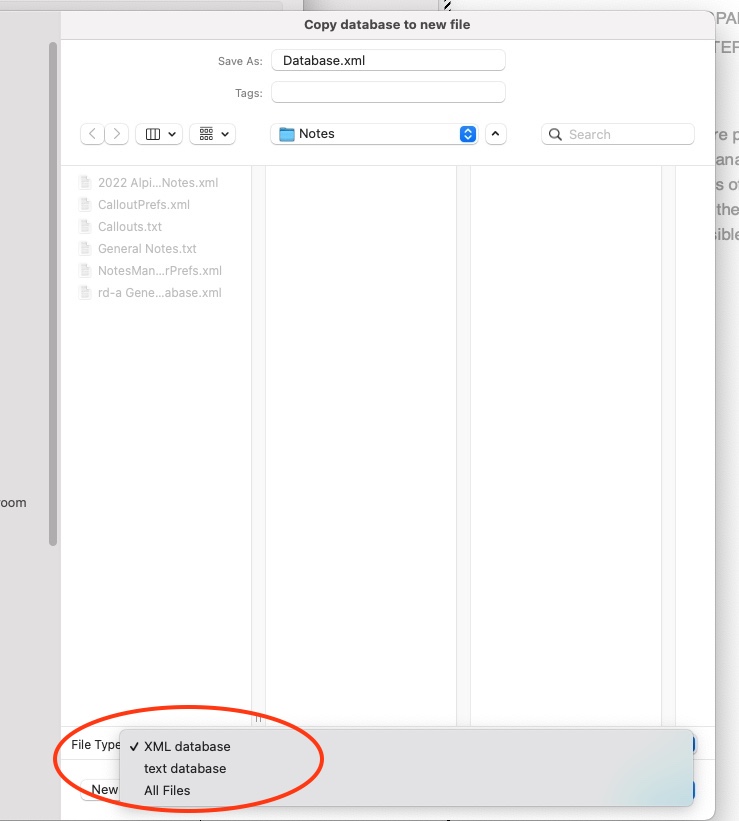
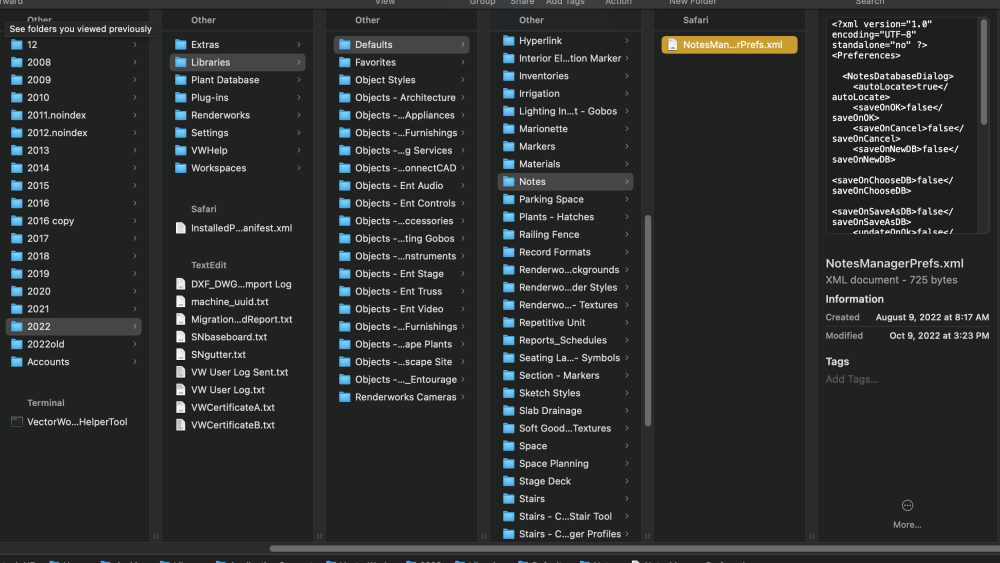
Random plane objects in clip-cube views
in Architecture
Posted
Not sure what you mean by updating signature. Where is it and what is there that needs updating?