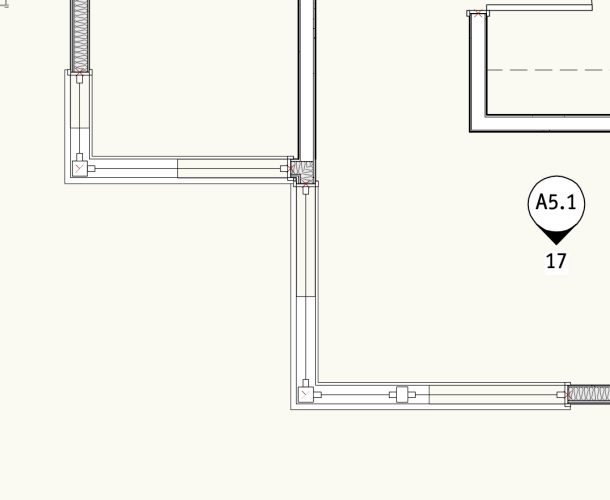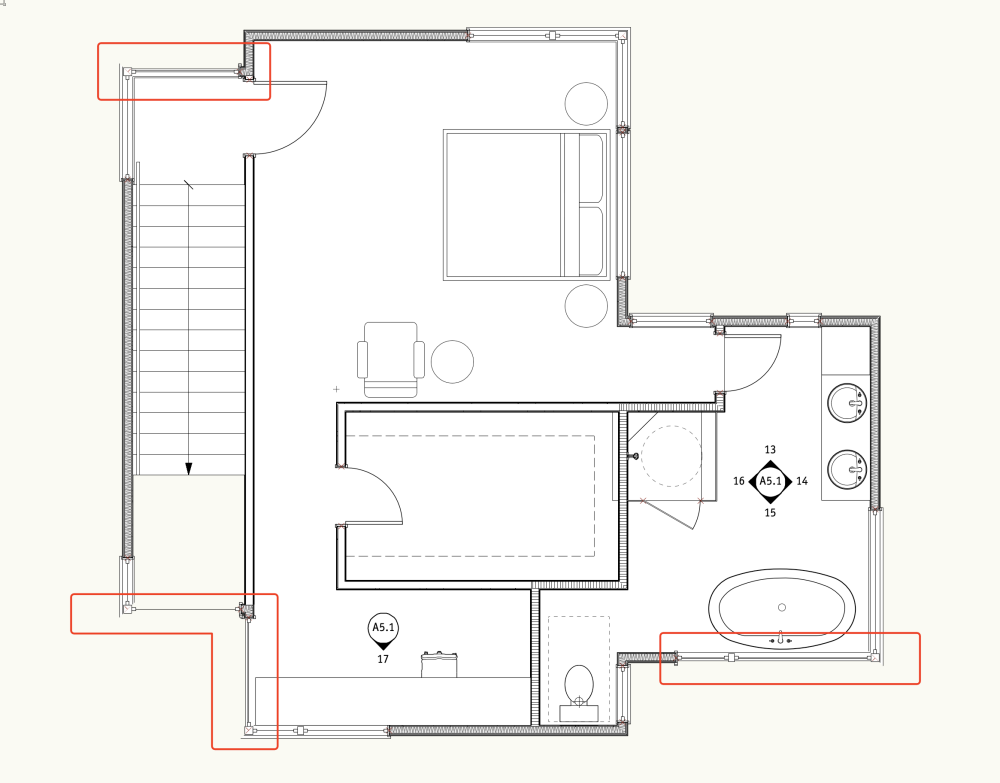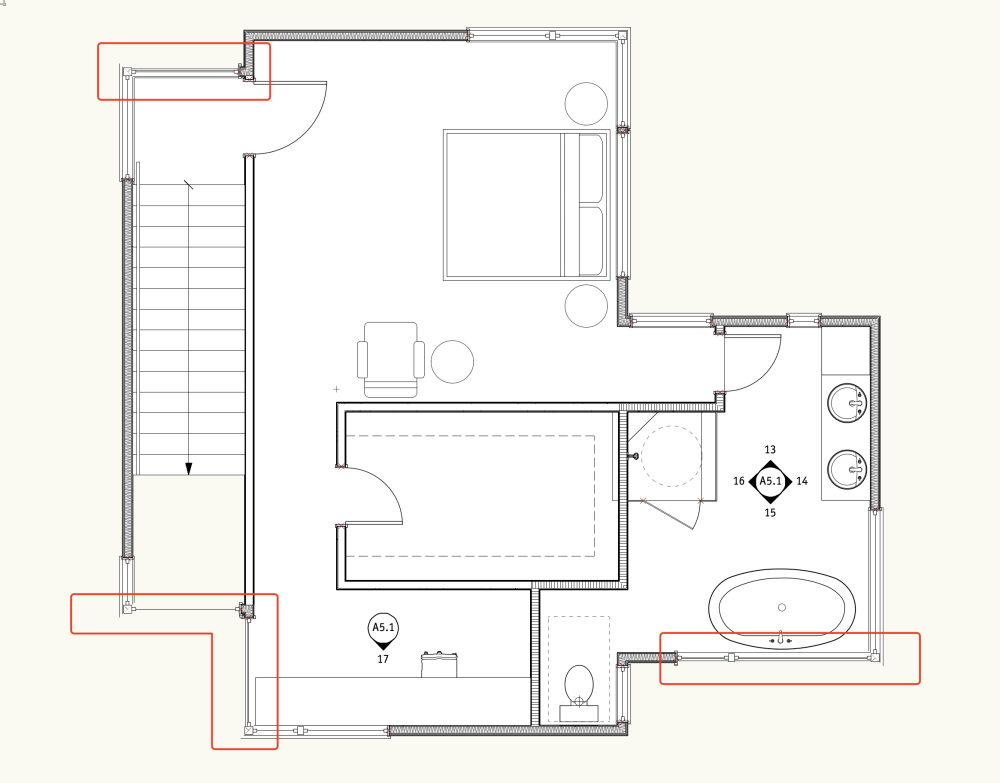-
Posts
82 -
Joined
-
Last visited
Content Type
Profiles
Forums
Events
Articles
Marionette
Store
Everything posted by Dick Jenkins
-

Door data not displaying in schedule
Dick Jenkins replied to Dick Jenkins's question in Troubleshooting
Thank you Tom. That was the problem. The stray door didn't have a door tag, but it had "on schedule" checked with D-01 as the number in the OI Pallet. The "M" in BIM has come really quickly with me but the "I" still eludes me. -
I have one door in my project where the data from the record is not displaying. The only difference in this door and all the others is the "Wall Closure" tab seems to be disabled. I have no clue why this is or why it would make a difference. I am attaching a lot of screen shots to illustrate wjhat I am seeing.Door on Plan.pdfDoor Schedule.pdfDoor in Design Layer.pdfDoor Information Pallet.pdfWall closure settiings for wall.pdf
-
I found the setting in "walls" but did not see a setting for being enabled or not. I have been trying different thing. I was able to get 5'0" window to work. I started increasing the length by 1" and when it got to 5'9 it reverted back to the weird behavior. I have a couple of custom configuration windows wider than 6' that seem fine.
-
Certain corner windows on my project don not appear correctly in plan view. I have tried replacing them with duplicates of the windows that do appear corectly and they exhibit the same behavior. This is a project that was started in VW2023 and migrated over to VW2024. The 3D views seem to be fine. The walls are all joined properly.
-
Certain corner windows on my project don not appear correctly in plan view. I have tried replacing them with duplicates of the windows that do appear corectly and they exhibit the same behavior. This is a project that was started in VW2023 and migrated over to VW2024. The 3D views seem to be fine. The walls are all joined properly.
-

Graphic Legend needs to show unique objects
Dick Jenkins replied to Dick Jenkins's topic in Architecture
I think I am slowly getting it. Thank you for all your help. You need to arrange things so the "Volunteer Moderator" under your name becomes 'Paid Moderator". -

Graphic Legend needs to show unique objects
Dick Jenkins replied to Dick Jenkins's topic in Architecture
Thanks again, Pat. Ideally I want the graphic schedule to show only the unique windows (like you said) which is how I started this conversation. How do I adjust the data tags or the schedule so that only the unique windows are shown and labeled as such. Do I just need to figure out the unique windows and assign tags that way or is there a way to do it automatically? -

Graphic Legend needs to show unique objects
Dick Jenkins replied to Dick Jenkins's topic in Architecture
Thanks, Pat. It is the larger file that I had purged to create the file you already have.I have tried changing the criteria and each time I will either get nothing or get too many objects or the strangest one, the criteria says it finds the correct number but the graphic legend will only show 16 graphically or in another case it will show 16 images but list the other window numbers under one image. Also is ther a way to get the graphics to show the post of a corner window so it is apparent graphically that it is a corner window? The plans showing the windows are on A2.2 and A2.3 and the legends are on a blank sheet following the Roof Plan. Stier DD R37.v2023 v2024 TEST.vwx -
Ppat, would you mind looking at this similar problem. This time it is using Graphic Legends. I don't understand why all the windows are not reporting graphically. Also I need to know if there is a way to the corner window elevations with the corner post so they can be identified as corner windows.
-

Graphic Legend needs to show unique objects
Dick Jenkins replied to Dick Jenkins's topic in Architecture
The problem is the windows listed in the first column are all different and they are not reporting graphically. The second problem for me is I think corner windows should show the corner that is adjacent to the other window to signify that it is a corner window instead of a stand-alone. -

Graphic Legend needs to show unique objects
Dick Jenkins replied to Dick Jenkins's topic in Architecture
Can anyone explain why the graphic for all the windows is not generating. Also how do you get the graphic for a corner window to show the corner post so you know what it is. I have attached my sample file I used the last few days to illustrate another problem. Thanks in advance.zv2024.SCHEDULE TEST Copy.vwx -
Thank you Pat. I have attended several great webinars on the subject but always get lost with formulas and criteria setting. I just need to keep pluggiing away at it. It is by far my weakest area with Vectorworks.
-
The layer name was wrong because I imported the schedule from a set where the layer names did not have dashes, or does that make a difference. I looked at the door schedule on the plan I attached so I could see what it said, because it seems to work. The layer in that criteria was "(N) Floor System-1" which I don't understand, because the actual doors (as are the windows) are on the "(N) Floor Plan-1" layer. I assigned the door and window data tags from the viewport annotation mode, so should that be included somewhere in the criteria? Changing the door criteria to include "(N) Floor Plan-1" causes it not to work. It does not work with the window schedule either. Is there a good discussion somewhere that explains what you need to create search criteria? I have always been confused by it. Its like everyone else had this class in school and I was not told about it. Meanwhile
-
I have set up a window and a door schedule with the settings structured the same way for both. the door schedule seems to work but the window schedule will not pick up the windows, even though it is identical to the door schedule only with the window parameters. I have also had problems with the window schedule refusing to close after I run "recalculate". Attached is a pared down file from my project file.zv2024.SCHEDULE TEST.vwx I don't know why that file is still so big.
-

Graphic Legend needs to show unique objects
Dick Jenkins replied to Dick Jenkins's topic in Architecture
Thanks Fran and Tom. I have always had a hard time figuring out exactly how to know what criteria and operations to use for this and reports. I somehow missed that class in school 😉 -
If there is a topic on this I can't find it. I am trying to figure out how to get my Graphic Legends for doors and windows to only show the unique ones. The idea is to get the legends to show "door types" and "window types" rather than every door and window in the project. I use the schedules to show every door, and mostly use the window schedule to only show unique types, but with more detail information than the graphic legend image and dimensions.
-
The spots were happening before I added the site model. The only way I have been able to make them go away is to keep refreshing the viewport until I get one with no spots.
-
-

Lost walls, all slabs, and roof in all rendering modes
Dick Jenkins replied to Dick Jenkins's topic in Architecture
I double checked all the classes and visibilities of the components as well as the total wall. I checked viewport classes and layers, render settings, etc. I double checked the textures because in plan view everything is there, but periodically gone in all the render modes. Then they suddenly reappear. Restarting VW and the computer did the trick for bring back the parts in the file I started the topic with. But not with the latest issue. It is just random. -

Lost walls, all slabs, and roof in all rendering modes
Dick Jenkins replied to Dick Jenkins's topic in Architecture
-

Lost walls, all slabs, and roof in all rendering modes
Dick Jenkins replied to Dick Jenkins's topic in Architecture
Good morning, Now I am experienciing random walls disappearing (different file). Sometimes it will occur when doing something simple like checking a component in the OI Pallet (not changing anything but just looking at it). Sometimes when refreshing a wall will be gone. I am doing several building section cuts to show reviewers where windows are in relation to the neighbors, and in several of these cuts the walls in section (as well as roof parts)just disappear. The strange part is they are still there in plan view, just not in 3D or elevation views. Also the windows in this walls do not disappear. When I opened the files this morning the walls are back, but they didn't necessarily reappear yesterday when I closed and reopened. Is this something anyone else has experienced. I sometimes feel like I'm on pins and needles waiting for something else to happen. -

Random plane objects in clip-cube views
Dick Jenkins replied to Dick Jenkins's topic in Architecture
Thanks Pat! Obviously I had forgotten there was such a thing as a "Signature". I was trying to figure out why I had included that information, but then I realized it was the first thing tech people ask. -

Random plane objects in clip-cube views
Dick Jenkins replied to Dick Jenkins's topic in Architecture
When I turn off the stair class the objects disappear.