-
Posts
3,799 -
Joined
Content Type
Profiles
Forums
Events
Articles
Marionette
Store
Posts posted by Mark Aceto
-
-
3 minutes ago, zoomer said:
Just that you will get only the Palette and content space of basically a 24" Monitor,
when profiting from retina sharpness.
Or if you want to run it in standard 1.1 scale, you may want a 40" Monitor to not
experience too small text and icon size.
And everything in between is just a compromise.
Which may be ok for most users though.
When 8k becomes standard, I'll care greatly about this study that Bjango did instead of rewriting iStat Menus Today View for ARM. In the meantime, it only says: get the LG Ultrafine or native Mac displays, and run them at exactly 1080, which is totally ridiculous.
The issue with palette text size of the OIP (and other palettes on the right side of the screen) is that VW refuse to increase the text size even 1 point to match the tool palettes. It's literally the smallest text size of any app that I use. I'm convinced there's an architect that uses an 11" MacBook Air involved in this decision-making process. I have begged and begged for this but gotten absolutely nowhere for such a simple request.
-
 3
3
-
-
On 7/18/2022 at 12:37 PM, jnr said:
Mark:
So looked into reverting back to Big Sur on an M1 to get out of the dual screen problems with Monterey. Apparently you can't from what I found. You mentioned something about a future release hopefully addressing it? thoughts?
-J
Welcome to the Walled Garden! The only reason (literally) that I'm on Monterey is because the Studio ships with it. Really enjoying Mail crashing every 5 emails I send... I've noticed that Apple fix bugs like the dual screen thing in the final updates of each release (.5 and .6) so fingers crossed. They prioritize fixing bugs of the new sexy features first, and then eventually get around to the stability stuff before they start the vicious annual subscription cycle all over again with the next release.
As a workaround, you could replace the 2x 27" displays with 1x 43" display. For context, if you look at the res of the 40" display in my signature, it's probably pretty similar to both of your 27's, right? It's basically the same height as a 32" but 1.5x the width (both in inches and pixels). Btw I got mine through Dell small business sales for about $700 under list price (nowhere near what you'll find advertised online with a Google search).
-
 2
2
-
-
On 7/18/2022 at 2:28 AM, line-weight said:
I think I might already have posted this earlier in the thread, but I found this really useful when last trying to work out which monitor to get:
https://bjango.com/articles/macexternaldisplays/
In particular the chart that explains the bad zone where monitors running at their native resolution will not be comfortable to look at.
In my case, my maximum monitor size is determined by space limitations. I was looking for a 27" monitor, so I could either shell out for a 5K one, or go for a more affordable 2560x1440 one. Getting a 4K wouldn't have had any benefit. I went for the cost effective option in the end.
(edit: I see there's an update to that article now, here: https://bjango.com/articles/macexternaldisplays2/ )
Keep in mind that "Retina" is just 1/2 the native resolution, so if you're planning on getting a 4k monitor and running it at 2k, this is great.
-
7 hours ago, Kevin K said:
Dr. Panzer, Dr. Panzer, emergency in room 101! 🙂
Matt...I am working on this commercial project in Calif, and the local planning department is requesting some images of how the project will look within the context of the existing neighborhood. So, Camera Match is more than helpful in this situation, but I am noticing this little anomaly pertaining to my 3d model of the new building and the Camera Match Photo. There is a sort of white outline around some of the objects, especially the real 3d trees, plants, etc (not image props). You can see this in the screen shot called "Booker St. Anomaly". I also attached the before and after images as a reference.
Any thoughts on what may be causing this ?
Thanks
-Kev
In another lifetime, I grew up in SLO and went surfing there all the time. Brought back some great memories... Anyway, curious to see what Matt says as that artifact is only visible with the photo as the background (vs the VW model).
-
- Popular Post
- Popular Post
4 hours ago, Tom W. said:Yes in the screenshot the cut plane member is my own class.
The fact VW doesn't even let you see their own classes in full is a bit bizarre. At least in the door/window example you can do that...
I wonder why they didn't go down the Stairs/Railing Fence route for Structural Members + have this kind of dialog:
Here though you can't resize the dialog either which is weird. To see the full pane without scrolling side to side. All feels a bit inconsistent...
This day in history: the stair tool was used as an example of how something could be improved.
-
 2
2
-
 3
3
-
-
6 hours ago, Kevin Allen said:
and locate/identify the objects.
take that a step further: option to show counts of assigned classes in the nav palette
i said "option" to
btw for years i've desperately wanted to create the inverse of this filter (Unassigned Classes):
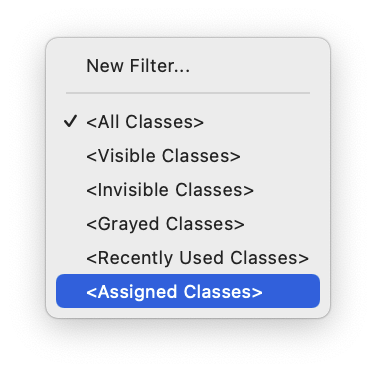
Filters are another of those features that came out of the gate swinging, and then were swiftly abandoned. They have SO MUCH potential, especially in an app with Criteria pull downs throughout...
-
 4
4
-
-
On 7/14/2022 at 5:35 AM, DSmith2300 said:
I do not wish to need to create tags within multiple extra design layers which then also means additional layers for masks etc to create design clarity.
You can also class data tags (and even class multiple parts / fields of data tags in the layout). -
5 minutes ago, jeff prince said:
I'm not really into dual monitors, I was thinking more of dual workstations 🙂
VWX 2021 has really been a grind on big site models and consuming tons of RAM, so I thought I might setup my MBP as a second workstation for Affinity Photo and other tasks. I guess I should stop clogging up this thread with my unrelated questions now. Thanks for the thoughts.
Not clogging up at all. My very close second choice to the Studio (which I'm still second guessing) would be a MBP + a Windows workstation. There are only 2 things holding me back: total cost and KVM switching (Synergy is still a little janky even when connected by ethernet). And also which computer gets the big monitor? Go back to 2x 32" displays?
-
 2
2
-
-
BTW I've always been torn between a 32", 40" and 43" display, so I did a monitor study with a bunch of comparisons overlayed to eliminate the guesswork.
For context not shown in the study, the 40" monitor is the same width as a 43" and the same height as a 32" (both inches and pixels).
I'm personally leaning toward a Dell 43" plus the LG DualUp, which is basically like 3x LG DualUp's side by side.
And here's what a 40" display looks like split in half (a 60/40 split would be enough for most users that don't want to add a 2nd display for referencing stuff but I prefer to spread out the VW palettes as much as possible in my "cockpit"):
-
 1
1
-
-
1 hour ago, jnr said:
Mark:
Thank goodness you convinced me to sell my old iMac Pro instead of trading it in for the M1 Ultra. And even better, that I procrastinated selling it. I had a deadline this week where I had to have Twinmotion, and if not for the iMac Pro, I would have been sunk. It's been surprising that there has not been more chatter on the TM boards about the incompatibility with M1. This blows. All that dough and speed, and you can't use it.
Additionally any thoughts on Monterey and dual monitors? Vectorworks locks up and no way around it other than to restart. I'm suspicious of the studio display as well. For me always on data entry into the OIP.
-J
Glad that worked out!
In the short term, it's hard to recommend Mac (especially M series) if TM is an essential part of your workflow. In the long term, who knows? The deciding factor for me was that TM is lacking too many features for events / entertainment visualization, so RW is more important to me.
I only play with TM when there are new features to test, and they quietly added importing lights from 3D design software to 2022.2. Although they didn't mention VW by name, TM will import VW Spotlight Lighting Devices, so I gave it another test run, and it was a huge disappointment. They prioritize arch viz, Windows, NVIDIA, and SketchUp. That said, TM may be less crashy on M1 if you're not importing lights, direct syncing, or using an older version like 2022.1. There are other folks here in the forum that may be able to advise on workarounds and best practices for TM on M1.
I haven't really tested Unreal yet, so I can't comment but I do have higher hopes than with TM.
As for the dual monitors thing, what you're describing sounds exactly like what others are experiencing. I'm probably about to add a second monitor to this Studio, so I can't wait to deal with that... This is why I typically stay a full release (year) behind on macOS. I wouldn't be surprised if they fix that issue in 12.6.1, so hopefully that's right around the corner...
-
1 hour ago, jeff prince said:
@Mark Aceto& @zoomerSorry I wasn't specific enough. My MBP is the 15" w/ Radeon 2GB graphics.
So the native resolution is 2880 x 1800.
I really don't know enough about all of this to specify a monitor anymore. Seems every monitor I look at does not share the same proportions as the native resolution. Does this matter in terms of display quality and performance?
Native res of the internal display doesn't really factor in the external display.
Here's the last cable I bought on Amazon that worked fine for that connection:
https://www.amazon.com/gp/product/B06XSYZNMT/ref=ppx_yo_dt_b_search_asin_title?ie=UTF8&psc=1
-
 1
1
-
-
4 minutes ago, zoomer said:
The problem was with uneven scaling, needed for that Monitor size,
macOS effectively rendered 2 times the solution to finally scale it down.
Something like 6k or so which was too much for the MBP and
its GPU.
He finally therefore bought a M1 Mini.
I honestly can't stop laughing at this. I keep reading over and over again about how important Retina scaling is from people who chose a 1st gen product with 8-16gb combined RAM / VRAM for the their business (meanwhile there were plenty of Intel Macs available with sufficient RAM / VRAM). This is Mac fanboyism at its finest.
-
20 minutes ago, jeff prince said:
With all of this talk about monitors, I wonder if anyone could recommend one that would work with a 2015 MBP and a Mac Studio should I decide to order one. Apple said their Studio Display will not work with my laptop. I'm clueless about the requirements and got blank stares when I went to a few stores.
I believe my MBP uses Thunderbolt 2/minidisplay port or the HDMI port. I found this one that has some neat features, but have no idea if it would work nicely or not.
https://www.officedepot.com/a/products/9743929/LG-UltraFine-315-4K-UHD-LED/
Assuming it's a 15" with a discreet GPU, it should work great with a 60Hz MDP to DP cable. I had many similar setups with my 2014 MBP (on the desk next to me). It's HDMI that will limit you to 30Hz on that display.
This is also a handy reference to answer these types of questions (with all Macs):
-
 1
1
-
-
Speaking of eye strain, I always recommend this:
These are the typical settings I've been using since 2013 but you can dial in whatever works best for your eyes / environment:
-
On 6/14/2022 at 6:20 PM, Mark Aceto said:
Next up: Twinmotion...
OK, so this is my first bit of bad news. TM 2022.2 is an an absolute Crash Monster. I can repeat the crash every single time I start direct syncing TM with VW. After 30 minutes to an hour, the screen will freeze, then I'll be logged out, and brought back to the login screen.
At that point, if I continue, the crashes will continue to happen in rapid succession (a few minutes apart every time). However, if I restart, I can get back up to that 30-60 min lead time again before the next crash.
UE/TM have been very up front about not supporting M1 (and non-hardware accelerated GPU's), so this is mostly on them, and partly on Apple.
I filed a bug with VW, so the VW team is exploring this but after a lot of back and forth, it's become crystal clear that the common denominator is TM in this recipe.
-
 1
1
-
-
On 7/15/2022 at 12:10 PM, Dick Jenkins said:
Do you think I would be frustrated with a third party monitor in terms of eyestrain or other frustrations?
Eye strain is the #1 reason I stopped using Apple Cinemirror Displays. You can get the antiglare option now but it's a nightmare to deal with from what I hear.
BenQ are my favorite (easiest on the eyes), followed by Dell and LG (close second). Again, they're using all the same panels.
-
22 hours ago, Dick Jenkins said:
I have been intrigued by the talk on here of a 43" LG monitor, but I worry about the resolution not being sharp enough for detail drawing.
Get the latest Dell 43". The LG is trash (used it once while I was onsite, and returned it). I'm prob going to replace this 40" curved Dell with that 43" Dell because I miss the vertical real estate. Don't get hung up on "Dell"; they all use the same panels (LG, Dell, BenQ, etc.).
-
23 hours ago, J. Miller said:
I have the same lock up issue. It's more of a screen freeze for me. If i unplug the monitor and plug it back in the freeze goes away. The render times are incredible though.
Jeff
When the screen freezes, if you wait, will it log you out, and then bring up the Login screen?
-
23 hours ago, jnr said:
That said am having issues with it locking up on dual monitors (apple display is highly suspect) with projects with large dwg imports. it smacks of integrated memory perhaps being a failure but would defer to zoomer on that.
Yes, M1 / Monterey are still categorically having issues with multiple monitors.
-
-
On 7/13/2022 at 6:28 AM, Dick Jenkins said:
This has been a good topic. I was so disappointed in 2017 when I dropped a load of cash on a pretty much fully loaded iMac Pro only to find it was hardly noticable better then what I had replaced it with.
Right there with ya. In 2017, I had the same feeling with a 10-core iMac Pro (and a 12-core cheesegrater 1080ti before that). For context, this Studio is the first Mac ever where I didn't get that sinking feeling of buyer's remorse. The only exception to that rule is when I turn on Show Shadows in the RW Background (that makes a 1-min render take 5 minutes) but we've known how "expensive" that setting is for awhile now. I haven't tested displacement mapping yet but I'm expecting a similar "cost".
For more context, this Studio cost 2k less than than iMac Pro, and about the same as a base model 2019 Mac Pro (without the wheels).
On 7/13/2022 at 6:28 AM, Dick Jenkins said:Second, I have been wondering about the larger non-Apple monitors (43"). Are they as sharp as the retina screen Apples and have any of you been able to work using the highest display settings with or without an Apple monitor.
There are only 3 monitors with that "sharpness": the 2 overpriced Apple displays and the LG one. I've been much happier with BenQ and Dell 32", 40" and 43" monitors. All I want from Apple is a macOS "brain". OK, and the trackpad. Every other peripheral has better third party options.
-
 1
1
-
-
6 minutes ago, Tom W. said:
I mean I would like in the Classes pane to be able to see at glance all the classes each component is assigned to without having to click on the separate drop-downs one by one. Obviously once I click on the drop-down all is revealed but before then it's a bit ambiguous + no amount of dragging is going to help you:
Stairs, Railing/Fence objects, Walls/Slabs/Roofs obviously: all of these you can scrutinise all the attribute classes at the same time in a single dialog so perhaps it's only Windows/Doors you have to do it one at time if your class names exceed 19 characters...
Ah... yes. This just came up in a user group meeting last night. 100% agree.
In the meantime, a workaround is to create a worksheet to manage that outside of the dialog. Worksheets make great bandaids for where the interface falls short.
-
 3
3
-
-
14 minutes ago, Tom W. said:
What annoys me is when class drop-downs don't expand laterally when you expand a dialog box. So with long class names in say the Door + Window Settings dialogs (probably others as well) all the classes can look identical + you're forced to click on each drop-down one by one to identify them. Probably not strictly relevant to this discussion sorry but it prompted the thought
Or do you mean the column width chaos that ensues when you double click the column border to auto fit the column width like you would in the RM or Nav palette or any app made after 1995?




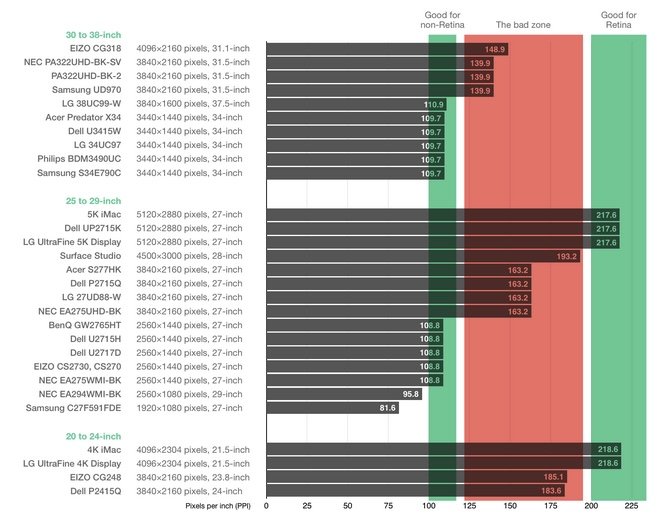


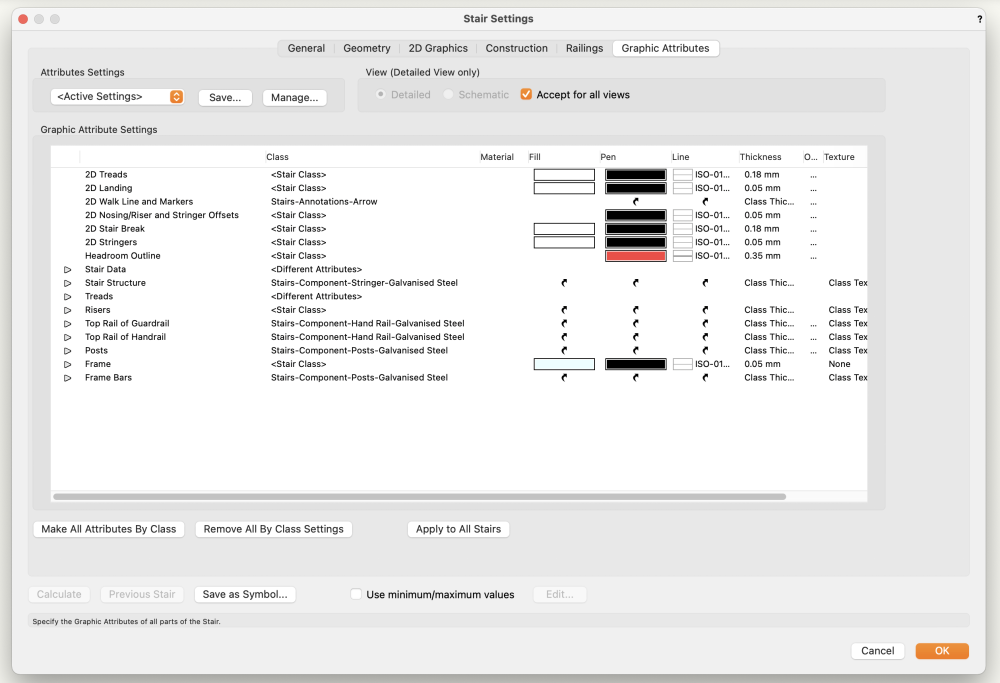
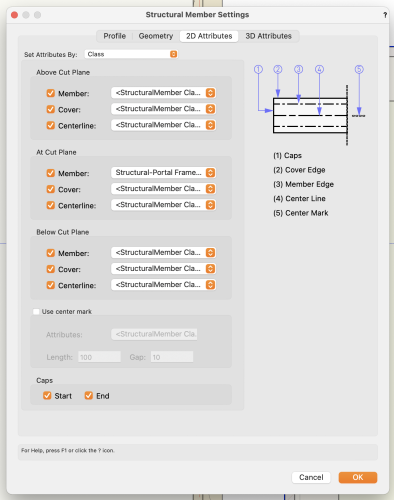
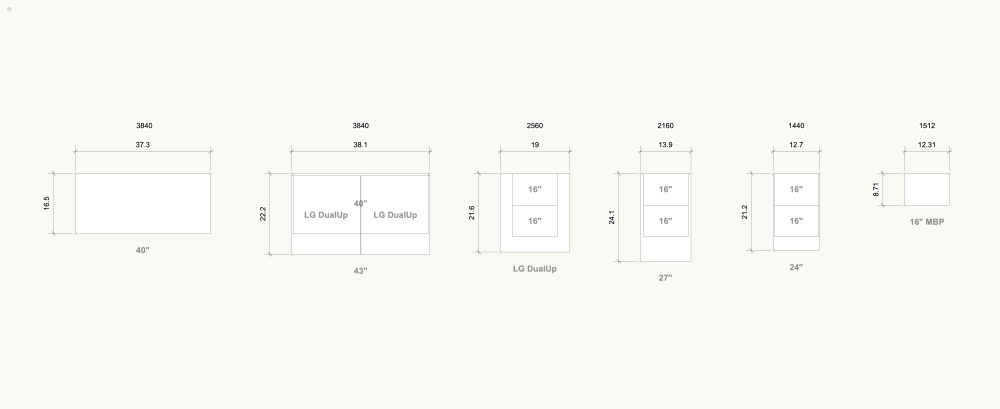
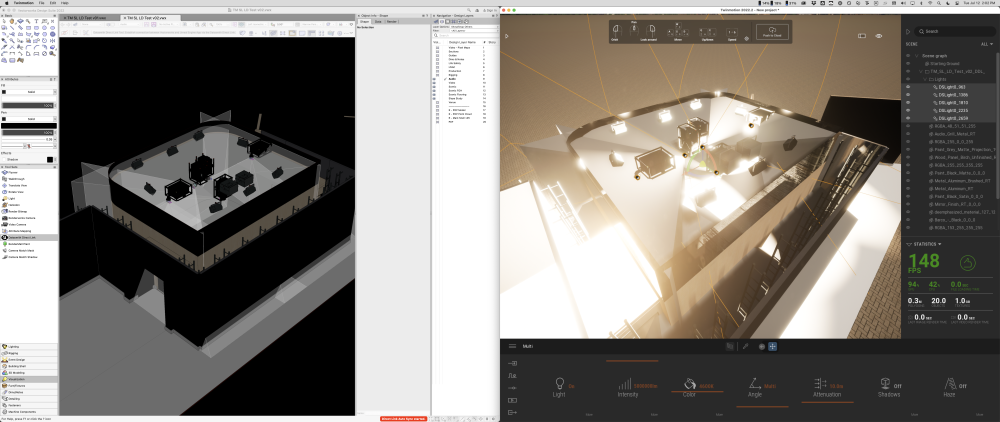
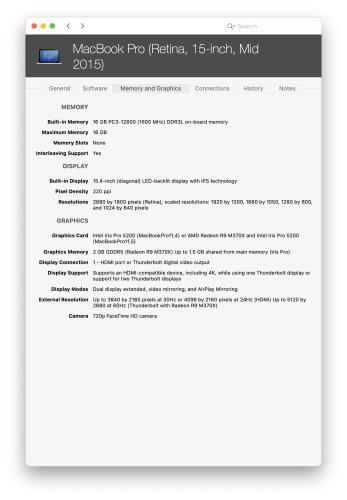
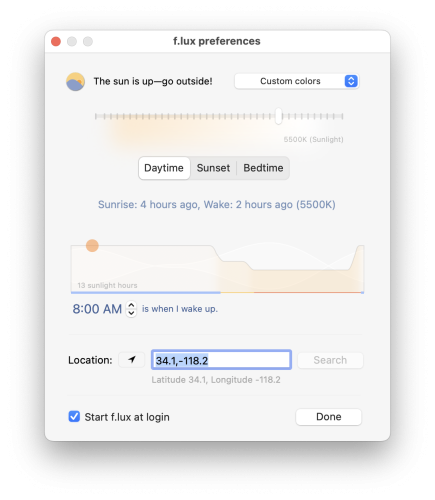
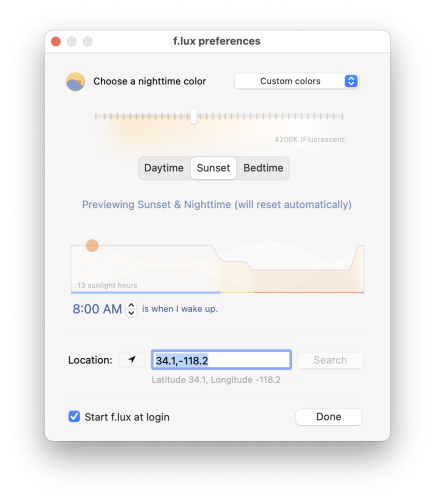
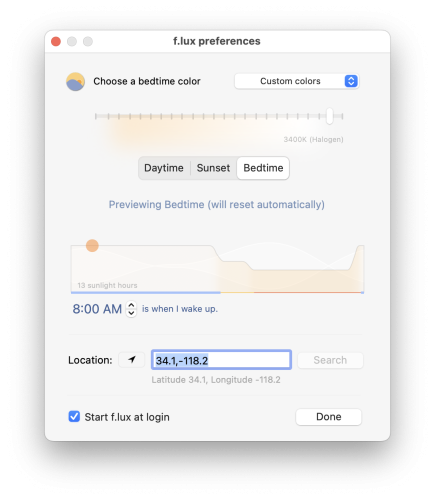
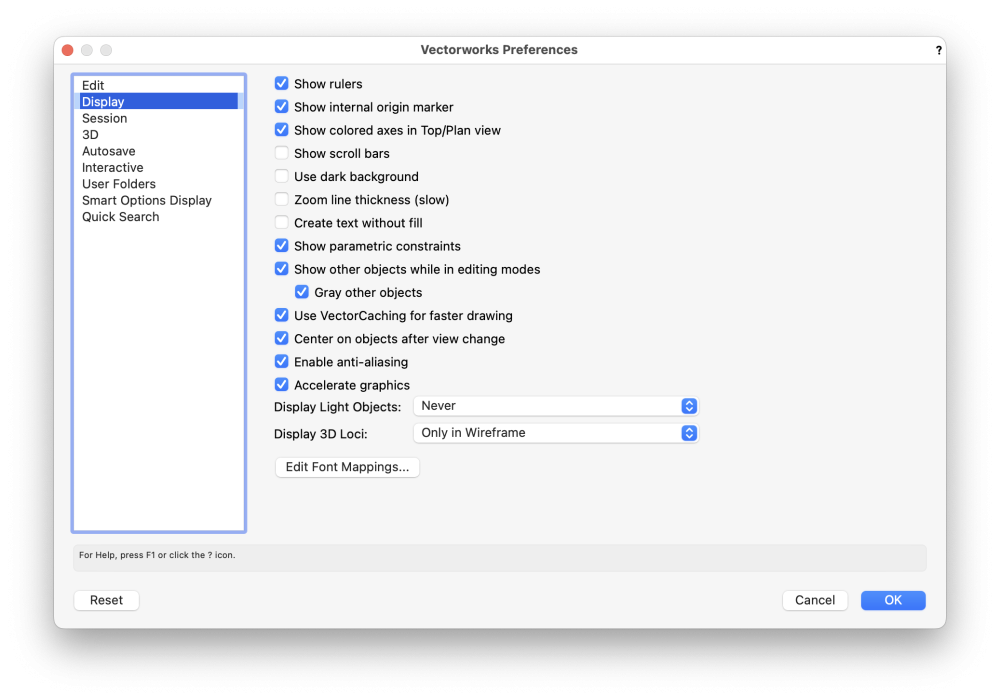
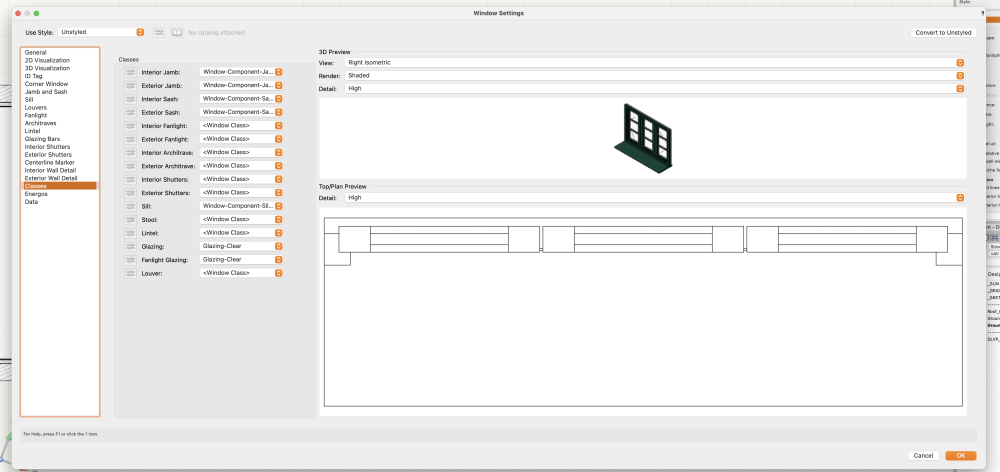
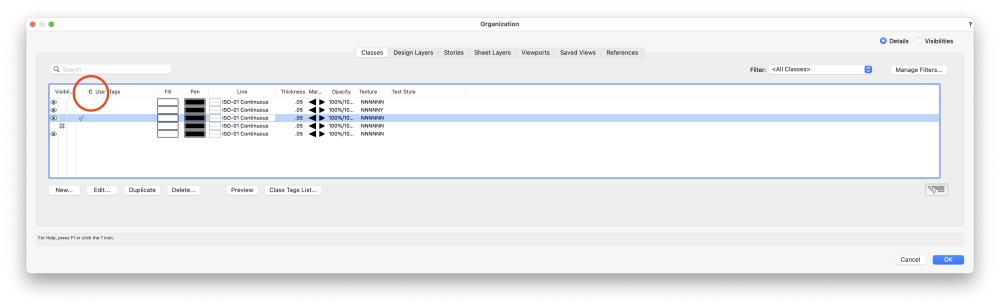
Mac Studio & M1 Ultra
in Hardware
Posted
With Twinmotion 2022.2, dual screens, or something else?