-
Posts
3,958 -
Joined
-
Last visited
Content Type
Profiles
Forums
Events
Articles
Marionette
Store
Posts posted by Jonathan Pickup
-
-
can you post the file, or send it to me so I can have a play with it?
-
-
Vectorworks will unfold curved surfaces provided they only curve in one direction, for example, a cylindrical shape.
-
 2
2
-
-
In the door configuration. Choose opening.
-
 1
1
-
-
I have Vectorworks on my m1 macboook air 16gb
works well.
-
 1
1
-
-
Hi Steven, I can help. send me a direct message
-
You need to make a new database header row, or you can change the climbers category so that looks for succulents. One of the rows is giving you the title, but the database header row below it is counting up your climbers. For example, in row nine, you've got grasses and then in row ten you have a database header. The database header row has the arrow. You can change the code in the database header so that it looks for succulents rather than climbers.
you might find these movies useful: https://www.youtube.com/@archoncad/search?query=worksheet
-
 1
1
-
-
This is easier with the Split tool, the one that looks like a knife. The clip tool looks like an eraser.
-
 1
1
-
-
if you are still in the editing area, then it will show the default values. When you exit, the tag should show the correct values.
-
to cut the site, you need a site modifier. there are some objects that will cut the site for you, the hardscape object for example, will create the object and cut the site if you use the correct settings.
-
for this type of drawing, i recommend that you place your notes and dimensions in the annotations part of the viewport.
-
-
I assume you have tried to smooth the site model?
-
When you edit the layout, you can select a text object, assign the dynamic text, and then in the dialogue box that follows you can choose from the seven options that are there and each option will give you the functions are available. But I don't know where to find all of these written down.
I'm not sure this will help you Bruce, but I'm just created a YouTube movie to show where to find all the different functions. It's just a short YouTube movie so it doesn't cover things in detail.
-
 2
2
-
-
I had a go at this but I couldn't make it work. The wall refused to drop one end like it is supposed to. I tried copying the wall and site model into a brand-new file, pasting it right in the middle of the design area. The wall still refused to edit the way that I wanted. I also tried editing the wall style, tried it with an styled wall, nothing worked.
-
 1
1
-
-
There are two things I can think of, the first is an empty viewport, and the other one would be a referenced DXF file or something like that. When you reference a DXF file it creates a viewport type object.
Can you select it?
-
here are a couple of fences I made to try out the fence. the corrugated metal is common on older houses where I live. the small post on was a test for a client.
I Think this is extremely powerful and flexible. As Jon says, if you want to make a complete panel, you can model it in 3-D and save it as a symbol.
You can't see it in these views but I did create custom post profiles and custom rail profiles.
-
 3
3
-
-
-
I assume you have used the text tool, or double click on the text with the selection tool?
-
Well that's weird. I opened up your file, checked the settings, then recreated from source data and when I exit, I see the contours.
When I struggle with a site model, one of things I usually do to recreate from source data, and seems to get rid of some of my problems and it gives Vectorworks a chance to recreate everything from scratch.
(using Vectorworks 2024)
-
40 minutes ago, zoomer said:
The only thing I found was to use the standard Mirror Tool.
this is what I found too. Flip only changes it from inside to outside.
If you change the second leaf to the correct width for the first leaf, then it works. So basically you swap the second leaf for the main leaf
this might help:
-
 4
4
-
-
-
I used to use a small Wacom tablet. it was good. I used to get annoyed finding the pen after typing, or else I’d have to hold onto the pen while typing...
These days I prefer using my mouse, with the speed of the mouse turned down. this gives me the control that I need and it do not get a sore wrist after hours on the computer.
-
7 hours ago, Cole said:
Hi @Amanda McDermott, thanks for your response.
I have my hardscape attributes set 'by style' as you mentioned, but no amount of resource manager style adjustments to the fill settings will remove the fill within the border itself; as far as I can tell, all fill attribute settings - whether 'by style' or 'by instance' - are made to the "field" of the hardscape, and the border itself can only be a solid colour. I have tried all sorts of attribute settings variations, with no success.
I cannot change the border to no fill. You can assign a hatch, and you can make the hatch with no background fill, but you still get a solid colour on the border. I tried to use a class to control the border colour, that works, but you can't change the opacity, you end up with a solid colour.
-
 2
2
-


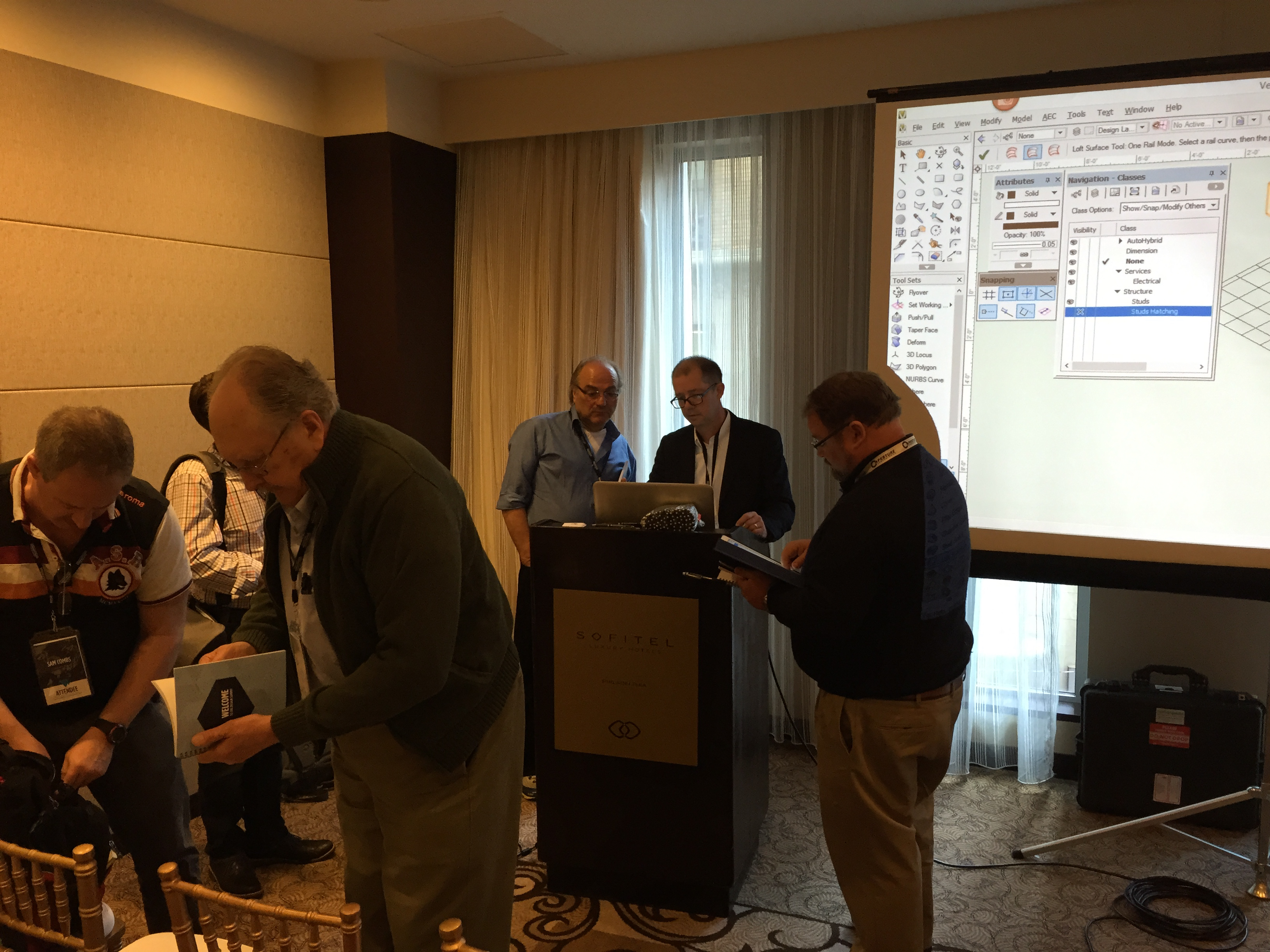

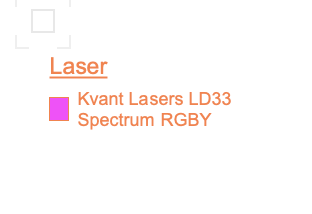
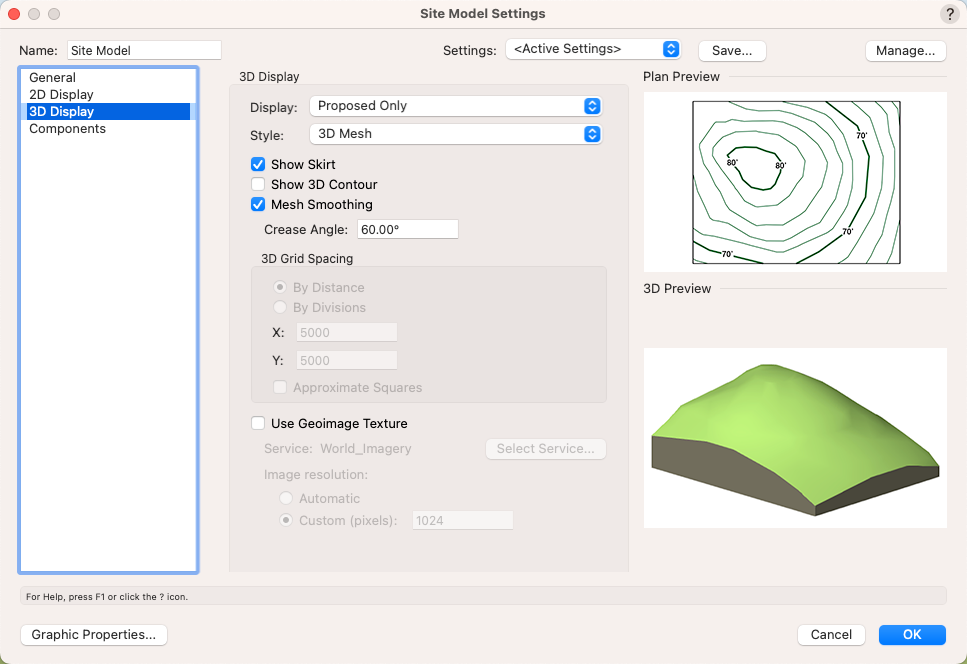
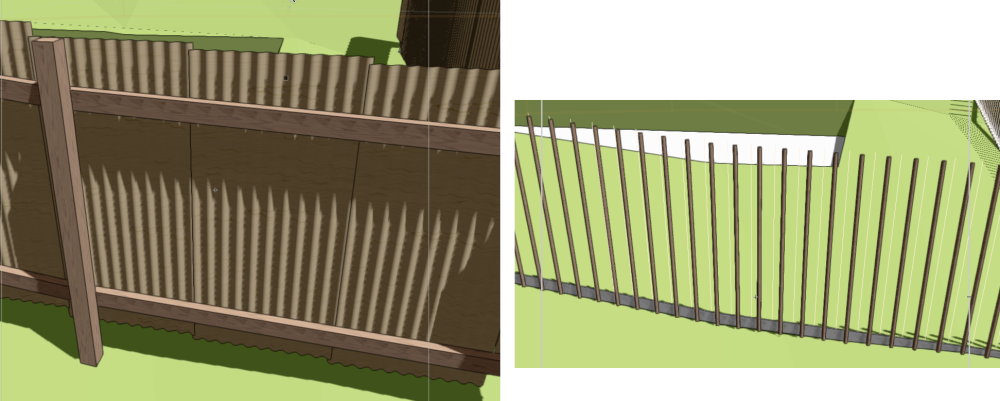
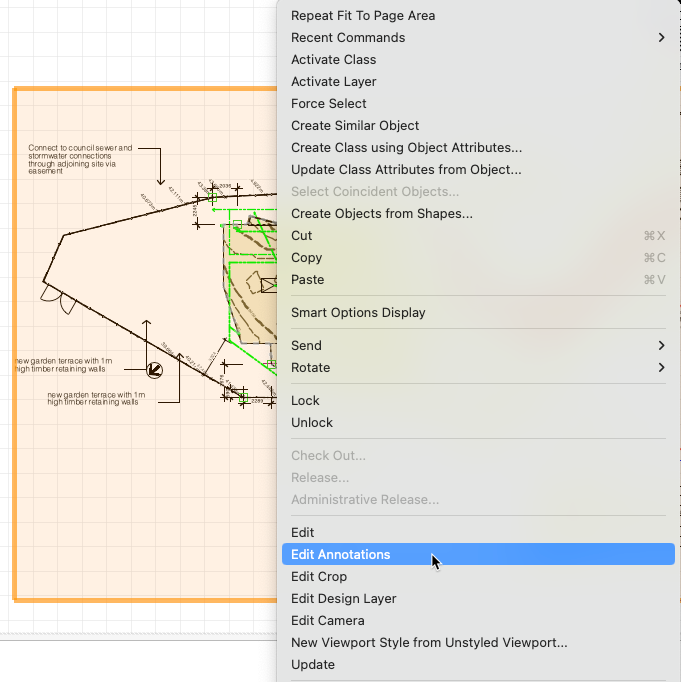
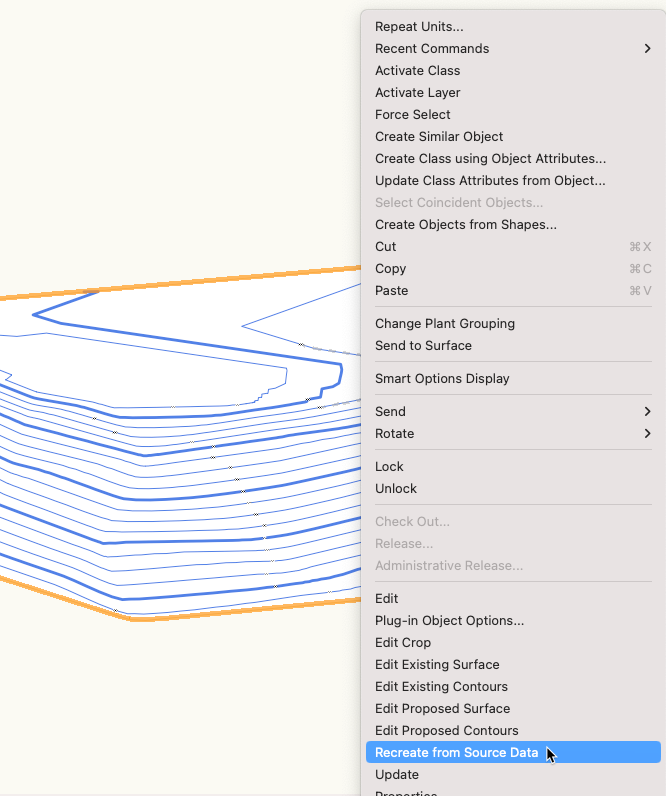
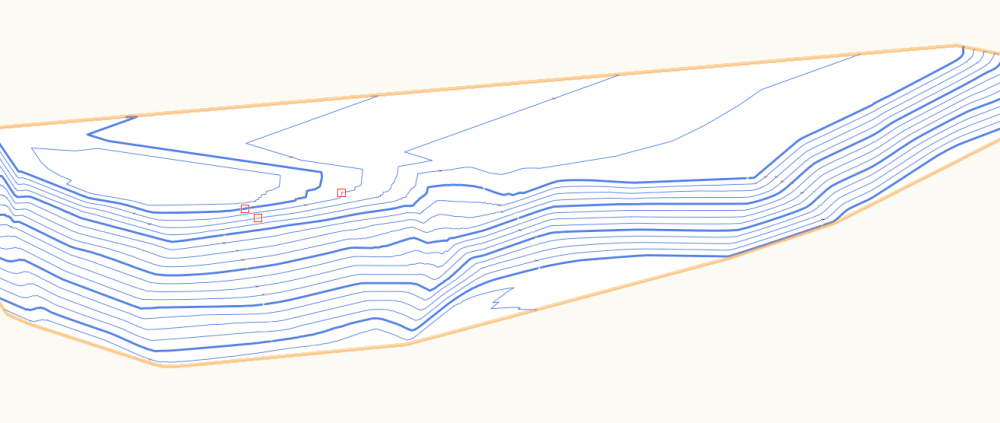
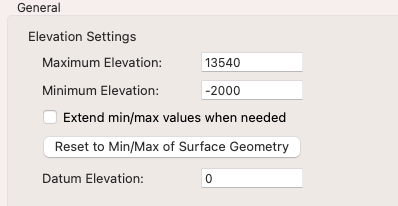

Drawing something small - a scale
in Troubleshooting
Posted
Create a layer for drawing details at 1:5 or 1:10.