
Ed Wachter
-
Posts
208 -
Joined
-
Last visited
Content Type
Profiles
Forums
Events
Articles
Marionette
Store
Posts posted by Ed Wachter
-
-
Thanks @Wes Gardner. The Beginner video about Data Tags mentions that, for now, the traditional door and window tags are still available. It sounds like we'll be encouraged or forced to adopt the new Data Tags at some point in the future. I'll start learning how to use them.
Ed
-
 1
1
-
-
-
I see that Activate Layer and Activate Class are not working for me from the context menus in VW 2022.
Ed
-
Thanks again. I am still using this method (in March, '22). Since getting the new MacBook Pro a few months ago, I've twice had the pop-up pallet for changing line weights / style move far enough off-screen that I need to use this method to get it back. Today the problem occurred just after I edited my workspace.
Ed
-
 1
1
-
-
-
Thank you! I've been saved!
Ed
-
 1
1
-
-
Our Mac consultant recommended the laptops so we could get the M1 Max, and we get them with 32GB of RAM.
Our VW files are much smaller. Our files always seem to be between 100 and 500 MB. These are BIM models with a lot of VPs and also a good bit of 2D drafting; typical architectural stuff. From what I can tell so far, the performance is not dramatically better with the laptops. Some things are happening more slowly. In VW2021, at least two us notice that we sometimes click on a line (or other simple object) to select it, and we wait for several seconds for it to be selected. That's surprising.
Similar to using the old iMac, we also notice objects disappear, even though we can still select them, if we know where they are, and then they'll re-appear if we edit them.
We're now committed to the laptops for several more years, but it was a disappointment for me. I prefer the iMac because I don't like having a laptop on my desk, and the iMac's display (even from 2015) is still the sharpest display I've used. In addition to paying an additional $1000 for each laptop, we then had to buy external monitors for $600 each. We have the LG 4K displays, which are almost as sharp as the iMac Retina display.
Good luck,
Ed
-
 1
1
-
-
Does this depend on what version of VW you're running? We just replaced our 2015 iMacs (same as your's) with new MacBook Pros. I am not noticing any dramatic difference in performance once I'm inside VW. It appears that the old machines will not run VW2022 and the new ones cannot reliably run some of the older versions.
Ed
-
NO! SAY IT ISN’T SO! Imojis in Vectorworks?. A sacrilege! I don’t want to live in a world where there are imojis in the CAD software. Where did they come from? How did they get there? I was just editing room names on a floor plan when Vectorworks (or somebody) thought I might need a smiley face. Is this supposed to be happening?
Amused and mildly annoyed,
Ed
-
 2
2
-
 1
1
-
-
Thanks for help. I've been slow to adopt slab components & drainage. I'll take another look at those features.
Ed
-
It seems like Create Roof should work well to create a roof slab with low slopes (2%, about 1.2 degrees). However it seems that 2 degrees is the minimum that works with this command. Am I missing something? What other approaches are used for modeling something like this? I'm currently making a roof about 20 feet square with 2% slope in all four directions.
Thanks
Ed
-
- Popular Post
- Popular Post
Well, I'd love to see a screen shot or some images of what you're talking about, if you're at liberty to share this. Which forms did you model in Rhino? Which forms were modeled in VW?
Thanks
Ed
-
 5
5
-
I'm still having this problem also. I'd love to be able to use Image Effects but I'm starting to avoid it. I was hoping a new computer would help. It didn't. The same problem happens on a 2015 iMac and a new MacBook Pro (w/ 32GB of memory) in VW2021. I have not yet tried in VW2022.
Ed
-
Hi all. I recently started using a new MacBook Pro. I'm wondering if I can use a pen or stylus on the computer's track pad. I've used a Wacom Tablet & stylus for many years as my primary pointing and clicking device. I'm wondering if I can get the same functionality from the track pad. Please let me know if you've had any experience with this.
Thank you! Happy New Year!
Ed
-
6 Years later, and this appears to still be an issue. I am now using VW2021 on Mac OS 10.14.6 (Mohave). I just started using two monitors for the first time in a several years. We will be replacing our computers with new Macs and using VW2022 by the end of the year. Hopefully that will resolve the problem.
Thanks for all your comments above.
Ed
-
Benson, thank you for the additional instructions. I suspect I'll be referring back to this thread at some point.
Ed
-
 1
1
-
-
-
In my case the texture displays correctly but only in the "Border" area, not at all in the "Main Slab" area. I did verify that both the Main Slab and the Border have the texture assigned as well as the class the objects are in. If I turn the border off then then entire object appears only in wireframe. It must be something I'm missing. I don't see anyone else reporting this problem.
Ed
-
Thanks for the thought. I've got a texture assigned to the object and the class - the same texture that's applied to the borders which appears just fine. For now, my work-around is to make the borders as wide as possible, but you can see that there is still a sliver of the middle of two of these objects that is still showing in wireframe.
Ed
-
-
Andy,
Thanks for the comments. I am aware of the Show Other Objects in Editing Modes setting; I use it all the time. I wasn't having problems with the "other" objects. It was the outline of the object itself that was disappearing. My co-workers and I also have some objects disappear while editing groups (objects with the group) so it may not specifically be a problem with the hardscapes. Perhaps it's related to our computers all being about 6 years old. I'll post again if I learn more but I am not currently working on a project that uses hardscapes.
Thanks
Ed
-
Thanks Benson & Tom. So far, I'm resolving this by ignoring the modifier conflict warnings. In my current project it appears that separating an aligned slab from the other objects (by even 1mm) prevents that slab from aligning with those objects. I'm using 3D polys, other hardscape objects and a roadway poly to control the shape of a twisted driveway.
Tom - Thanks for mentioning the cut volume calcs. Yes, I see that the hardscapes do not offer an option for "Apply to existing" or "proposed". But I'll keep using the hardscapes unless the calcs become critical. I like to avoid static modifiers that need to be adjusted or recreated as the design changes. When I get to the point where I need cut & fill volumes then I'll try Benson's strategy of extracting the bottom surfaces to use as modifiers.
Benson - it seems like there's a lot to unpack in your "Some things I try to keep in mind". I don't understand the first two items but it seems like I might benefit if I did. Maybe they merit another separate discussion.
Thank you!
Ed
-
I'm new to hardscape objects. It appears that two hardscape objects must be adjacent if they are to align to each other vertically. Since they act as site modifiers they also create many modifier conflicts. The warning flags say "Pads intersect" just like regular site modifier pads when they touch in plan view. Should I ignore these warnings? Is there a way to avoid them?
Thank you!
Ed
-
Thanks. I appreciate that perspective. Yes, it believe I have experienced some of these issues. I assume "container" refers to groups or other objects that we must click into to get inside th editing mode.
I do not know what JIRA reports are.
Ed


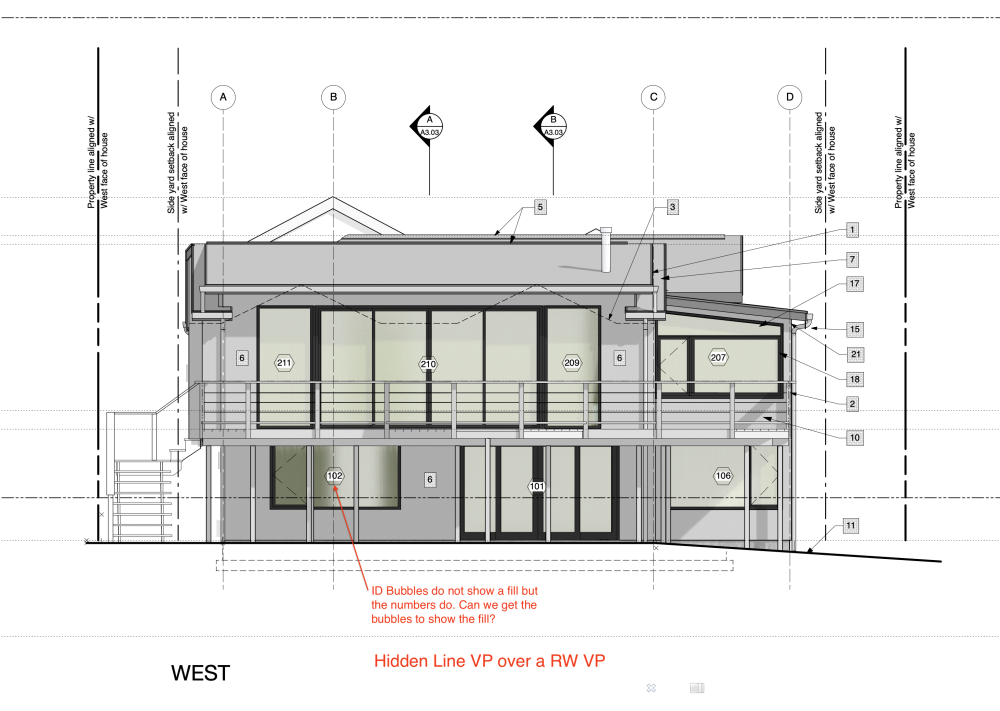

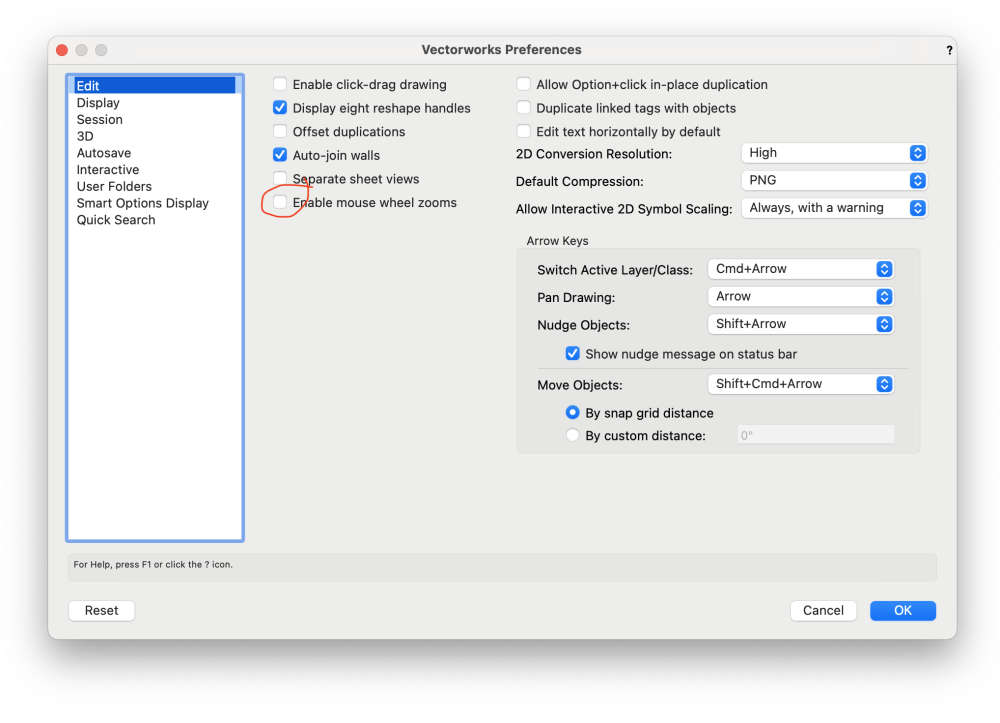
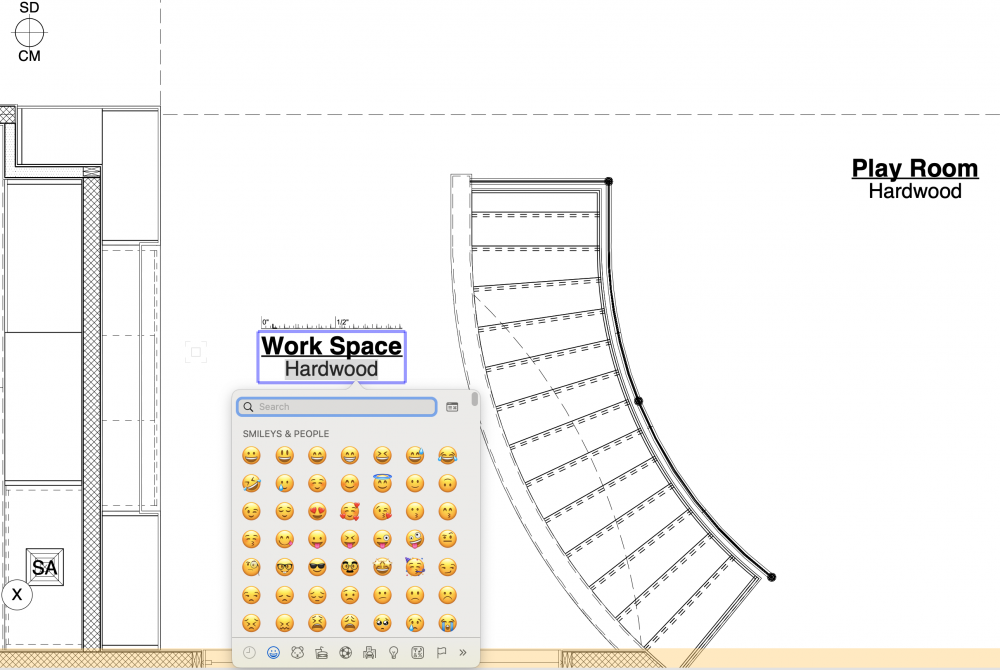
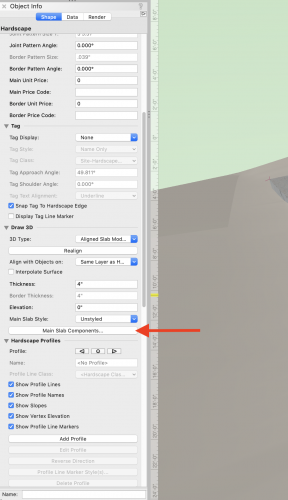
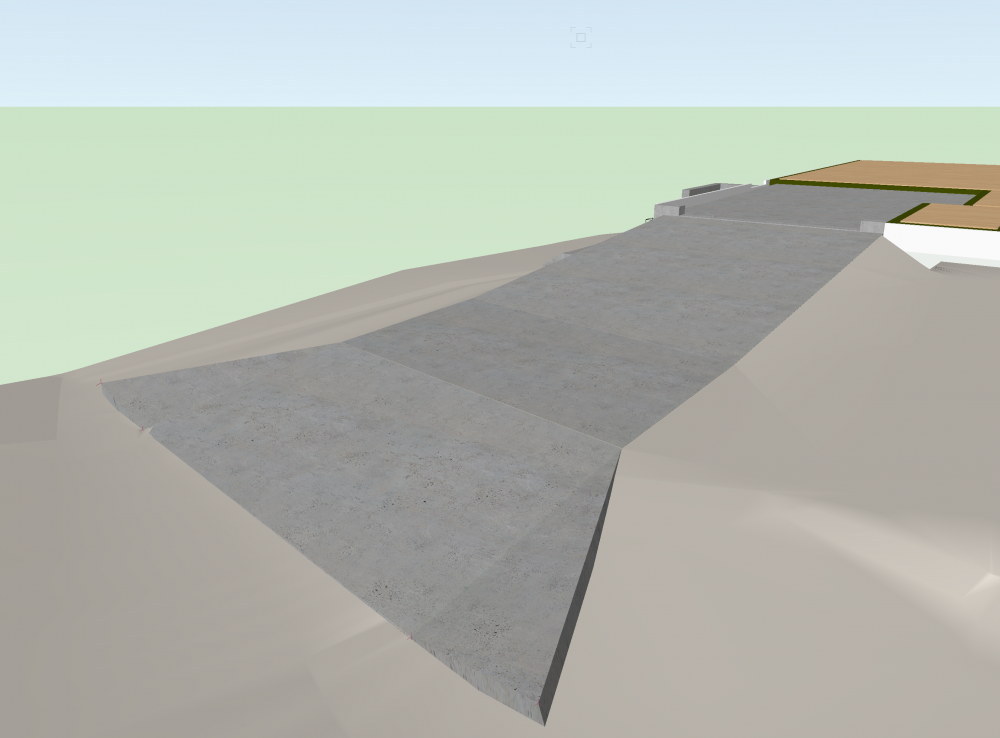
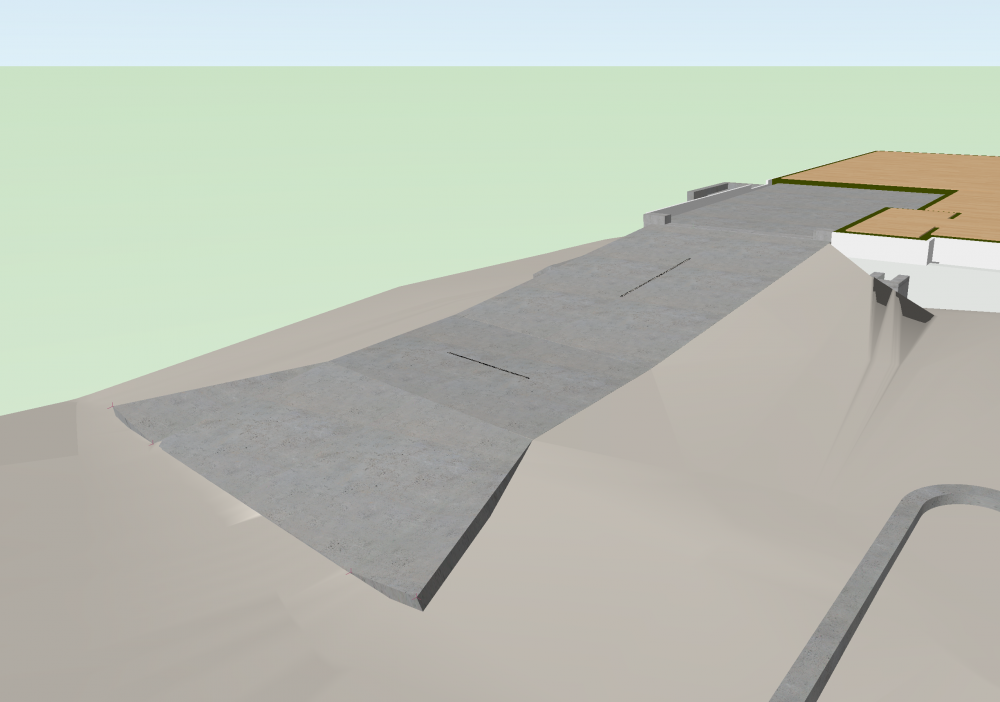

Can a texture display a surface hatch in plan view?
in General Discussion
Posted
Hi. I am wondering if textures that have a surface hatch can display that hatch in Top/Plan view. What I'm seeing so far are textures whose hatch only appears in hidden line render mode. I'd like to be able to apply a texture to a floor object that looks like tile in 3D views and displays a simple line hatch in plan that also look like tile. Can a texture do this?
Thanks,
Ed