-
Posts
108 -
Joined
-
Last visited
Content Type
Profiles
Forums
Events
Articles
Marionette
Store
Posts posted by Simon Allan
-
-
16 minutes ago, Jim Wilson said:
Did anyone experiencing the delay manually migrate resource libraries from an older version? If you go into the Resource Manager, click the gear and then Refresh Libraries, does the same issue happen after restarting Vectorworks?
That seems to have fixed it for me. Thanks.
I did not manually migrate either.
-
 1
1
-
-
I am getting the same thing. Does not matter if I use the menu or the OIP either. Same applies for inserting truss.
Each time I try it is taking about 10 seconds to open the resource window.
All from an empty scene too.
-
Hi Jim,
In your first video, in the second half, you mention the lighting plot being fairly complex. Can you give some more details please on how many lighting instruments and other objects/viewports etc are in that particular drawing please?
Thanks.
-
Cant agree more with the comments already posted here. Whenever I know I have a day in VW, I know it is going to be a sh*t day and that is a sad state of affairs...especially considering the money I pay each year.
A lot of the drawing I do in VW is what I would call typical size shows where there are 500-1000 fixtures. These fixture counts are easily reached in todays productions and VW becomes very hard, if not impossible to use. I have a fairly fast Mac Pro and even when I hand the drawing to someone on a fast Windows machine they also experience the same issues.
Like others, I would be happy to see no new features added and just make the program function like it should do but what worries me is that will never happen. I recently got a questionnaire from VW about making a cloud based version and that just made me realise they don't have a clue about the current user base and the struggles we face daily in a business where time is usually our number one enemy. They just seem to be interested in adding extra stuff that is of no real use to certainly me and most of the users I know.
Sad times.
-
 1
1
-
-
Thanks for the update.
I guess the work around is to take the VW built in symbol (if it exists) and then replace the 2D and 3D geometry with my own.
-
Hi All,
1. Is it possible to see the a lighting symbols "fixture mode" in the Instrument summary?
2. I have some lighting symbols set to a custom class where the outline is now red. Is it possible for the instrument summary to show this fixture rather than the "default" symbol colour (black outline)?
I want to avoid changing the colour of the symbol in the resource browser as it will mean too many variants of the same symbol.
I am thinking I need to use a report for more control, but not sure of the best approach as some experiments have not produced what I am after.
Any help appreciated.
Cheers
-
Hi All,
If I create a custom lighting symbol, is it possible to add fixture modes to it?
I see they are available for VW stock library fixtures and I know I can assign one of them once the custom symbol is created but I would like to add all the relevant modes for the fixture when I create it.
I just can't seem to find how you access this info, or create it myself, when creating your own symbols.
Thanks
simon
-
I might be going crazy but I am getting a bit stuck on some fixture rotation stuff in Spotlight VW2017.
I loaded a drawing from 2016 that has lots of fixtures with the "Set 3D Orientation" / "Set Y Rotation" values set to various angles. When opened up in 2017 all the angles say the same as 2016 but the fixtures are not correctly rotated as they are in 2016.
I started a new drawing with one symbol in both 2016 and 2017 to see if I could find the issue but I can't see why 2017 is behaving differently to 2016.
Pictures attached and VW files.
The only difference is the "active plane" but I can't set it to "Layer Plane" in 2017 as the option is not there.
I must be missing something...been a long day...hope someone can set me straight.
Cheers
Simon
-
Thanks Jim! Easy when you know how...works just as I need.
-
@ Mitch
Thanks for that. Worked a treat. Not sure why I did not think of that :-)
@Jim
Thanks, but I can't even find the Split tool or Slice tool you mention.
Shame it is not as easy as it is in C4D...just grab the top surface and rotate it.
-
I can't figure out how to taper (angle) the top of a cylinder. Hopefully someone can help me out?
I started with a circle and then extruded it.
I then tapered it slightly so bottom surface is slightly smaller in diameter than the top surface.
All good so far...
But this is where it goes wrong..
I now need to angle the top surface at about 20 degrees leaving the rest of the object without any further deformation. (so if viewed from the side it would look like a wedge).
I have tried the Taper and Deform tool but I can't seem to make them work.
Is my approach to making this simple shape wrong?
Am I missing something obvious? :-)
Any help would be appreciated.
-
I first tried Install All and then cancelled each of the queued downloads one at a time (because it seemed to not be working) until only one was trying to download. This still did not fix it.
I then quit the manager and restarted it and now, all is good.
-
Update: a restart fixed the package download issue.
-
I got mine about an hour ago via the VSS
Having trouble downloading the extras via the package manager though....just seems to be thinking about it and not actually downloading.
-
Thanks Jim!
I keep forgetting the attributes palette. I was looking at the class and it had a solid set there so I thought it was OK.
I think I will have to keep that attributes window in view in the future.
Thanks for the fast replies.
-
Thanks for the help but still no joy.
I tried all fixes you both mention and all appears correct. Also, the truss was created using the truss tool so that eliminates some of the items you mentioned but I did double check the pipe.
I have included the file so you can take a look.
-
Hi All,
See Picture attached.
I can't figure out why the truss and pipe in this drawing won't show correctly in OpenGL. The other object (box) is fine but all my truss and piping is affected.
It is the same for all render modes actually.
I have pasted these objects into a new blank drawing to be sure and the result is still the same.
Maybe I am missing something simple???
Any help appreciated.
-
Thanks Andrew.
I had already used option 2?but hoped your plugin would make a better alternative :-)
Hopefully this will get added to the feature list.
-
Using the LED screen tool and I can't seem to see how I can make my screen curved?
I don't have trouble making the screen but they are always flat and I need to make a curved (semi circle) one.
Is it possible?
-
The AF1 and AF2 are in the link above. The file contains most Martin products in most versions (including VW 2012).
-
Version 1.6 is now online. Use link above.
See notes for the exact updates made, but basically all Vipers and MAC III are in there as well as VC Strips.
-
You should be able to find the links for the file under the After sales support for the fixtures.
There is one file that contains most of the products and is in the "illustrations" section of the relevant product page.
This is the link for the MAC 101 support page, just as an example.
-
Hi Mickey/Jeff,
I do the VW symbols for Martin. Sorry for the delay but I have been on holiday the last couple of weeks and just got back too it today.
I will hopefully get the remaining Viper symbols (Profile and AirFX are already available) done by the end of the week.
I will also be adding the MAC III Quadray and VC Strip.
I will post back when they go online.
-
I use Savvy Symbol Key all the time and it works great.
I highly recommend it.



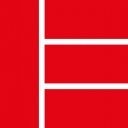

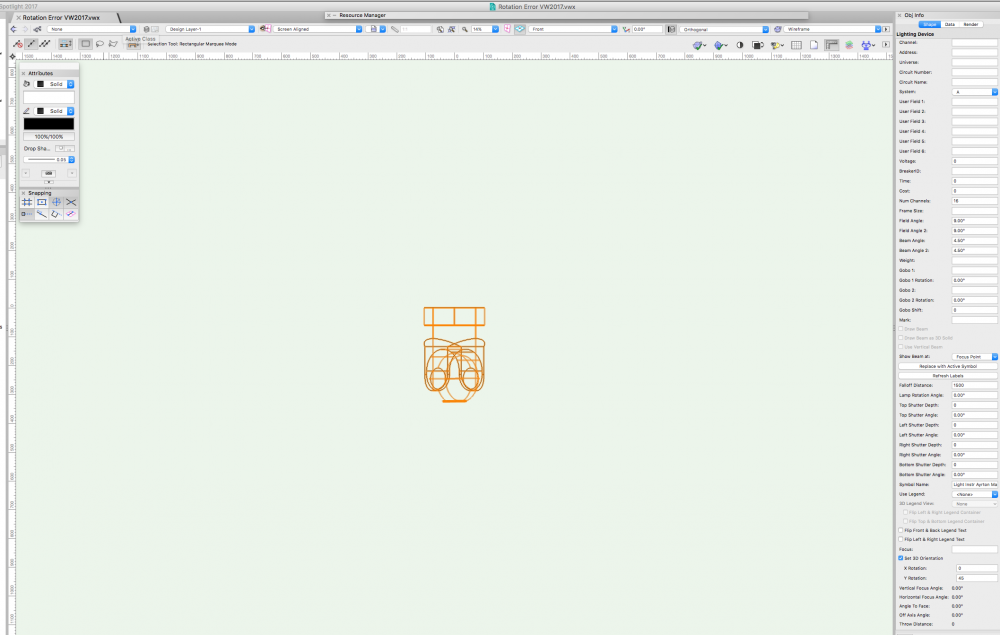
Crowd with LED wristbands
in Entertainment
Posted
I would do it in Photoshop. Much faster and won't impact your rendering times.