-
Posts
3,181 -
Joined
-
Last visited
Content Type
Profiles
Forums
Events
Articles
Marionette
Store
Posts posted by Andy Broomell
-
-
I was thinking the same thing. I often find myself in a design phase where I want textures, symbols, and my render styles, but nothing else.
-
 1
1
-
-
This was added in 2017! Woohoo!!
The ability to export PNGs with transparency has also been added. This would have saved me many hours of extra time in Photoshop a few months ago... ;)
-
Just started playing around with VW2017 and I LOVE the new auto-hide abilities of palettes. Being able to auto-hide floating palettes is a functionality I've been sorely missing since I switched to a Mac.
I also unexpectedly discovered the new "Auto-Hide Docked Palettes" feature, which allows the palettes docked to the left and right to auto-hide off the screen. This is amazing, since it allows you to use the full width of your screen as drawing space, then easily access tools and things when needed just by hovering.
However, this feature keeps on turning itself off. One such case is simply running a "Save As" command. Once it saves, the docked palettes are no longer auto-hidden and the setting must be re-enabled. I assume this is a bug.
-
Length variation would be awesome!
-
8 hours ago, Markvl said:
My brain is still wired in many ways to how I used Autocad for so many years.
They have a right click function that gets you to pick the object you wish to be copied and then set an insertion point you select with your mouse.
So when you paste your object copied it is floating around attached at the insertion point you selected ready to be set where you like.
Considering all the options that have been discussed above do any of them work in a similar fashion to what I described? Or would this be a good wishlist item?
I think the closest thing would be the Move By Points tool, set up like this:
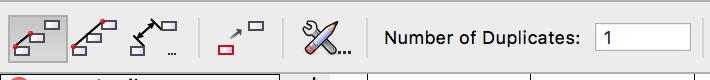
-
Offsetting duplications is GOOD but you have to know how the function thinks. The (ill-documented) trick is that the offset vector of the Duplicate command depends on whatever distance and direction you last duplicated an object via clicking and dragging (that is, Alt-Drag on a Mac or Ctrl+Drag on Windows).
For example, to draw a side view of some stairs, draw the rise and run of one step. Then hold Alt [or Ctrl] and drag-duplicate this first step to be the second step. Now the "Duplicate" vector is set, and you can simply hit Cmd+D [or Ctrl+D] to create more steps with the Duplicate command.
-
 2
2
-
-
In addition to setting the transparency of an entire class, you can select individual objects and change their opacity in the Attributes Palette (which you mentioned earlier):
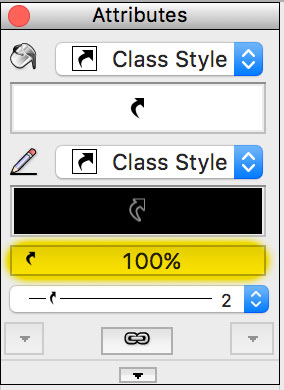
(The opacity portion is highlighted in yellow.) If you see the little curved arrow, that means the particular attribute is "listening" to the class to which the object is assigned. Clicking where it says "100%" will give you a pop-up where you can lower the opacity or determine whether or not it's listening to the Class's attributes.
-
 1
1
-
-
I have to draw helper arcs all the time too. It would be fantastic if the Arc Dimension tool more consistently recognized arc-like segments as Kevin suggests. It would also be great if the tool worked on Section Viewports. I assume it doesn't currently work because sectioned objects aren't composed of true curves, but rather a bunch of short, straight segments? (which I infer because Section Viewports have a "3D Conversion Resolution").
-
Another instance where I would love this functionality is being able to use the Rotate Tool to rotate and duplicate and object, then use the "repeat last action" command to create addition duplicates of the object at the same rotation. See image below.
(I know Duplicate Array can achieve similar results but it's not a visual or interactive tool like the Rotate Tool is.)
-
Honestly the first time I had to use a computer that was running Fundamentals I was quite surprised that the Navigation Palette was not available. To me, using the Navigation Palette is about as fundamental to Vectorworks as the OIP. I would strongly support the case that the Navigation Palette should be included in all versions of Vectorworks.
-
 1
1
-
-
One thing you can do ONLY in the Navigation Palette is update a Saved View (by right clicking and choosing Redefine). Without it you have to make a new Saved View with the exact same name to overwrite the old one.
-
 3
3
-
-
I've found my angle snaps deactivated a few times after Vectorworks crashes. Not sure why that would happen but it has...
-
I'm not seeing that on my machine either, but as a workaround you can always use the Eyedropper tool to pick up the attributes from the first rectangle and quickly apply it to the duplicates.
-
By the way, I know you can just use a text object instead, but that would mean having to undo the typing you started in the Dimension object (assuming you didn't foresee it that the text is too long), switch to the text tool, retype text, align it in the right spot, then make sure it's the same class, color, font, etc. that the dimensions use.
-
There currently seems to be a 32-character limit for the Note field of a Dimension object. It'd be great if this were increased.
(For example, today I wanted to type "Vertical dimensions typical across flats" but it wouldn't let me)
-
 2
2
-
-
Thanks guys!
-
Is it happening this year? The website just has a place to enter your email to be reminded about the next call for entries, but no actual place to apply. If August 31st is the deadline again, that's in two weeks.
-
I'm not sure if this is a bug or a feature request, but I'm putting it here anyways.
Vectorworks doesn't currently allow the following to exist:
A Symbol... which contains a Group... which contains both Hybrid and non-Hybrid objects. (Such as a Hybrid Symbol and a rectangle... or a Hybrid Symbol and an Extrude).
You can group Hybrid and Non-Hybrid objects together when not inside of a Symbol. But if you try to do it inside of a Symbol then the next time you enter the Symbol the Group container will have vanished and the original objects will be there on their own.
Any explanation?
-
Today I witnessed a colleague's title block disappear when trying to edit it, as described above. It didn't appear to be a class issue (all were on), and it didn't appear to have anything to do with the Symbol's name or location in the Resource Browser (which would've been my first guess).
The weird thing is the entire Sheet Border object disappears, not just the Title Block portion. Not sure what's happening...
-
 2
2
-
-
-
You might try Tools < Utilities < Reset All Plug-Ins.
I'm not sure whether it'll address any of the issues you're having but it's worth a shot?
-
I can't even fathom the number of times I've had to add a 3D locus and set it to 0, 0, 0 just to have a snappable origin.
+1!
-
A "constrain proportions" checkbox in the OIP would be VERY useful.
Holding shift only works if you're changing the object's size with the blue handles rather than typing in a specific dimension in the OIP.
There's also the "Scale Objects" command, but there's a few more steps with that, plus you can't choose the anchor point from which it scales.
This should definitely exist for Rectangles, Images, and PDFs. Perhaps a few other object types...
-
I have the same issue with the Eyedropper randomly switching modes...



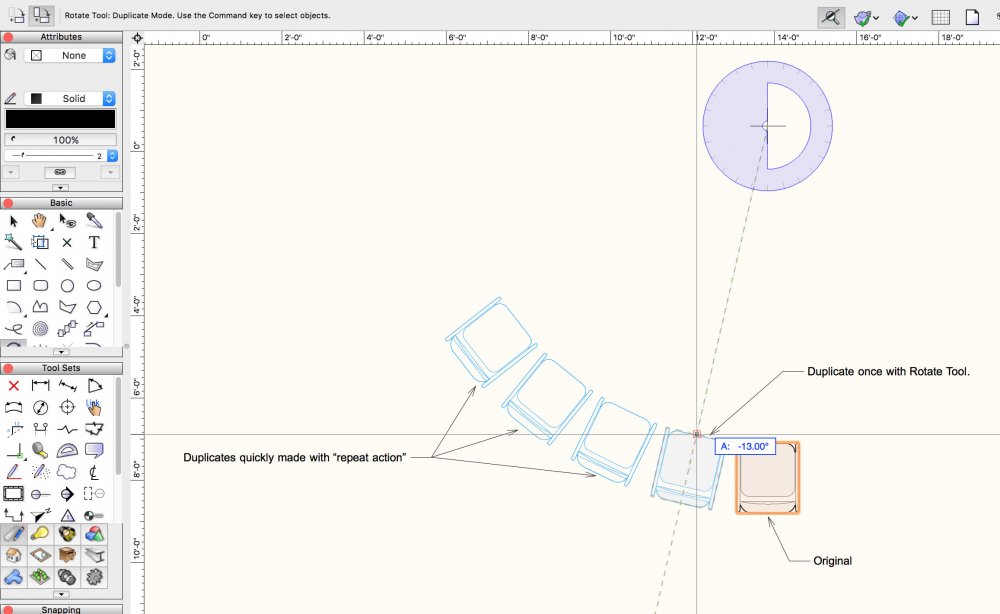
Why is lit fog part of the RW Background?
in Rendering
Posted
Why is lit fog part of the RW Background? I'm sure there's a reason, but to me it seems like it would make more sense as part of the RW Style. It's something I've always been curious about.