-
Posts
3,180 -
Joined
-
Last visited
Content Type
Profiles
Forums
Events
Articles
Marionette
Store
Posts posted by Andy Broomell
-
-
In the top image it's hard to tell there are floating glass panels in the foreground. In the bottom it's more apparent (the bottom image is a viewport with Hidden Line foreground render, but I want to have the lines in OpenGL so I can interactively use the Walkthrough tool on the Design Layer).
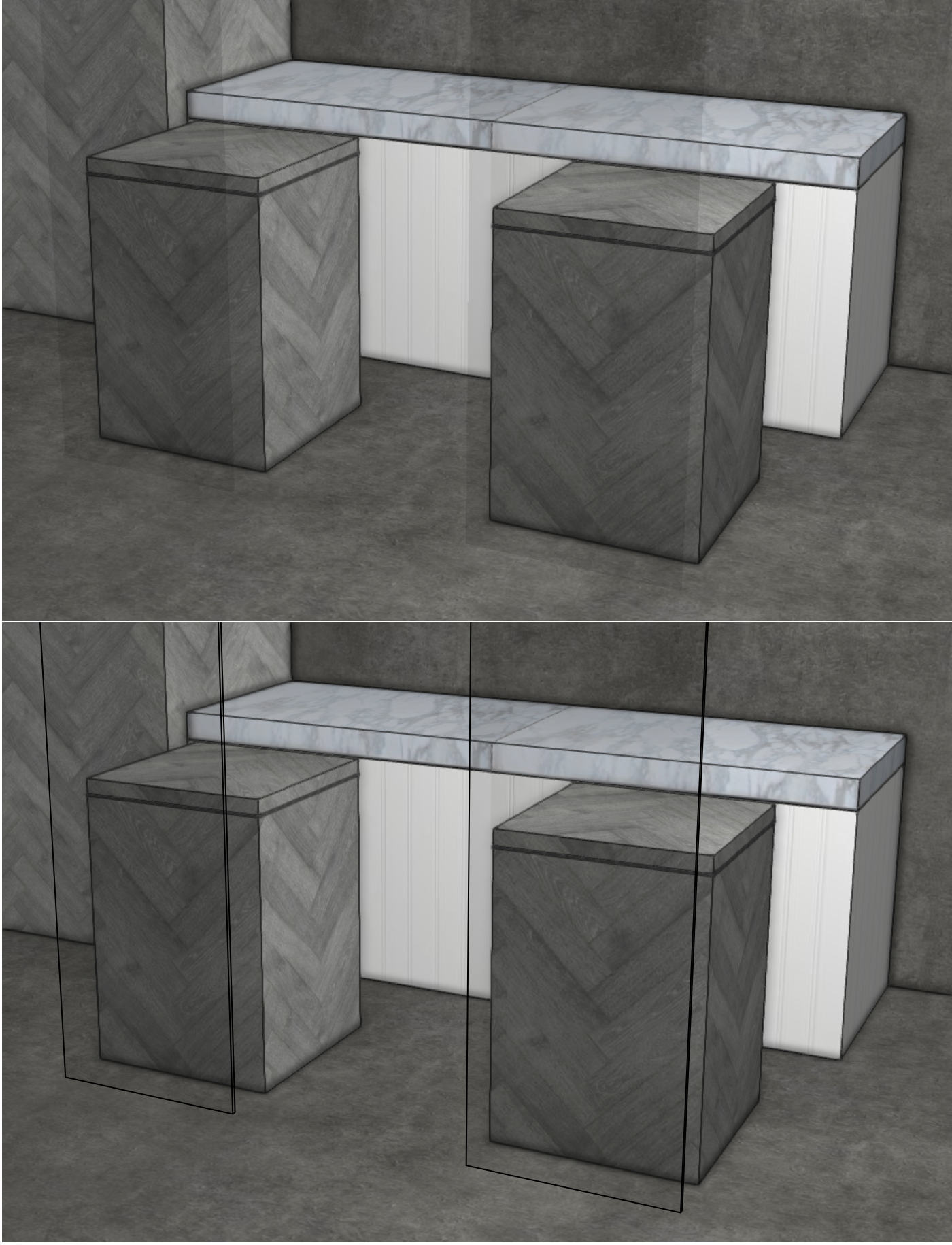
-
 2
2
-
-
I need OpenGL edges to appear on all objects, even if they're using a texture with transparency. Currently if the texture has any transparency the edges are no longer drawn.
This could be a checkbox if some users prefer the current functionality.
-
 1
1
-
-
Have you tried "Extend Shoulder" with the Horizontal Position to the left and Horizontal Text Alignment to the left? (Also making sure the control point for the width of each Callout is the same).
See here:
https://forum.vectorworks.net/index.php?/topic/46339-callout-tool/
-
I've had a few black rectangles recently too. Not sure what the actual issue was, but restarting Vectorworks seemed to fix it. Does the issue persist after a complete restart? If so, was this file started in 2017 or imported from an older version?
-
 1
1
-
-
It was still happening after a complete system and VW reboot. And still happened today when I opened that file and tried it.
THEN... I switched Navigation Graphics from "Best Performance" to "Good Performance and Compatibility" and it went away. But the weird thing is that I then switched it back to "Best Performance" the issue didn't come back! How could switching the quality to medium then back to high make the issue go away?
Intermittent bugs are the worst bugs.
-
This is related to an issue that's been brought up a few times on these boards since the 2017 release, and which still persists in SP2, wherein things randomly disappear when in containers (groups, symbols, etc.). I think I've found a repeatable instance of this occurring, at least on my machine. I've attached a file with a few instances of a 3D symbol. When you select the 3 symbols and group them, they disappear in all views except Top/Plan (they're still there, but aren't drawn). Can someone confirm whether or not this happens on their machine?
This particular issue and similar issues with container objects have been really messing up my workflow lately. Hopefully the root of the problem can be nailed down soon

-
When setting up Renderworks Styles, it would be helpful to be able to see what the RW Backgrounds look like when adding background and environment reflections in the last tab.
Here's what it currently looks like:
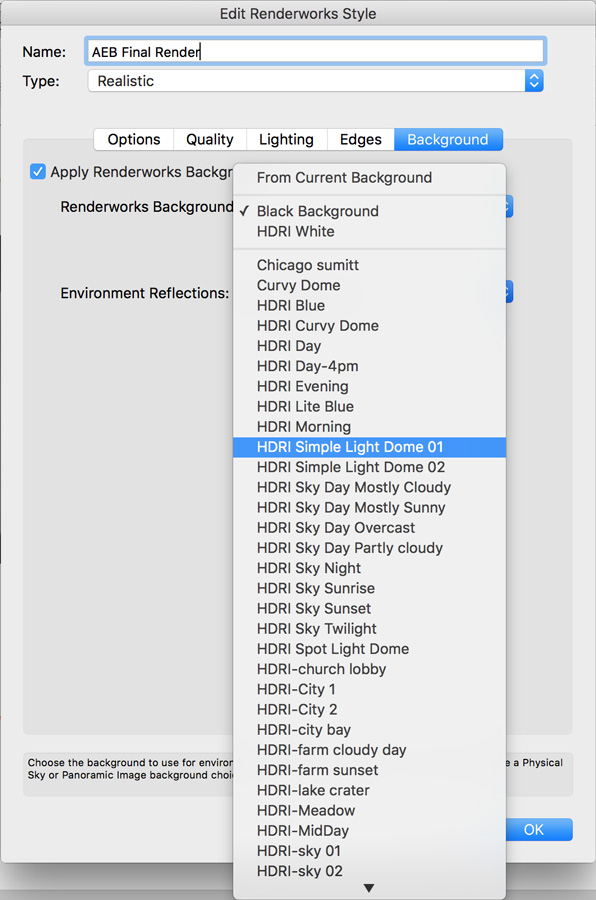
What it should incorporate (which would also be more consistent with other updates made in 2017):
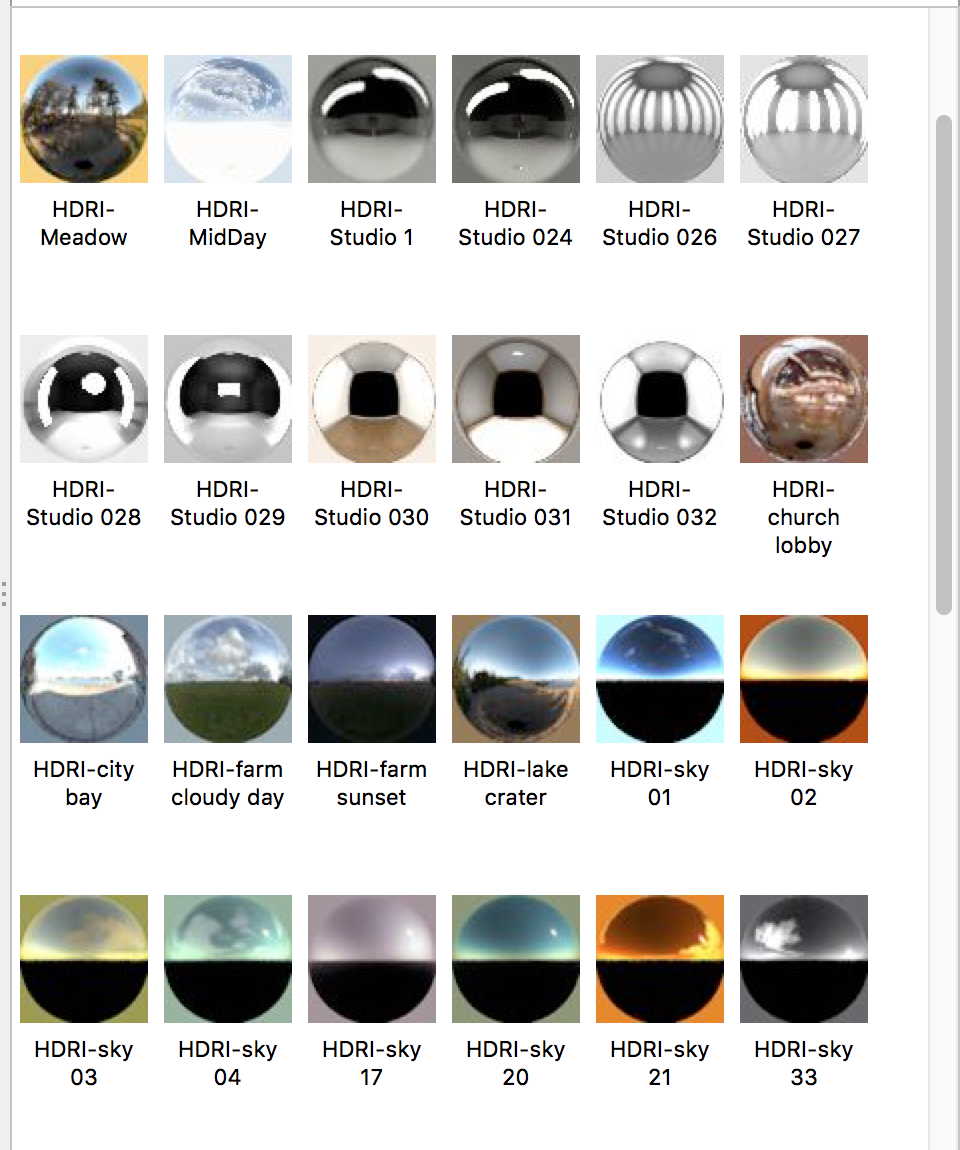
-
 4
4
-
-
Unfortunately there isn't a way to add an outlined box around a Text object, though I wish there were!
Actually I can see uses for multiple text box shapes including rectangle, rounded rectangle, cloud, hexagon, and circle. These already exist as part of the Callout tool and I think integrating that into Text objects would be awesome.
-
 3
3
-
-
What would be amazing is essentially the equivalent of AutoCAD's Dynamic Blocks. One of the few things I miss from AutoCAD...
-
 1
1
-
-
And perhaps also on the page "Adding Light Sources" since this applies also to general Light objects in addition to Spotlight lighting devices.
-
3 hours ago, mjm said:
Andy, I feel your pain. And somewhat OT, the notion that one can grab multiple fixtures and change their On/Off state, yet cannot change their intensity without entering a special edit mode and one by one laboriously clicking or slidering a new value creates equal pain. If anyone knows how to make this simpler/more efficient/faster, I'd be much obliged.
There are certainly other things missing from the Visualization Palette that would be nice to implement. Here's one recent thread: https://forum.vectorworks.net/index.php?/topic/44902-visualization-palette/
One approach to your question might be to highlight the lights in the Vis Palette, right click, choose "Select on Document" then edit the intensity in the OIP with the multiple lights selected. Of course, this fails to work if you're using Spotlight Lighting Devices rather than Light objects. Rendering with Lighting Devices is definitely frustrating since the embedded Light object is so hidden/inaccessible.
3 hours ago, mjm said:Woof Andy, just checked out your portfolio, dang dude, that's some beautiful work!
Many thanks! That means a lot. I suppose I could include a link in my signature - something I hope more people do we can see each other's work! It also reminds me that I haven't updated my website in almost a year

-
There are additional tools that could be combined without any loss of functionality, such as Rectangles and Rounded Rectangles. Can't we just add corner radius parameters to rectangles? Quite often I've already drawn a rectangle before I realize I actually want it to be a rounded rectangle, so instead of tracing it and deleting the original object I wish I could just round the corners inherently.
-
 3
3
-
-
Moving lights to different classes is actually my current approach

Just gets a little tiresome, as you can imagine.
-
The Visualization Palette should have a "solo" option for lights, making it easy to quickly focus just one light without having to worry about the on/off state of all the other lights. (For example if you have 20 lights but some are on and some are off, you wouldn't have to worry about reinstating their on/off state afterwards if you've turned them all off to focus your light).
This would be particularly helpful due to the fact that OpenGL can only display 8 beams, and there's no control over which 8. So soloing a light would give you some control over this, allowing you to work with the light you currently care about.
-
 2
2
-
-
43 minutes ago, zoomer said:
2. Is this needed for the "Auto Rotate" Option to work ?
No, they seem to work fine in true Symbol Mode inside VW.
Even as Symbols inside of Symbols.
I seem to remember a bug a few versions back where Image Props inside of Symbols WOULDN'T auto-rotate, but thankfully that's been fixed.

-
8 hours ago, zoomer said:
4. Is there any way to change my distributed "Plugin Objects" back to Symbols without the need to distribute them Manually again ?
(There is no "Replace Symbol" Option)
Would Modify < Convert < Replace with Symbol accomplish this? (With the Image Props selected)
-
Try increasing the "Bubble Scale Factor." Even though you're technically not using a bubble, Vectorworks still pushes the Drawing Number away accordingly.
-
 1
1
-
-
Glad it's not just me.
Thanks for the suggestions! I've also been using Cut, then Paste in Place (via key commands) with the entire AH, which also seems to reset it.
-
Trying to utilize Auto-Hybrids in a design for a small set for a play. Video of issue below. Essentially when I delete something from within the AH then exit it, it's still showing that deleted item. It still appears even after using the Flyover Tool, Saved Views, etc. It only "updates" if I physically move the AH object. The issue persists even after restarting VW and my computer. It also happens in blank files. Any ideas why this is happening?
-
As Mark suggests, I believe the only way to accomplish this is by giving your Dimension a white fill in the Attributes Palette (or whatever color your Dimension is in front of). This will make it "appear" as though the dimension line breaks; there's no real way to make the dimension line stop and start on either side of the text.
If you REALLY needed to have it break for some reason, select the Dimension and Ungroup it. This will leave you with editable geometry, although it will no longer be a Dimension object.
-
Thanks Jim! I suppose what I don't understand is since you can already "Open" an old file in Vectorworks and it'll automatically convert it to a 2017 file, then why can't the Resource Browser do the same thing? It should recognize it's an older file, take a few moments to convert it, and let you pull things from the temporarily converted file (almost as if you opened it manually). It seems like the technology is already there, it's just a matter of making the Resource Browser utilize it as well. Of course I'm no programmer or engineer so I'm sure there are more technicalities, but it doesn't seem impossible given the current state of things. Or perhaps you're suggesting they don't want to put time into it, knowing that a versionless system is on the way?
 (Glad to hear by the way!)
(Glad to hear by the way!)
-
 1
1
-
-
There should be an "Edit Image" button when working with Textures with image-based shaders. This would open the image in the default photo-editing application (such as Photoshop), let you make edits, and upon closing/saving the file it would automatically load the updated image back into Vectorworks.
The current workflow is to exit the texture editing interface, right click the texture in the Resource Browser, choose "Extract Image", save the image somewhere on your hard drive, find that file on your hard drive, open it in Photoshop, make the edits, re-save the file to your hard drive, go back to your texture in the Resource Browser, right click and choose Edit, click Edit next to the shader you're changing, click "Change Image", choose "Import an Image File", find the updated file on your hard drive, click OK, then it's updated. Phew! It would save a lot of time to have editability built in.
Mock-up:
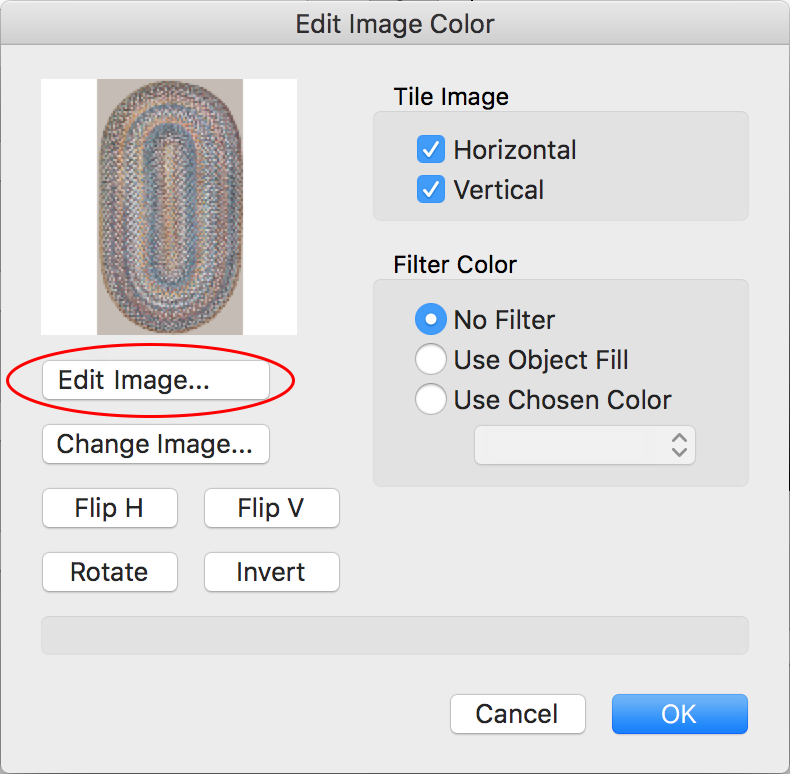
-
 1
1
-
-
Does anyone have a good image of a full sheet of OSB that they'd be willing to share? Google is just giving me a bunch of close-ups of the texture, but I need it to be a full 4x8 sheet. In the end my goal is something like the following, except with OSB:

(Thanks to someone on this board for the above image)
-
As far as I'm aware, you'll always end up with Meshes (or sometimes 3D Polygons, which in essence are the same thing) when importing from SketchUp. While it would be awesome to end up with Extrudes, SketchUp approaches modeling in a fundamentally different way and I doubt it'll ever be possible. But who knows!



Referenced Viewports - Class / Layer Visibility Control across viewports
in General Discussion
Posted
Additionally... if you want the Design Layer Viewports' class visibilities to be determined by the Navigation Palette (just like controlling the visibility of normal objects), select the referenced Viewport, click "Classes" in the OIP, and check the box that says "Use current document's class visibilities". Then the referenced viewport will hide and show things as you turn classes off and on in the Nav Palette.
The catch here is this only works if you have the same class names in your active document. If you don't, you can always right click in the Nav Palette to make a new class, choose "Import Classes", and import the class names from your other file, making them now available to use in the Nav Palette.