-
Posts
74 -
Joined
-
Last visited
Content Type
Profiles
Forums
Events
Articles
Marionette
Store
Posts posted by MaWi
-
-
Hi
With Vectorworks 2020 SP2 and Mac OS Catalina my system is very very stable:
MacBook Pro (15-inch, 2018) with 32 GB 2400 MHz DDR4 and Radeon Pro Vega 20Best regards, Marc
-
 1
1
-
-
7 hours ago, BenG said:
Unfortunately, optoner is mostly right. I am a scientist, not an architect, so my comments are related to the Designer set of tools. (Yes, I know Nemestchek has abandoned all fields except architecture/landscape). After I spent a month, fiddling with the buggy VW/Mojave, I finally reloaded VW from scratch, which seems to have fixed the crashing, hanging, and dead commands.
Yesterday, I decided to design a shoe horn.
Here are some of the commands that worked some of the time, but not others: (VW18 sp 6/Mojave / 2013 MBP, 2.6 Ghz, 16GB, 1TB SSD)
1. Add solids
2. Subtract solids
3. Push Pull
4. Fillet edge / chamfer edge
5. Randomly jumps between rendering/wire frame
6. Randomly jumps between views
For example, these objects are obviously symmetric. On the horn part, I went down the left set of edges doing a fillet. Worked OK, except refused to work in one spot. I then started down the right side in the same order, same tool, same settings. It would not fillet any edge.
My solution? Cut the horn in half vertically along the long axis, copy and reverse the side, then join the two halves back together. Time wasted - about two hours trying every trick in the book until that one worked. This shoddy behavior has been going on for years - all versions of Mac OS and VW. I have sent numerous files to Nemeschek for fixing, which they do. But I am tired of the money rat race for no fixes to very old problems.
Hi BenG
One of my friends is Inventor and designer and he loves Vectorworks. For him Vectorworks has the perfect mix from 3d functionality and simplicity.
Incidentally, Nemetschek has never said that Vectorworks is only developed further for architecture or landscape. And f.ex. it is precisely in Spotlight that Vectorworks is the world leader.
Back to your shoe horn: For the back part you need from my point of view less than one minute:
- 2 extrudes with different radius
- 1 hemisphere
- 1 Shell Solid
- 1 Chamfer Edge
For the front part you have two different objects:
- One object as counterpart to the back part (modeling like the back part)
- The horn
For the horn you can use the CSG Modeling System, NURBS or Subdivision. If you don't have experience with NURBS and Subdivisions your should first watch a webinar or some Youtube-Videos.
In my simplified-test I used CSG with a Extrude along Path.
Best regards, Marc
-
 2
2
-
-
On 4/17/2019 at 11:06 AM, hh_berlin said:
@ptoner i must say, BenG is right. our office is planning to change to one of the big and really reliable cad software houses.
VW is getting worse and worse. and more expensive without any real improving - if so, then only a very delayed adaptation to new operating systems.
you cant use any so called update before service pack 3 - better 5
what a company philosophy is that?
Sorry, but your statements are wrong!
Performance
Vectorworks 2019 is so much faster than any previous version. And I've done my own speed tests with different projects.Software Company
You want a bigger software house than Vectorworks, which works for architects and criticizes at the same time the costs for a professional software? Good luck with the search ... Allplan and Archicad will be gone very quickly ... much more expensive and in some areas of the software missing several years of development time! And Revit is too rigid .... you can, for example, still do not create rooms that are not limited by walls everywhere.Adaptation operating systems
You seem to be addressing Mac OS Mojave. You know that Archicad has almost released the word-equal warning like Vectorworks ... so it seems like a major change. Why does nobody ask why Apple needs to change so many things? I love Apple products, but Mojave was really released too soon.Vectorworks is the best BIM solution today and tomorrow.
For German-speaking users, I like to recommend my blog www.cad.ch -
- Popular Post
- Popular Post
To all united Vectorians
On my german blog www.cad.ch all Vectorians find arguments why Vectorworks is the perfect BIM-Software. May the force be with you.
Vectorians are depicted as similar in appearance to humans. The main physical differences are their cad-possibilites: they are more powerful in modelling and transform the world.
Vectorians have been portrayed as various races. Most bim-like Vectorians typically appear with a black clothes and white "V"
Other features described include a powerful inner graphical eyelid, or nictitating membrane, which protects their drawings from black background, an adaptation for their bright, well designed home world.-
 8
8
-
 1
1
-
Hi David
Here you will find a way to create spaces:
Best regards, Marc
-
Hi Marissa
Thanks for your feedback. Attached a file. Is it possible to use a Input Node like "Wall Style" (01 Name Wandstil) directly in the Wrapper ? While I was teaching Marionette this question was brought to me. As you can see, I used a Pass Node in the sample. This works technically fine.
Best regards, Marc
-
Hi Marionette Fans
Is it possible to create a Input Node for the OIP which can stored in a Wrapper? At the moment I use a "pass" in the Wrapper. Because I use the same Wrapper more than once in the same Marionette Object it would be helpful if I can store the Input Node in the Wrapper.
Best regards, Marc
-
Hi Raymon
Thanks for your heldp!
Mister Marionette DomC helped me. We change the script to Phyten :-)
Best regards, Marc
x=y=0.5
h=vs.FSActLayer()
counter = 0;
while h!=None: #the same like vs.Handle(0)
p1,p2=vs.HCenter(h)
vs.HScale2D(h, p1, p2, x, y, True)
h=vs.NextSObj(h)
counter +=1
if counter > 100000:
breakvs.ReDrawAll()
-
Hi All
I tried the following script, but I make something wrong. Does anybody see what I do wrong?
Thanks, Marc
Procedure Individual_Scale;
VAR
x,y: REAL;
h: HANDLE;
i,j: INTEGER;
MyH: DYNARRAY [] OF HANDLE;BEGIN
x:=RealDialog ( 'Skalierungsfaktor','0.5');
y:=x;h:=ActLayer;
j:=NumSObj(h);ALLOCATE MyH[1..j];
h:=FSActLayer;FOR i:=1 TO j DO BEGIN
MyH:=h;
h:=NextSObj(h);END;
END;DselectAll;
FOR i:=1 TO j DO BEGIN
SetSelect(MyH);
Scale(x,y);
SetDSelect(MyH);
END;FOR i:=1 TO j DO BEGIN
SetSelect(MyH);
END;END;
RUN (Individual_Scale);




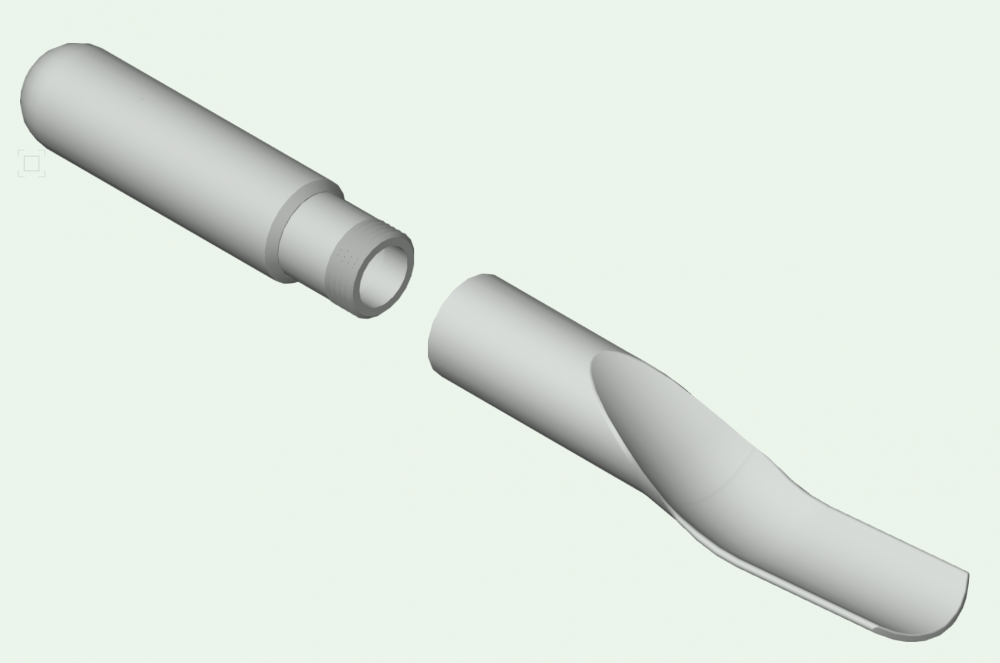
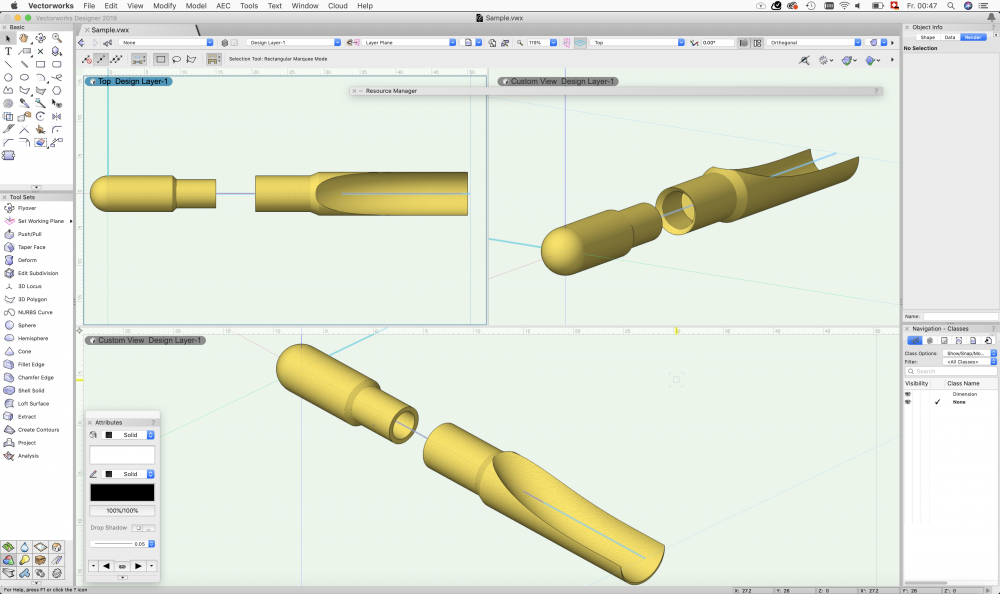
macOS Catalina (10.15) Compatibility
in News You Need
Posted
Hi DMcD
It is logical to me that the problems you have described have absolutely nothing to do with the compatibility of Vectorworks with Catalina.
Does the termination happen every time when you manually select the "Save" command? And the automatic backup every "x" minutes works fine? Could it be that you have a "special" location to store the files? (e.g. directly on a cloud solution, etc.)
Does the termination also happen when a new, empty document is saved on the desktop?
It is important to search a pattern of the problem and to work in a process of elimination:
If Step 1 works fine and Step 2 let crash the application, then let try to split Step 2 in several smaller steps.
Best regards, Marc