-
Posts
693 -
Joined
-
Last visited
Content Type
Profiles
Forums
Events
Articles
Marionette
Store
Posts posted by Andrew Davies
-
-
1 hour ago, Nikolay Zhelyazkov said:
Hello Andrew,
Try with "=SUBSTRING('Title Block Revision Data'.'Date'; ''; 1)".
Best Regards,
Nikolay Zhelyazkov
Thanks Nikolay
I tried this, but got the following result.
If it helps, when I tried just ='Title Block Revision Data'.'Date' (ie - without the Substring) I got :
I've obviously entered the Revision date (which I enter manually) in a couple of different formats. Would it help if I re-formatted the Revision date as a date format? It looks like there is no delimiter between each date, which is I guess what causes the Substring to fail?
Thanks againAndrew
-
10 hours ago, Jonathan Pickup said:
try creating a report with every record connected that you can find related to the title block. see if one of them is the one you want.
Thanks Jonathan - Tried that and nothing came up.
-
Sorry to bump this, but does anyone have any ideas?
To summarise, I just want to create a report which lists sheet number, sheet title, latest revision and latest revision date.
Thanks,
Andrew
-
Hi
Inspired by another one of @Jonathan Pickup excellent webinars - https://www.youtube.com/watch?v=jFLNVWW0pyE - I have been tidying my title blocks.
I have got it working nicely but there is one thing I just can't do.
I have created a worksheet to build a drawing schedule with the sheet number, title, revision number and revision date (I wanted to make my own - didn't like the built in ones.
That is all fine- but I can't get the Current Revision date to show. The formula I use is :
='Title Block Border'.'Current Revision Date' - but it comes up with an Error.
='Title Block Border'.'Current Revision Number' works just as expected.
Any one have any ideas?
Thanks,Andrew
-
Ok -
So I got my Sonnet eGPU and AMD Radeon WX7100 Pro - and it was a resounding DISASTER!!
Well - not a disaster, that is too strong, but....
The Moshi DisplayPort to USB-C / Thunderbolt 3 cable (https://store.apple.com/xc/product/HLR62ZM/A) did not work with my LG Ultrafine monitor. The packaging does say “Or, connect your DisplayPort computer to a USB-C / TB3 monitor - bidirectional support) - so I really thought it should work. It also says 5k is supported. Why on earth it doesn’t work I don’t know.
So I hooked it up to my sons ancient old DVI monitor and loaded up a fairly heavyweight VWX file to test There was a definite difference - but not massive. I thought Open GL would be pretty much instant but not really. Hidden Line rendering took awhile (I think that’s still CPU so no surprise). Felt quicker editing “Section in place” but not massively so.
Comparing this to my MBP 2016 with a 4GB Radeon built in card.So - I will probably give it a couple of days and then return it. The shop I bought it from have already said they would refund if it didn’t work.
Would love to know why that Moshi cable does not work when the packaging claims it would. Even if it did work, I would have had to come up with some work around to get my webcam and speakers working. If it was a HUGE performance improvement then ok, but not really worth the hassle.
Will put the £900 towards a Mac Pro whenever they come out.
Andrew
-
Interesting thread. On another subject - having this many 3D figures in your drawing - can I ask if the file is nice and responsive still?
-
19 votes for this wish! Would be interested in hearing thoughts from Nemetschek on this
-
 3
3
-
-
Hi
just about to go on site for a week but think I am going to order the Sonnet 550w eGPU with a Radeon Pro WX7100 with 8GB to test out when I am back.
Was hoping Apple would release a new Mac Pro soon but that’s not happening until next year at the earliest apparently.
Hoping this will make Open GL lovely and smooth on my MacBook Pro
-
Ahh!! Thanks Jim
Looks like I would just need this cable :
Moshi USB-C to DisplayPort Cable https://store.apple.com/xc/product/HLR62ZM/A
Then I can connect the DisplayPort output from the graphics card mounted in the eGPU to my USB-C monitor. I think?
Hoorah!
-
25 minutes ago, Tim Olson said:
Andrew, everything I've read claims the eGPU only works if it's the only thing on your thunderbolt port, and uses a special tb3 cable. USB c and thunderbolt 3 both have the capacity to run your 5k monitor, but you'd need to check w the mfg on specifics.
I'm also very interested in the discovery process and hope it can be a great solution to power in the studio and light, portable laptop on site
That’s correct - connect the eGPU to the MacBook Pro with USB-C
But I am talking about the connection from the Graphics Card that is installed in the eGPU to the monitor. Ie - MacBook Pro — eGPU — Monitor
-
Looking forward to hearing the results.
My Mac specialist have recommended a Sonnet eGPU with a 550w PSU and an AMD Radeon Pro WX 7100 with 8GB. Anyone’s thoughts on that? Not convinced how well they know Vectorworks
One of my challenges though is that I have an LG 5k display which is USB-C only. Hoping I can go from DisplayPort to USB-C and maintain 5k
-
I see Apple officially supports eGPUs with their latest OS X release now.
https://support.apple.com/en-us/HT208544
I am keen to try one out - anyone got any recommendations?
Andrew
-
2 minutes ago, markdd said:
Thanks Jim. I've got rid of it by deleting the item in the plug-ins folder.
Mark
Me too!
-
Out of interest - how come it appeared?
-
I like Web View - but do find Sketchfab better - much more customisable (though haven't tried the new Web view in SP3 yet)
Export from Vectorworks as a 3DS (don't forget to include textures), upload to Sketchfab and you're done.
Lot of options to customise and even change materials.
Andrew
-
Hi
I'm keen to boost the performance of my 2016 MBP - so wondering if anyone had tried an eGPU with Vectorworks? I think eGPU support is out of Beta now with High Sierra?
Andrew-
 2
2
-
-
Thanks you so much Mark and oh I love this forum!
That was it. Is that a bug or as designed?
Thanks again
Andrew
-
Hi
I have often wondered why, when editing a 3D symbol, you lose the Front, Back , Left etc view options from the drop down list - along with rendering modes. Even view plane is greyed out.
I am stuck in wireframe.
Am I missing something?
Andrew
EDIT - noticed I have standard view choices available from the main menu - just not the drop down menu No other render options though
-
Warning - woke up in a grump today....
Any chance the “Right-click (Windows) or Ctrl-click (Mac) on the <WHATEVER OBJECT> and select <WHATEVER> from the context menu.“ can be changed to “Select <WHATEVER> from the <WHATEVER OBJECT’s> context menu.“? Reading through help files on Marionette and it’s laborious reading that over and over again!
Warned you....Andrew
-
That's wonderful!!
Thanks BothI tried adding a label text to each node before, but it soon got very messy.
Will try digging into the Python code instead - doesn't look too scary?!

-
Hi
I have just made my first Marionette network and am delighted with the results.
But just have two relatively basic questions I just can't resolve.
1) I have named all of my variables to make de-bugging easier. So when I convert the finished network to an Object Node I get all those variables editable in the OIP. Is there any way of hiding some of the variables? There are about 10 there, but I only want 2 of them to be adjustable.
2) I can not figure out a way of assigning a class to an object. In one of Jim's excellent tutorials he showed how to make a selectable drop down list of textures - but I can't work out how to do that for classes.
Can any one help?
Many thanks,Andrew
-
- Popular Post
Hello
I am 95% sure this is not possible currently, but I would love to be able to set a class within a symbol that takes it’s attributes from the current class that that symbol is assigned to.
Currently - once a symbol is defined - it’s display attributes are unaffected by which ever class it is assigned to once placed on a design layer. (please correct me if I am wrong)For example - I have a big library of scenic flats. So that the colours show properly in viewports, I have had to duplicate them so that I have a (for example) “Black Flat”, “White Flat”, “Grey Flat” symbols (all at the various sizes) etc. It would be helpful if I could just make a single symbol for each size - then let that symbol take the graphic attributes from whatever class is assigned to it on the design layer.
Hope this makes sense.
Andrew-
 7
7
-
I have often wondered if there is a way of VWX automatically updating simple view ports. I am regularly manually updating view ports for it to update instantly. Granted - this wouldn’t work for complicated viewports which take more than just a few seconds to update.
-
SketchFab is fantastic. I use it lots as an alternative to VWX WebView.
Still do all texturing etc in VWX - and just use SketchFab to present stuff - but the temptation to fiddle is always there!


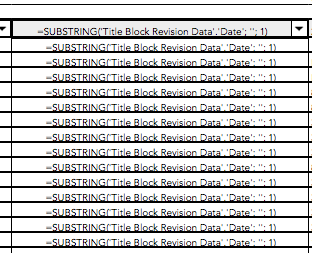
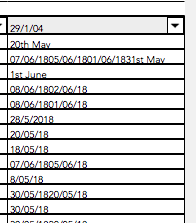
Revision Date - can't add to Worksheet
in Troubleshooting
Posted
Thanks!
Closer - but it's not registering the delimeter - so I get all revision dates in a long row.
Should I add a delimiter manually to the date as a work around?