
WhoCanDo
-
Posts
402 -
Joined
-
Last visited
Content Type
Profiles
Forums
Events
Articles
Marionette
Store
Posts posted by WhoCanDo
-
-
Thanks JB,
Where do I get a list of these Preference numbers and their definitions from ?
-
Hi,
Is there a script procedure that can can allow me to change the custom distance in VW Preferences?
I often change this from 3 to 5 and back again throughout the day 🙂
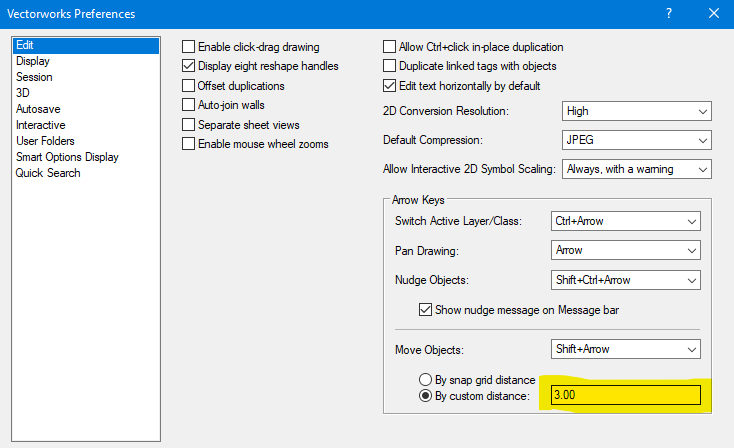
-
Just printed another 35.
Hi Pat.
It's been suggested that I use Viewports, however, it's too slow from what I can achieve.
Just imagine a small jigsaw and taking each piece to dimension. Include a Bill of Materials and a quantity and a title specific to that piece.
I'm open to suggestions in another thread but I'm not seeing the speed advantages since I can copy and paste a piece into another file and run a macro that adds dimensions and all of the above from just one click, or use a worksheet that achieves similar results without listing all the other pieces in the GA file.
My continued vote is still 10 or more 😉
-
I'm printing 140 files today. 8 at a time 😔
Not unusual to print many.
We use VW to create a construction GA ( think of a house ).
For fabrication, we draw separate drawings for each item ( 10000 x bricks on one drawing, 1 x front door on another, 2 x windows on another, etc. )
If it can't be infinite, at least make it 10. I hate counting in eights.
-
Therefore, this would be the Centroid or center of gravity.
Thanks 🙂
-
-
Has anyone noticed that this has not been fixed even now we are up to VW2021
-
That's the reason for the Response := StrDialog ('Search Data filename:', Concat (SearchDataPath, FName));
After this DoMenuTextByName ('Export Worksheet', 0); the windows file save menu popped up.
Knowing what the file name and path would be, I put is into the StrDialog so the user could copy and paste it into the windows file save.
eg. concat ('c:\user\xxx\documents\worksheets\', GetFName);
If FName could be another string parameter then that would be great.
-
 1
1
-
-
Hi Aleixo,
Have you tried page setup?
The horizontal should be set to 1 and the vertical to 1.
Printer setup will offer you the Scaling option to fit it onto the page perimeter you choose.
-
Looks good Ivaylo,
I can see that when your 'Export Worksheet' appears, it has the name of the active/open worksheet, and I can't wait to try it.
This WS name change for export is not happening in SP1 - maybe another bug fixed in SP2.
I'll be happy that the problem is resolved if VW remembers the settings as default after closing and re-starting.
Otherwise, VW has a whole heap of WS procedure like ShowWSDialog, etc. and many more new ones to expand upon functionality, if there are many people exporting, and that's the reason for the latest additions to the menu, then why not make a procedure like ....
WSExport (Worksheet name, Format : string, Range All, Recalc, Open Viewer : boolean);
to replace the show WS, export WS and close WS.
-
Thanks Nina,
Thanks Ivaylo, I'll let you know when the update is available in Australia to test.
-
 1
1
-
-
After using VW2021 for a while, I suddenly noticed that the export menu is not exporting the data I am asking for.
In VW2020 this worked but VW2021 has an additional feature to overcome.
Response := StrDialog ('Search Data filename:', Concat (SearchDataPath, FName));
ShowWS (GetObject ('Search Data'), True);
DoMenuTextByName ('Export Worksheet', 0);
ShowWS (GetObject ('Search Data'), False);The above code works for VW2020 and all we do is save the file in a folder with a file name "Response".
This is repeated for various worksheets.
Now we have the following which will not only remember the ticks (fix happening in SP2 hopefully) but also has the worksheet drop list and always defaults to "Banding Cutting List".
Can anyone suggest any further solutions or is it just a matter of hounding VW to create the procedure WSExport (WSName : string; Tab, All Rows, Recalc, Open : boolean) or similar ?
Regards
-
How did we get from the just released SP0 to SP2 so quickly?
I'm ready 😃
-
Hi,
We have skipped from VW2019 to VW2021 so I don't know what happened in between, however can someone help with the following please.
We have a number of worksheets that need to be exported to a tab delimited .txt file.
VW2019 allows us to do this with DoMenuTextByName ('Export Worksheet', 0);
VW2019 does not have the option to automatically open them in the default view so it's quick and easy.
However, VW2021 has a tick box that defaults to "Open file in default viewer".
We don't want to view the file after export. It is only for data collection.
How can we DoMenuTextByName ('Export Worksheet', 0); without the file opening?
The .TAB file type is remembered in the stationary sheet, or last used, but the tick box continues to default to SELLECTED.
Also there doesn't seem to be an WSExport (WSName : string; Tab, All Rows, Recalc, Open : boolean), procedure or function yet, which would be idea with the improvement of the export options.
Regards
-
I started with that theory Pat but it didn't work, resulting in my question and fabulous answer from Raymond.
Regards
-
Nice one Raymond,
If it can be done the long way, I wonder why VW doesn't have a GetConstrain function?
Thanks again 😉
-
Hi,
SetConstrain will set the constrains, but how do I get the constrains before I change them so I can return them to the user's preferences afterward?
Basically, I want to turn Q on and off but not change any other constrain.
Regards
-
It's the graphics card on the motherboard on my Acer laptop.
Even though VW2020 works fantastically, Enscape advised me that they only support the popular graphics cards.
No problem, I'll just have to check out Enscape at work with the NVIDIA GeForce RTX2070
-
I have questioned Enscape directly and my bug report sent to them says that I have an incompatible graphics card 😔
Thanks for everyones attention and feedback 🙂
-
Can someone attach a file that they know works with Enscape please?
I just want to exclude my file errors, if any, from the equation.
-
Thanks but tried all the perspective views. It didn't work ☹️
-
Thanks R,
This definitely shows a bug with my end somewhere.
The video says load the third party plugins. No problem there. I get the Enscape menu and when I click on the Enscape button, I get the three mode options in the mode bar.
However, when I click the Enscape button, the video shows Enscape loading. On my VW I get the message above.
This is where I stop, even though I have this 3D object selected. Where do I go from here?
-
-
After hours of trying different variations, I've got it.
For Windows users, in the Plug-ins folder, create a folder yourname.vwr
It's not a zip file renamed or anything special. It's just a folder with an extension "vwr".
Put your png file/s into the folder.
This is the correct format CreateImageControl2 (GateADialog1, 4, 346, 476, 'Gates/GateA.png'); with the Gates.vwr folder in the Plug-ins folder and the GateA.png file inside the Gates.vwr folder.
If everything is correct in your code, naming the folder, and adding png file and you still get a red-"X", try restarting VW2020
Thanks to Julian for pushing me in the right direction 🙂
Regards


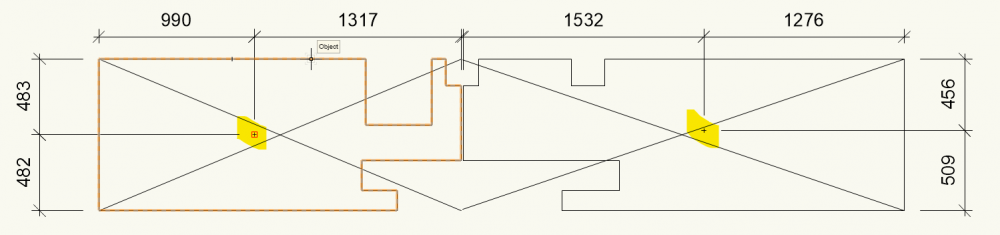
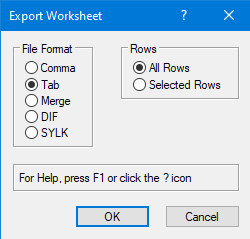
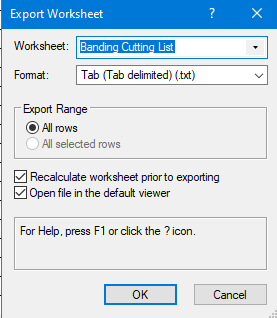
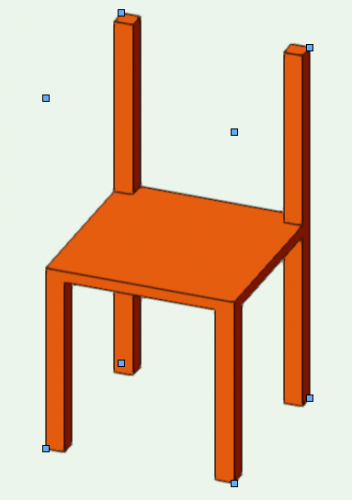
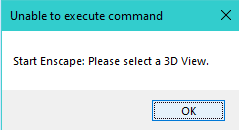
Move objects by a custom distance
in Vectorscript
Posted
Your a champ JB 😊