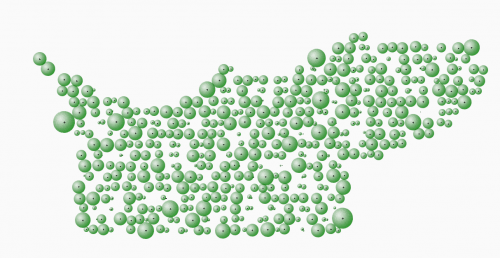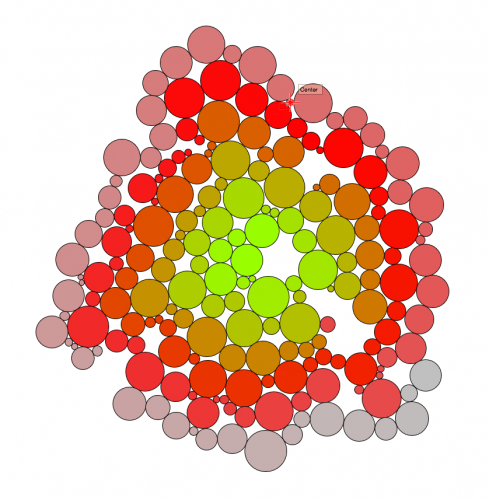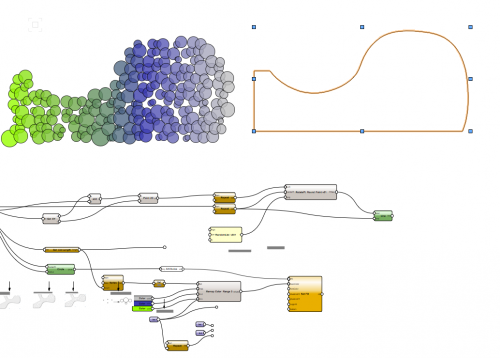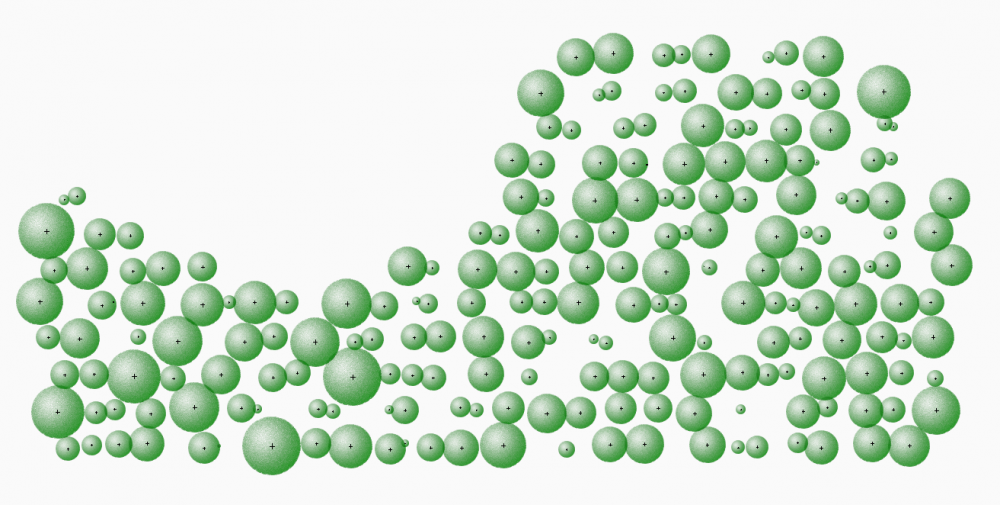About This File
During my last Marionette-Project, I produced some simple geometry nodes. Which maybe can be useful to can make geometrical constructions instead of mathematical (trigonometry) calculations.
The Nodes:
"Perpendicular from Point to Line", "Parallel from Line through Point", "Circle-Circle Intersection", "Line-Circle Intersection", "Line-Line Intersection", "2 Circle Middleline" and some more.
Also the more Complicated Nodes "Circle tangent to 2 Circle", "Point or Circle tangent to 3 Circles"
What's New in Version 1.0.1 See changelog
Released
Update the Growing Example (replaced Symbol Scale Node with The Default Node)
This Script Creates a Grid, Randomize the Grid als let grow circles on the Point one by one. If it have contact with another "circle" it stop growing both Circles.
What maybe could be missed:
1. Choosing different Symbols (could combine with filling area with Symbol Example)
2. Filling White Area with further Objects
Screenshot it with a big Randomize Grid Value and with a negative Offset (overlapping of Circles)