Grethe Connerth Posted October 17, 2021 Share Posted October 17, 2021 (edited) Inside the Symbol Edit --> COMPONENT EDIT --> Save Palette Position currently not Possible. When working inside a symbol, the COMPONENT EDIT window pops up. It keeps sitting in the way of my drawing, which is rather inconvenient. Therefore I would like to save its position in a different location of my VW file. But when saving the Palette Positions, even when I am inside the symbol editing mode, it won't save the Component Edit position. Talking to my tech team, they say its currently not possible. Can we PLEASE consider an customisable location in the near future ? Edited October 17, 2021 by Grethe Connerth 3 Quote Link to comment
0 Tom W. Posted October 17, 2021 Share Posted October 17, 2021 Good request I think this all the time! It would also be great to be able to set 'Show Other' to 3D by default as 9 times out of 10 I want to see the 3D + have to set it manually each time. Also resizing the palette so that the parameters are stacked on top of each other rather than left to right in a line (although I think you only have to do this once when you first open VW). 2 Quote Link to comment
0 Tom W. Posted October 23, 2021 Share Posted October 23, 2021 On 10/17/2021 at 6:40 AM, Tom W. said: Also resizing the palette so that the parameters are stacked on top of each other rather than left to right in a line (although I think you only have to do this once when you first open VW). Seems you can't resize the palette at all in VW2022! That's annoying. Why would the ability to do this be removed? 1 Quote Link to comment
0 Grethe Connerth Posted October 24, 2021 Author Share Posted October 24, 2021 Hi @Tom W., all super annoying ...🤪 I contacted VW tech support, and they suggested to place this as a request on the Wishlist VW Forum. Reason being is that it is currently not under consideration at VW. Let's keep asking for it! Cheers, Grethe Quote Link to comment
0 Tom W. Posted October 28, 2021 Share Posted October 28, 2021 On 10/23/2021 at 1:22 PM, Tom W. said: Seems you can't resize the palette at all in VW2022! That's annoying. Why would the ability to do this be removed? Oh now it seems I can. Not sure why I couldn't previously... Quote Link to comment
Question
Grethe Connerth
Inside the Symbol Edit --> COMPONENT EDIT --> Save Palette Position currently not Possible.
When working inside a symbol, the COMPONENT EDIT window pops up.
It keeps sitting in the way of my drawing, which is rather inconvenient.
Therefore I would like to save its position in a different location of my VW file.
But when saving the Palette Positions, even when I am inside the symbol editing mode, it won't save the Component Edit position.
Talking to my tech team, they say its currently not possible.
Can we PLEASE consider an customisable location in the near future ?
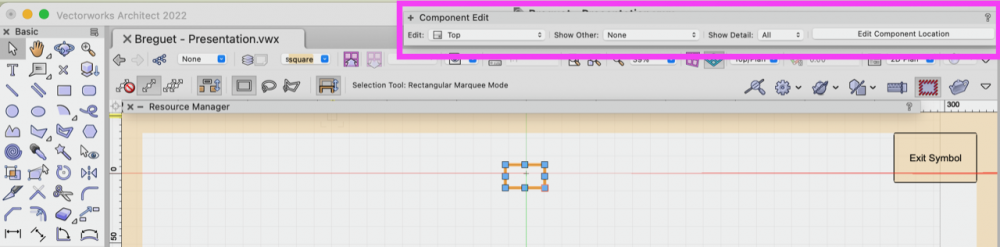
Edited by Grethe ConnerthLink to comment
4 answers to this question
Recommended Posts
Join the conversation
You can post now and register later. If you have an account, sign in now to post with your account.
Note: Your post will require moderator approval before it will be visible.