Is it possible to have an new elevation benchmark set to use class settings for its graphic attributes? I'd like to be able to set the one benchmark style on different classes with different colours but as far as I can see you have to fix the class of the graphics in the benchmark style and when you place the benchmark there is no way of controling which class it is on?
You can post now and register later.
If you have an account, sign in now to post with your account.
Note: Your post will require moderator approval before it will be visible.
Question
Tim Harland
Is it possible to have an new elevation benchmark set to use class settings for its graphic attributes? I'd like to be able to set the one benchmark style on different classes with different colours but as far as I can see you have to fix the class of the graphics in the benchmark style and when you place the benchmark there is no way of controling which class it is on?
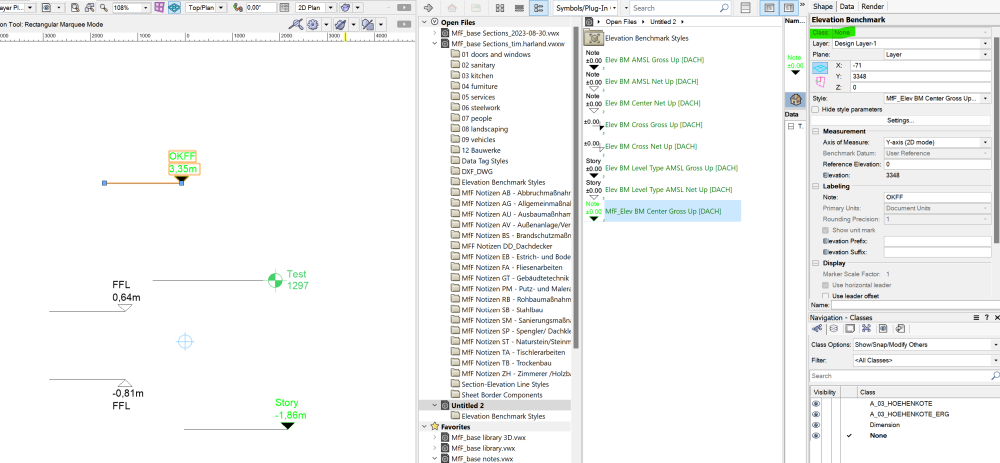
Link to comment
0 answers to this question
Recommended Posts
Join the conversation
You can post now and register later. If you have an account, sign in now to post with your account.
Note: Your post will require moderator approval before it will be visible.