I'm working on my first Working file with Braceworks.
Are there any known challenges I need to watch out for?
One of my challenges so far is the fact that, when I opened up my first working file, it read as my computer name 2022. So OK no problem. I worked all day hit save commit checked out. The next day I decided I didn't like my file saying my computer name 2022. So I went in and changed the name of my computer. Now I cannot access the working file anymore. I tried to re-open the project file and start new, and now it is telling me that my connection is lost. I don't know what to do.
I tried to throw all the files in the trash, and I deleted the trash. Then I reloaded the project file from dropbox. I am still getting the same messages. Ugh
Edited by ChrisSterman I have no grammar skills. lol.
You can post now and register later.
If you have an account, sign in now to post with your account.
Note: Your post will require moderator approval before it will be visible.
Question
ChrisSterman
I'm working on my first Working file with Braceworks.
Are there any known challenges I need to watch out for?
One of my challenges so far is the fact that, when I opened up my first working file, it read as my computer name 2022. So OK no problem. I worked all day hit save commit checked out. The next day I decided I didn't like my file saying my computer name 2022. So I went in and changed the name of my computer. Now I cannot access the working file anymore. I tried to re-open the project file and start new, and now it is telling me that my connection is lost. I don't know what to do.
I tried to throw all the files in the trash, and I deleted the trash. Then I reloaded the project file from dropbox. I am still getting the same messages. Ugh
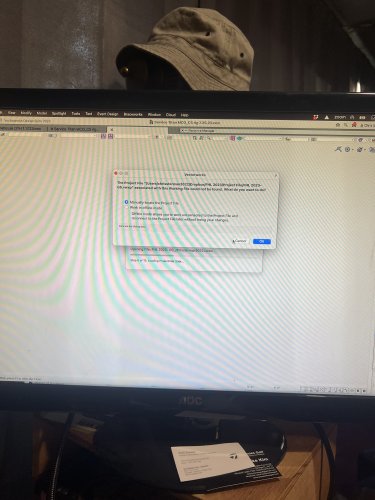
Edited by ChrisStermanI have no grammar skills. lol.
Link to comment
1 answer to this question
Recommended Posts
Join the conversation
You can post now and register later. If you have an account, sign in now to post with your account.
Note: Your post will require moderator approval before it will be visible.