I feel like this is a common glitch and usually works after a restart but this time it doens't! I have been stuck on it for days and just loosing time, I can't go back to using my file normally it's very frustrating.
It started with me copying the windoor objects from my PLAN file to my WINDOOR SCHEDULE file, modifying some windows in there and wanting to copy back to the PLAN file in order to be able to copy the parameters/paste onto the existing windows.
It wouldn't allow me to do so.
When I would copy a window from the WINDOOR SCHEDULE file it would come without mullions, wrong dimensions ...
I chatted with vectorworks support and they recommended running a script to show hidden windoor objects which I did and all my issues started there. I had this attached conflict message a lot.
I then created a new file, imported layers and then it worked I was able to copy the windows and they would come well. Except all my doors dissapeared, and I started having glitches all around.
For example, my windows jumped to another height, I can't select it, have to force it, and when I do change the sill it just dissapears.
If for example I copy and paste in place the wall that has the windo in it, the window is gone completely.
You can post now and register later.
If you have an account, sign in now to post with your account.
Note: Your post will require moderator approval before it will be visible.
Question
Florane
Good morning everyone,
I feel like this is a common glitch and usually works after a restart but this time it doens't! I have been stuck on it for days and just loosing time, I can't go back to using my file normally it's very frustrating.
It started with me copying the windoor objects from my PLAN file to my WINDOOR SCHEDULE file, modifying some windows in there and wanting to copy back to the PLAN file in order to be able to copy the parameters/paste onto the existing windows.
It wouldn't allow me to do so.
When I would copy a window from the WINDOOR SCHEDULE file it would come without mullions, wrong dimensions ...
I chatted with vectorworks support and they recommended running a script to show hidden windoor objects which I did and all my issues started there. I had this attached conflict message a lot.
I then created a new file, imported layers and then it worked I was able to copy the windows and they would come well. Except all my doors dissapeared, and I started having glitches all around.
For example, my windows jumped to another height, I can't select it, have to force it, and when I do change the sill it just dissapears.
If for example I copy and paste in place the wall that has the windo in it, the window is gone completely.
I can't work my way around that. Please help !!!! I am desperate to fix this.plan.vwxplan.vwxplan.vwxplan.vwxplan.vwx
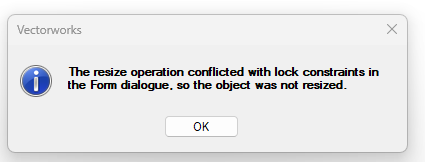
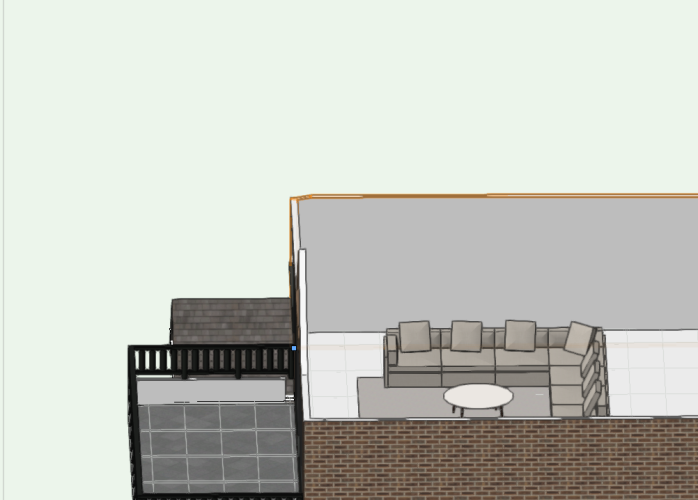
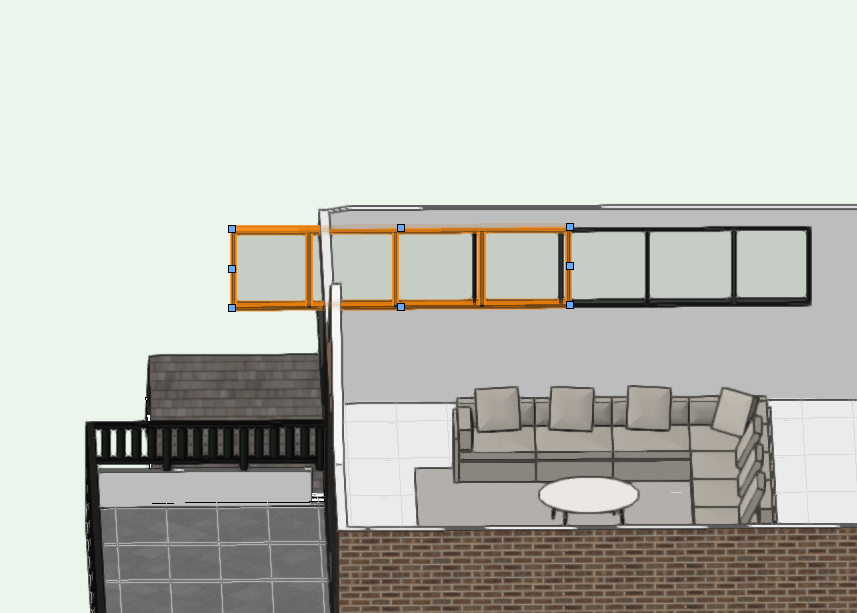
Edited by FloraneADDING SCREENSHOTS
Link to comment
1 answer to this question
Recommended Posts
Join the conversation
You can post now and register later. If you have an account, sign in now to post with your account.
Note: Your post will require moderator approval before it will be visible.