I have a large BIM model in a design file and then we have this referenced into another file to create drawings, much like the old CAD workflow. Generally speaking this keeps the files smaller and has been working ok. I have a 'test section' cut in the design file which behaves correctly. But the same section cut in the print file is not showing the tile for my insulation. The insulation is a material object with the insulation part of it. Please see screenshots below: I've tried all the usual avenues re classes etc
This is the design file where the insulation is showing in the walls...
and no insulation in the walls here.. Other tiles seem to be behaving correctly so unsure on the situation. The section is rendered with hidden line behind.
You can post now and register later.
If you have an account, sign in now to post with your account.
Note: Your post will require moderator approval before it will be visible.
Question
jessicaemilyguy
I have a large BIM model in a design file and then we have this referenced into another file to create drawings, much like the old CAD workflow. Generally speaking this keeps the files smaller and has been working ok. I have a 'test section' cut in the design file which behaves correctly. But the same section cut in the print file is not showing the tile for my insulation. The insulation is a material object with the insulation part of it. Please see screenshots below: I've tried all the usual avenues re classes etc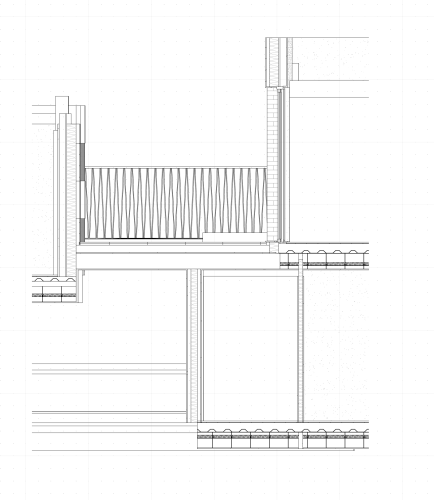
This is the design file where the insulation is showing in the walls...
and no insulation in the walls here.. Other tiles seem to be behaving correctly so unsure on the situation. The section is rendered with hidden line behind.
Link to comment
0 answers to this question
Recommended Posts
Join the conversation
You can post now and register later. If you have an account, sign in now to post with your account.
Note: Your post will require moderator approval before it will be visible.