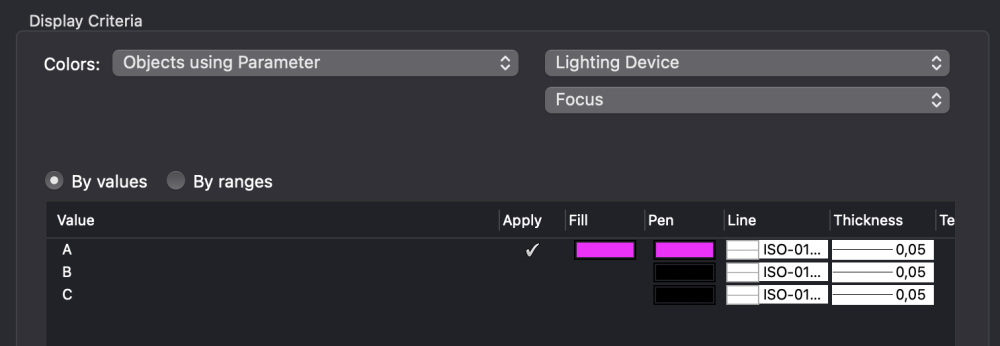Search the Community
Showing results for tags 'color fill'.
-
Hi All, I want to get the older crew of the company to step away from their trusted and reliable 3rd party plug-in set and start using spotlight. The main thing I get back as to why they are reluctant to switch is the fact that they can't easily color code Focus Point sets of fixtures. Case: For a TV broadcast there are multiple people around a table that need to be light. In the rig there are numerous amount of conventional fixtures all with their own dedicated purpose. Example: Focus Point A = Presenter = Red Focus Point B = Table Guest = Blue Focus Point C = Guest 1 = Green Focus Point D = Guest 2 = Cyan Focus Point E = Guest 3 = Orange It's easy to color the whole fixture but that also clutters the drawing as the rigs are very crowded most of the time. The 3rd party plug-In only changes the color of the barn-doors or lens-barrel, talking just conventionals. I don't mind editing large amounts of fixtures with a simple piece of geometry inside, assign to a class. But I can't seem to get that working with Data Visualization. There is a way to edit the color via attributes and the spotlight preferences menu, but that is not the way I believe. I've put that option to Modify lighting device color [v] -> Object attributes -> Modify Only Geometry in the Class: "Focus Point Color" I've just took a standard ETC Lustr2 Zoom 25-50 symbol, drawn a poliline over the barrel outline and assigned it to class: "Focus Point Color" I've tried the object criteria in Data Visualisation but no results Display Criteria are set as follows: Please help!
- 4 replies
-
- datavisualization
- focus point
-
(and 3 more)
Tagged with:
-
last night, my VW 2015 no longer displays the color palettes to choose a color to fill a shape, a square for example. Does anyone know how to resolve this? I can use the eyedropper tool to choose a color already displayed and drop it into a shape. But I can't choosee a color as I normally do. cannot put color in this square .vwx