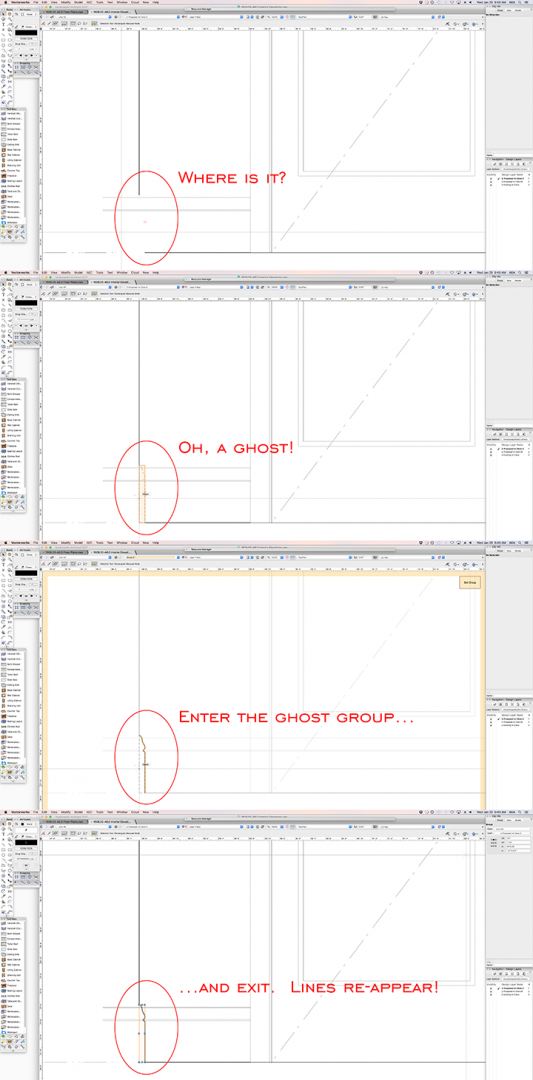Search the Community
Showing results for tags 'cache'.
-
Hi, An observation (and a request for advice!): My workstation isn't the most powerful (and I admit is due for an upgrade soon, but with 16GB RAM and a reasonable graphics card it copes well). I have an 80Mb VW (2021) file which has primarily 2D content (including ConnectCAD schematics etc). It is broken down into multiple design layers some of which contain viewports to a single reference file which has multiple DWG's imported into it (imported to separate layers (level 00, Level01, level 02 of my building) - They are my backgrounds from the architect, on to which I put my content over on a separate design layer. On starting up VW2021 I am using 8 out of my 16Gb RAM with a further 1Gb added when I open the file ... I can work all day in schematics etc and performance is OK. If I start showing other design layers the RAM usage goes up (no surprise there)... If I show all layers simultaneously I go over my 16Gb max and start using paging files/virtual RAM which is really poor performance. BUT.. if I then hide all the layers the RAM usage remains the same (ready to be displayed for later I guess). But at 16+GB the performance is dreadful (barely workable). Is there any way I can 'flush out the RAM'? or is there a setting somewhere to manage my memory usage, layer display etc? Thanks, R
-
Sometimes when you finish to elaborate a rendered viewport (maybe after hours) you need to manage the object for impagination setting. Not for rescaling picture, but for exemple you need to move it into the sheet layer, aling it, cut it, eccetera.. Try to move a rendered viewport and then press cntrl+z WIN or cmd+z macOSX. The rendered viewport disappeared, and it's easy not to take it positively. The same when you need to recover the backup file. All viewport are losts. So: could be very helpful to find something for really saving the rendered viewports, even when "saving cache viewport" is enabled. Maybe is just sufficient to create automatically a png image on the final process, like when you separate a pdf file, you know? Thank you and have good work Z
-
Hi all, My office recently upgraded to VW2017. We are experiencing a glitch where groups and symbols seemingly disappear when "stretched" to a new location via the reshape tool. Please see the attached image. Is there a quick way to refresh the drawing cache? The two ways we've found to make symbols reappear is to 1) enter their group and exit, and 2) quit the drawing and re-open. Neither of these methods are preferred. Thanks in advance, Geoff