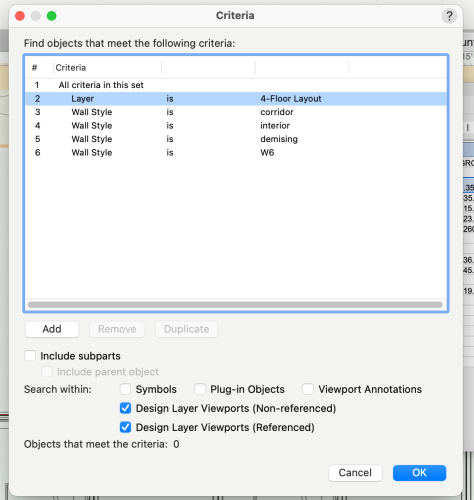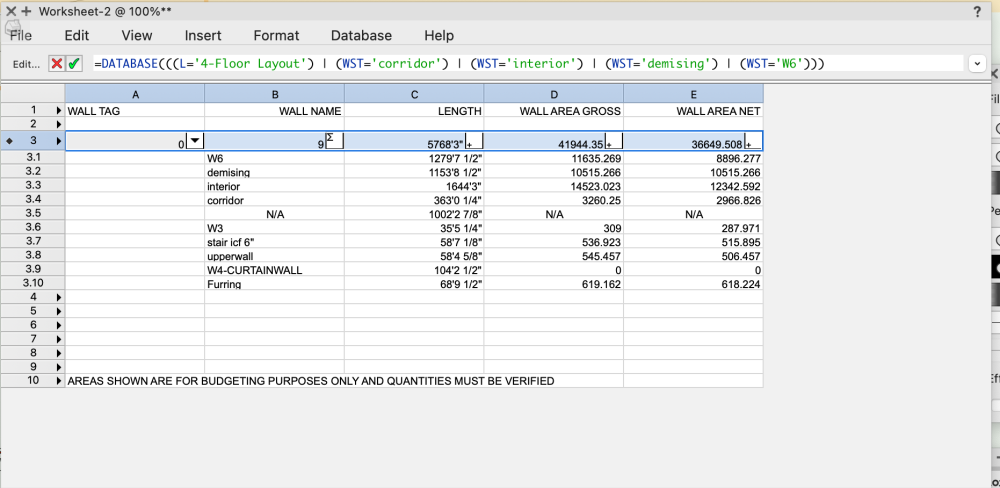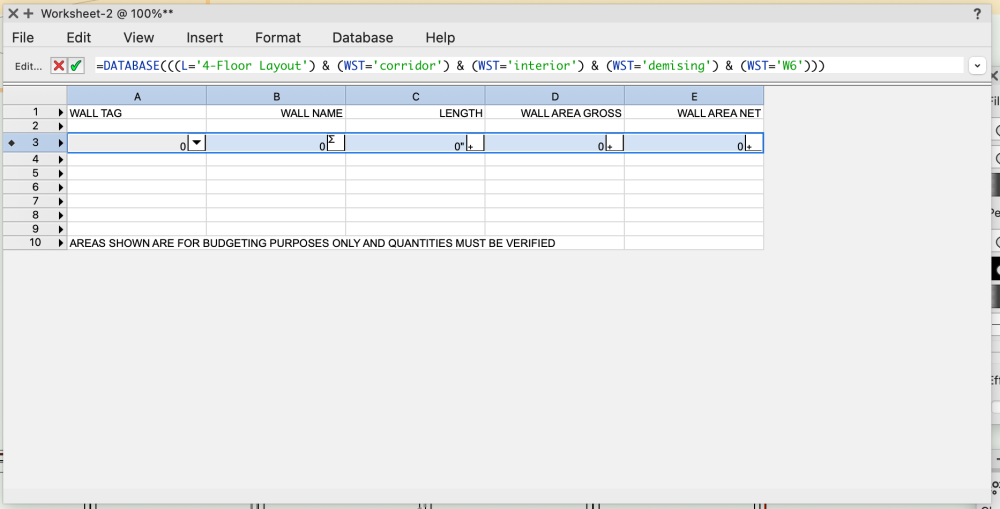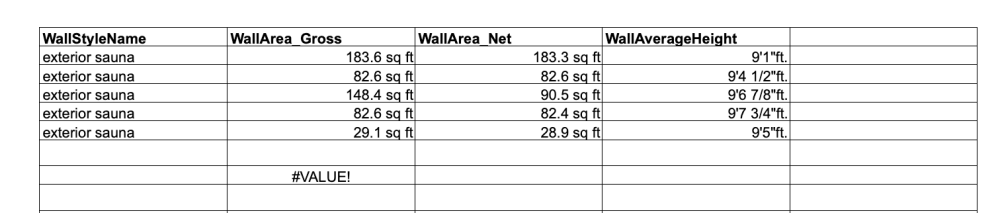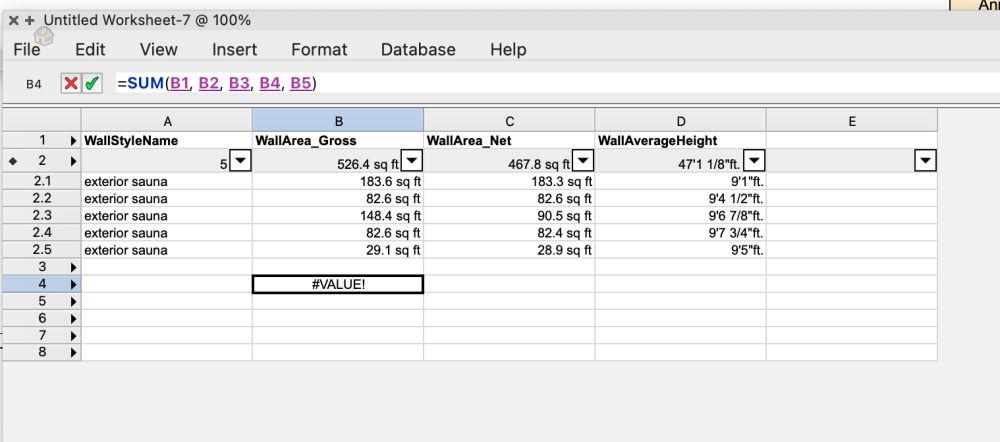Search the Community
Showing results for tags 'wall area'.
-
Hello all I am trying to create a wall area report and I would like to do it per floor but I seem to be having an issue with the Criteria. I have listed all of the wall styles I want included as well as the layer I would like listed. However when I set the filter to meet "all criteria...
-
Ok I feel like these reports are way to complicated. I am trying to produce a simple wall area report for exterior walls. That part seems easy enough. The report displays the total area of the wall both gross and net at the top of the spreadsheet when in edit mode. When you place...
-
What are your experiences with doing wall area take offs within a worksheet. I see that it calculates the length of a wall from the center line points. Has anyone dealt with the inaccuracies this affords? For instance, if I have a 10' x 10' room with 6" thick walls, the wall length (which it uses...
-
- worksheets
- walls
-
(and 2 more)
Tagged with: