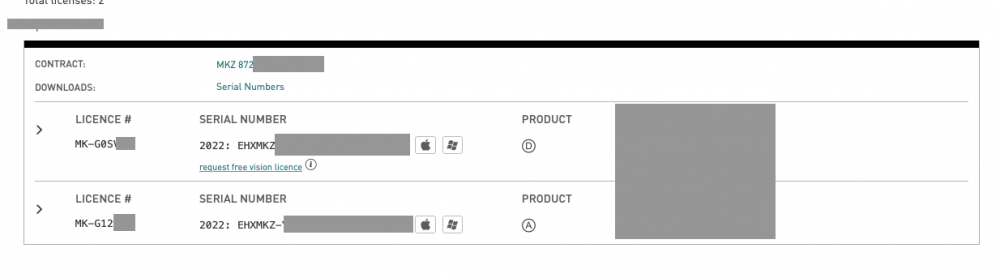Search the Community
Showing results for tags 'vectorworks2022'.
-
I've found that any Hardscape object created in Vectorworks Landmark 2021, which is set to 3D Type: Slab and has the Slab Components Datum set to Top of component (i.e. slab extruded downwards from the Hardscape object's elevation value), has zero thickness when the .vwx file is opened in Vectorworks Landmark 2022, and the Main Area Components and Border Components buttons of that hardscape object (which you'd use to correct/adjust the thickness) don't work in the Object Info Palette or the Hardscape Settings. When the buttons are clicked the usual settings box doesn't appear. I suspect this might have something to do with the fact that in VW 2021 the Top of component option causes the 3D slab thickness to be displayed in the OIP as a negative value, whereas in VW 2022 it is displayed as a positive value (despite still being a downward/negative extrusion). Has anyone else encountered this and found a solution? I've got some big files with large numbers of hardscapes set up this way, many of them inside symbols, and it would be excellent if an update to VW 2022 would allow them to be correctly translated to the new hardscape format, retaining their thickness and the ability to edit them.
-
Dear All I would like to see two licences of Vectorworks. Vectorworks Design with Vision (Renderworks) and Vectorworks Architect. The original price was for £2715 for the Designer Version £2405.40 for the Architect Version I don't expect the same price but a fair offer which is open for discussion. I am aware that it makes sense to speak to Vectorworks to organise a VSS contract a year subscription and update if this is beneficial. Please contact Michael at Hormann Architects 01326 761290
-
Hello, I was troubleshooting a colour issue where a red looked different on two different sheets of a PDF in Apple's Preview. One sheet had been rasterized to create the PDF and the other had not. The original PDF was created using the publish command in VW2021. I switched to VW2022 to do some further testing and things got weirded. I created a new red swatch with the values R255, G0, B0. When I go back in to edit the swatch the picker defaults to CMYK and shows the values C0, M100, Y100, K0. When I switch the picker mode to RGB the colour values are R205, G10, B32 which are not what I sent originally. Is VW2022 now converting all colours to CMYK? Am I missing something here. Ironically the colours look much more consistent onscreen in VW2022. I know some work was done on the colour engine but I couldn't find any specifics. Apple's Preview still shows a discrepancy between the rasterized and non-rasterized PDF sheets. @JuanP is there any info about how colour management changed in VW2022? Should I always be using CMYK values where possible when matching client colours? Thanks, Kevin Colour Comparison.pdf Colour Comparison.vwx