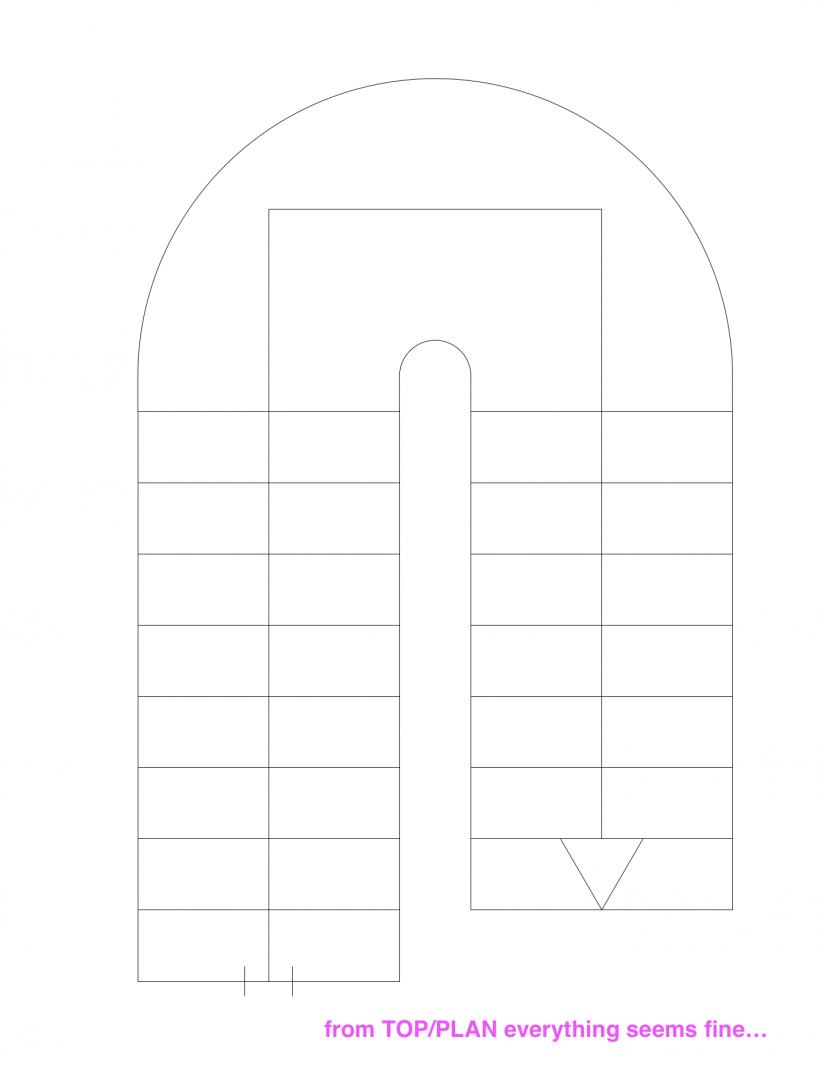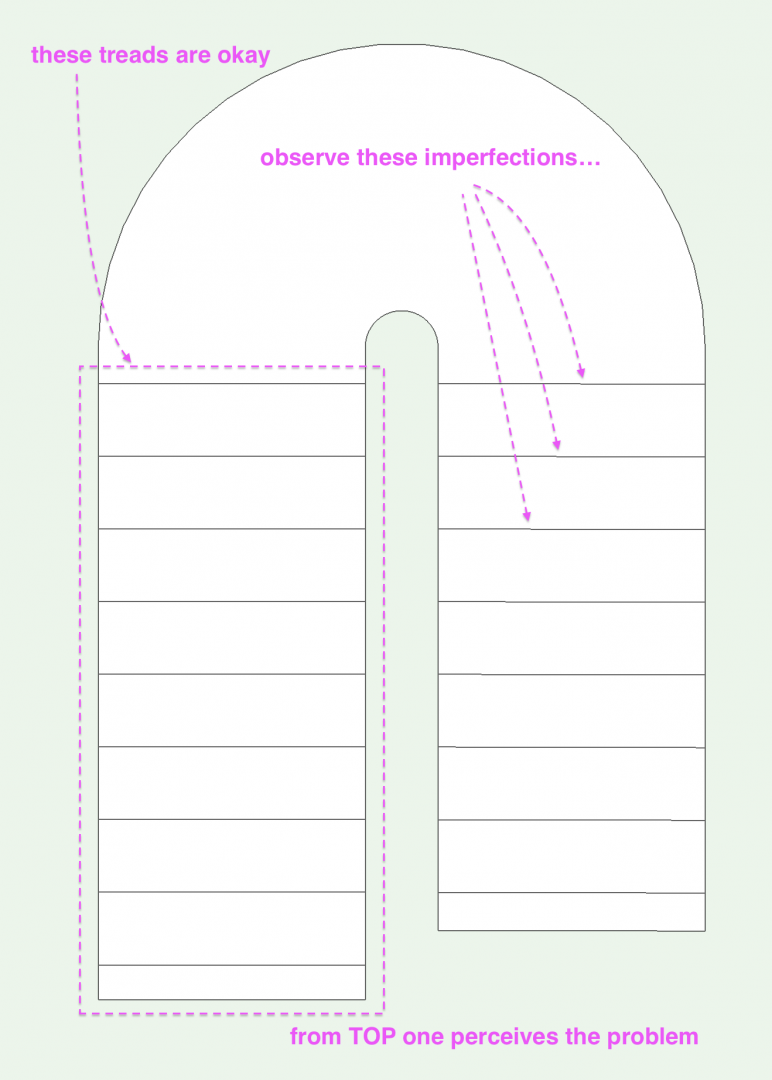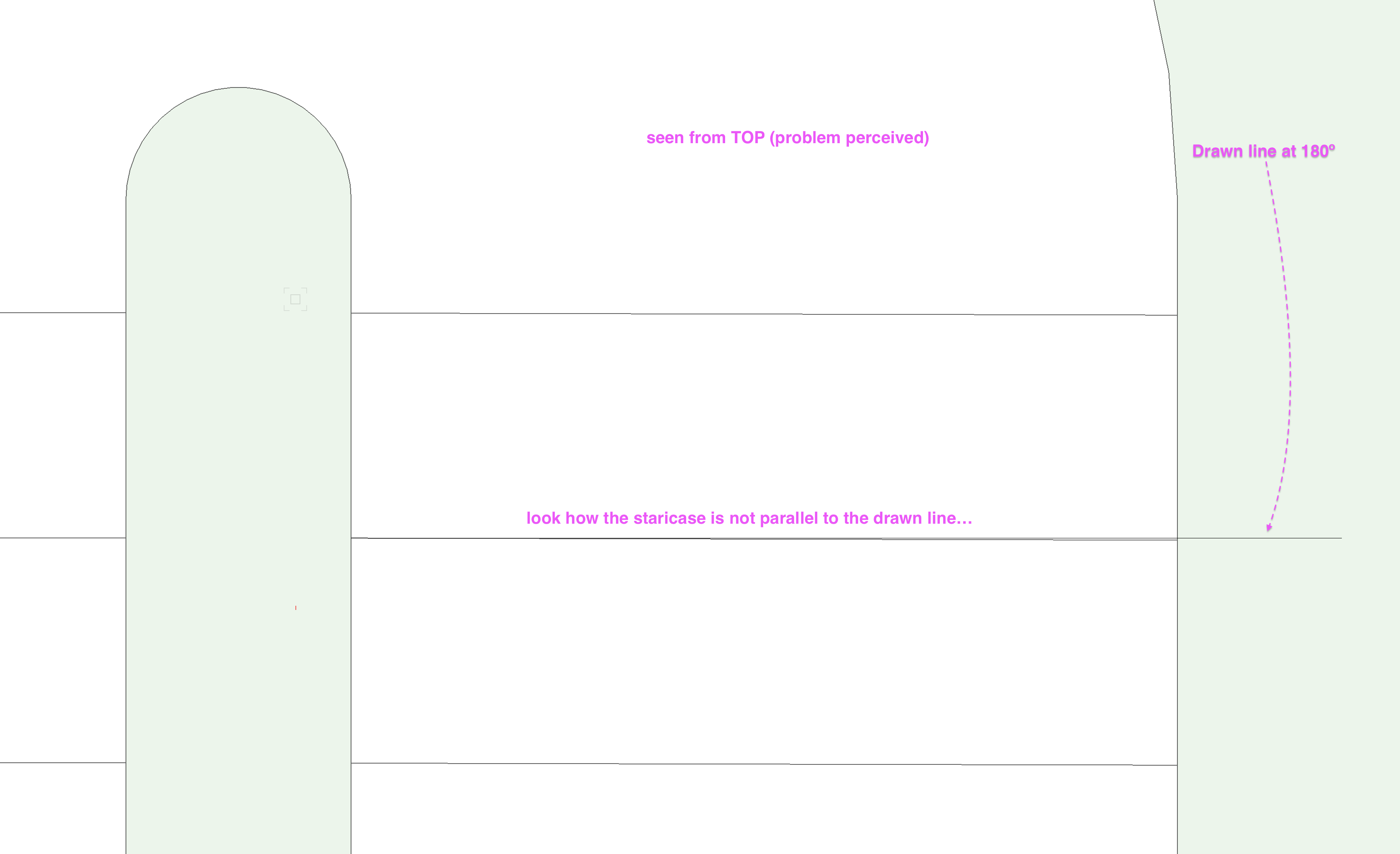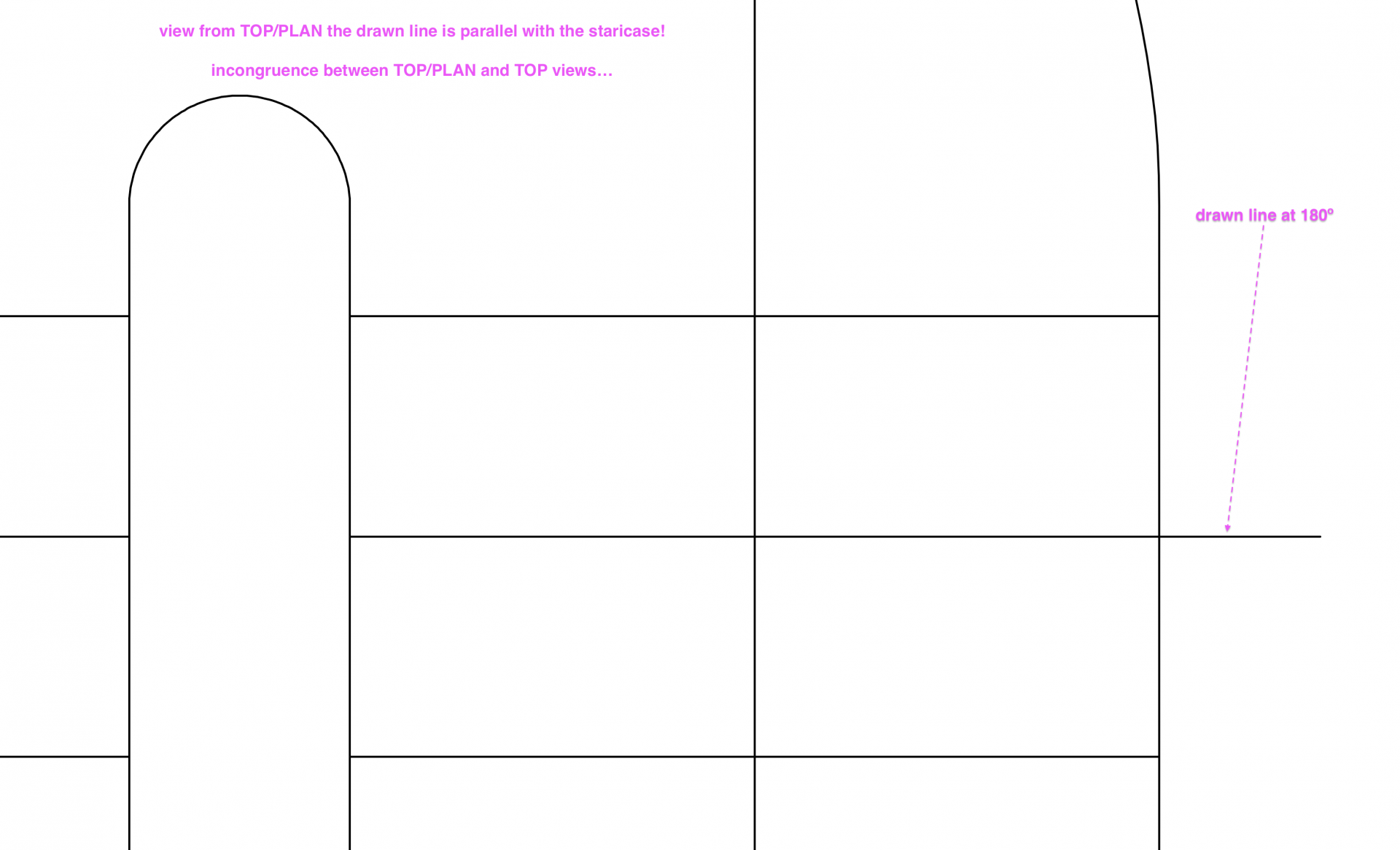Search the Community
Showing results for tags 'top/plan'.
-
Why do all design layers change to the same view whether top/plan view or front view? If I want both design layers on, but one in top/plan view and the other in front view, how does that work? This just started happening today, so not sure if there's an update that needs to be downloaded. Ok I figured it out. I clicked on "unified view" in the tool bar at the top. All better now! Haha!
-
Hi, I'm creating a staircase with the Stair Tool but I'm encountering problems with the second stage of treads. From TOP/PLAN the staircase appears all straight and lined up. But when seen from TOP the second stage of treads appears slightly crooked. It's a tiny bit but the treads are not truly at 90 degrees. Maybe there is something wrong with my settings... but I don't think so. Also I get a weird set of circular lines... (this is not as bad of a problem as the treads are) I think the problem occurs when I set the STAIR LANDING CORNERS radius. I leave a set of screenshots that explain the problem.
- 11 replies
-
So this morning I spent some time this morning to do some performance boosting to my new computer, an Acer Aspire e 15. I have started to run Vectorworks and everything is running smoother, but the program is not crashing very frequently. It would crash every 15 min, and now when I'm trying to copy symbols and other objects, it crashes immediately. I'm not sure if this is something someone could fix due to the nature of this issue, but if anyone could assist in any way possible that would be fantastic. *UPDATE* It actually just crashes in the Top/Plan view. All of the other views it works fine in. Would anyone know the reason for this issue?
- 2 replies
-
- vectorworks 2017
- windows 10
-
(and 4 more)
Tagged with: