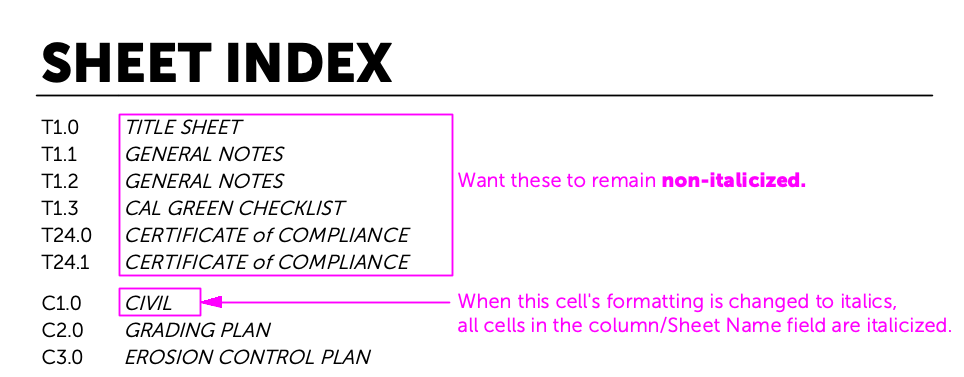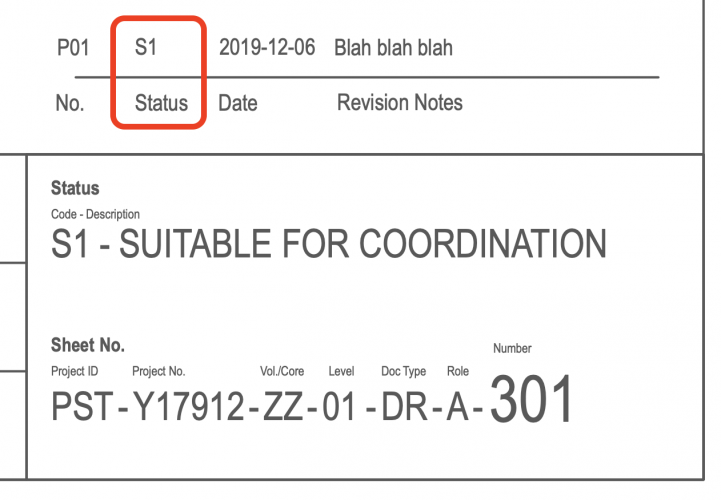Search the Community
Showing results for tags 'title block border'.
-
Formatting Sheet Index Worksheet when attached to Title Block
greentea posted a question in Troubleshooting
Hi, We have a Sheet Index Worksheet that is attached to our Title Block Border and related Sheet Numbers and Sheet Names. On the Sheet Index itself, I wanted to see if there is a way to edit only a few rows of the Sheet Index. For example, the Civil Sheets C1.0-C3.0. The grading is sometimes under a separate permit, so we'd like to differentiate these sheets somehow by making the text italic. When I try to edit the formating of an individual Sheet name cell however, it changes the formatting of all Sheet names to be italic. Please see screenshots attached. Does anyone know how I could format only the C Sheets to be italic, and the rest of the sheets's formatting to remain? Thanks in advance! -
I have a template file which I've purged of all existing Record Formats, however when I open a new file from the template and add a Title Block Border, it says a Format named "Title Block Sheet Data" already exists in the current document... (I want to remove title block borders from my template files, so I only have one place in our Library to manage title block borders).
-
Am I right to place them in the following folder in v2019 onwards (incl. v2022)? Libraries > Object Styles > Title Block Border Am I right in saying this is where we used to keep them in v2018 and earlier, or perhaps v2017 and earlier? Libraries > Defaults > Sheet Border - Title Blocks I've also been in the habit of keeping our Title Block Borders in our Default files, however we've ended with conflicting versions in our Library because of this and I'm thinking to remove them from the Default files and force users to place Title Block Borders using the Title Block Border tool after they open a new Default file, so that I only have to manage one file in our Library.
- 2 replies
-
- sheet border
- title block border
-
(and 1 more)
Tagged with:
-
We have the ability to restrict the number of revisions that are visible, but when we use this option it's usually because we want to show revisions onwards from a certain point only. But this means we need to remember to up the number by one each time we do a revision. What we'd like is to tell the title block to show revisions from a certain revision onwards only.
-
Support for Status Code in revision notes
Christiaan posted a question in Wishlist - Feature and Content Requests
BIM ISO 13650 requires the use of Status Codes when issuing information. It would be useful if we had a field in the Revision and Issue data sections that would allow is to keep a record of this in our revision/issue notes. See attached example. -
In VW2019, in the revised title block tool dialogue box, you cannot seem to tab between fields.
-
Hi, i tried to create a worksheet of the revision data of all title block borders of a document. However there is neither created a sheet layer which contains this worksheet nor a worksheet. I don't understand why, might be a bug in the title block border, issue manager? I actually am working with a german Vectorworks 2018 - SP2. Thanks in advance for your help. Regards, Matteo PK2016-v2018.zip
- 12 replies
-
- issue manager
- title block border
-
(and 2 more)
Tagged with: